Biostar M7VIP driver and firmware

Related Biostar M7VIP Manual Pages
Download the free PDF manual for Biostar M7VIP and other Biostar manuals at ManualOwl.com
M7VIP user's manual - Page 2


... 1.0 17 Disposición del M7VIP (Para Versiones 1.1 en adelante 18 Instalación de la CPU...19 Módulos DDR DIMM: DIMM1-2-3 20 Puentes, Cabezales, Conectores y Ranuras 22
SERIAL ATA CHIP - FASTTRAK 376 28
Step 1: Installing the Hard Drives 28 Step 2: Auto Setup FastBuild™ Configuration Utility 29 Step 3: Installing Software Drivers 35 Step 4: Install PAM Utility 42 Using...
M7VIP user's manual - Page 30


... 376.
4. Attach Serial ATA data cable to each hard drive. Then attach the other ends of the cables to one of the Serial ATA ports on the FastTrak 376 controller. All of the connectors are keyed so they will only attach one way.
Note
FastTrak 376 is a PCI Plug-n-Play (PnP) device. No changes are necessary in the Motherboard CMOS Setup for resources...
M7VIP user's manual - Page 33


... FDISK and format the array
as if it were a new single hard drive. Proceed to Installing Drivers section of the manual (see page 28).
Creating a Security Array With New Drives NOTE: FastTrak 376 permit only two drives to be used for a single Mirrored
array in Auto Setup. To create an array for data protection using new hard...
M7VIP user's manual - Page 34


... wish to include your current bootable drive
using the Windows NT 4.x or Windows 2000 operating system as part of a bootable Mirrored (RAID 1) array on your FastTrak 376, do NOT connect the hard drive to the FastTrak 376 controller yet. You MUST install the Windows NT4 or 2000 driver software first (see page28) to this drive while it is still attached to...
M7VIP user's manual - Page 37


...\SerATA (X is your CD-ROM). 2. To create a "FastTrak 376 driver diskette", please copy
the controller driver files from the driver CD that comes with the motherboard. The path is " X:\Driver\SerATA".
Windows 2000/XP
Installing Driver During New Windows 2000 Installation
1a. Floppy Install: Boot the computer with the Windows 2000 installation diskettes.
1b. Floppyless Install: Boot from floppy and...
M7VIP user's manual - Page 38


... existing hard drive controller. Do not attach this drive or any other hard drive to the FastTrak 376 controller before completing this step. After installing the FastTrak 376 and rebooting your system, Windows 2000 setup will show a "New Hardware Found" dialog box. Under Windows 2000, the "PCI RAID Controller" will be displayed.
1. In the dialog box, choose "Driver from disk provided by hardware...
M7VIP user's manual - Page 39


... drive(s), if necessary.
2. Install Windows 98/Me normally. 3. After installation, go the "Start" menu and choose "Settings." 4. From the "Settings" menu, choose "Control Panel." 5. In the "Control Panel" window, double-click on the "System" icon. 6. In the "System" window, choose the "Device Manager" tab. 7. In the hierarchical display under "Other Devices" is a listing for "PCI RAID
Controller...
M7VIP user's manual - Page 40


... the diskette from drive A:.
Confirming Driver Installation in Windows 98/Me
To confirm that the driver has been properly loaded in Win 98/Me, perform the following steps:
1. Choose "Settings" from the "Start" menu.
2. Choose "Control Panel," and then double-click on the "System" icon.
3. Choose the "Device Manager" tab, and then click the "+" in front of "SCSI & RAID controllers." "Win98-ME...
M7VIP user's manual - Page 41


... any additional devices to be installed, do so
at this time. Once all devices are specified, continue to step 7. 7. From the Windows NT Setup screen, press the Enter key. Setup will now
load all device files and then continue the Windows NT installation. 8. After a successful installation, the "SCSI Adapter Setup" box will show that
the "Win NT Promise FastTrak 376 (tm) Controller" driver has been...
M7VIP user's manual - Page 42


...From Disk" appears, insert the "FastTrak 376 Driver"
diskette in drive A:. 7. Type "A:\NT4" in the text box window, then choose "OK." 8. When the "Install Driver" dialog box appears, select "Win NT Promise
FastTrak 376 (tm) Controller" and then press "OK." 9. When the "Select SCSI Adapter Option" dialog box appears, press "Install." 10. After a successful installation, the "SCSI Adapter Setup" box...
M7VIP user's manual - Page 44


... The main PAM component installation menu will come up as seen below.
PAM Component Installation Menu 2) Select SuperTrak, FastTrak... or Custom installation by clicking it. Then
click the "Next" button to display the installation you have chosen. 3) Review the installation settings. If the settings are correct, click "Finish" and
proceed to the license agreement window; otherwise click "Back" and...
M7VIP compatibility test report - Page 12
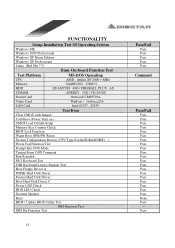
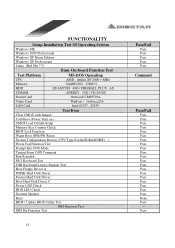
...(Power Turn on ) CMOS Load Default Setup Memory Size Counter Check BIOS Lock Function Warm Boot (HW/SW Reset) System Configuration Review (CPU Type/Cache/SDRAM/HDD...) Power Fail Function Test Prompt Into DOS Mode Typing Some DOS Comment Run Scandisk PS/2 Keyboard Test USB Keyboard Legacy Support Test Boot Floppy Driver A FDISK Hard Disk Driver Format Hard Disk Driver Boot Hard Disk Driver C Power...
M7VIP compatibility test report - Page 15


Comments:
Test Platform
Windows ME Operating
CPU
Athlon 2200 + MHz
Memory
SAMSUNG 128M X3
HDD
IBM DTLA-307030
CDROM
LITEON LTN -52X
Sound Card
On board
Video Card
ASUS V770
LAN Card
INTEL 82559
Test Item
System Comparability Test
Windows ME Setup Installation Test
Supports Driver Installation Test
System Properties Information Review (System Device Manager)
Standby Mode Test...
M7VIP compatibility test report - Page 16
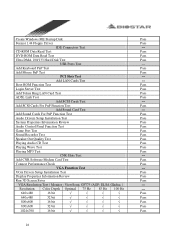
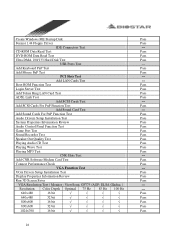
...
Pass
Sound Recorder Test
Pass
Speaker Out Quality Test
Pass
Playing Audio CD Test
Pass
Playing Wave Test
Pass
Playing MP3 Test
Pass
CNR Slots Test
---
Add CNR Software Modem Card Test
Pass
Connect Performance Check
Pass
VGA Function Test
---
VGA Drivers Setup Installation Test
Pass
Display Properties Information Review
Pass
Run 3D Screen Saver
Pass
VGA Resolution Test...
M7VIP compatibility test report - Page 17
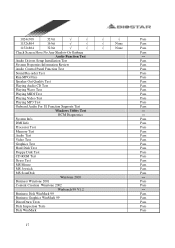
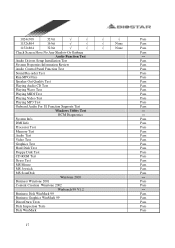
... Video Test
Pass
Playing MP3 Test
Pass
Onboard Audio For S1 Function Supports Test
Pass
Windows Utility Test
---
BCM Diagnostics
---
System Info
Pass
DMI Info
Pass
Processor Test
Pass
Memory Test
Pass
Audio Test
Pass
Video Test
Pass
Graphics Test
Pass
Hard Disk Test
Pass
Floppy Disk Test
Pass
CD-ROM Test
Pass
Stress Test
Pass
MS Mouse
Pass...
M7VIP compatibility test report - Page 18
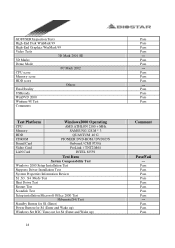
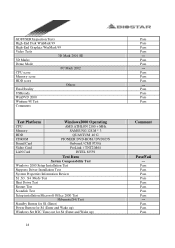
... Comments:
Test Platform
Windows2000 Operating
CPU
AMD ATHLON 2100 + MHz
Memory
SAMSUNG 128 M * 3
HDD
QUANTUM 40 G
CDROM
PIONEER DVD-ROM / DVD105S
Sound Card
Onboard / CMI 9739A
Video Card
ProLink / TNT2 M64
LAN Card
INTEL 82559
Test Item
System Comparability Test
Windows 2000 Setup Installation Test
Supports Driver Installation Test
System Properties Information Review
S1...
M7VIP compatibility test report - Page 21
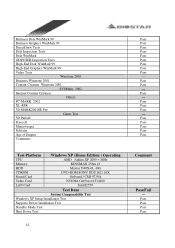
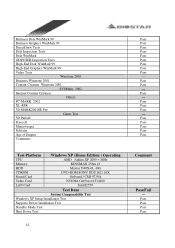
... Comments:
Test Platform Windows XP (Home Edition ) Operating
CPU
AMD Athlon XP 2000 + MHz
Memory
KINGMAX 256m x3
HDD
Maxtor D40X-6L 40G
CDROM
DVD-ROM SONY DDU1621 16X
Sound Card
Onboard / CMI 9739A
Video Card
NVIDIA GerForce4 Ti4200
LAN Card
Intel82559
Test Item
System Comparability Test
Windows XP Setup Installation Test
Supports Driver Installation Test
Standby Mode Test...
M7VIP compatibility test report - Page 22
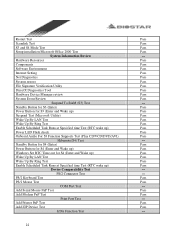
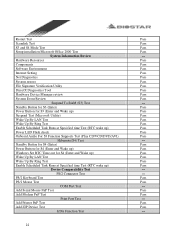
...
Pass
S3 and S4 Mode Test
Pass
Setup installation Microsoft Office 2000 Test
Pass
System Information Review
---
Hardware Resources
Pass
Components
Pass
Software Environment
Pass
Internet Setting
Pass
Net Diagnostics
Pass
System restore
Pass
File Signature Verification Utility
Pass
DirectX Diagnostics Tool
Pass
Hardware Device Manager review
Pass
System Event Review
Pass...
M7VIP compatibility test report - Page 24
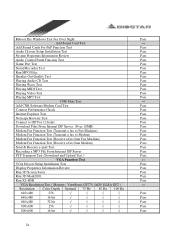
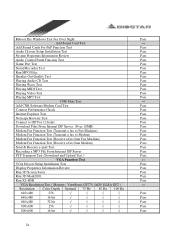
...Pass
Modem Fax Function Test (Receive a fax from Modem)
Pass
Send & Receive e-mail Test
Pass
Recording a MP3 File From Internet ISP Server
Pass
FTP Transport Test (Download and Upload Test )
Pass
VGA Function Test
---
VGA Drivers Setup Installation Test
Pass
Display Properties Information Review
Pass
Run 3D Screen Saver
Pass
Run 3D Mark2001
Pass
Run XL-R8R
Pass
VGA Resolution...
M7VIP compatibility test report - Page 28
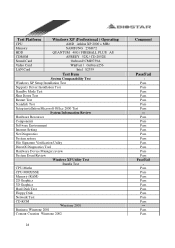
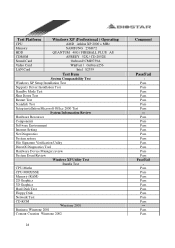
...
Hardware Resources
Components
Software Environment
Internet Setting
Net Diagnostics
System restore
File Signature Verification Utility
DirectX Diagnostics Tool
Hardware Device Manager review
System Event Review
Windows XP Utility Test
BurnIn Test
CPU-Maths
CPU-MMX/SSE
Memory (RAM)
2D Graphics
3D Graphics
Hard Disk Test
Floppy Disk
Network Test
CD-ROM
Winstone 2001
Business...

