Biostar M6VSB driver and firmware

Related Biostar M6VSB Manual Pages
Download the free PDF manual for Biostar M6VSB and other Biostar manuals at ManualOwl.com
M6VSB user's manual - Page 45


... Menu
CMOS Setup Utility-Copyright (C) 1984-2000 Award Software
Standard CMOS Features Advanced BIOS Features Advanced Chipset Features Integrated Peripherals Power Management Setup PnP/PCI Configurations PC Health Status
Esc: Quit
F9:Menu in BIOS
F10: Sae & Exit Setup
Frequency/Voltage Control Load Optimized Defaults Set Supervisor Password Set User Password Save & Exit Setup Exit Without...
M6VSB user's manual - Page 48


... IDE Secondary Master Press Enter None IDE Secondary Slave Press Enter None
Drive A Drive B
1.44M, 3.5 in. None
Video Halt On
EGA/VGA All, But Keyboard
Base Memory Extended Memory Total Memory
640K 56320K 57344K
Item Help
Menu Level
To enter next page for detail hard drive settings
:Move Enter: Select =/-/PU/PD: Value F10: Save ESC: Exit F1...
M6VSB user's manual - Page 51


#"Figure 3. Advanced BIOS Setup
CMOS Setup Utility-Copyright (C) 1984-2000 Award Software Advanced BIOS Features
Virus Warning CPU Internal Cache External Cache Quick Power On Self Test First Boot Device Second Boot Device Third Boot Device Boot Other Device Swap Floppy Drive Bootup Floppy Seek Boot Up NumLock Status Gate A20 Option Typematic Rate Setting X Typematic Rate(Chars/Sec) X Typematic ...
M6VSB user's manual - Page 55


... 4. Advanced Chipset Setup
CMOS Setup Utility-Copyright (C) 1984-2000 Award Software Advanced Chipset Features
DRAM Timing By SPD X DRAM Clock X SDRAM Cycle Length X Bank Interleave
System BIOS Cacheable Video RAM Cacheable Frame Buffer Size AGP Aperture Size AGP-4X Mode AGP Driving Control X AGP Driving Value OnChip USB OnChip USB 2 USB Keyboard Support OnChip Sound OnChip Modem
Enabled Host...
M6VSB user's manual - Page 58
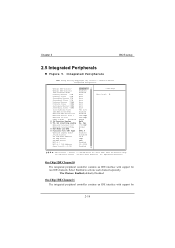
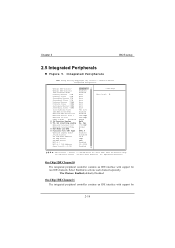
... Master UDMA Secondary Slave UDMA Init Display First IDE HDD Block Mode Onboard FDD Controller Onboard Serial Port 1 Onboard Ir Port UART 2 Mode Disabled X IR Function Duplex X TX, RX inverting enable Onboard Parallel Port Onboard Parallel Mode X ECP Mode use DMA X Parallel Port EPP Type Onboard Legacy Audio Sound Blaster SB I/O Base Address SB IRQ Select SB DMA Select...
M6VSB user's manual - Page 63
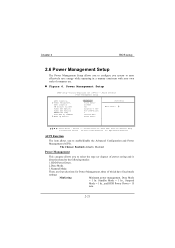
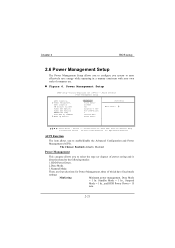
#"Figure 6. Power Management Setup
CMOS Setup Utility-Copyright (C) 1984-2000 Award Software Power Management Setup
ACPI function Power Management ACPI Suspend PM Control by APM Video Off Option Video Off Method MODEM Use IRQ Soft-Off by PWRBTN Wake Up Events
Enabled Press Enter S1(POS) Yes Suspend -> Off V/H SYNC+Blank 3 Instant-Off Press Enter
Item Help ...
M6VSB user's manual - Page 67


#"Figure 7. PnP/PCI Configurations
CMOS Setup Utility-Copyright (C) 1984-2000 Award Software PnP/PCI Configurations
PNP OS Installed
No
Reset Configuration Data Disabled
Resources Controlled By Auto(ESCD)
x IRQ Resources
Press Enter
PCI/VGA Palette Snoop Assign IRQ For VGA Assign IRQ For USB
Disabled Enabled Enabled
Item Help
Menu Level
Select Yes if you are using a Plug and Play capable...
M6VSB user's manual - Page 70
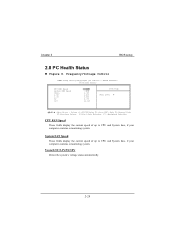
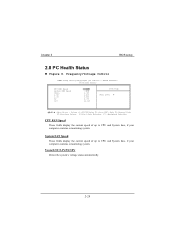
#"Figure 8. Frequency/Voltage Control
CMOS Setup Utility-Copyright (C) 1984-2000 Award Software PC Health Status
CPU FAN Speed System FAN Speed Vcore 2.5V 3.3V 5V 12V
0 RPM 0 RPM 2.04V 2.51V 3.39V 5.07V 12.12V
Item Help Menu Level
:Move Enter : Select +/-/PU/PD:Value F10:Save ESC: Exit F1:General Help F5:Previous Values F6:Fail-Safe Defaults F7: Optimized Defaults
M6VSB user's manual - Page 71
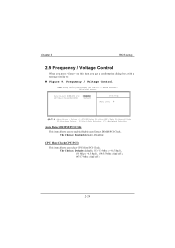
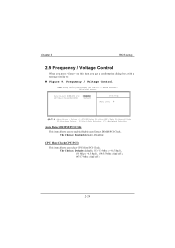
#"Figure 9. Frequency / Voltage Control
CMOS Setup Utility-Copyright (C) 1984-2000 Award Software PC Health Status
Auto Delect DIMM/PCI Clk CPU Host Clock(CPU/PCI)
Enable Default
Item Help Menu Level
:Move Enter : Select +/-/PU/PD:Value F10:Save ESC: Exit F1:General Help F5:Previous Values F6:Fail-Safe Defaults F7: Optimized Defaults
M6VSB compatibility test report - Page 2


... ...4 CPU Support ...4 Memory Support ...4 On-board Features and Devices 4 Mechanical ...5
Mainboard Voltage Measurement 7 Bus Clock ...7
Mainboard Voltage Measurement 9 Bus Clock ...9
ADVANCED BIOS FEATURES 11 ADVANCED CHIPSET FEATURES 11 POWER MANAGEMENT SETUP 12 PnP / PCI CONFIGURATION 12 INTEGRATED PERIPHERALS 13 PC Health Status...13 Frequency/Voltage Control 14
Setup Installation...
M6VSB compatibility test report - Page 3


... Keyboard ...41 LAN Card...42 Memory ...42 Modem Card...43 CNR Card...43 Mouse ...43 Power Supply ...44 Printer ...44 Scanner ...44 SCSI Card...44 Sound Card...45 Switch Hub...45 USB HUB...45 Video Card ...45 ZIP/LS120 ...46 LCD Monitor...46 DOS...47 Windows...47 Server ...47 Vcore Static Waveform 48 Vcore Transient Waveform 48
Motherboard General Information 58 Motherboard General Information...
M6VSB compatibility test report - Page 5
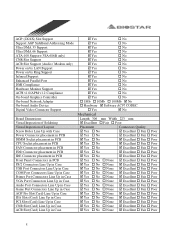
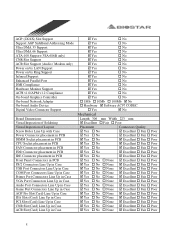
... DMA 33 Support Ultra DMA 66 Support ATA-100 Support (VIA 686B only) CNR Slot Support ACR Slot Support (Audio / Modem only) Power on by LAN Support Power on by Ring Support Infrared Support Enhanced Parallel Port DMI Compliance Hardware Monitor Support ACPI v1.0/APM v1.2 Compliance On-board Graphics Controller On-board Network Adapter On-board Audio Device Digital Video Connector Support
" Yes...
M6VSB compatibility test report - Page 15
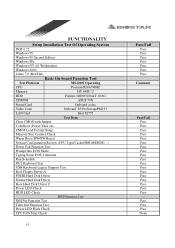
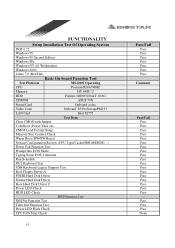
... Boot (Power Turn on ) CMOS Load Default Setup Memory Size Counter Check Warm Boot (HW/SW Reset) System Configuration Review (CPU Type/Cache/SDRAM/HDD...) Power Fail Function Test Prompt Into DOS Mode Typing Some DOS Comment Run Scandisk PS/2 Keyboard Test USB Keyboard Legacy Support Test Boot Floppy Driver A FDISK Hard Disk Driver Format Hard Disk Driver Boot Hard Disk Driver C Power LED Check...
M6VSB compatibility test report - Page 18
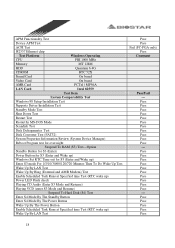
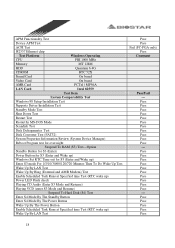
APM Functionality Test Device APM Test ACPI Test I82557 Ethernet chip
CPU Memory HDD CDROM Sound Card Video Card AMR Card
PIII 1000 MHz MT 128M
Quantum 6.4G BTC 52X On board On board
PCTel / MP56A
Pass Pass Fail (FC-PGA only) Pass
Windows 98 Setup Installation Test
Pass
Supports Driver Installation Test
Pass
Standby Mode Test
Pass
Shut Down Test
Pass
Restart Test
Pass
Restart...
M6VSB compatibility test report - Page 20
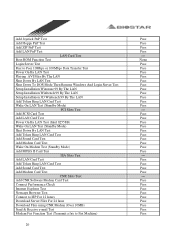
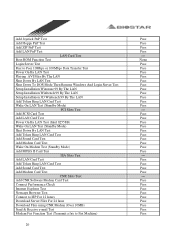
... Setup Installation Winstone 99 By The LAN Setup Installation Winbench 99 By The LAN Setup Installation 3D Winbench 99 By The LAN Add Token Ring LAN Card Test Wake On LAN Test (Standby Mode)
PCI Slots Test Add SCSI Card Test Add LAN Card Test Power On By LAN Test (Intel 82558B) Wake On LAN Test (Standby Mode) Shut Down By LAN Test Add Token Ring LAN Card Test Add Sound Card Test Add Modem Card...
M6VSB compatibility test report - Page 21
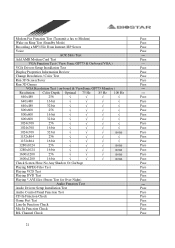
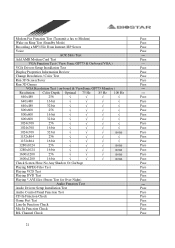
Modem Fax Function Test (Transmit a fax to Modem)
Pass
Wake on Ring Test (Standby Mode)
Pass
Recording a MP3 File From Internet ISP Server
Pass
Voice
Pass
ACR Slots Test
Add AMR Modem Card Test
Pass
VGA Function Test ( View Sonic GF775 & On-board VGA )
---
VGA Drivers Setup Installation Test
Pass
Display Properties Information Review
Pass
Change Resolution / Color Test
Pass
Run ...
M6VSB compatibility test report - Page 25
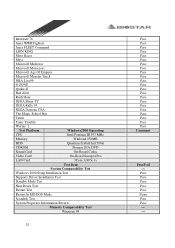
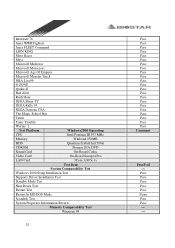
... TT SEGA Rally 95 SEGA Daytona USA The Magic School Bus Turok Tonic Trouble Worms: 2
CPU Memory HDD CDROM Sound Card Video Card LAN Card
Intel Pentium III 933 MHz Winbond 256MB
Quantum fireball lm1500at Pioneer 105s DVD On-Board Codec
On-Board Savage4 Pro 3Com 3c905c-tx
Windows 2000 Setup Installation Test Supports Driver Installation Test Standby Mode Test Shut Down Test Restart Test Restart...
M6VSB compatibility test report - Page 27
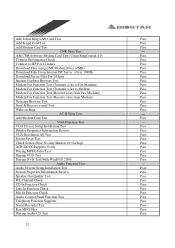
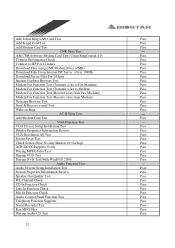
... a fax from Modem)
Pass
Netscape Browser Test
Pass
Send & Receive e-mail Test
Pass
Wake on Ring
Pass
AC R Slots Test
Add Modem Card Test
Pass
VGA Function Test
---
VGA Drivers Setup Installation Test
Pass
Display Properties Information Review
Pass
VGA Resolution All Test
Pass
Screen Saver Test
Pass
Check Screen Have No Any Shadow Or Garbage
Pass
AGP 2X/4X Supports Verify...
M6VSB compatibility test report - Page 29
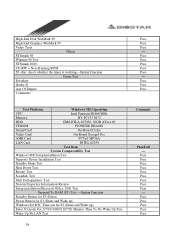
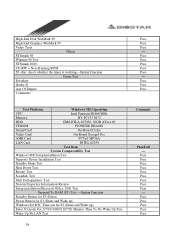
...:
CPU Memory HDD CDROM Sound Card Video Card AMR Card LAN Card
Intel Pentium III 866 MHz HY PC133 64*2
IBM DTLA-307030 30GB ATA-100 PIONEER DRA04S On-Board Codec
On-Board Savage4 Pro PCTel/ MP56A INTEL 82559
Windows ME Setup Installation Test
Pass
Supports Driver Installation Test
Pass
Standby Mode Test
Pass
Shut Down Test
Pass
Restart Test
Pass
Scandisk Test
Pass
Disk Defragmenter...
M6VSB compatibility test report - Page 31
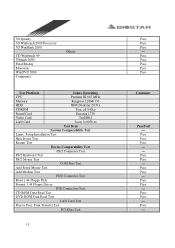
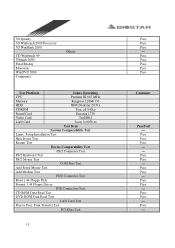
... Test
Pass
PS/2 Mouse Test
Pass
COM Port Test
Add Serial Mouse Test
Pass
Add Modem Test
Pass
FDD Connector Test
Read 1.44 Floppy Disk
Pass
Format 1.44 Floppy Driver
Pass
IDE Connectors Test
CD-ROM Data Read Test
Pass
DVD-ROM Data Read Test
Pass
LAN Card Test
Peer to Peer Data Transfer Test
Pass
PCI Slots Test
31

