Biostar M7TDB driver and firmware

Related Biostar M7TDB Manual Pages
Download the free PDF manual for Biostar M7TDB and other Biostar manuals at ManualOwl.com
M7TDB user's manual - Page 3


...1-2 1.1.1 Hardware...1-2 1.1.2 BIOS ...1-7 1.1.3 Software...1-7 1.1.4 Accessories ...1-7
1.2 Motherboard Installation 1-8 1.2.1 System Block Diagram 1-8 1.2.2 Layout of Motherboard 1-9 1.2.3 Quick Reference 1-10
1.3 CPU Installation 1-11 1.3.1 CPU Installation Procedure: Socket 478 1-11 1.3.2 CPU Fan Header: JCFAN1 1-12 1.3.3 System Fan Header: JSFAN1 1-12
1.4 RAM Module Installation 1-13...
M7TDB user's manual - Page 5


...2-9 2.4 Advanced Chipset Features 2-13 2.5 Integrated Peripherals 2-16 2.6 Power Management Setup 2-21 2.7 PnP/PCI Configurations 2-26 2.8 PC Health Status 2-29 2.9 Frequency/Voltage Control 2-31
3. RAID BIOS Setting (Optional 3-1
3.1 Getting Started 3-1 3.1.1 Introduction...3-1 3.1.2 Main Features & Benefits 3-1
3.2 Installation of Driver 3-2 3.2.1 Introduction...3-2 3.2.2 Windows 98/ME...
M7TDB user's manual - Page 13
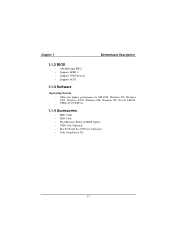
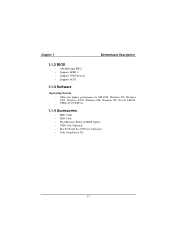
... ACPI.
1.1.3 Software
Operating System − Offers the highest performance for MS-DOS, Windows NT, Windows 2000, Windows 95/98, Windows ME, Windows XP, Novell, LINUX, UNIX, SCO UNIX etc.
1.1.4 Accessories
− HDD Cable. − FDD Cable. − Flash Memory Writer for BIOS Update. − USB Cable (Optional). − Rear I/O Panel for ATX Case (Optional). − Fully Setup Driver CD...
M7TDB user's manual - Page 71


Chapter 3
RAID Setting Guide
3.2 Installation of Driver
3.2.1 Introduction
After the computer start up, you shall install RAID driver .
3.2.2 Windows 98/ME
Automatic Installation
After the computer start-up, Windows system will find the newly installed RAID adapter and ask you to install its driver. Please follow the prompt to finish the driver installation.
Manual Installation
If Windows can ...
M7TDB user's manual - Page 72
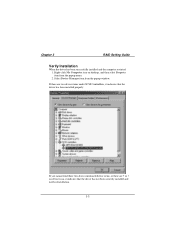
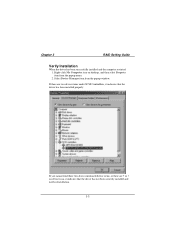
Chapter 3
RAID Setting Guide
Verify Installation
When the driver has been successfully installed and the computer restarted: 1. Right-click My Computer icon on desktop, and then select Property item from the popup menu. 2. Select Device Manager item from the popup window.
If there are two device items under SCSI Controllers, it indicates that the driver has been installed properly.
If you ...
M7TDB user's manual - Page 73


Chapter 3
RAID Setting Guide
3.2.3 Windows NT4.0
Install driver under Windows NT4.0
1. Click Start-->Setup-->Control Panel, then double-click SCSI Adapter icon.
2. In the follow-on window, select Driver item. then click Add button. 3. In the follow-on window, select Have Disk.... 4. Insert the floppy disk of driver, input the path of driver A:\WinNT,
then click OK. 5. In the follow-on window, ...
M7TDB user's manual - Page 74
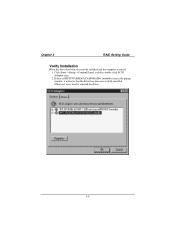
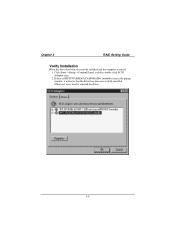
Chapter 3
RAID Setting Guide
Verify Installation
When the driver has been successfully installed and the computer restarted: 1. Click Start-->Setup-->Control Panel, and then double-click SCSI Adapter item. 2. If there is HPT370 UDMA/ATA100 RAID Controller item in the popup window, it indicates that the driver has been successfully installed. Otherwise, users need to reinstall the driver.
3-5
M7TDB user's manual - Page 75


... automatically detect new hardware and prompt users to install the driver. Please insert the floppy disk of driver and follow the system prompt to finish the driver installation and restart the computer.
Manual Installation If Windows can not find new hardware, the driver shall be installed through the following steps :
1. Click Start-->Setup-->Control Panel, select Add/Remove New Hardware. In the...
M7TDB user's manual - Page 76


... will list the devices to be installed, in which HPT370 UDMA/ATA100 RAID Controller item should be included.( If users want to install other devices, please operate at this time. If all devices have been successfully installed, please go to next.) 7. Press Enter to continue Windows 2000 setup.
Verify Installation
When the driver has been successfully installed and the computer restarted:
1. Right...
M7TDB user's manual - Page 77
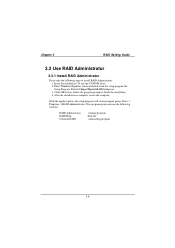
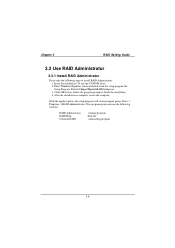
... 3
RAID Setting Guide
3.3 Use RAID Administrator
3.3.1 Install RAID Administrator
Please take the following steps to install RAID Administrator: 1. Insert the installation CD into the CD-ROM drive. 2. Enter Windows Explorer, find and double-click the setup program file: Setup Program: Driver\Chipset\Hpoint\RAID\setup.exe 3. Click OK button, follow the program prompt to finish the installation...
M7TDB compatibility test report - Page 11
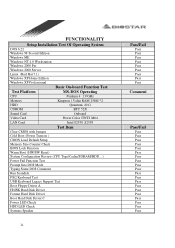
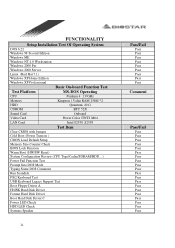
...XP Home Edition Windows XP Professional
Basic On-board Function Test
Test Platform
CPU
MS-DOS Operating
Pentium 4 1.9 GHz
Memory
Kingston / Value RAM 256M *2
HDD CDROM
Quantum, 40 G BTC 52X
Sound Card Video Card
Onboard Power Color /TNT2 M64
LAN Card
Intel 82558 ,82559
Test Item
Clear CMOS with Jumper Cold Boot (Power Turn on ) CMOS Load Default Setup Memory Size Counter Check BIOS Lock...
M7TDB compatibility test report - Page 14
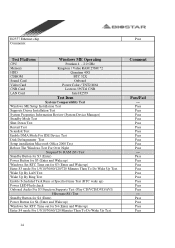
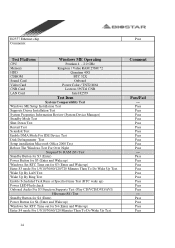
I82557 Ethernet chip
Pass
Comments:
Test Platform
Windows ME Operating
CPU
Pentium 4 - 2.0 GHz
Memory
Kingston / Value RAM 256M *2
HDD
Quantum 40G
CDROM
BTC 52X
Sound Card
Onboard
Video Card
Power Color / TNT2 M64
CNR Card
Lectron / PCTel CNR
LAN Card
Intel 82559
Test Item
System Comparability Test
Windows ME Setup Installation Test
Supports Driver Installation Test
System...
M7TDB compatibility test report - Page 16
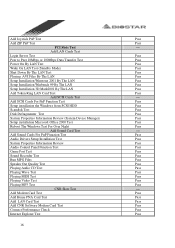
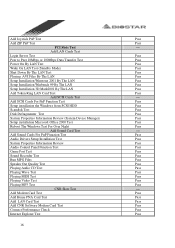
...Pass
Setup Installation Winbench 99 By The LAN
Pass
Setup Installation 3D Mark2001 By The LAN
Pass
Add Token Ring LAN Card Test
Pass
Add SCSI Cards Test
---
Add SCSI Cards For PnP Function Test
Pass
Setup installation the Windows from SCSI HDD
Pass
Scandisk Test
Pass
Disk Defragmenter Test
Pass
System Properties Information Review (System Device Manager)
Pass
Setup installation...
M7TDB compatibility test report - Page 17
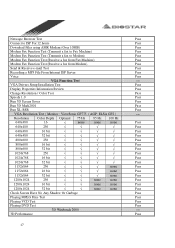
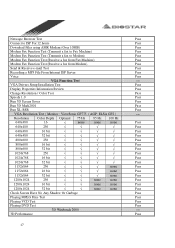
... (Transmit a fax to Modem)
Pass
Modem Fax Function Test (Receive a fax from Fax Machine)
Pass
Modem Fax Function Test (Receive a fax from Modem)
Pass
Send & Receive e-mail Test
Pass
Recording a MP3 File From Internet ISP Server
Pass
Voice
Pass
VGA Function Test
---
VGA Drivers Setup Installation Test
Pass
Display Properties Information Review
Pass
Change Resolution / Color Test...
M7TDB compatibility test report - Page 22
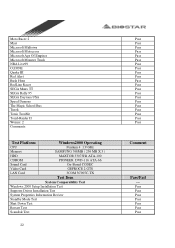
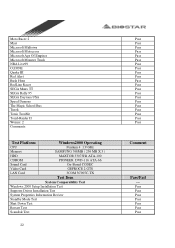
... School Bus Turok Tonic Trouble Tomb Raider II Worms: 2 Comments:
Test Platform
Windows2000 Operating
CPU
Pentium 4 1.9 GHz
Memory
SAMSUNG 768MB ( 256 MB X 3 )
HDD
MAXTOR 33073H4 ATA-100
CDROM
PIONEER DVD-116 ATA-66
Sound Card
On-Board CODEC
Video Card
GEFROCE 2 GTS
LAN Card
3COM 3C905C-TX
Test Item
System Comparability Test
Windows 2000 Setup Installation Test
Supports Driver...
M7TDB compatibility test report - Page 23
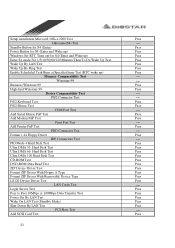
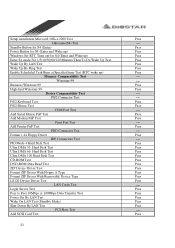
... Device Driver Test
Pass
Format ZIP Driver With Floppy A Type
Pass
Format ZIP Driver With Removable Device Type
Pass
LS120 Device Driver Test
Pass
LAN Cards Test
---
Login Server Test
Pass
Peer to Peer 10Mbps or 100Mbps Data Transfer Test
Pass
Power On By LAN Test
Pass
Wake On LAN Test (Standby Mode)
Pass
Shut Down By LAN Test
Pass
PCI Slots Test
---
Add SCSI Card...
M7TDB compatibility test report - Page 26
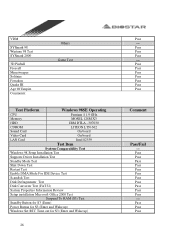
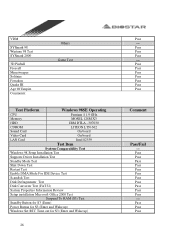
...
Windows 98SE Operating
CPU
Pentium 4 1.9 GHz
Memory
MOSEL 128M X3
HDD
IBM DTLA -307030
CDROM
LITEON LTN-362
Sound Card
On board
Video Card
On board
LAN Card
Intel 82559
Test Item
System Comparability Test
Windows 98 Setup Installation Test
Supports Driver Installation Test
Standby Mode Test
Shut Down Test
Restart Test
Enable DMA Mode For IDE Device Test
Scandisk Test
Disk...
M7TDB compatibility test report - Page 27
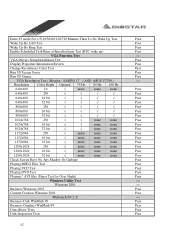
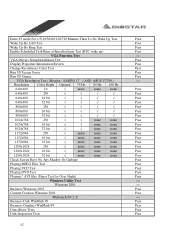
...LAN Test
Pass
Wake Up By Ring Test
Pass
Enable Scheduled Task Runs at Specified time Test (RTC wake up)
Pass
VGA Function Test
---
VGA Drivers Setup Installation Test
Pass
Display Properties Information Review
Pass
Change Resolution...
Windows Utility Test
---
Winstone 2001
---
Business Winstone 2001
Pass
Content Creation Winstone 2001
Pass
Winbench 99 (1.2)
---
Business Disk ...
M7TDB compatibility test report - Page 28
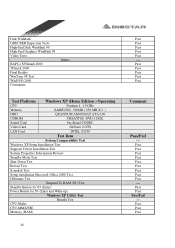
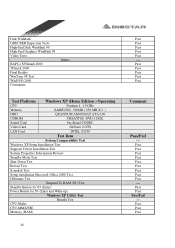
...:
Others
Test Platform Windows XP (Home Edition ) Operating
CPU
Pentium 4 1.9 GHz
Memory
SAMSUNG 768MB ( 256 MB X 3 )
HDD
QUANTUM AS30000AT ATA-100
CDROM
CREATIVE DVD-1242E
Sound Card
On-Board CODEC
Video Card
GeForce 2 GTS
LAN Card
INTEL 82559
Test Item
System Comparability Test
Windows XP Setup Installation Test
Supports Driver Installation Test
System Properties Information...
M7TDB compatibility test report - Page 29
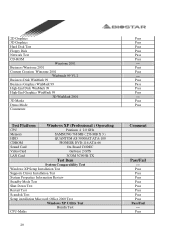
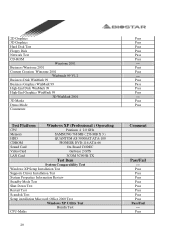
... Comments:
Test Platform
Windows XP (Professional ) Operating
CPU
Pentium 4 2.0 GHz
Memory
SAMSUNG 768 MB ( 256 MB X 3 )
HDD
QUANTUM AS 30000AT ATA-100
CDROM
PIONEER DVD-116 ATA-66
Sound Card
On-Board CODEC
Video Card
GeForce 2 GTS
LAN Card
3COM 3C905B-TX
Test Item
System Comparability Test
Windows XP Setup Installation Test
Supports Driver Installation Test
System Properties...

