Biostar P4TSE driver and firmware

Related Biostar P4TSE Manual Pages
Download the free PDF manual for Biostar P4TSE and other Biostar manuals at ManualOwl.com
P4TSE user's manual - Page 1
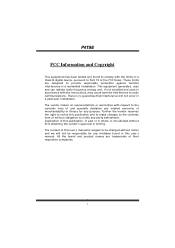
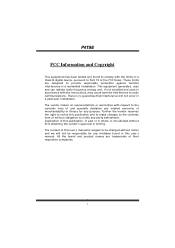
...digital device, pursuant to Part 15 of the FCC Rules. These limits are designed to provide reasonable protection against harmful interference in a residential installation.... This equipment generates, uses and can radiate radio frequency energy and, if not installed and used in accordance with the instructions...content of this user's manual is subject to be changed without notice and we ...
P4TSE user's manual - Page 2


..., Headers, Connectors & Slots 8
WARPSPEEDER 15
Introduction...15 System Requirement 15 Installation...16 Usage...17
STUDIOFUN!TM 25
Introduction...25 Hardware Requirements 25 Installation Procedure 25 Booting to StudioFun 27 Media control ...28 Control Panel ...29 Software Details...30 Select Region ...33 Screensaver ...34 Display Settings...35 File Manager...35
TROUBLE SHOOTING 37
ii
P4TSE user's manual - Page 6
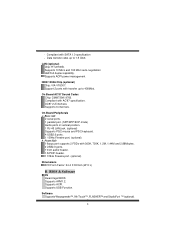
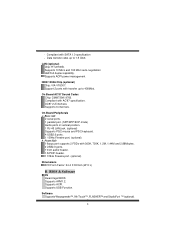
.... 4 USB2.0 ports. 1 1394a Firewire port. (optional) b. Front Side 1 floppy port supports 2 FDDs with 360K, 720K, 1.2M, 1.44M and 2.88Mbytes. 4 USB2.0 ports. 1 front audio header. 1 S/PDIF header. 1 1394a Firewire port. (optional)
Dimensions ATX Form Factor: 24.4 X 30.5cm (W X L)
B. BIOS & Software
BIOS Award legal BIOS. Supports APM1.2. Supports ACPI. Supports USB Function.
Software Supports...
P4TSE user's manual - Page 7
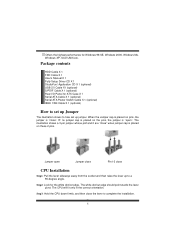
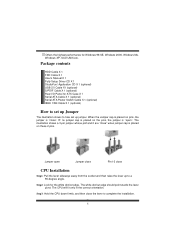
... 98 SE, Windows 2000, Windows Me, Windows XP, SCO UNIX etc.
Package contents
HDD Cable X 1 FDD Cable X 1 User's Manual X 1 Fully Setup Driver CD X 1 StudioFun! Application CD X 1 (optional) USB 2.0 Cable X1 (optional) S/PDIF Cable X 1 (optional) Rear I/O Panel for ATX Case X 1 Serial ATA Cable X 1 (optional) Serial ATA Power Switch Cable X 1 (optional) IEEE 1394 Cable X 1 (optional)
How to set up...
P4TSE user's manual - Page 8
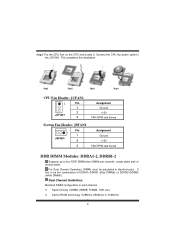
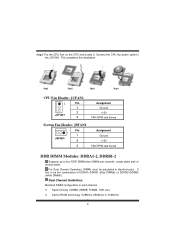
... on the CPU and buckle it. Connect the CPU fan power cable to the JCFAN1. This completes the installation.
Step1
Step2
Step3
Step4
CPU Fan Header: JCFAN1
1
Pin
1
2 JCFAN1
3
Assignment Ground +12V
FAN RPM rate Sense
System Fan Header: JSFAN1
Pin 1
1 JSFAN1
2
3
Assignment Ground +12V
FAN RPM rate Sense
DDR DIMM Modules: DDRA1-2, DDRB1-2
Supports up to...
P4TSE user's manual - Page 10


...performance, especially with 3D graphics.
Communication Network Riser Slot: CNR1
The CNR specification is an open Industry Standard Architecture, and it defines a hardware scalable riser card interface, which supports modem only.
Serial ATA Connector: JSATA1/ JSATA2
The motherboard has a PCI to SATA Controller with 2 channels SATA interface, it satisfies the SATA 1.0 spec and with transfer rate of...
P4TSE user's manual - Page 17
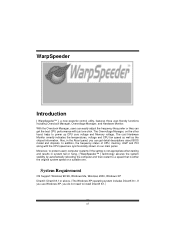
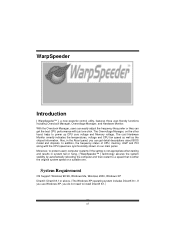
.... Also, in the About panel, you can get detail descriptions about BIOS model and chipsets. In addition, the frequency status of CPU, memory, AGP and PCI along with the CPU speed are synchronically shown on our main panel. Moreover, to protect users' computer systems if the setting is not appropriate when testing and results in system fail or...
P4TSE user's manual - Page 18


... file, and then the following dialog will pop up. Please click "Next" button and follow the default procedure to install.
2. When you see the following dialog in setup procedure, it means setup is completed. If the "Launch the WarpSpeeder Tray Utility" checkbox is checked, the Tray Icon utility and [WarpSpeeder™] utility will...
P4TSE user's manual - Page 19


Usage
The following figures are just only for reference, the screen printed in this user manual will change according to your motherboard on hand. [WarpSpeeder™] includes 1 tray icon and 5 panels: 1. Tray Icon: Whenever the Tray Icon utility is launched, it will display a little tray icon on the right side of Windows Taskbar.
17
P4TSE user's manual - Page 20


..., [ WarpSpeeder™ ] utility will be invoked. Please refer do the following figure; the utility's first window you will see is Main Panel.
Main Panel contains features as follows:
a. Display the CPU Speed, CPU external clock, Memory clock, AGP clock, and PCI clock information. b. Contains About, Voltage, Overclock, and Hardware Monitor Buttons for invoking respective panels. c. With...
P4TSE user's manual - Page 27


... can be stored in USB mass storage devices like flash disks and USB floppy disks.
Hardware Requirements
The supported hardware list of StudioFun! updates regularly. So please check the "hwreq.txt" located in the root of StudioFun! Application Pack CD to get the latest supporting information.
Installation Procedure
Insert the "StudioFun! Application Pack CD" in a CD/DVD ROM drive and let the system...
P4TSE user's manual - Page 28
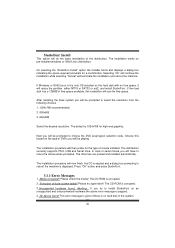
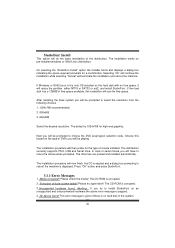
... installed. The distribution currently supports PS/2, USB and Serial mice. In case of serial mouse you will have to move the mouse when prompted. The other two are probed and installed automatically.
The installation procedure will now finish, the CD is ejected and a dialog box prompting to reboot the machine is displayed. Press "OK" button and enjoy StudioFun!.
3.1.1 Error...
P4TSE user's manual - Page 29


...MBR (Master Boot record) corruption, the "StudioFun Recover" will automatically probe the hard disk master boot record and find out the installed operating system(s). Once success, it will re-install the boot loader...boot loader option specified from other GNU/Linux installations.
Booting to StudioFun!
After the Installation, remove the CD from the CD-ROM and restart the system. After the rebooting,...
P4TSE user's manual - Page 30
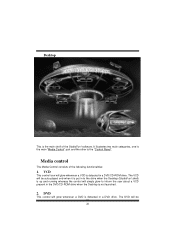
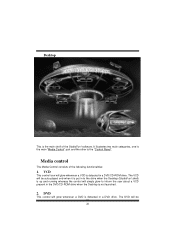
... be auto-played only when it is put in to the drive when the Desktop (StudioFun! shell) is up and running whereas the control will simply glow to inform the user about a VCD present in the DVD/CD-ROM drive when the Desktop is not launched.
2. DVD
This control will glow whenever a DVD is detected in a DVD...
P4TSE user's manual - Page 32


..., i.e., if the CD-ROM drive has a media and a DVD drive also has a media, and the StudioFun! is started, the disk inside the DVD drive will be played.
Other general user scenarios When a user clicks on any of the media-controls when it is not glowing, except the eject media and exit, the media-player will just come...
P4TSE user's manual - Page 33


...Full-screen display
• Supported File Formats a. Video CD b. MPEG program streams (.mpg, .mpeg) c. ogg (.ogg) avi (.avi) d. asf (.asf, .wmv) e. QuickTime (.mov) f. MPEG-Video (.mpv, .m2v) g. MPEG-Audio (.mp2, .mp3) h. WAV (.wav) Video CODEC i. MPEG 1/2 j. MPEG 4 (aka OpenDivX) k. MS MPEG 4 a. Chapter 5: Software Details 10 l. Windows Media Video 7 m. Motion JPEG
• Remote Control Support...
P4TSE user's manual - Page 39
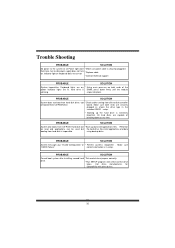
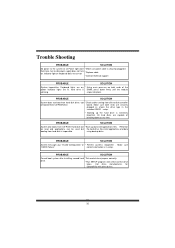
... the
power indicator lights are lit, hard drive is DIMM, press down firmly until the module
spinning.
snaps into place.
PROBABLE
SOLUTION
System does not boot from hard disk drive, can * Check cable running from disk to disk controller
be booted from CD-ROM drive.
board. Make sure both ends are securely
plugged in; check the drive type in the
standard CMOS setup...

