Biostar NF325-A7 driver and firmware

Related Biostar NF325-A7 Manual Pages
Download the free PDF manual for Biostar NF325-A7 and other Biostar manuals at ManualOwl.com
Nf325-A7 user's manual - Page 1
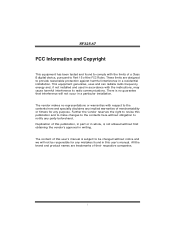
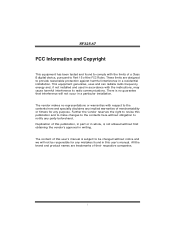
NF325-A7
FCC Information and Copyright
This equipment has been tested and found to comply with the limits of a Class B digital device, pursuant to Part 15 of the FCC Rules. These limits are designed to provide reasonable protection against harmful interference in a residential installation...writing.
The content of this user's manual is subject to be changed without notice and we will not be...
Nf325-A7 user's manual - Page 2


... of Version 1.0 6
1.5
Layout of Version 1.1 7
1.6
Components of Version 1.1 8
Chapter 2: Hardware Installation 9
2.1
Central Processing Unit (CPU 9
2.2
Fan Headers 11
2.3
Memory Modules Installation 11
2.4
Connectors, & Slots 12
Chapter 3: Headers & Jumpers Setup 13
3.1
How to setup Jumpers 13
3.2
Detail Settings 13
Chapter 4: Useful Help 18
4.1
Award BIOS Beep...
Nf325-A7 user's manual - Page 6
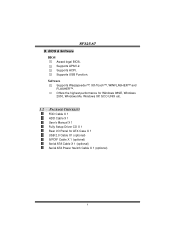
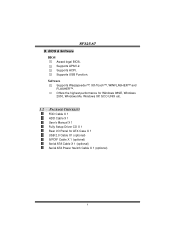
NF325-A7 B. BIOS & Software
BIOS Award legal BIOS. Supports APM1.2. Supports ACPI. Supports USB Function.
Software Supports Warpspeeder™, 9th Touch™, WINFLASHER™ and FLASHER™. Offers the highest performance for Windows 98SE, Windows 2000, Windows Me, Windows XP, SCO UNIX etc.
1.2 PACKAGE CHECKLIST
FDD Cable X 1 HDD Cable X 1 User's Manual X 1 Fully Setup Driver CD X 1 Rear ...
Nf325-A7 user's manual - Page 11
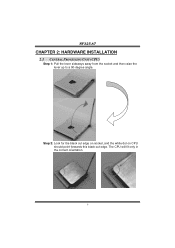
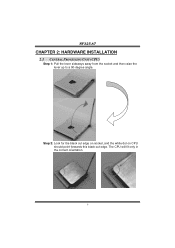
NF325-A7
CHAPTER 2: HARDWARE INSTALLATION
2.1 CENTRAL PROCESSING UNIT (CPU)
Step 1: Pull the lever sideways away from the socket and then raise the lever up to a 90-degree angle.
Step 2: Look for the black cut edge on socket, and the white dot on CPU should point forwards this black cut edge. The CPU will fit only in the correct orientation.
9
Nf325-A7 user's manual - Page 12
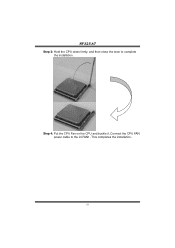
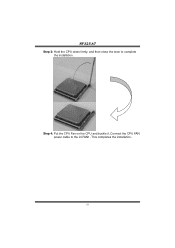
NF325-A7 Step 3: Hold the CPU down firmly, and then close the lever to complete
the installation.
Step 4: Put the CPU Fan on the CPU and buckle it. Connect the CPU FAN power cable to the JCFAN1. This completes the installation.
10
Nf325-A7 user's manual - Page 13


NF325-A7
2.2 FAN HEADERS
CPU FAN Header: JCFAN1
Pin
1
1
JCFAN1
2
3
Assignment Ground +12V FAN RPM rate sense
System Fan Header: JSFAN1
Pin
1
1
JSFAN1
2
3
Assignment Ground +12V FAN RPM rate sense
Note:
The JCFAN1 and JSFAN1support system cooling fan with Smart Fan Control utility. It supports 3 pin head connector. When connecting with wires onto connectors, please note...
Nf325-A7 user's manual - Page 20


....biostar.com.tw 3. Confirm motherboard model and download the respectively BIOS
from Biostar website. 4. Copy "AWDFLASH.exe" and respectively BIOS into floppy disk. 5. Insert the bootable disk into floppy drive and press Enter. 6. System will boo-up to DOS prompt. 7. Type "Awdflash xxxx.bf/sn/py/r" in DOS prompt. 8. System will update BIOS automatically and restart. 9. The BIOS has been recovered...
Nf325-A7 user's manual - Page 22


... snaps into place.
System does not boot from hard disk 1. drive, can be booted from optical drive.
2.
Check cable running from disk to disk controller board. Make sure both ends are securely plugged in; check the drive type in the standard CMOS setup.
Backing up the hard drive is extremely important. All hard disks are capable of breaking down at any time.
System...
Nf325-A7 user's manual - Page 23
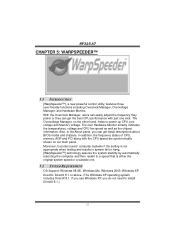
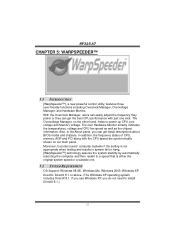
.... Also, in the About panel, you can get detail descriptions about BIOS model and chipsets. In addition, the frequency status of CPU, memory, AGP and PCI along with the CPU speed are synchronically shown on our main panel. Moreover, to protect users' computer systems if the setting is not appropriate when testing and results in system fail or...
Nf325-A7 user's manual - Page 24
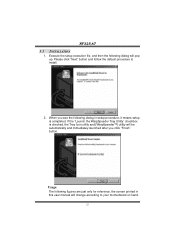
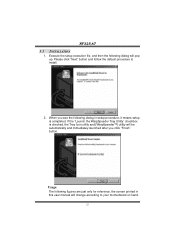
NF325-A7
5.3
1.
INSTALLATION
Execute the setup execution file, and then the following dialog will pop up. Please click "Next" button and follow the default procedure to install.
2. When you see the following dialog in setup procedure, it means setup is completed. If the "... are just only for reference, the screen printed in this user manual will change according to your motherboard on hand.
22
Nf325-A7 user's manual - Page 25
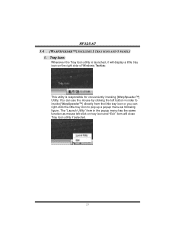
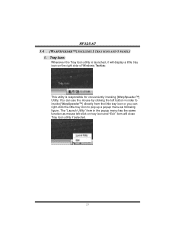
NF325-A7
5.4 [WARPSPEEDER™] INCLUDES 1 TRAY ICON AND 5 PANELS
1. Tray Icon: Whenever the Tray Icon utility is launched, it will display a little tray icon on the right side of Windows Taskbar.
This utility is responsible for conveniently invoking [WarpSpeeder™] Utility. You can use the mouse by clicking the left button in order to invoke...
Nf325-A7 user's manual - Page 26
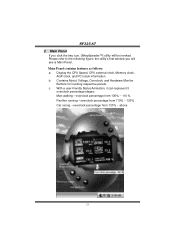
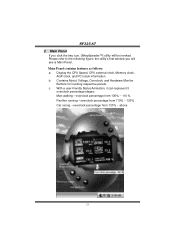
NF325-A7 2. Main Panel
If you click the tray icon, [WarpSpeeder™] utility will be invoked. Please refer to the following figure; the utility's first window you will see is Main Panel. Main Panel contains features as follows: a. Display the CPU Speed, CPU external clock, Memory clock,
AGP clock, and PCI clock information. b. Contains About, Voltage, Overclock, and Hardware...
Nf325-A7 BIOS setup guide - Page 2
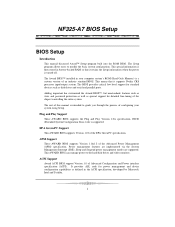
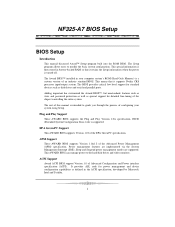
...-backed RAM so that it retains the Setup information when the power is turned off.
The Award BIOS™ installed in your computer system's ROM (Read Only Memory) is a custom version of an industry standard BIOS. This means that it supports Nvidia CK8 processor input/output system. The BIOS provides critical low-level support for standard devices such as disk drives and serial and parallel ports...
Nf325-A7 BIOS setup guide - Page 4


... Menu allows you to select from several setup functions. Use the arrow keys to select among the items and press to accept and enter the sub-menu.
0WARNING The information about BIOS defaults on manual (Figure 1,2,3,4,5,6,7,8,9) is just for reference, please refer to the BIOS installed on board, for update information.
„ Figure 1. Main Menu
Standard CMOS...
Nf325-A7 BIOS setup guide - Page 6


NF325-A7 BIOS Setup
Set User Password
If the Supervisor Password is not set, then the User Password will function in the same way as the Supervisor Password. If the Supervisor Password is set and the User Password is set, the "User" will only be able to view configurations but will not be able to change them.
Save & Exit Setup
Save all configuration changes to CMOS...
Nf325-A7 BIOS setup guide - Page 8
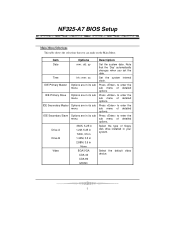
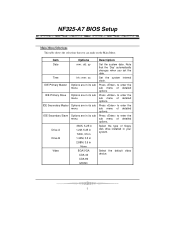
NF325-A7 BIOS Setup
Main Menu Selections
This table shows the selections that you can make on the Main Menu.
Item
Options
Description
Date
mm : dd : yy
Set the system date. Note that the 'Day' automatically changes when you set the date.
Time
hh : mm : ss
Set the system internal clock.
IDE Primary Master
Options are in its...
Nf325-A7 BIOS setup guide - Page 15


NF325-A7 BIOS Setup
4 Advanced Chipset Features
This submenu allows you to configure the specific features of the chipset installed on your system. This chipset manage bus speeds and access to system memory resources, such as DRAM. It also coordinates communications with the PCI bus. The default settings that came with your system have been optimized and therefore should not be changed unless you...
Nf325-A7 BIOS setup guide - Page 21
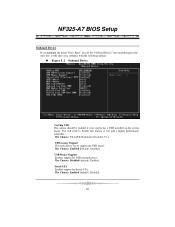
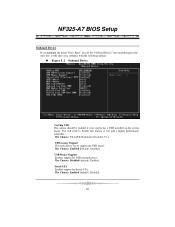
NF325-A7 BIOS Setup
Onboard Device
If you highlight the literal "Press Enter" next to the "Onboard Device" label and then press the enter key, it will take you a submenu with the following options:
‹ Figure 5. 2 Onboard Device
OnChip USB This option should be enabled if your system has a USB installed on the system board. You will need to disable this feature...
Nf325-A7 BIOS setup guide - Page 23
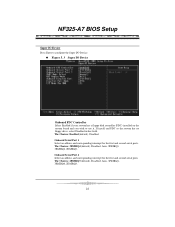
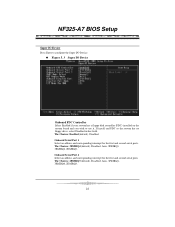
...A7 BIOS Setup
Super IO Device
Press Enter to configure the Super I/O Device.
‹ Figure 5. 3 Super IO Device
Onboard FDC Controller
Select Enabled if your system has a floppy disk controller (FDC) installed on the system board and you wish to use it. If install and FDC or the system has no floppy drive, select Disabled in this field. The Choices: Enabled (default), Disabled. Onboard Serial Port...
Nf325-A7 BIOS setup guide - Page 24


NF325-A7 BIOS Setup
UART Mode Select This item allows you to determine which Infrared (IR) function of onboard I/O chip. The Choices: Normal(default), ASKIR, IrDA, SCR . UR2 Duplex Mode Select the value required by the IR device connected to the IR port. Full-duplex mode permits simultaneous two-direction transmission. Half-duplex mode permits transmission in...

