Biostar P4TAW EXTREME driver and firmware
Drivers and firmware downloads for this Biostar item


Related Biostar P4TAW EXTREME Manual Pages
Download the free PDF manual for Biostar P4TAW EXTREME and other Biostar manuals at ManualOwl.com
P4TAW Extreme user's manual - Page 1


P4TAW Extreme
FCC Information and Copyright
This equipment has been tested and found to comply with the limits of a Class B digital device, pursuant to Part 15 of the FCC Rules. These limits are designed to provide reasonable protection against harmful interference in a residential installation...writing.
The content of this user's manual is subject to be changed without notice and we will not ...
P4TAW Extreme user's manual - Page 2
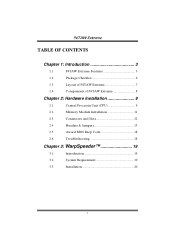
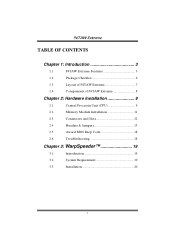
... OF CONTENTS
Chapter 1: Introduction 3
1.1
P4TAW Extreme Features 3
1.2
Package Checklist 6
1.3
Layout of P4TAW Extreme 7
1.4
Components of P4TAW Extreme 8
Chapter 2: Hardware Installation 9
2.1
Central Processin Unit (CPU 9
2.2
Memory Module Installation 11
2.3
Connectors and Slots 12
2.4
Headers & Jumpers 13
2.5
Award BIOS Beep Code 18
2.6
Troubleshooting 18...
P4TAW Extreme user's manual - Page 6


P4TAW Extreme
B. BIOS & Software BIOS
Award legal BIOS. Supports APM1.2. Supports ACPI. Supports USB Function.
Software
Supports Warpspeeder™, 9th Touch™, WINFLASHER™ and FLASHER™. Offers the highest performance for Windows 98 SE, Windows 2000, Windows Me, Windows XP, SCO UNIX etc.
1.2 PACKAGE CHECKLIST
FDD Cable X 1 Fully Setup Driver CD X 1 HDD Cable X 1 IEEE 1394 Cable X...
P4TAW Extreme user's manual - Page 9
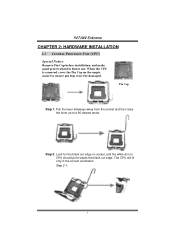
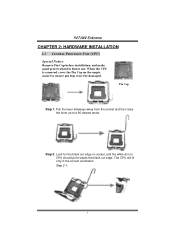
P4TAW Extreme
CHAPTER 2: HARDWARE INSTALLATION
2.1 CENTRAL PROCESSIN UNIT (CPU) Special Notice:
Remove Pin Cap before installation, and make good preservation for future use. When the CPU is removed, cover the Pin Cap on the empty socket to ensure pin legs won't be damaged.
Pin Cap
Step 1: Pull the lever sideways away ...
P4TAW Extreme user's manual - Page 10
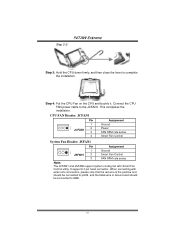
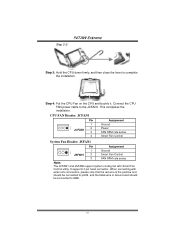
Step 2-2:
P4TAW Extreme
Step 3: Hold the CPU down firmly, and then close the lever to complete the installation.
Step 4: Put the CPU Fan on the CPU and buckle it. Connect the CPU FAN power cable to the JCFAN1. This completes the installation.
CPU FAN Header: JCFAN1
Pin
1
1
JCFAN1
2
3
4
Assignment Ground Power FAN RPM rate sense Smart Fan Control
System Fan Header: JSFAN1
Pin
...
P4TAW Extreme user's manual - Page 11


P4TAW Extreme 2.2 MEMORY MODULE INSTALLATION
1. Unlock a DIMM slot by pressing the retaining clips outward. Align a DIMM on the slot such ... system safety, if you need to change DDR2 modules, firstly, please unplug the 12-pin power cable with the power connector, and then you can change the modules. Afterwards, plug in the cable the power connector again, and finally you can boot up the system.
11
P4TAW Extreme user's manual - Page 18


P4TAW Extreme
2.5 AWARD BIOS BEEP CODE
Beep
Meaning
One long beep followed by two short Video card not found or video card
beeps
memory bad
High-low siren sound
1. CPU overheated
2. System will shut down automatically
One Short beep when system boot-up
No error found during POST
Long beeps every other second
No DRAM detected or install
2.6 TROUBLESHOOTING
Probable...
P4TAW Extreme user's manual - Page 19
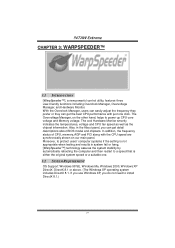
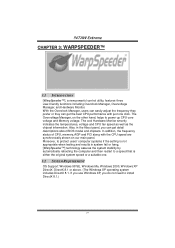
.... Also, in the About panel, you can get detail descriptions about BIOS model and chipsets. In addition, the frequency status of CPU, memory, AGP and PCI along with the CPU speed are synchronically shown on our main panel. Moreover, to protect users' computer systems if the setting is not appropriate when testing and results in system fail or...
P4TAW Extreme user's manual - Page 20


P4TAW Extreme 3.3 INSTALLATION
1. Execute the setup execution file, and then the following dialog will pop up. Please click "Next" button and follow the default procedure to install.
2. When you see the following dialog in setup procedure, it means setup is completed. If the "Launch the WarpSpeeder Tray Utility" checkbox is checked, the Tray Icon utility and [WarpSpeeder™...
P4TAW Extreme user's manual - Page 21


P4TAW Extreme
Usage: The following figures are just only for reference, the screen printed in this user manual will change according to your motherboard on hand.
[WarpSpeeder™] includes 1 tray icon and 5 panels:
1. Tray Icon: Whenever the Tray Icon utility is launched, it will display a little tray icon on the right side of Windows Taskbar.
This utility...
