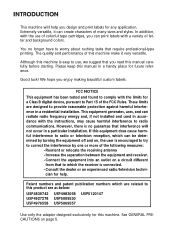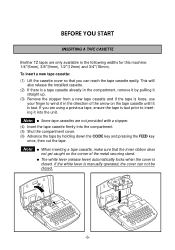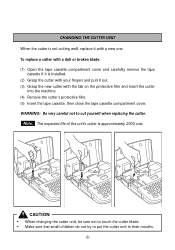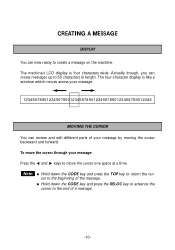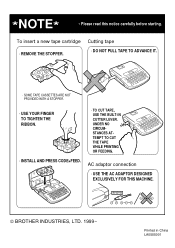Brother International PT 1700 - Electronic Labeler driver and firmware
Drivers and firmware downloads for this Brother International item
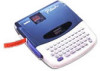
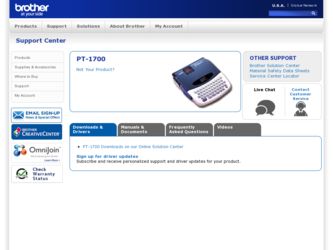
Related Brother International PT 1700 Manual Pages
Download the free PDF manual for Brother International PT 1700 and other Brother International manuals at ManualOwl.com