Brother International PT-1960 - P-Touch 1960 B/W Thermal Transfer Printer driver and firmware
Drivers and firmware downloads for this Brother International item

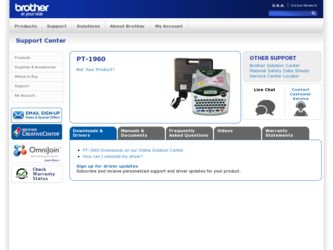
Related Brother International PT-1960 Manual Pages
Download the free PDF manual for Brother International PT-1960 and other Brother International manuals at ManualOwl.com
Users Manual - English and Spanish - Page 2


... Only)
Responsible Party
: Brother International Corporation 100 Somerset Corporate Boulevard Bridgewater, NJ 08807-0911 USA TEL : (908) 704-1700
declares that the product Product Name Model Number
: Brother P-touch Electronic Labeling System : PT-1950/1960
complies with Part 15 of the FCC Rules. Operation is subject to the following two conditions: (1) this device may not cause harmful...
Users Manual - English and Spanish - Page 3
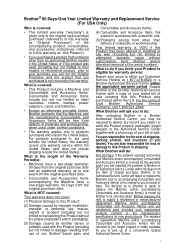
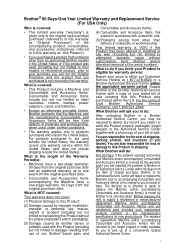
... caused by improper installation, improper or abnormal use, misuse, neglect or accident (including but not limited to transporting this Product without the proper preparation and/or packaging);
(3) Damage caused by another device or software used with this Product (including but not limited to damage resulting from use of non Brother®-brand parts and...
Users Manual - English and Spanish - Page 11
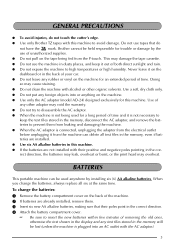
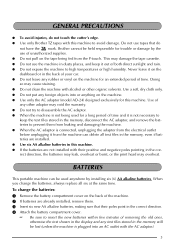
...Brother cannot be held responsible for trouble or damage by the use of unauthorized supplies. Do not pull on the tape being fed from the P-touch... the memory, even if batteries are installed. Use six AA alkaline batteries in this machine. If the batteries are not installed with their...otherwise the text shown in the display and any text files stored in the memory will be lost (unless the machine ...
Users Manual - English and Spanish - Page 12
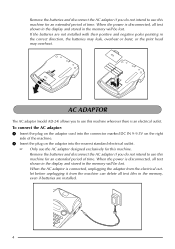
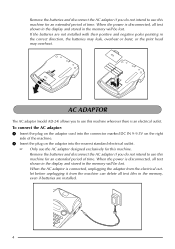
... extended period of time. When the power is disconnected, all text shown in the display and stored in the memory will be lost. If the batteries are not installed with their positive and negative poles pointing... this machine for an extended period of time. When the power is disconnected, all text shown in the display and stored in the memory will be lost. When the AC adaptor is connected, unplugging...
Users Manual - English and Spanish - Page 13
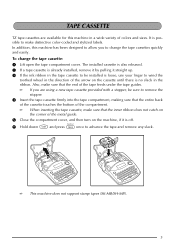
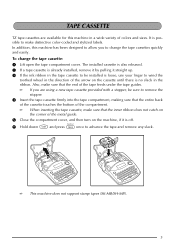
... cover. The installed cassette is also released. 2 If a tape cassette is already installed, remove it by...to be installed is loose,... end of the tape feeds under the tape guides.
If you are using a new tape cassette...sure that the entire back of the cassette touches the bottom of the compartment. When inserting ... not catch on the corner of the metal guide. 5 Close the compartment cover, and then turn...
Users Manual - English and Spanish - Page 15
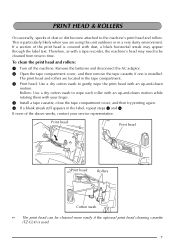
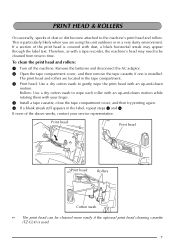
...may appear through the label text. Therefore, as with a tape recorder, the machine's head may need to be cleaned from time to ... an up-and-down motion while rotating them with your finger. 4 Install a tape cassette, close the tape compartment cover, and then try printing... and 4.
If none of the above works, contact your service representative.
Print head
Print head
Print head
Rollers
Cotton swab ...
Users Manual - English and Spanish - Page 16


... insert the CD-ROM into the CD-
ROM drive.
2 Install the software by following the instructions that appear on PC dis-
play. Refer to "Software Installation Guide" for detail.
3 When P-touch Editor and P-touch Quick Editor is installed, connect the
P-touch to your personal computer by using the USB cable and then turn on the P-touch.
4 The Printer Driver will be installed automatically after you...
Users Manual - English and Spanish - Page 17


... configuration meets the following requirements.
Operating system : Pre-installed with Microsoft® Windows® 98, 98SE, Me, 2000 Pro, XP Pro or XP Home
Memory : 64MB or more Hard disk free space: 50MB or more Interface : USB 1.1 or later specification Monitor : 800 x 600 dot (SVGA / Higher color or higher graphics card) Other : CD-ROM drive for installation
9
Users Manual - English and Spanish - Page 18


... chart for detail.
Power Supply
Non-PC use
PC use
Six AA batteries
5 minutes
60 minutes
AC adaptor
5 minutes
60 minutes
To turn on the machine: Press o. The previous session's information appears in the LCD display.
To turn off the machine: Press o. The current session's information is stored in the internal memory.
CURSOR KEYS...
Users Manual - English and Spanish - Page 35
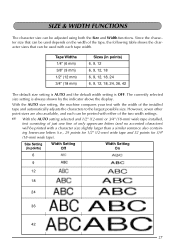
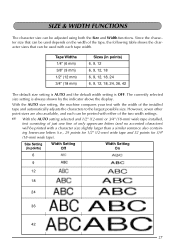
... 6, 9, 12, 18, 24, 36, 42
The default size setting is AUTO and the default width setting is OFF. The currently selected size setting is always shown by the indicator above the display.
With the AUTO size setting, the machine compares your text with the width of the installed tape and automatically adjusts the characters to the...
Users Manual - English and Spanish - Page 47


... Auto cut function is set to ON, the label will automatically be cut after it is printed.
To print a label: Press p once. The message "COPIES" followed by the number of the label being printed is displayed. If the selected character size is too large for the width of the installed tape cassette, the message...
Users Manual - English and Spanish - Page 56


... entered in the display.
• Enter...touch is receiving data from the computer.
Cancel the print job, install... the correct tape cassette, and then try printing again.
CHANGE ADAPTOR!
This message appears if a high-voltage adaptor is being used.
Remove the high-voltage adaptor and connect the adaptor designed exclusively for this machine.
CUTTER ERROR...
Users Manual - English and Spanish - Page 57


... turned on or if the keyword was damaged and it failed to initialize.
Contact your service representative.
INTERFACE ERROR!
This message appears if an error occurs while data is being sent from the computer to the P-touch.
Cancel the print job, and then try printing again.
INVAL. CHRS!
This message appears if the cursor is...
Users Manual - English and Spanish - Page 58


Error Message
Cause
Remedy
REPLACE BATTERIES!
This message appears if the installed alkaline batteries are about to run out.
Replace the batteries or use the AC adaptor.
ROM PROBLEM!
This message appears if there is a problem with the machine's read only memory.
Turn off the machine, and then while holding down c and R, turn the machine...
Users Manual - English and Spanish - Page 59


...Input Device: LCD: Print Tape:
Power ...61.4 mm)
1.68 lbs (760 g) (without a tape cassette and batteries installed)
SOFTWARE Buffer Size:
Maximum 99 characters Maximum five lines
Memory Size:
Approx. 300 characters
Character Size:
Seven sizes (6, 9, 12, 18, ...and Vertical
IMPORTANT WARRANTY IMFORMATION Thank you for purchasing this Brother product. We hope that you will enjoy using it...
Users Manual - English and Spanish - Page 62
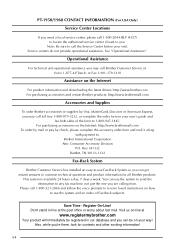
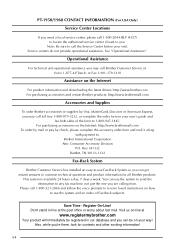
... Assistance".
Operational Assistance
For technical and operational assistance you may call Brother Customer Service at: Voice 1-877-4-PTouch, or Fax 1-901-379-1210
Assistance on the Internet
For product information and downloading the latest drivers: http://www.brother.com For purchasing accessories and certain Brother products: http://www.brothermall.com
Accessories and Supplies
To order...
Users Manual - English and Spanish - Page 64
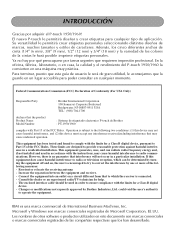
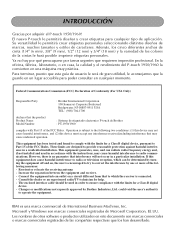
...)
Responsible Party
: Brother International Corporation 100 Somerset Corporate Boulevard Bridgewater, NJ 08807-0911 USA TEL : (908) 704-1700
declares that the product Product Name Model Number
: Sistema de etiquetado electronico P-touch de Brother : PT-1950/1960
complies with Part 15 of the FCC Rules. Operation is subject to the following two conditions: (1) this device may not cause...
