Brother International andtrade; QL-650TD driver and firmware
Drivers and firmware downloads for this Brother International item

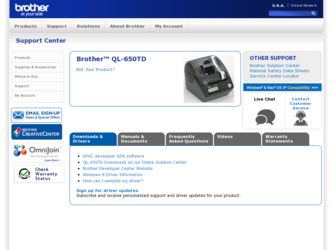
Related Brother International andtrade; QL-650TD Manual Pages
Download the free PDF manual for Brother International andtrade; QL-650TD and other Brother International manuals at ManualOwl.com
Software Users Manual - English - Page 3


... Guide (HTML Manual 56
Appendix 58
Sharing the printer ...58 Using this printer as a Shared Printer 58 Using the PS-9000 Print Server (sold separately 58
Controlling with the ESC/P Commands 59 Available Commands 59 Serial Cables ...59
Printing Directly from Other Applications 60 Installing the Printer Driver 60 Printing from Other Applications 62
Uninstalling the Software 63 For Windows...
Software Users Manual - English - Page 4


... read them before using the printer.
Setup & Operation Guide (Quick Start Guide)
Read this guide before reading the Software User's Guide (this manual). The guide includes information you should read before using the printer, such as general precautions for use, installation and setting up of the main unit, and how to create/print labels using just the printer (Brother QL650TD only). Also included...
Software Users Manual - English - Page 7
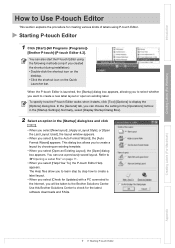
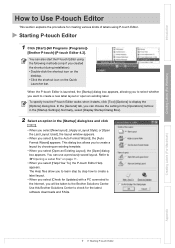
... allow you to learn step by step how to create a label layout. • When you select [Check for Updates] with a PC connected to the Internet, you will be taken to the Brother Solutions Center. Use this Brother Solutions Center to check for the latest software downloads and FAQs.
Creating Labels (For Macintosh)
Appendix
7
Starting P-touch Editor
Software Users Manual - English - Page 26
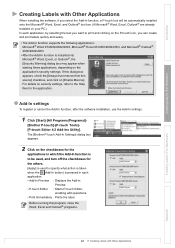
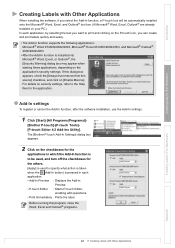
...settings
To register or cancel the Add-In function, after the software installation, use the Add-In settings.
1 Click [Start]-[All Programs(Programs)]-
[Brother P-touch]-[P-touch Tools][P-touch Editor 4.2 Add-Ins Utility]. The [Brother P-touch Add-In Settings... button) is pressed in each application. • Add-In Preview : Displays the Add-In
Preview. • P-touch Editor : Starts P-touch Editor...
Software Users Manual - English - Page 60
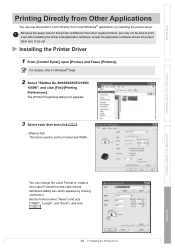
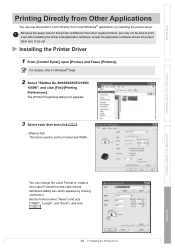
... is different from other regular printers, you may not be able to print even after installing the driver and application software, unless the application software allows the proper label size to be set
Installing the Printer Driver
1 From [Control Panel], open [Printers and Faxes (Printers)].
For details, refer to Windows® Help.
2 Select "Brother QL-500/550/650TD/1050/
1050N", and click [File...
Software Users Manual - English - Page 61


...", and "Contrast" in this tab.
• [Option] Tab You can set "Auto cut" with number of labels between cuts, "Mirror Printing", "Cut at end", and "Unit" in this tab. The cutting options will vary according to the model.
4 Close the [Printers and Faxes (Printers)] window.
Creating Labels (For Windows)
Creating Labels (For Macintosh)
Appendix
61
Installing the Printer Driver
Software Users Manual - English - Page 63
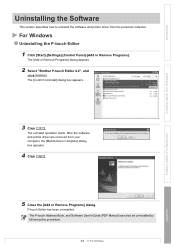
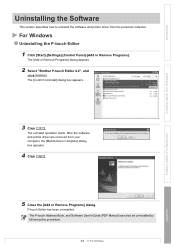
... how to uninstall the software and printer driver from the personal computer.
For Windows
Uninstalling the P-touch Editor
1 Click [Start]-[Settings]-[Control Panel]-[Add or Remove Programs].
The [Add or Remove Programs] dialog appears.
2 Select "Brother P-touch Editor 4.2", and
click
.
The [Confirm Uninstall] dialog box appears.
Creating Labels (For Windows)
Creating Labels (For Macintosh...
Software Users Manual - English - Page 64
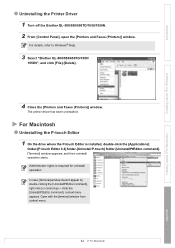
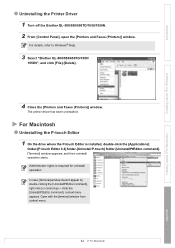
...650TD/1050/1050N. 2 From [Control Panel], open the [Printers and Faxes (Printers)] window.
For details, refer to Windows® Help.
3 Select "Brother QL-500/550/650TD/1050/
1050N", and click [File]-[Delete].
4 Close the [Printers and Faxes (Printers)] window.
The printer driver has been uninstalled.
For Macintosh
Uninstalling the P-touch Editor
1 On the drive where the P-touch Editor is installed...
Software Users Manual - English - Page 65
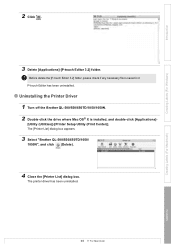
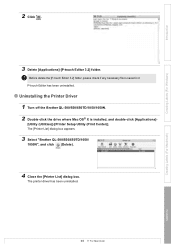
... the Printer Driver
1 Turn off the Brother QL-500/550/650TD/1050/1050N. 2 Double-click the drive where Mac OS® X is installed, and double-click [Applications]-
[Utility (Utilities)]-[Printer Setup Utility (Print Center)]. The [Printer List] dialog box appears.
3 Select "Brother QL-500/550/650TD/1050/
1050N", and click (Delete).
4 Close the [Printer List] dialog box.
The printer driver has...
Users Manual - English and Spanish - Page 2
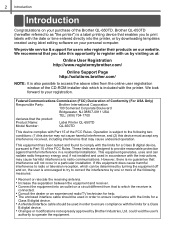
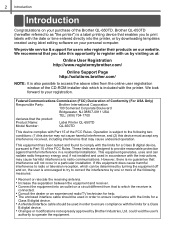
... window of the CD-ROM installer disk which is included with the printer. We look forward to your registration.
Federal Communications Commission (FCC) Declaration of Conformity (For USA Only)
Responsible Party:
Brother International Corporation
100 Somerset Corporate Boulevard
Bridgewater, NJ 08807-0911 USA
TEL: (908) 704-1700
declares that the product
Product Name:
Label Printer QL-650TD...
Users Manual - English and Spanish - Page 25
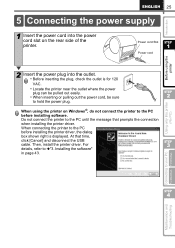
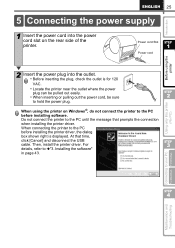
... printer on Windows®, do not connect the printer to the PC before installing software. Do not connect the printer to the PC until the message that prompts the connection when installing the printer driver. When connecting the printer to the PC before installing the printer driver, the dialog box shown right is displayed. At that time, click [Cancel] and disconnect the USB cable. Then, install...
Users Manual - English and Spanish - Page 41
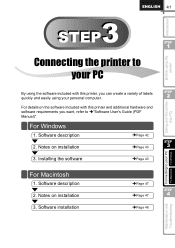
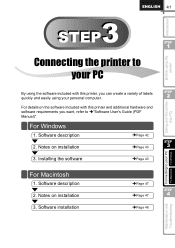
... using your personal computer.
STEP
2
For details on the software included with this printer and additional hardware and software requirements you want, refer to Î"Software User's Guide (PDF
Manual)".
For Windows
1. Software description
2. Notes on installation
ÎPage 42 ÎPage 43
STEP
3
3. Installing the software
ÎPage 43
For Macintosh
1. Software description 2. Notes on...
Users Manual - English and Spanish - Page 42
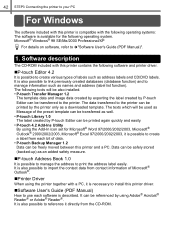
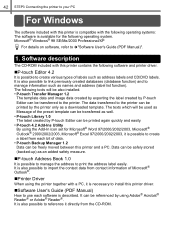
... following operating system. Microsoft® Windows® 98 SE/Me/2000 Professional/XP
For details on software, refer to Î"Software User's Guide (PDF Manual)".
1. Software description
The CD-ROM included with this printer contains the following software and printer driver.
„P-touch Editor 4.2
It is possible to create various types of labels such as address labels and CD/DVD labels. It...
Users Manual - English and Spanish - Page 43
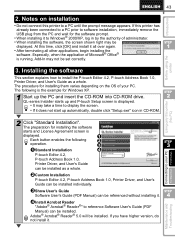
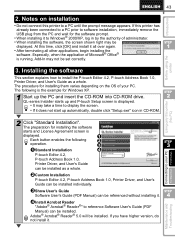
... software
This section explains how to install the P-touch Editor 4.2, P-touch Address Book 1.0, Printer Driver, and User's Guide as a whole. The procedure for installing them varies depending on the OS of your PC. The following is the example for Windows XP.
1 Start up the PC and insert the CD-ROM into CD-ROM drive. QL-series Installer starts up and P-touch Setup screen is displayed...
Users Manual - English and Spanish - Page 45
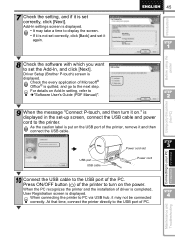
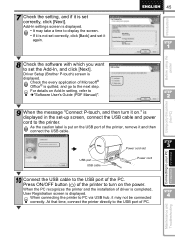
...].
Driver Setup (Brother P-touch) screen is
displayed. Check the every application of Microsoft® Office® is quitted, and go to the next step.
For details on Add-In setting, refer to Î"Software User's Guide (PDF Manual)".
STEP
2
9 When the message "Connect P-touch, and then turn it on." is displayed in the set-up screen, connect the USB cable and power cord...
Users Manual - English and Spanish - Page 46


... • When starting P-touch Address Book, click in order of [Start] - [All Programs (Programs)] - [Brother P-touch] - [P-touch Address Book 1.0].
For details on software, refer to Î"Software User's Guide (PDF Manual)". Software User's Guide (PDF Manual) can be displayed by clicking in order of [Start][ALL Programs (Programs)]-[Brother P-Touch]-[Manuals]-[QL-Series User's Guide (English)].
Users Manual - English and Spanish - Page 47


... to install the software from included CD-ROM. The software is available for the following OSs. Mac OS® X 10.1 ~ 10.3.9
For details on software, refer to Î"Software User's Guide (PDF Manual)".
STEP
1
1. Software description
The included CD-ROM contains the following software and printer driver.
„P-touch Editor 3.2
It is possible to create various labels such as address label...
Users Manual - English and Spanish - Page 49


... to your PC
For Macintosh For Windows
STEP
9 After the installation is completed and the screen shown right is displayed,
3
click [Done].
The installation of software is completed.
Next, install the printer driver.
10 Double click [QL-500 550 650TD Driver.pkg] in [Mac OS X] folder.
STEP
4
Driver Installer starts up and Driver Setup screen is displayed.
Maintenance and Troubleshooting
Users Manual - English and Spanish - Page 51
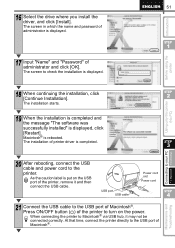
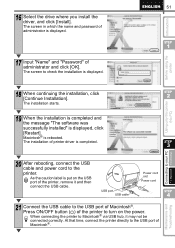
... message "The software was
successfully installed" is displayed, click
[Restart].
Macintosh® is rebooted.
The installation of printer driver is completed.
STEP
3
20 After rebooting, connect the USB cable and power cord to the printer. As the caution label is put on the USB port of the printer, remove it and then connect the USB cable.
USB port USB cable
Power cord slot Power cord
STEP...
Product Brochure - English - Page 2
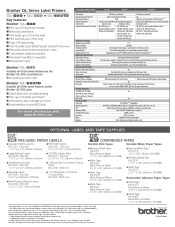
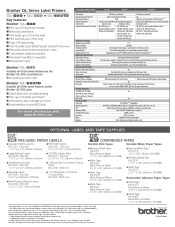
...
CD-ROM with PT Editor
Yes
and Address Book software,
drivers and user's manual
USB cable
Yes
SPECIFICATIONS
Computer
PC and Mac*** compatible
Operating system
Windows®: 98SE/ME/2000 Pro/XP (Pre-installed). Mac: OS 9.x, OS X, 10.1-10.3.9
CPU
Intel® Pentium® 266 or higther (700MHx or higher recommended)
Memory (RAM)
Win 98SE, Me: 64MB or more required
Hard Disk Free...
