Canon EOS 5DS driver and firmware
Related Canon EOS 5DS Manual Pages
Download the free PDF manual for Canon EOS 5DS and other Canon manuals at ManualOwl.com
Instruction Manual - Page 2
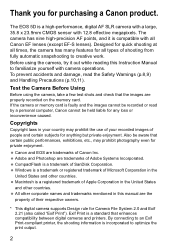
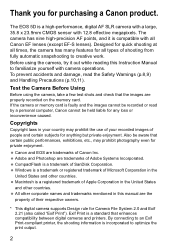
... Safety Warnings (p.8,9) and Handling Precautions (p.10,11).
Test the Camera Before Using
Before using the camera, take a few test shots and check that the images are properly recorded on the memory card. If the camera or memory card is faulty and the images cannot be recorded or read by a personal computer, Canon cannot be held liable for any loss or inconvenience...
Instruction Manual - Page 3
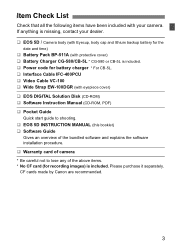
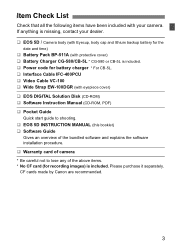
...DIGITAL Solution Disk (CD-ROM) ‰ Software Instruction Manual (CD-ROM, PDF) ‰ Pocket Guide
Quick start guide to shooting. ‰ EOS 5D INSTRUCTION MANUAL (this booklet) ‰ Software Guide
Gives an overview of the bundled software and explains the software installation procedure. ‰ Warranty card of camera * Be careful not to lose any of the above items. * No CF card (for recording...
Instruction Manual - Page 4
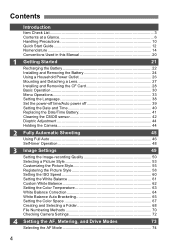
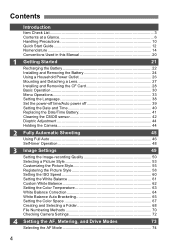
... Conventions Used in this Manual 20
1 Getting Started
21
Recharging the Battery 22
Installing and Removing the Battery 24
Using a Household Power Outlet 26
Mounting and Detaching a Lens 27
Installing and Removing the CF Card 28
Basic Operation 30
Menu Operations 33
Setting the Language 38
Set the power-off time/Auto power off 39
Setting the Date and Time...
Instruction Manual - Page 8
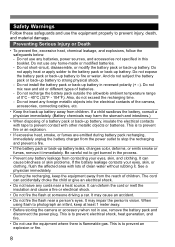
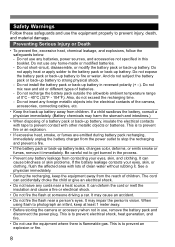
... to strong physical shock. - Do not install the battery pack or back-up battery in...any foreign metallic objects into the electrical contacts of the camera, accessories, connecting cables, etc.
• Keep the back-up battery away...flash to photograph an infant, keep at least 1 meter away.
• Before storing the camera or accessory when not in use, remove the battery pack and disconnect the power...
Instruction Manual - Page 24
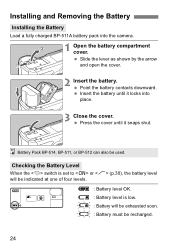
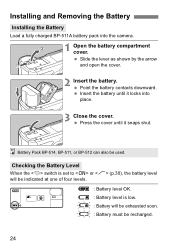
... the Battery
Installing the Battery
Load a fully charged BP-511A battery pack into the camera.
1 Open the battery compartment cover. Slide the lever as shown by the arrow and open....
Battery Pack BP-514, BP-511, or BP-512 can also be used.
Checking the Battery Level
When the switch is set to or (p.30), the battery level will be indicated at one of four levels.
z : Battery level OK. x : Battery...
Instruction Manual - Page 25
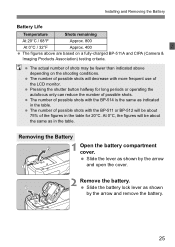
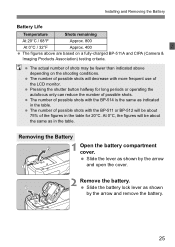
Installing and Removing the Battery
Battery Life
Temperature
Shots remaining
At 20°C / 68°F
Approx. 800
At 0°C / 32°F
Approx. 400
The figures above are based on a fully-charged BP-511A and CIPA (Camera & Imaging Products Association) testing criteria.
The actual number of shots may be fewer than indicated above depending...
Instruction Manual - Page 28
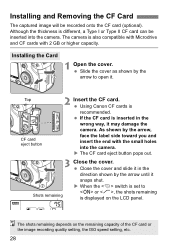
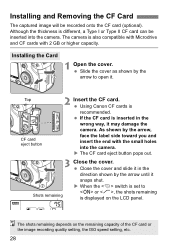
... captured image will be recorded onto the CF card (optional). Although the thickness is different, a Type I or Type II CF card can be inserted into the camera. The camera is also compatible with Microdrive and CF cards with 2 GB or higher capacity.
Installing the Card
1 Open the cover. Slide the cover as shown by the arrow to open...
Instruction Manual - Page 29
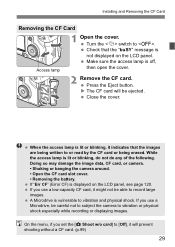
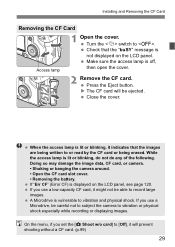
... use a low-capacity CF card, it might not be able to record large images. A Microdrive is vulnerable to vibration and physical shock. If you use a Microdrive, be careful not to subject the camera to vibration or physical shock especially while recording or displaying images.
On the menu, if you set the [z Shoot w/o card] to [Off], it will...
Instruction Manual - Page 36
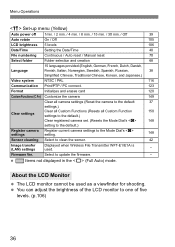
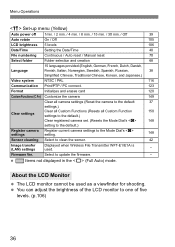
... (Resets the Mode Dial's
148
setting to the default.)
Register camera Register current camera settings to the Mode Dial's
settings
setting.
148
Sensor cleaning Select to clean the sensor.
42
Image transfer (LAN) settings
Displayed when Wireless File Transmitter WFT-E1/E1A is used.
-
Firmware Ver.
Select to update the firmware.
-
Items not displayed in the (Full Auto) mode.
About...
Instruction Manual - Page 42


... camera. If any dust adheres on the image sensor, it may show up as a dark speck on the images. To avoid this, follow the procedure below to clean the image sensor. Using the AC Adapter ...Kit ACK-E2 (optional, see page 166) is recommended. If you use a battery, make sure the battery level is sufficient.
1 Install the DC Coupler (p.26) or a battery and...
Instruction Manual - Page 50


..., the captured image will require post-processing with the software provided. The 1+73/+83/ +74/+84/+76/+86 (RAW+ JPEG) modes simultaneously record the image in both RAW and JPEG. Note that in the (Full Auto) mode, RAW or RAW+JPEG cannot be set.
1 Select [Quality]. Turn the dial to select [z Quality], then...
Instruction Manual - Page 51
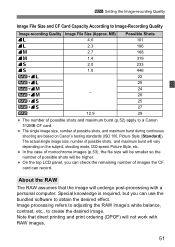
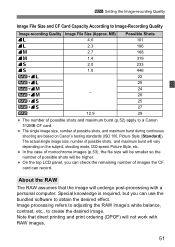
...maximum burst (p.52) apply to a Canon 512MB CF card. The single image size, number of possible shots, and maximum burst during continuous shooting are based on Canon's testing standards (ISO 100, Picture ... CF card can record.
About the RAW
The RAW assumes that the image will undergo post-processing with a personal computer. Special knowledge is required, but you can use the bundled software to ...
Instruction Manual - Page 52
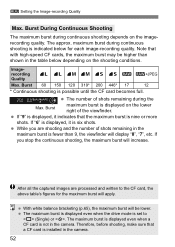
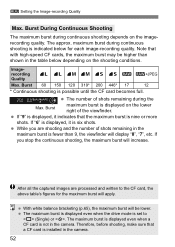
... the maximum burst will apply.
With white balance bracketing (p.65), the maximum burst will be lower. The maximum burst is displayed even when the drive mode is set to (Single) or . The maximum burst is displayed even when a CF card is not in the camera. Therefore, before shooting, make sure that a CF card is installed in the camera.
52
Instruction Manual - Page 54
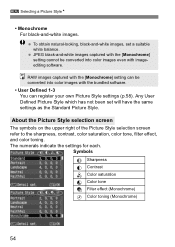
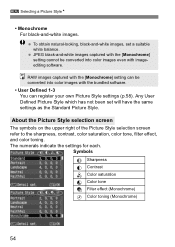
... black-and-white images captured with the [Monochrome] setting cannot be converted into color images even with imageediting software.
RAW images captured with the [Monochrome] setting can be converted into color images with the bundled software. • User Defined 1-3 You can register your own Picture Style settings (p.58). Any User Defined Picture Style which has...
Instruction Manual - Page 58


... Picture StyleN
You can register your own Picture Style in User Defined 1 to 3. You can set the Sharpness, Contrast, and other parameters to suit your preferences. You can also select a Picture Style already set with the provided software.
1 Select [Picture Style]. Turn the dial to select [z Picture Style], then press . X The Picture Style...
Instruction Manual - Page 61
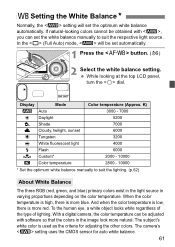
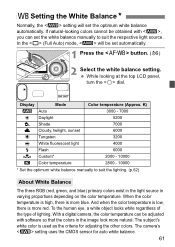
... looks white regardless of the type of lighting. With a digital camera, the color temperature can be adjusted with software so that the colors in the image look more natural. The subject's white color is used as the criteria for adjusting the other colors. The camera's setting uses the CMOS sensor for auto white balance.
61
Instruction Manual - Page 67
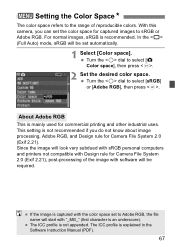
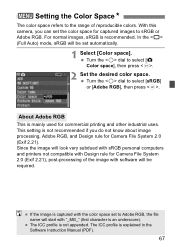
... 2.21). Since the image will look very subdued with sRGB personal computers and printers not compatible with Design rule for Camera File System 2.0 (Exif 2.21), post-processing of the image with software will be required.
If the image is captured with the color space set to Adobe RGB, the file name will start with "_MG_...
Instruction Manual - Page 80
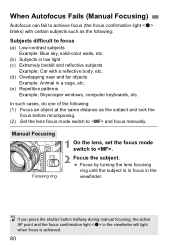
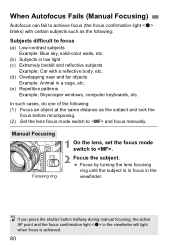
..., etc. (e) Repetitive patterns
Example: Skyscraper windows, computer keyboards, etc.
In such cases, do one of the following: (1) Focus an object at the same distance as the subject and lock the
focus before recomposing. (2) Set the lens focus mode switch to and focus manually.
Manual Focusing
Focusing ring
1 On the lens, set the focus mode switch to...
Instruction Manual - Page 162
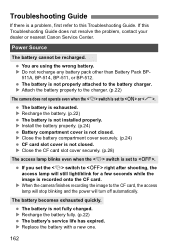
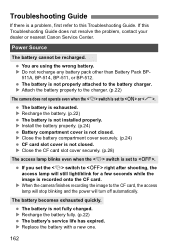
... Guide. If this Troubleshooting Guide does not resolve the problem, contact your dealer or nearest Canon Service Center.
Power ...set to .
If you set the switch to right after shooting, the access lamp will still light/blink for a few seconds while the image is recorded onto the CF card. X When the camera finishes recording the image to the CF card, the access lamp will stop blinking and the power...
Instruction Manual - Page 169
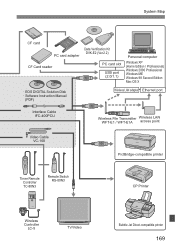
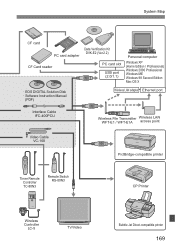
... 98 Second Edition Mac OS X
· EOS DIGITAL Solution Disk · Software Instruction Manual
(PDF)
Wireless LAN adapter Ethernet port
Interface Cable IFC-400PCU
Wireless File Transmitter Wireless LAN WFT-E1 / WFT-E1A access point
Video Cable VC-100
PictBridge-compatible printer
Timer Remote Controller TC-80N3
Remote Switch RS-80N3
CP Printer
Wireless Controller
LC-5
TV/Video
Bubble...

