Canon EOS 7D Mark II driver and firmware
Related Canon EOS 7D Mark II Manual Pages
Download the free PDF manual for Canon EOS 7D Mark II and other Canon manuals at ManualOwl.com
Instruction Manual - Page 4


...)
GPS Cautions
Quick Reference Guide
Camera Instruction Manual CD-ROM Contains the following manuals in PDF format:
• Camera Instruction Manual (Detailed version) • Quick Reference Guide Instructions for viewing the Camera Instruction Manual CD-ROM are on pages 164-165.
Software CD-ROM (EOS DIGITAL Solution Disk) Contains various software. For more information and installation...
Instruction Manual - Page 13
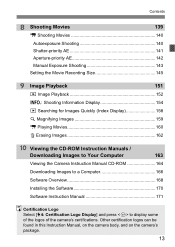
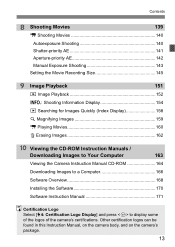
... 160
L Erasing Images 162
10 Viewing the CD-ROM Instruction Manuals /
Downloading Images to Your Computer
163
Viewing the Camera Instruction Manual CD-ROM 164
Downloading Images to a Computer 166
Software Overview 168
Installing the Software 170
Software Instruction Manual 171
Certification Logo Select [54: Certification Logo Display] and press to display some of the logos of the...
Instruction Manual - Page 163
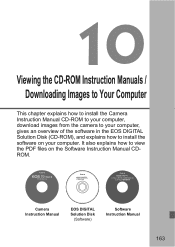
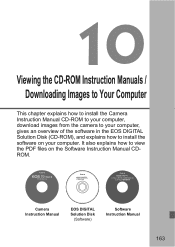
...to install the Camera Instruction Manual CD-ROM to your computer, download images from the camera to your computer, gives an overview of the software in the EOS DIGITAL Solution Disk (CD-ROM), and explains how to install the software on your computer. It also explains how to view the PDF files on the Software Instruction Manual CDROM.
Camera Instruction Manual
EOS DIGITAL Solution Disk
(Software...
Instruction Manual - Page 164
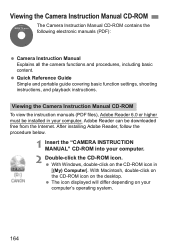
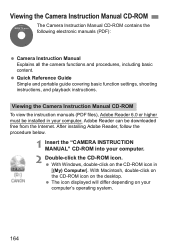
... guide covering basic function settings, shooting instructions, and playback instructions.
Viewing the Camera Instruction Manual CD-ROM
To view the instruction manuals (PDF files), Adobe Reader 6.0 or higher must be installed in your computer. Adobe Reader can be downloaded free from the Internet. After installing Adobe Reader, follow the procedure below.
1 Insert the "CAMERA INSTRUCTION MANUAL...
Instruction Manual - Page 166
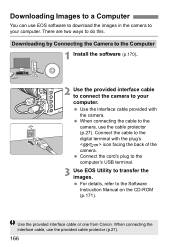
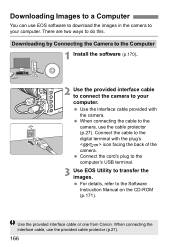
... the cable to the
camera, use the cable protector
(p.27). Connect the cable to the
digital terminal with the plug's
<
> icon facing the back of the
camera.
Connect the cord's plug to the
computer's USB terminal.
3 Use EOS Utility to transfer the images.
For details, refer to the Software Instruction Manual on the CD-ROM (p.171).
Use the provided interface cable or one from Canon...
Instruction Manual - Page 167


...a card reader to download images to your computer.
1 Install the software (p.170).
2 Insert the card into the card reader.
3 Use Canon software to download the images. X Use Digital Photo Professional. X Use ImageBrowser EX. For details, refer to the Software Instruction Manual (p.171).
When downloading images from the camera to your computer with a card reader without using EOS software, copy the...
Instruction Manual - Page 169
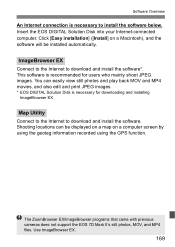
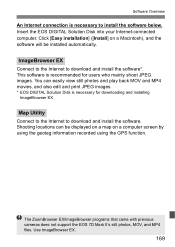
...EOS DIGITAL Solution Disk is necessary for downloading and installing ImageBrowser EX.
Map Utility
Connect to the Internet to download and install the software. Shooting locations can be displayed on a map on a computer screen by using the geotag information recorded using the GPS function.
The ZoomBrowser EX/ImageBrowser programs that came with previous cameras does not support the EOS 7D Mark II...
Instruction Manual - Page 170


... camera. You can also use the auto update feature to add the latest functions. If previous versions of software other than ImageBrowser EX and Map Utility are installed in your computer, follow the procedure below to update (overwrite) the software.
1 Insert EOS DIGITAL Solution Disk (CD-ROM).
For Macintosh, double-click to open the CD-ROM icon displayed on the desktop, then double-click on [Canon...
Instruction Manual - Page 171


...EOS Utility Digital Photo Professional Picture Style Editor Map Utility
Windows
Macintosh
EUx.xW_E_xx
EUx.xM_E_xx
DPPx.xW_E_xx DPPx.xM_E_xx
PSEx.xW_E_xx PSEx.xM_E_xx
MUx.x_E_xx
Instruction manual for ImageBrowser EX (ImageBrowser EX User Guide) is included in the software.
4 Double-click the copied PDF file.
Adobe Reader (most recent version recommended) must be installed on your computer...
Advanced Owners Manual - Page 4


... Manual
GPS Cautions
Quick Reference Guide
Camera Instruction Manual CD-ROM Contains the following manuals in PDF format:
• Camera Instruction Manual (Detailed version) • Quick Reference Guide Instructions for viewing the Camera Instruction Manual CD-ROM are on pages 532-533.
Software CD-ROM (EOS DIGITAL Solution Disk) Contains various software. For more information and installation...
Advanced Owners Manual - Page 16


... Settings 484
Troubleshooting Guide 495
Error Codes 510
Specifications 511
Handling Precautions: EF-S18-135mm f/3.5-5.6 IS STM 523
Safety Warnings 526
16 Viewing the CD-ROM Instruction Manuals /
Downloading Images to Your Computer
531
Viewing the Camera Instruction Manual CD-ROM 532 Downloading Images to a Computer 534 Software Overview 536 Installing the Software 538 Software...
Advanced Owners Manual - Page 479
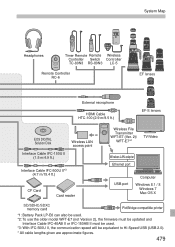
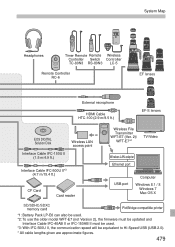
...
Remote Controller RC-6
EF lenses
External microphone
HDMI Cable HTC-100 (2.9 m/9.5 ft.)
EF-S lenses
EOS DIGITAL Solution Disk
Interface Cable IFC-150U II (1.5 m/4.9 ft.)
Wireless LAN access point
Interface Cable IFC-500U II*3 (4.7 m/15.4 ft.)
CF Card
Card reader
Wireless File Transmitter WFT-E7 (Ver. 2)/ WFT-E7*2
TV/Video
Wireless LAN adapter Ethernet port
USB port
Computer
Windows...
Advanced Owners Manual - Page 509
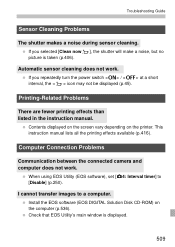
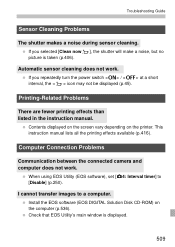
... on the printer. This instruction manual lists all the printing effects available (p.416).
Computer Connection Problems
Communication between the connected camera and computer does not work.
When using EOS Utility (EOS software), set [z4: Interval timer] to [Disable] (p.250). I cannot transfer images to a computer. Install the EOS software (EOS DIGITAL Solution Disk CD-ROM) on the computer (p.536...
Advanced Owners Manual - Page 531


...to install the Camera Instruction Manual CD-ROM to your computer, download images from the camera to your computer, gives an overview of the software in the EOS DIGITAL Solution Disk (CD-ROM), and explains how to install the software on your computer. It also explains how to view the PDF files on the Software Instruction Manual CDROM.
Camera Instruction Manual
EOS DIGITAL Solution Disk
(Software...
Advanced Owners Manual - Page 532
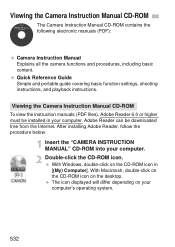
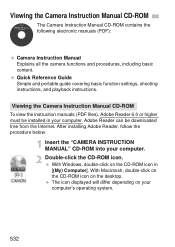
... guide covering basic function settings, shooting instructions, and playback instructions.
Viewing the Camera Instruction Manual CD-ROM
To view the instruction manuals (PDF files), Adobe Reader 6.0 or higher must be installed in your computer. Adobe Reader can be downloaded free from the Internet. After installing Adobe Reader, follow the procedure below.
1 Insert the "CAMERA INSTRUCTION MANUAL...
Advanced Owners Manual - Page 534
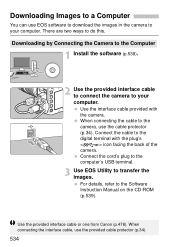
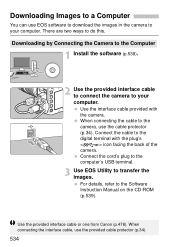
... the cable to the
camera, use the cable protector
(p.34). Connect the cable to the
digital terminal with the plug's
<
> icon facing the back of the
camera.
Connect the cord's plug to the
computer's USB terminal.
3 Use EOS Utility to transfer the images.
For details, refer to the Software Instruction Manual on the CD-ROM (p.539).
Use the provided interface cable or one from Canon...
Advanced Owners Manual - Page 535


...a card reader to download images to your computer.
1 Install the software (p.538).
2 Insert the card into the card reader.
3 Use Canon software to download the images. X Use Digital Photo Professional. X Use ImageBrowser EX. For details, refer to the Software Instruction Manual (p.539).
When downloading images from the camera to your computer with a card reader without using EOS software, copy the...
Advanced Owners Manual - Page 537
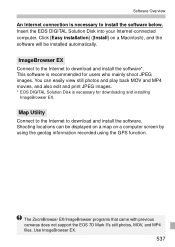
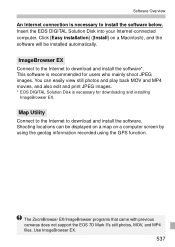
...EOS DIGITAL Solution Disk is necessary for downloading and installing ImageBrowser EX.
Map Utility
Connect to the Internet to download and install the software. Shooting locations can be displayed on a map on a computer screen by using the geotag information recorded using the GPS function.
The ZoomBrowser EX/ImageBrowser programs that came with previous cameras does not support the EOS 7D Mark II...
Advanced Owners Manual - Page 538
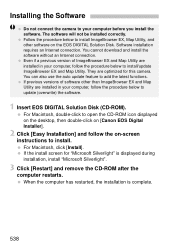
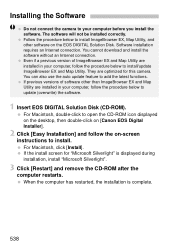
... camera. You can also use the auto update feature to add the latest functions. If previous versions of software other than ImageBrowser EX and Map Utility are installed in your computer, follow the procedure below to update (overwrite) the software.
1 Insert EOS DIGITAL Solution Disk (CD-ROM).
For Macintosh, double-click to open the CD-ROM icon displayed on the desktop, then double-click on [Canon...
Advanced Owners Manual - Page 539


...EOS Utility Digital Photo Professional Picture Style Editor Map Utility
Windows
Macintosh
EUx.xW_E_xx
EUx.xM_E_xx
DPPx.xW_E_xx DPPx.xM_E_xx
PSEx.xW_E_xx PSEx.xM_E_xx
MUx.x_E_xx
Instruction manual for ImageBrowser EX (ImageBrowser EX User Guide) is included in the software.
4 Double-click the copied PDF file.
Adobe Reader (most recent version recommended) must be installed on your computer...

