Canon EOS 5D Mark II - EOS 5D Mark II 21.1MP Full Frame CMOS Digital SLR Camera driver and firmware
Drivers and firmware downloads for this Canon item

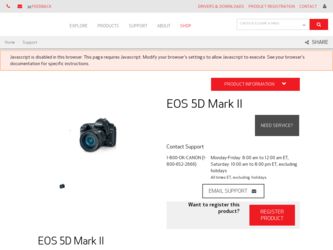
Related Canon EOS 5D Mark II Manual Pages
Download the free PDF manual for Canon EOS 5D Mark II and other Canon manuals at ManualOwl.com
ZoomBrowser EX 6.5 for Windows Instruction Manual - Page 82
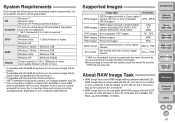
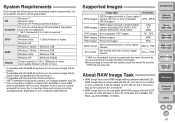
... 2.6GHz or higher CPU and 2GB or more RAM
when working with MOV movies. However, even if there is nothing
wrong with a movie file, it may drop frame and not play smoothly
during playback, depending on your computer specifications.
Supported Images
Image type
Extension
JPEG images shot with a Canon digital JPEG images camera (Exif 2.2 or 2.21-compatible .JPG, .JPEG...
EOS Utility 2.8 for Windows Instruction Manual - Page 2
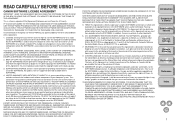
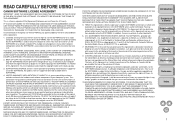
... or copy the SOFTWARE onto the permanent storage device (e.g. a hard disk) of your computer and retain the original for back-up purposes. Any other copying of the SOFTWARE is a violation of this Agreement. You must reproduce and include the copyright notice on the back-up copy.
3. SUPPORT AND UPDATES: Canon is not responsible for providing maintenance or support for use of the SOFTWARE. No updates...
EOS Utility 2.8 for Windows Instruction Manual - Page 3
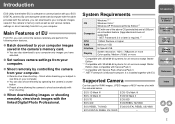
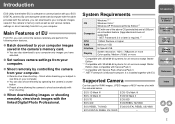
... (hereinafter EU) is software for communication with your EOS DIGITAL camera. By connecting the camera and computer with the cable provided with the camera, you can download to your computer images saved in the camera's memory card as well as set various camera settings or shoot remotely from EU on your computer.
Main Features of EU
From EU, you can control the camera remotely and perform the...
EOS Utility 2.8 for Windows Instruction Manual - Page 14
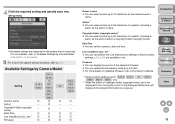
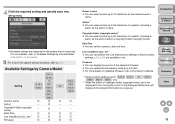
... version of the camera's firmware. O You can update the firmware by clicking on this item. O For more details on updating firmware, refer to the Canon's website.
*1 Movie function settings are for 1D Mk IV 5D Mk II 7D REBELT2i 550D REBELT1i 500D only.
*2 When the author or copyright holder (copyright notice) set is not displayed in full, moving the cursor to the displayed setting item will display...
EOS Utility 2.8 for Windows Instruction Manual - Page 54
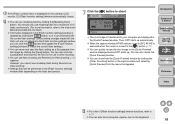
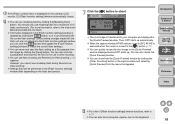
If the [Flash control] menu is displayed on the camera's LCD monitor, EU [Flash function settings] window automatically closes.
O You can use modeling flash by clicking the [Modeling flash] button. You should only use modeling flash for a maximum of 10 times continuously. (For more information, refer to the Instruction Manual provided with the flash.)
O Information displayed in the [Flash function...
EOS Utility 2.8 for Windows Instruction Manual - Page 60
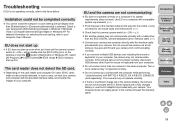
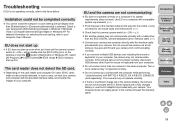
... setting, refer to your computer User's Manual.
EU does not start up
O If EU does not start up even when you have set the camera's power switch to < ON >, either double-click the [EOS Utility] icon on the desktop or click the [ ] button ([Start] button in Windows XP), select [All Programs] X [Canon Utilities] X [EOS Utility] X [EOS Utility] to start up EU.
The card reader...
EOS Utility 2.8 for Macintosh Instruction Manual - Page 2


... or copy the SOFTWARE onto the permanent storage device (e.g. a hard disk) of your computer and retain the original for back-up purposes. Any other copying of the SOFTWARE is a violation of this Agreement. You must reproduce and include the copyright notice on the back-up copy.
3. SUPPORT AND UPDATES: Canon is not responsible for providing maintenance or support for use of the SOFTWARE. No updates...
EOS Utility 2.8 for Macintosh Instruction Manual - Page 3
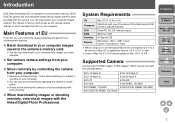
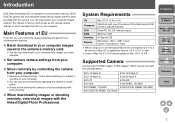
... the camera to shoot automatically with timer shooting.
O When downloading images or shooting remotely, view/check images with the linked Digital Photo Professional.
System Requirements
OS
Mac OS X 10.4 to 10.6
Computer
Macintosh with one of the above OS installed and a USB port as a standard feature
CPU
PowerPC G4, G5, Intel processor
RAM
Minimum 1GB
Interface Hi-Speed USB
Display...
EOS Utility 2.8 for Macintosh Instruction Manual - Page 14
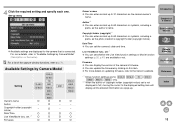
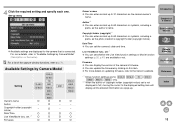
... version of the camera's firmware. O You can update the firmware by clicking on this item. O For more details on updating firmware, refer to the Canon's website.
*1 Movie function settings are for 1D Mk IV 5D Mk II 7D REBELT2i 550D REBELT1i 500D only.
*2 When the author or copyright holder (copyright notice) set is not displayed in full, moving the cursor to the displayed setting item will display...
EOS Utility 2.8 for Macintosh Instruction Manual - Page 54
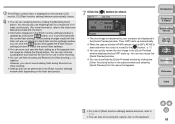
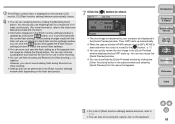
If the [Flash control] menu is displayed on the camera's LCD monitor, EU [Flash function settings] window automatically closes.
O You can use modeling flash by clicking the [Modeling flash] button. You should only use modeling flash for a maximum of 10 times continuously. (For more information, refer to the Instruction Manual provided with the flash.)
O Information displayed in the [Flash function...
Digital Photo Professional 3.8 for Windows Instruction Manual - Page 21
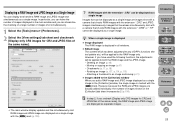
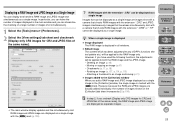
....
1 Select the [Tools] menu ` [Preferences]. 2 Select the [View settings] tab sheet and checkmark
[Display only CR2 images for CR2 and JPEG files of the same name].
¿ The main window display updates and the simultaneously shot RAW image and JPEG image are displayed as a single image with the [ ] mark (p.109).
RAW images with the extension ".CR2" can...
Digital Photo Professional 3.8 for Macintosh Instruction Manual - Page 21
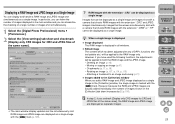
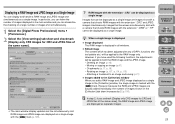
... shot simultaneously.
1 Select the [Digital Photo Professional] menu ` [Preferences].
2 Select the [View settings] tab sheet and checkmark [Display only CR2 images for CR2 and JPEG files of the same name].
¿ The main window display updates and the simultaneously shot RAW image and JPEG image are displayed as a single image with the [ ] mark (p.109).
RAW images with the...
EOS Utility 2.6 for Windows Instruction Manual (EOS REBEL T1i/EOS 500D ) - Page 3
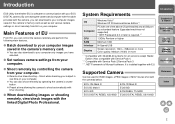
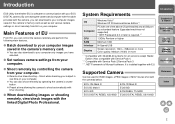
... (hereinafter EU) is software for communication with your EOS DIGITAL camera. By connecting the camera and computer with the cable provided with the camera, you can download to your computer images saved in the camera's memory card as well as set various camera settings or shoot remotely from EU on your computer.
Main Features of EU
From EU, you can control the camera remotely and perform the...
Digital Photo Professional 3.6 for Macintosh Instruction Manual (EOS REBEL T1i/EOS 500D) - Page 21
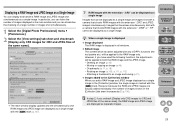
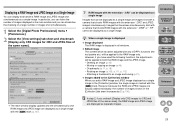
... shot simultaneously.
1 Select the [Digital Photo Professional] menu ` [Preferences].
2 Select the [View settings] tab sheet and checkmark [Display only CR2 images for CR2 and JPEG files of the same name].
¿ The main window display updates and the simultaneously shot RAW image and JPEG image are displayed as a single image with the [ ] mark (p.107).
RAW images with the...
Digital Photo Professional 3.6 for Windows Instruction Manual (EOS REBEL T1i/EOS 500D) - Page 21
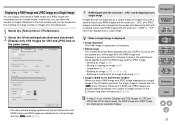
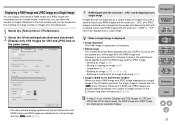
....
1 Select the [Tools] menu ` [Preferences]. 2 Select the [View settings] tab sheet and checkmark
[Display only CR2 images for CR2 and JPEG files of the same name].
¿ The main window display updates and the simultaneously shot RAW image and JPEG image are displayed as a single image with the [ ] mark (p.107).
RAW images with the extension ".CR2" can...
EOS Utility 2.5 for Windows Instruction Manual (EOS 5D Mark II ) - Page 3
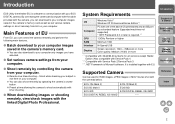
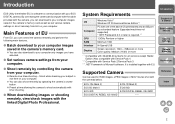
... (hereinafter EU) is software for communication with your EOS DIGITAL camera. By connecting the camera and computer with the cable provided with the camera, you can download to your computer images saved in the camera's memory card as well as set various camera settings or shoot remotely from EU on your computer.
Main Features of EU
From EU, you can control the camera remotely and perform the...
CD-ROM Guide (EOS 5D Mark II) - Page 1
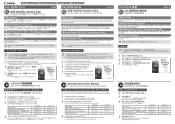
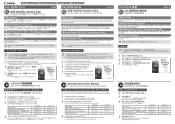
... previous version).
1 Insert EOS DIGITAL Solution Disk (CD). l For Macintosh, double-click to open the CD-ROM icon displayed on the desktop, and double-click on [Canon EOS Digital Installer].
2 Click [Easy Installation] and follow the instructions on the screen to install. l For Macintosh, click [Install].
3 Click [Restart] and remove the CD once the computer restarts. l When the computer has...
Digital Photo Professional 3.5 for Windows Instruction Manual - Page 21
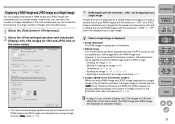
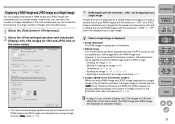
....
1 Select the [Tools] menu [Preferences]. 2 Select the [View settings] tab sheet and checkmark
[Display only CR2 images for CR2 and JPEG files of the same name].
¿ The main window display updates and the simultaneously shot RAW image and JPEG image are displayed as a single image with the [ ] mark (p.106).
RAW images with the extension ".CR2" can...
Digital Photo Professional 3.5 for Macintosh Instruction Manual - Page 21
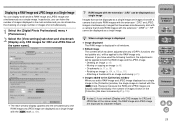
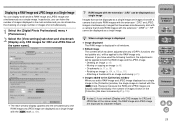
... shot simultaneously.
1 Select the [Digital Photo Professional] menu [Preferences].
2 Select the [View settings] tab sheet and checkmark [Display only CR2 images for CR2 and JPEG files of the same name].
¿ The main window display updates and the simultaneously shot RAW image and JPEG image are displayed as a single image with the [ ] mark (p.106).
RAW images with the...
Instruction Manual - Page 169
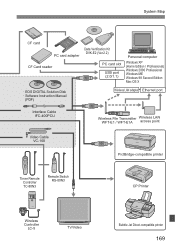
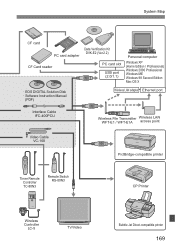
... ME Windows 98 Second Edition Mac OS X
· EOS DIGITAL Solution Disk · Software Instruction Manual
(PDF)
Wireless LAN adapter Ethernet port
Interface Cable IFC-400PCU
Wireless File Transmitter Wireless LAN WFT-E1 / WFT-E1A access point
Video Cable VC-100
PictBridge-compatible printer
Timer Remote Controller TC-80N3
Remote Switch RS-80N3
CP Printer
Wireless Controller
LC-5
TV...
