Canon EOS Rebel SL1 18-55mm IS STM Lens Kit driver and firmware
Drivers and firmware downloads for this Canon item


Related Canon EOS Rebel SL1 18-55mm IS STM Lens Kit Manual Pages
Download the free PDF manual for Canon EOS Rebel SL1 18-55mm IS STM Lens Kit and other Canon manuals at ManualOwl.com
Instruction Manual - Page 2
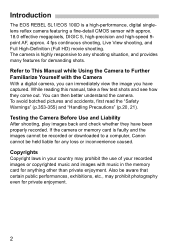
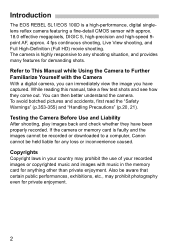
Introduction
The EOS REBEL SL1/EOS 100D is a high-performance, digital singlelens reflex camera featuring a fine-detail CMOS sensor with approx. 18.0 effective megapixels, DIGIC 5, high-precision and high-speed 9point AF, approx. 4 fps continuous shooting, Live View shooting, and Full High-Definition (Full HD) movie shooting. The camera is highly responsive to any shooting situation, and provides ...
Instruction Manual - Page 5
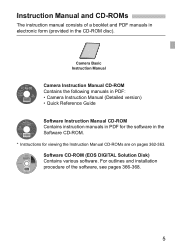
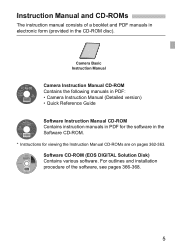
...in PDF: • Camera Instruction Manual (Detailed version) • Quick Reference Guide
Software Instruction Manual CD-ROM Contains instruction manuals in PDF for the software in the Software CD-ROM. * Instructions for viewing the Instruction Manual CD-ROMs are on pages 362-363. Software CD-ROM (EOS DIGITAL Solution Disk) Contains various software. For outlines and installation procedure of the...
Instruction Manual - Page 13
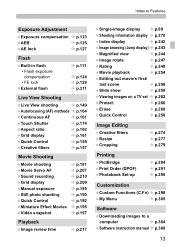
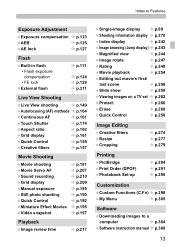
...206; p.268
Quick Control
Î p.250
Image Editing Creative filters Resize Cropping
Î p.274 Î p.277 Î p.279
Printing PictBridge Print Order (DPOF) Photobook Set-up
Î p.284 Î p.291 Î p.295
Customization
Custom Functions (C.Fn) Î p.298
My Menu
Î p.305
Software
Downloading images to a
computer
Î p.364
Software instruction manualÎ p.368...
Instruction Manual - Page 19
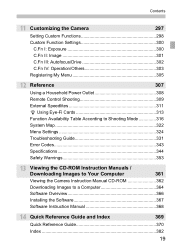
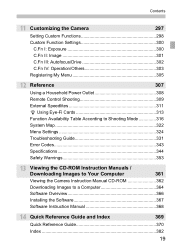
... Power Outlet 308
Remote Control Shooting 309
External Speedlites 311
H Using Eye-Fi Cards 313
Function Availability Table According to Shooting Mode 316
System Map 322
Menu Settings 324
Troubleshooting Guide 331
Error Codes 343
Specifications 344
Safety Warnings 353
13 Viewing the CD-ROM Instruction Manuals /
Downloading Images to Your Computer
361
Viewing the Camera...
Instruction Manual - Page 49


... when selling or discarding the card. When discarding the card, execute low-level formatting or destroy the card physically to prevent the personal data from being leaked. Before using a new Eye-Fi card, the software in the card must be installed in your computer. Then format the card with the camera.
The card capacity displayed on the card format screen may be smaller...
Instruction Manual - Page 97


... be viewed or printed from computers on which the software provided with the camera is not installed.
1 image 73 image
0001 . CR2 0001 . JPG
File number
File extension
We recommend the use of the provided software in order to view RAW images on a computer. Commercially-available software may not be able to display RAW images. To see if...
Instruction Manual - Page 149
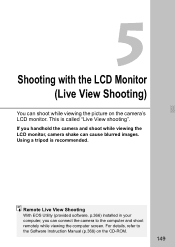
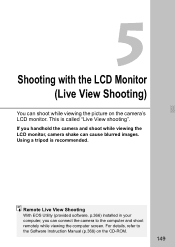
... the camera and shoot while viewing the LCD monitor, camera shake can cause blurred images. Using a tripod is recommended.
Remote Live View Shooting With EOS Utility (provided software, p.366) installed in your computer, you can connect the camera to the computer and shoot remotely while viewing the computer screen. For details, refer to the Software Instruction Manual (p.368) on the CD-ROM.
149
Instruction Manual - Page 203


... will be created for subsequent video snapshots. • Changing the [Movie rec. size] (p.193). • Changing the [Sound rec.] setting from [Auto/Manual] to [Disable] or from [Disable] to [Auto/Manual] (p.210). • Updating the firmware. You cannot take still photos while shooting a video snapshot. The shooting duration of a video snapshot is only approximate. Depending...
Instruction Manual - Page 206


... the card does not have enough free space, [New file] will not be available. When the battery level is low, editing albums is not possible. Use a fullycharged battery. Provided Software Usable with Albums EOS Video Snapshot Task: Enables the editing of albums. This add-on function for ImageBrowser EX is automatically downloaded from the Internet...
Instruction Manual - Page 238


...saved, the data can still be obtained even if there is no card in the camera. X When the picture is taken, the camera will start collecting the Dust Delete Data. When the Dust Delete ...to update the Dust Delete Data by obtaining it again. For details about using Digital Photo Professional (provided software, p.366) to erase dust spots, refer to the Software Instruction Manual (p.368) on the CD-ROM. ...
Instruction Manual - Page 249


... can play back only images with a specific rating. With Digital Photo Professional (provided software, p.366), you can select only images with a specific rating (still photos only). With Windows 7 or Windows Vista, etc., you can see each file's rating as part of the file information display or in the provided image viewer (still photos only).
249
Instruction Manual - Page 328
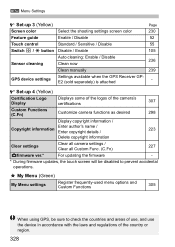
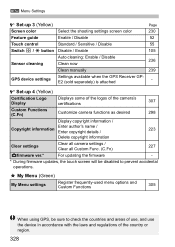
...screen color
Feature guide
Enable / Disable
Touch control
Standard / Sensitive / Disable
Switch S / A button Disable / Enable
Auto cleaning: Enable / Disable
Sensor cleaning
Clean now
Clean manually
GPS device settings
Settings available when the GPS Receiver GPE2 (sold separately) is attached
Page 230 52 55 105
236
239
-
Set-up 4 (Yellow)
Certification Logo Display
Displays some of...
Instruction Manual - Page 342
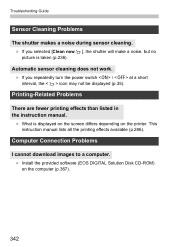
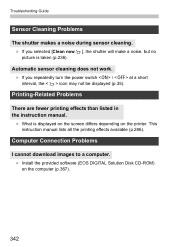
...Printing-Related Problems There are fewer printing effects than listed in the instruction manual.
What is displayed on the screen differs depending on the printer. This instruction manual lists all the printing effects available (p.286).
Computer Connection Problems I cannot download images to a computer.
Install the provided software (EOS DIGITAL Solution Disk CD-ROM) on the computer (p.367).
342
Instruction Manual - Page 361
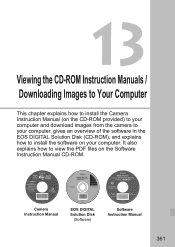
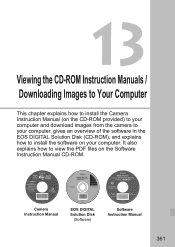
...ROM provided) to your computer and download images from the camera to your computer, gives an overview of the software in the EOS DIGITAL Solution Disk (CD-ROM), and explains how to install the software on your computer. It also explains how to view the PDF files on the Software Instruction Manual CD-ROM.
Camera Instruction Manual
EOS DIGITAL Solution Disk
(Software)
Software Instruction Manual...
Instruction Manual - Page 362
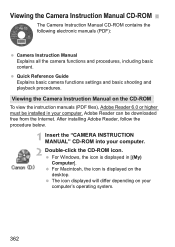
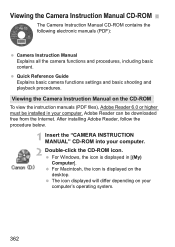
... basic content. Quick Reference Guide Explains basic camera functions settings and basic shooting and playback procedures.
Viewing the Camera Instruction Manual on the CD-ROM
To view the instruction manuals (PDF files), Adobe Reader 6.0 or higher must be installed in your computer. Adobe Reader can be downloaded free from the Internet. After installing Adobe Reader, follow the procedure below...
Instruction Manual - Page 364
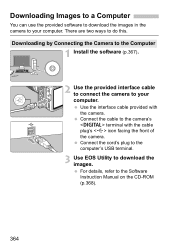
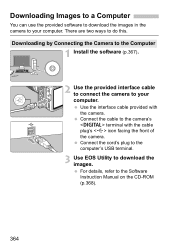
... provided interface cable to connect the camera to your computer. Use the interface cable provided with the camera. Connect the cable to the camera's terminal with the cable plug's icon facing the front of the camera. Connect the cord's plug to the computer's USB terminal.
3 Use EOS Utility to download the images. For details, refer to the Software Instruction Manual on the CD-ROM (p.368).
364
Instruction Manual - Page 365


... images to your computer.
1 Install the software (p.367).
2 Insert the card into the card reader.
3 Use Canon software to download the images. X Use Digital Photo Professional. X Use ImageBrowser EX. For details, refer to the Software Instruction Manual on the CD-ROM (p.368).
When downloading images from the camera to your computer using a card reader without using Canon software, copy the DCIM...
Instruction Manual - Page 366
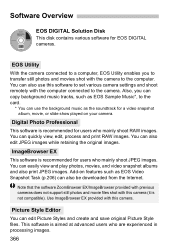
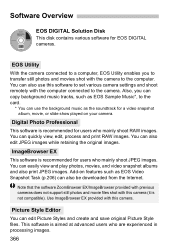
... various software for EOS DIGITAL cameras.
EOS Utility
With the camera connected to a computer, EOS Utility enables you to transfer still photos and movies shot with the camera to the computer. You can also use this software to set various camera settings and shoot remotely with the computer connected to the camera. Also, you can copy background music tracks, such as EOS Sample Music*, to the card...
Instruction Manual - Page 367
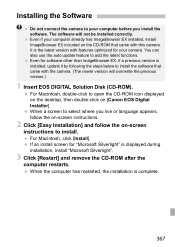
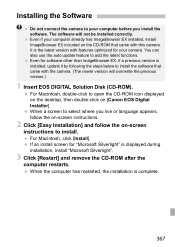
... ImageBrowser EX, if a previous version is installed, update it by following the steps below to install the software that came with the camera. (The newer version will overwrite the previous version.)
1 Insert EOS DIGITAL Solution Disk (CD-ROM).
For Macintosh, double-click to open the CD-ROM icon displayed on the desktop, then double-click on [Canon EOS Digital Installer]. When a screen to select...
Instruction Manual - Page 368
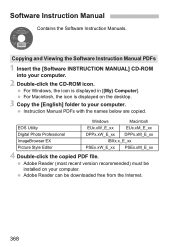
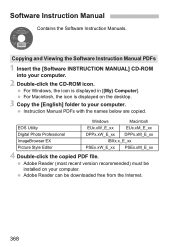
... Manual PDFs
1 Insert the [Software INSTRUCTION MANUAL] CD-ROM
into your computer.
2 Double-click the CD-ROM icon.
For Windows, the icon is displayed in [(My) Computer]. For Macintosh, the icon is displayed on the desktop.
3 Copy the [English] folder to your computer.
Instruction Manual PDFs with the names below are copied.
Windows
Macintosh
EOS Utility
EUx.xW_E_xx
EUx.xM_E_xx
Digital...
