Canon PIXMA MG2920 driver and firmware
Related Canon PIXMA MG2920 Manual Pages
Download the free PDF manual for Canon PIXMA MG2920 and other Canon manuals at ManualOwl.com
User Manual - Page 6


... the Printer Driver Setup Window 274 Page Setup Dialog 275 Print Dialog 276 Quality & Media 278 Color Options 280 Margin 282 Canon IJ Printer Utility 283 Opening the Canon IJ Printer Utility 285 Maintenance of this Printer 286 Display the Printing Status Screen 287 Deleting the Undesired Print Job 289 Instructions for Use (Printer Driver 290
Updating the Printer Driver 291
Obtaining...
User Manual - Page 7


... 293 Before Installing the Printer Driver 294 Installing the Printer Driver 295
Printing from a Digital Camera 296
Printing Photographs Directly from a PictBridge (Wireless LAN) Compliant Device 297 About PictBridge (Wireless LAN) Print Settings 299
Copying 300
Making Copies 301 Switching the Page Size between A4 and Letter 303
Scanning 304
Scanning from a Computer 305
Scanning with IJ...
User Manual - Page 9


... Be Powered On 454 The Machine Turns Off Unintentionally 455 Cannot Connect to Computer with a USB Cable Properly 456 Cannot Communicate with the Machine with USB Connection 457 FINE Cartridge Holder Does Not Move to the Position for Replacing 458
Problems with Installation/Downloading 459
Cannot Install the MP Drivers 460 Uninstalling IJ Network Tool 461
About Errors/Messages Displayed...
User Manual - Page 79


... simply connect this printer to the network. For information about connecting to the network, see the setup URL (http://www.canon.com/ijsetup) for using this product from your computer, smartphone, or tablet device. When the connection is complete, the Canon Inkjet Print Utility software, which allows you to specify detailed print settings, is downloaded automatically. By using Canon Inkjet Print...
User Manual - Page 231
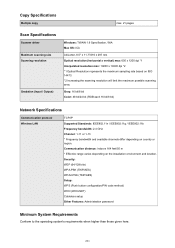
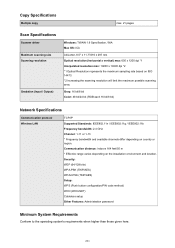
...: 600 x 1200 dpi *1 Interpolated resolution max: 19200 x 19200 dpi *2 *1 Optical Resolution represents the maximum sampling rate based on ISO 14473. *2 Increasing the scanning resolution will limit the maximum possible scanning area.
Gray: 16 bit/8 bit Color: 48 bit/24 bit (RGB each 16 bit/8 bit)
Network Specifications
Communication protocol Wireless LAN
TCP/IP Supported Standards: IEEE802.11n...
User Manual - Page 232
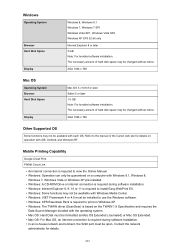
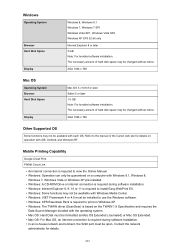
...
Display
Mac OS X v10.6.8 or later Safari 5 or later 1.5 GB Note: For bundled software installation. The necessary amount of hard disk space may be changed without notice.
XGA 1024 x 768
Other Supported OS
Some functions may not be available with each OS. Refer to the manual or the Canon web site for details on operation with iOS, Android, and Windows RT.
Mobile...
User Manual - Page 237


Printing with Application Software that You are Using (Printer Driver)
Printing with Easy Setup Basic Various Printing Methods Changing the Print Quality and Correcting Image Data Overview of the Printer Driver Updating the Printer Driver
237
User Manual - Page 273
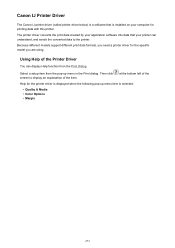
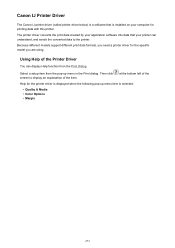
Canon IJ Printer Driver
The Canon IJ printer driver (called printer driver below) is a software that is installed on your computer for printing data with this printer.
The printer driver converts the print data created by your application software into data that your printer can understand, and sends the converted data to the printer.
Because different models support different print data formats,...
User Manual - Page 274
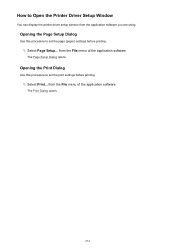
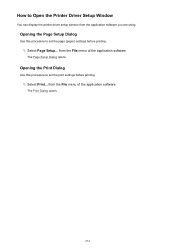
...the Printer Driver Setup Window
You can display the printer driver setup window from the application software you are using.
Opening the Page Setup Dialog
Use this procedure to set the page (paper) settings before printing.
1. Select Page Setup... from the File menu of the application software
The Page Setup Dialog opens.
Opening the Print Dialog
Use this procedure to set the print settings before...
User Manual - Page 290
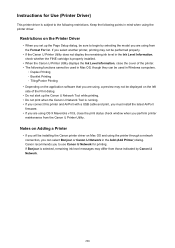
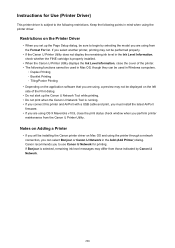
... this printer and AirPort with a USB cable and print, you must install the latest AirPort firmware. • If you are using OS X Mavericks v10.9, close the print status check window when you perform printer maintenance from the Canon IJ Printer Utility.
Notes on Adding a Printer
• If you will be installing the Canon printer driver on Mac OS and using the printer through a network connection...
User Manual - Page 291


Updating the Printer Driver
Obtaining the Latest Printer Driver Delete the Unnecessary Canon IJ Printer from the Printer List Before Installing the Printer Driver Installing the Printer Driver
291
User Manual - Page 292
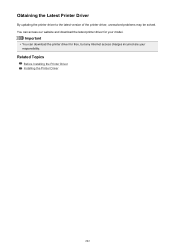
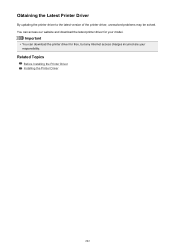
...Printer Driver
By updating the printer driver to the latest version of the printer driver, unresolved problems may be solved. You can access our website and download the latest printer driver for your model.
Important
• You can download the printer driver for free, but any Internet access charges incurred are your responsibility.
Related Topics
Before Installing the Printer Driver Installing...
User Manual - Page 295


...-click the disk image file you have downloaded. The file is unpacked, and then the disk is mounted.
2. Start the installer
Double-click "PrinterDriver_XXX_YYY.pkg" (where "XXX" is your model name, and "YYY" is version) contained in the disk.
3. Start the installation
Install the printer driver according to the messages on the screen. When the Software License Agreement is displayed, check the...
User Manual - Page 372


... to "Image Corrections and Color Adjustments" for details on the setting procedures for image correction and color adjustment.
• Refer to "General Notes (Scanner Driver)" for the scanner driver. • Refer to "Updating the Scanner Driver" for the scanner driver. • In the Settings (Driver) dialog of IJ Scan Utility, you can also make advanced settings for scanning
with the scanner...
User Manual - Page 379
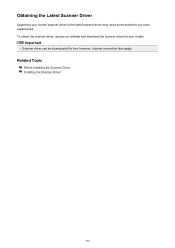
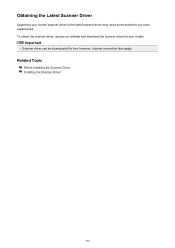
... Driver
Upgrading your current scanner driver to the latest scanner driver may solve some problems you have experienced. To obtain the scanner driver, access our website and download the scanner driver for your model.
Important
• Scanner driver can be downloaded for free; however, Internet connection fees apply.
Related Topic
Before Installing the Scanner Driver Installing the Scanner Driver...
User Manual - Page 380
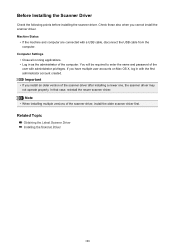
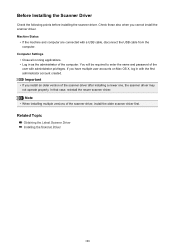
... these also when you cannot install the scanner driver. Machine Status
• If the machine and computer are connected with a USB cable, disconnect the USB cable from the computer.
Computer Settings • Close all running applications. • Log in as the administrator of the computer. You will be required to enter the name and password of the user with administrator privileges. If...
User Manual - Page 381
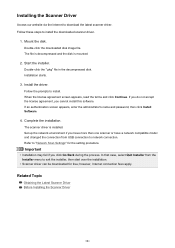
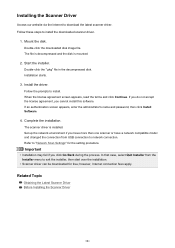
... administrator's name and password, then click Install Software.
4. Complete the installation.
The scanner driver is installed. Set up the network environment if you have more than one scanner or have a network compatible model and changed the connection from USB connection to network connection. Refer to "Network Scan Settings" for the setting procedure.
Important
• Installation may fail if...
User Manual - Page 460


Cannot Install the MP Drivers
Download the driver from the support page of our website, then reinstall it.
460
User Manual - Page 495


... Paper Plus Glossy II: Set the paper size to 4"x6" 10x15cm (Windows)/4 x 6 (Mac), or 5"x7" 13x18cm (Windows)/5 x 7 (Mac).
• When the media type is set to Glossy Photo Paper: Set the paper size to 4"x6" 10x15cm (Windows)/4 x 6 (Mac).
• When the media type is set to Envelope: Set the paper size to Envelope Com 10 (Windows)/Envelope #10 (Mac) or Envelope DL (Windows/ Mac).
495
Quick Menu Guide - Page 35


...Quick Menu compatible printer/scanner driver is not installed on your computer. • The printer/scanner driver installation is not complete. Make sure that none of the above points apply, then display the Preferences dialog box again.
Note
• See your printer/scanner manual for details on how to install the printer/scanner driver. • The printer/scanner driver installation may not be...

