Canon ZR10 driver and firmware
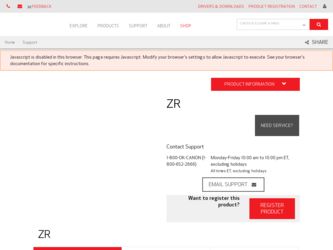
Related Canon ZR10 Manual Pages
Download the free PDF manual for Canon ZR10 and other Canon manuals at ManualOwl.com
ZR10 Instruction Manual - Page 2
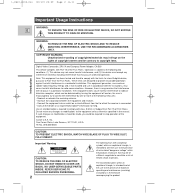
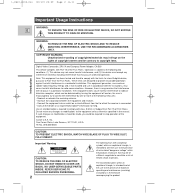
... AND TO REDUCE ANNOYING INTERFERENCE, USE THE RECOMMENDED ACCESSORIES ONLY.
COPYRIGHT WARNING: Unauthorized recording of copyrighted materials may infringe on the rights of copyright owners and be contrary to copyright laws.
Digital Video Camcorder, ZR10 A and Compact Power Adapter, CA-560
This device complies with Part 15 of the FCC Rules. Operation is subject to the...
ZR10 Instruction Manual - Page 4
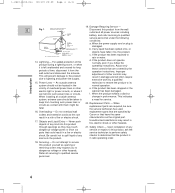
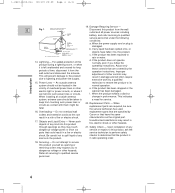
... the product does not operate normally even if you follow the operating instructions. Adjust only those controls that are covered by the operation instructions. Improper adjustment of other controls may result in damage and will often require extensive work by a qualified
Introduction
15. Power Lines - An outside antenna
technician to restore the product to its...
ZR10 Instruction Manual - Page 13


... the camera's DC terminal. Likewise, do not connect the power adapter to an unspecified product.
• You can find detailed notes for using the batteries in the "Notes on Using the Batteries" ( 88). These notes include charging and recording times and how to install the backup battery.
CA-560 Compact Power Adapter
Quick Overview
Specifications Power supply Power consumption...
ZR10 Instruction Manual - Page 16
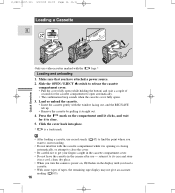
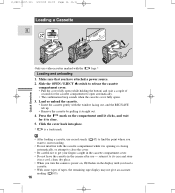
... fingers caught in the cassette compartment cover. • Do not leave the cassette in the camera after use - return it to its case and store
it in a cool, clean, dry place. • When you turn the camera's power on, v flashes in the display until you load a
cassette. • With some types of tapes, the remaining tape...
ZR10 Instruction Manual - Page 18
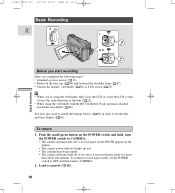
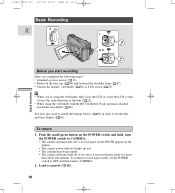
... ( 86).
You may also want to install the backup battery ( 90) in order to set the date and time display ( 41).
To record
1. Push the small green button on the POWER switch and hold, turn the POWER switch to CAMERA. • The camera automatically sets to record pause mode. PAUSE appears in the display. • The camera power indicator lights up red. •...
ZR10 Instruction Manual - Page 24


... to leave the LCD, viewfinder or lens exposed to direct sunlight
outdoors or in a window. Doing so could cause damage. • Bright light falling on the LCD screen may...display darker.
Quick Overview
BRIGHTNESS••-
+
( 35, 36)
• The camera will remember your brightness setting even after you turn it off. • The brightness of the LCD does not affect that of the recorded...
ZR10 Instruction Manual - Page 41
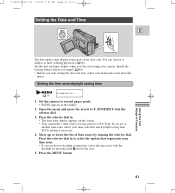
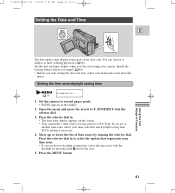
... playback ( 68). Set the date and time display when you first start using your camera. Install the backup battery before you begin ( 90). • Before you start setting the date and time, select your home time zone from the
menu.
Setting the time zone/daylight saving time
( 35)
T.ZONE/DST••N.Y.
1. Set the camera to record pause mode...
ZR10 Instruction Manual - Page 75


... E
Operate from the controls on the body of the camera or the wireless controller. Example dubbing to the camera
1. Find a point on your recorded cassette slightly before the section you want to copy and set it to playback pause mode.
2. Press the camera's REC PAUSE button. • The camera enters record pause mode.
3. Start playback on the other digital device while you monitor...
ZR10 Instruction Manual - Page 90


...installed), the y mark flashes in the display. Remove the old battery by pushing up then releasing and lifting out. Make sure to attach a power source to the camera first, so it will remember your chosen settings...knock it. • Do not get it wet.
WARNING! • The battery used in this device may present a fire or chemical burn hazard if
mistreated. Do not recharge, disassemble, heat above 212...
ZR10 Instruction Manual - Page 103


... be completely blank, but the camera will continue to
show warning/caution displays when necessary.
Record pause mode ( 18)
Recording ( 19)
The backup battery is not properly installed, or needs replacing ( 90).
Shows how much battery power remains ( 88).
The battery pack is exhausted ( 88).
No cassette is loaded, or it is set for erasure prevention ( 16, 17...
ZR10 Instruction Manual - Page 111
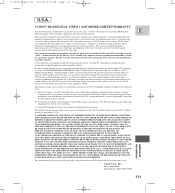
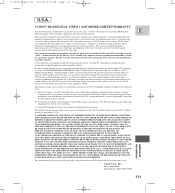
5_ZR10_E(86-112) 3/9/00 8:01 PM Page 111 (1,1)
U.S.A.
CANON® ZR10 DIGITAL VIDEO CAMCORDER LIMITED WARRANTY
The limited warranty set forth below is given by Canon U.S.A., Inc. ("CUSA") with respect to each Canon ZR10 Digital
E
Video Camcorder ("DV Camcorder") purchased and used in the United States.
Each Canon DV Camcorder, when delivered to you in new condition in its original...

