Creative Sound Blaster FRee driver and firmware
Drivers and firmware downloads for this Creative Labs item

Related Creative Sound Blaster FRee Manual Pages
Download the free PDF manual for Creative Sound Blaster FRee and other Creative manuals at ManualOwl.com
User Guide - Page 2


... Creative Sound Blaster FRee (SB1660) Bluetooth® speaker. With its high performance speaker drivers, the splash-proof portable speaker delivers powerful 360° sound and enhanced bass for your audio playback. Play your favourite tunes wirelessly through Bluetooth or directly from a microSD card with the integrated music player. It even supports digital USB audio streaming from a PC or Mac...
User Guide - Page 3
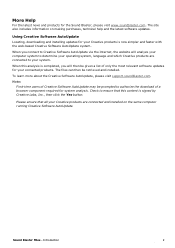
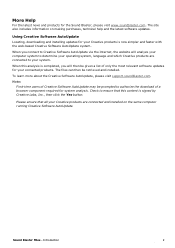
...time users of Creative Software AutoUpdate may be prompted to authorize the download of a browser component required for system analysis. Check to ensure that this content is signed by Creative Labs, Inc., then click the Yes button.
Please ensure that all your Creative products are connected and installed on the same computer running Creative Software AutoUpdate.
Sound Blaster FRee - Introduction...
User Guide - Page 9


... using the Micro-USB cable provided.
Setting Sound Blaster FRee as the default audio device: For Windows
i. Go to Control Panel and click Sound. ii. Click the Playback tab, select Sound Blaster FRee, then click the Set Default button. For Mac i. Go to System Preferences and click Sound. ii. Click the Output tab, then select Sound Blaster FRee.
Analog Connection
The Sound Blaster FRee also lets you...
User Guide - Page 13


... detects your audio device and searches for device drivers.
For Windows OS
1. Using a standard web browser, visit support.creative.com. 2. Locate Sound Blaster FRee and the software package for your Windows operating system. 3. Download this package into your local hard disk. 4. Locate and launch the software package. 5. Follow the on-screen instructions to complete the installation. 6. When...
User Guide - Page 14
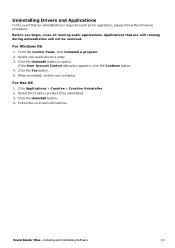
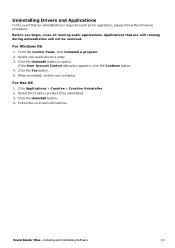
... option.
If the User Account Control dialog box appears, click the Continue button. 4. Click the Yes button. 5. When prompted, restart your computer.
For Mac OS
1. Click Applications > Creative > Creative Uninstaller. 2. Select the Creative product to be uninstalled. 3. Click the Uninstall button. 4. Follow the on-screen instructions.
Sound Blaster FRee - Installing and Uninstalling Software
13
User Guide - Page 15


... of your Sound Blaster FRee, we recommend downloading and installing this software into your computer. The following applications are included in the software bundle:
For Windows OS,
l Sound Blaster FRee Control Panel l Creative Software AutoUpdate l Creative System Information l Product Registration l Creative ALchemy l Host OpenAL l Creative Driver For Mac OS,
l Sound Blaster FRee Control Panel...
User Guide - Page 16


... list.
from the top
Managing Your Profiles
The Sound Blaster FRee Control Panel comes equipped with a set of pre-configured profiles to suit your different needs including:
l Music l Movies l Gaming
To activate a profile, select your desired profile from the screen. Click the Edit button to modify the profile you have selected.
Sound Blaster FRee - Using the Creative Software Suite
15
User Guide - Page 17


...settings.
SBX Pro Studio includes a number of enhancements for movies and gaming, elevating your movie and gaming experience to the next level. These include:
l SBX Surround - this technology provides immersion control to enhance the natural sense of audio depth and spaciousness by creating virtual surround sound... listening environment.
Sound Blaster FRee - Using the Creative Software Suite
16
User Guide - Page 18


... the SBX Pro Studio screen, click Equalizer to configure equalizer settings.
To adjust and apply an equalizer preset, 1. Check the EQ checkbox to enable the use of the equalizer. 2. From the drop down... presets by selecting the preset from the drop down menu and clicking Delete. Note:
All default equalizer presets cannot be deleted.
Sound Blaster FRee - Using the Creative Software Suite
17
User Guide - Page 21


...Enable your USB port and/or update its driver. If the problem persists, connect the Sound Blaster FRee to a different USB port. If you are connected via a USB Power Adapter, please check that all cables are tightly connected and the power socket is turned on.
2. I am having difficulty in linking up my Bluetooth device with Sound Blaster FRee. Ensure that your Bluetooth enabled device supports A2DP...
User Guide - Page 22


... hold the Power and Phone/Bluetooth buttons for more than 2 seconds to reset speaker settings to the initial settings. The speaker then shuts down and restarts automatically.
Additional Support
If you encounter any other issues or have any other enquiries about your Sound Blaster FRee or any other Creative products, please visit our comprehensive knowledge base at support.creative.com or...
User Guide - Page 23


... the Class B digital device, pursuant to Part 15 of the FCC Rules, this device must be installed with computer equipment certified to comply with Class B limits.
All cables used to connect to the computer and peripherals must be shielded and grounded. Operation with non-certified computers or non-shielded cables may result in interference to radio or television reception.
MODIFICATION...
User Guide - Page 35


...the charging cable before removing the battery" "Cover one of the battery terminals with insulation tape to prevent short circuit" - not applicable to battery with connector
Battery removal instruction:
1. Remove...des centres de services ou des installations de recyclage en référence aux instructions indiquées dans ce document. Creative et
Sound Blaster FRee - Safety Information
34
User Guide - Page 44


... a limited hardware warranty. Actual contents may differ slightly from those pictured. The software included in this packaging may not be used separately from the hardware. Before using the software, you must agree to be bound by the terms and conditions of the end user license agreement.
Version 1.1
September 2015
Sound Blaster FRee - License and Copyright
43
