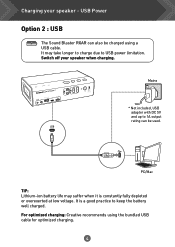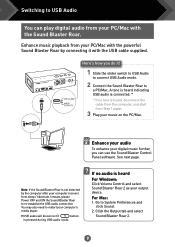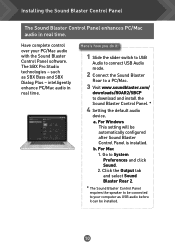Creative Sound Blaster Roar 2 driver and firmware
Drivers and firmware downloads for this Creative Labs item

Related Creative Sound Blaster Roar 2 Manual Pages
Download the free PDF manual for Creative Sound Blaster Roar 2 and other Creative manuals at ManualOwl.com