D-Link DAP-3520 - AirPremier N Dual Band Exterior PoE Access Point driver and firmware
Drivers and firmware downloads for this D-Link item

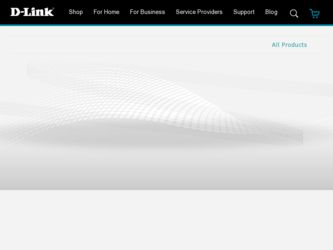
Related D-Link DAP-3520 Manual Pages
Download the free PDF manual for D-Link DAP-3520 and other D-Link manuals at ManualOwl.com
Product Manual - Page 2


... content hereof without obligation to notify any person or organization of such revisions or changes.
Manual Revisions
Revision 1.0
Date March 3, 2009
Description DAP-3520 Revision A1 with firmware version 1.00
Trademarks
D-Link and the D-Link logo are trademarks or registered trademarks of D-Link Corporation or its subsidiaries in the United States or other countries. All other company or...
Product Manual - Page 4


Login Settings 55 Console Settings 56 SNMP Settings 57 Ping Control Setting 58 Firmware and SSL Certification Upload....... 59 Configuration File 60 Time and Date 61 System 62 System Settings 62 Help 63
Troubleshooting 64
Technical Specifications 67
Warranty 69
Technical Support 75
Registration 76
D-Link DAP-3520 User Manual
iii
Product Manual - Page 6
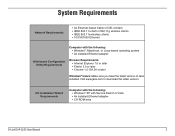
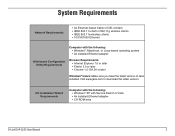
...; Firefox 3.0 or later • Chrome 1.0.154.36 or later
Windows® Users: Make sure you have the latest version of Java installed. Visit www.java.com to download the latest version.
CD Installation Wizard Requirements
Computer with the following: • Windows® XP with Service Pack 2 or Vista • An installed Ethernet adapter • CD-ROM drive
D-Link DAP-3520 User Manual
Product Manual - Page 8


... for Management - The DAP-3520 is not just fast, but also supports SNMP v.3 for better network management. Superior wireless AP manager software is bundled with the DAP-3520 for network configuration and firmware upgrade. Systems administrators can also set up the DAP-3520 easily with the Web-based configuration. A D-Link D-View 6.0 module will be downloadable for network administration and real...
Product Manual - Page 12
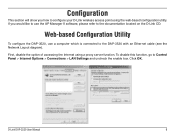
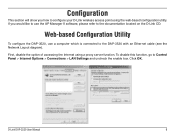
... Utility
To configure the DAP-3520, use a computer which is connected to the DAP-3520 with an Ethernet cable (see the Network Layout diagram).
First, disable the option of accessing the Internet using a proxy server function. To disable this function, go to Control Panel > Internet Options > Connections > LAN Settings and uncheck the enable box. Click OK.
D-Link DAP-3520 User Manual
Product Manual - Page 13
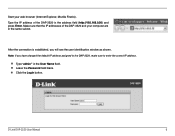
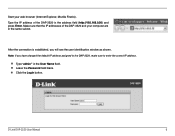
....
After the connection is established, you will see the user identification window as shown. Note: If you have changed the default IP address assigned to the DAP-3520, make sure to enter the correct IP address.
Type "admin" in the User Name field. Leave the Password field blank. Click the Login button.
D-Link DAP-3520 User Manual
Product Manual - Page 25
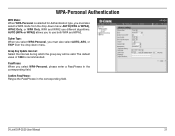
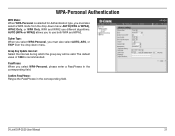
... the drop-down menu.�
Group Key Update Inverval: Select the interval during which the group key will be valid. The default value of 1800 is recommended.
PassPhrase: When you select WPA-Personal, please enter a PassPhrase in the corresponding field.
Confirm PassPhrase: Retype the PassPhrase in the corresponding field.
D-Link DAP-3520 User Manual
21
Product Manual - Page 26


... disable Microsoft Network Access Protection.
RADIUS Server: Enter the IP address of the primary RADIUS server. You must also configure RADIUS port and RADIUS secret. In addition to a primary RADIUS server, the AP allows you to set up an optional backup RADIUS server.
RADIUS Port: Enter the RADIUS port.
RADIUS Secret: Enter the RADIUS secret.
D-Link DAP-3520 User Manual
22
Product Manual - Page 28


...Interval (25-500): Beacons are packets sent by an access point to synchronize a wireless network. Specify a value in milliseconds. The default (100) is recommended. Setting a higher beacon interval can help to save the power of wireless clients, while setting a lower one can help a wireless client connect to an access point faster.
DTIM Interval (1-15): Select a Delivery Traffic Indication Message...
Product Manual - Page 29
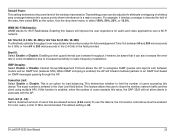
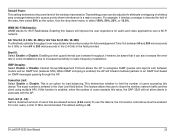
... this value, the DAP-3520 will not allow clients to associate with the AP.
User Limit (0 - 64): Set the maximum amount of users that are allowed access (0-64 users).To use this feature, the Connection Limit above must be enabled. For most users, a limit of 10 is recommended. The default setting is 20.
D-Link DAP-3520 User Manual
25
Product Manual - Page 31
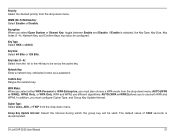
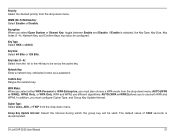
... key to be set as the active key.
Network Key: Enter a network key, otherwise known as a password.�
Confirm Key: Retype the network key.
WPA Mode...Update Interval.
Cipher Type: Select Auto, AES, or TKIP from the drop-down menu.
Group Key Update Interval: Select the interval during which the group key will be valid. The default value of 1800 seconds is recommended.
D-Link DAP-3520 User Manual...
Product Manual - Page 48


Status
Device Information
Device Information: This read-only window displays the configuration settings of the DAP-3520, including the firmware version and the device's MAC address.
D-Link DAP-3520 User Manual
44
Product Manual - Page 53


Log
View Log
View Log: The AP's embedded memory displays system and network messages including a time stamp and message type. The log information includes but is not limited to the following items: cold start AP, upgrading firmware, client associate and disassociate with AP, and web login. The web page holds up to 500 logs.
D-Link DAP-3520 User Manual
49
Product Manual - Page 63


... Upload
Upload Firmware From Local Hard Drive: The current firmware version is displayed above the file location field.After downloading the most recent version of firmware for the DAP-3520 from http://support.dlink.com to your local computer, use the Browse button to locate the firmware file on your computer. Click Upload to update the firmware version. Please do not turn the power off while...
Product Manual - Page 64


..., click Upload to apply the configuration settings to the DAP-3520.
Download Configuration File: Click Download to save the current DAP-3520 configuration to your local computer.
Note that if you save one configuration with the administrator's password now, after resetting your DAP-3520, and then updating to this saved configuration file, the password will be gone.
D-Link DAP-3520 User Manual
60
Product Manual - Page 68


... during the installation and operation of the DAP-3520 Wireless Access Point. We will cover various aspects of the network setup, especially the network adapters. Please read the following if you are having any technical difficulties.
Note: It is recommended that you use an Ethernet connection to configure the DAP-3520.
1. The computer used to configure the DAP-3520 cannot access the Configuration...
Product Manual - Page 73


... conform to D-Link's then current functional specifications for the Software, as set forth in the applicable documentation, from the date of original retail purchase of the Software for a period of ninety (90) days ("Software Warranty Period"), provided that the Software is properly installed on approved hardware and operated as contemplated in its documentation.
D-Link DAP-3520 User Manual
69
Product Manual - Page 75


... installation, installation and removal of the product for repair, and shipping costs; Operational adjustments covered in the operating manual for the product, and normal maintenance; Damage that occurs in shipment, due to act of God, failures due to power surge, and cosmetic damage; Any hardware, software, firmware or other products or services provided by anyone other than D-Link...
Product Manual - Page 77


... of some specific channels and/or operational frequency bands are country dependent and are firmware programmed at the factory to match the intended destination. The firmware setting is not accessible by the end user.
For detailed warranty information applicable to products purchased outside the United States, please contact the corresponding local D-Link office.
D-Link DAP-3520 User Manual
73
Product Manual - Page 79


..., or by phone.
Tech Support for customers within the United States:
D-Link Technical Support over the Telephone: (877) 354-6555
D-Link Technical Support over the Internet: http://support.dlink.com
Tech Support for customers within Canada:
D-Link Technical Support over the Telephone: (877) 354-6560
D-Link Technical Support over the Internet: http://support.dlink.com
D-Link DAP-3520 User Manual
75
