D-Link DES-3028 - Switch driver and firmware
Drivers and firmware downloads for this D-Link item

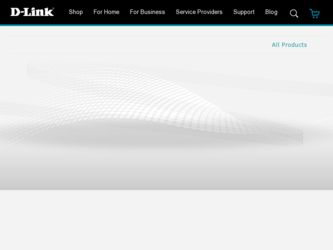
Related D-Link DES-3028 Manual Pages
Download the free PDF manual for D-Link DES-3028 and other D-Link manuals at ManualOwl.com
Product Manual - Page 28
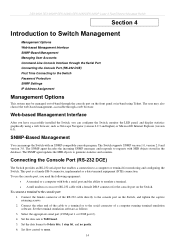
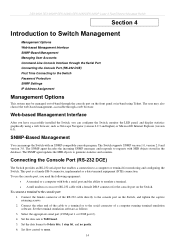
DES-3028 DES-3028P DES-3028G DES-3052 DES-3052P Layer 2 Fast Ethernet Managed Switch
Section 4
Introduction to Switch Management
Management Options Web-based Management Interface SNMP-Based Management Managing User Accounts Command Line Console Interface through the Serial Port Connecting the Console Port (RS-232 DCE) First Time Connecting to the Switch Password Protection SNMP Settings IP Address...
Product Manual - Page 29
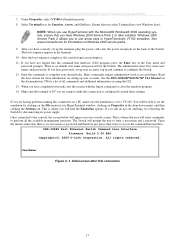
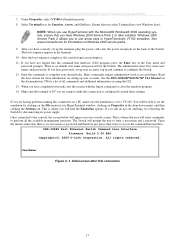
..., ensure that you have Windows 2000 Service Pack 2 or later installed. Windows 2000 Service Pack 2 allows you to use arrow keys in HyperTerminal's VT100 emulation. See www.microsoft.com for information on Windows 2000 service packs.
9. After you have correctly set up the terminal, plug the power cable into the power receptacle on the back of the Switch. The boot sequence appears...
Product Manual - Page 35
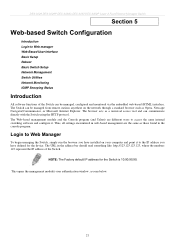
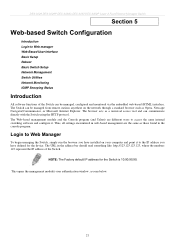
DES-3028 DES-3028P DES-3028G DES-3052 DES-3052P Layer 2 Fast Ethernet Managed Switch
Section 5
Web-based Switch Configuration
Introduction Login to Web manager Web-Based User Interface Basic Setup Reboot Basic Switch Setup Network Management Switch Utilities Network Monitoring IGMP Snooping Status
Introduction
All software functions of the Switch can be managed, configured and monitored via the ...
Product Manual - Page 40
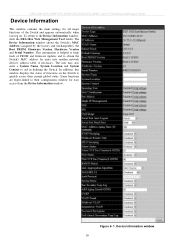
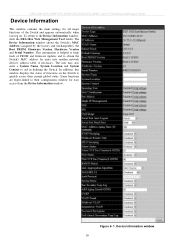
... 2 Fast Ethernet Managed Switch
Device Information
This window contains the main settings for all major functions of the Switch and appears automatically when you log on. To return to the Device Information window, click the DES-30xx Web Management Tool folder. The Device Information window shows the Switch's MAC Address (assigned by the factory and unchangeable), the Boot PROM, Firmware Version...
Product Manual - Page 43
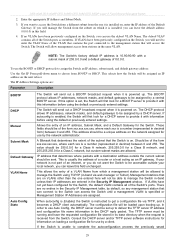
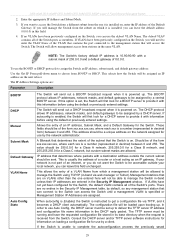
DES-3028 DES-3028P DES-3028G DES-3052 DES-3052P Layer 2 Fast Ethernet Managed Switch
2. Enter the appropriate IP Address and Subnet Mask.
3. If you want to access the Switch from a different subnet from the one it is installed on, enter the IP address of the Default Gateway. If you will manage the Switch from the subnet on which it is installed, you can leave...
Product Manual - Page 66
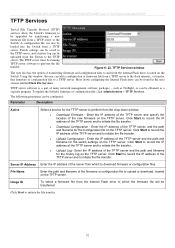
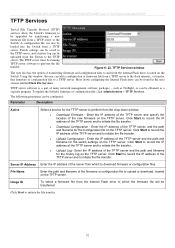
DES-3028 DES-3028P DES-3028G DES-3052 DES-3052P Layer 2 Fast Ethernet Managed Switch
TFTP Services
Trivial File Transfer Protocol (TFTP) services allow the Switch's firmware to be upgraded by transferring a new firmware file from a TFTP server to the Switch. A configuration file can also be loaded into the Switch from a TFTP server. Switch settings can be saved to the TFTP server, and a history ...
Product Manual - Page 83
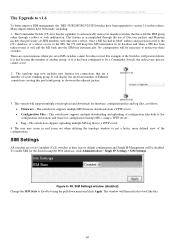
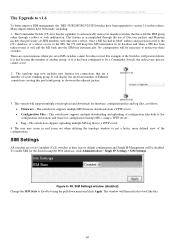
...that are a member of a port trunking group. It will display the speed and number of Ethernet connections creating this port trunk group, as shown in the adjacent picture.
3. This version will support multiple switch upload and downloads for firmware, configuration files and log files, as follows: Firmware - The switch now supports multiple MS firmware downloads from a TFTP server. ...
Product Manual - Page 84


DES-3028 DES-3028P DES-3028G DES-3052 DES-3052P Layer 2 Fast Ethernet Managed Switch
Figure 6- 46. SIM Settings window (enabled)
If the Switch Administrator wishes to configure the Switch as a Commander Switch (CS), select Commander from the Role State field and click Apply. The window will change once again to look like this:
Figure 6- 47. SIM Settings window (Commander enabled)
The following ...
Product Manual - Page 91
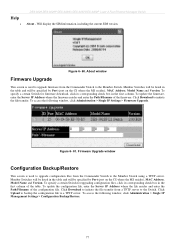
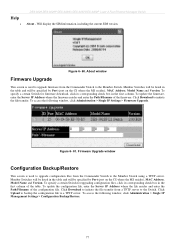
...-3028G DES-3052 DES-3052P Layer 2 Fast Ethernet Managed Switch
About - Will display the SIM information, including the current SIM version.
Firmware Upgrade
Figure 6- 60. About window
This screen is used to upgrade firmware from the Commander Switch to the Member Switch. Member Switches will be listed in the table and will be specified by Port (port on the CS where the MS resides), MAC Address...
Product Manual - Page 96
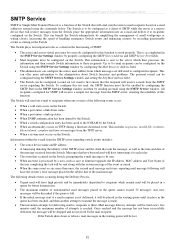
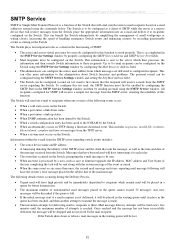
DES-3028 DES-3028P DES-3028G DES-3052 DES-3052P Layer 2 Fast Ethernet Managed Switch
SMTP Service
SMTP or Simple Mail Transfer Protocol is a function of the Switch that will send switch events to mail recipients based on e-mail addresses entered using the commands below. The Switch is to be configured as a client of SMTP while the server is a remote device that will receive messages from...
Product Manual - Page 170
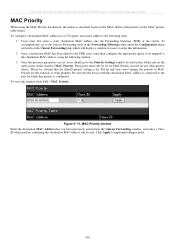
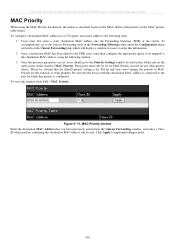
... display a window for users to enter this information.
2. Once a destination MAC has been added to the FDB, users must then configure the appropriate queue to be mapped to this destination MAC address, using the following window.
3. Once the previous parameters are set, users should go to the Priority Settings window located in this folder and set the egress ports on the switch...
Product Manual - Page 201


DES-3028 DES-3028P DES-3028G DES-3052 DES-3052P Layer 2 Fast Ethernet Managed Switch
IP-MAC-Port Binding
The IP network layer uses a four-byte address. The Ethernet link layer uses a six-byte MAC address. Binding these two address types together allows the transmission of data between the layers. The primary purpose of IP-MAC binding is to restrict the access to a switch to a number of authorized ...
Product Manual - Page 203
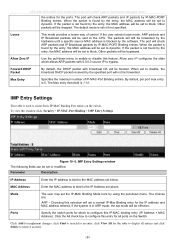
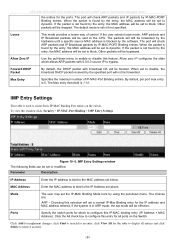
DES-3028 DES-3028P DES-3028G DES-3052 DES-3052P Layer 2 Fast Ethernet Managed Switch
the entries for the ports. The port will check ARP packets and IP packets by IP-MAC-PORT Binding entries. When the packet is found by the entry, the MAC address will be set to dynamic. If the packet is not found by the entry, the MAC address will be set to block. Other...
Product Manual - Page 204
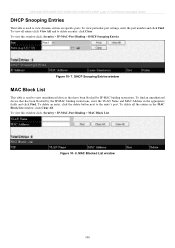
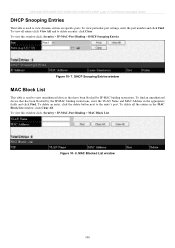
DES-3028 DES-3028P DES-3028G DES-3052 DES-3052P Layer 2 Fast Ethernet Managed Switch
DHCP Snooping Entries
This table is used to view dynamic entries on specific ports. To view particular port settings, enter the port number and click Find. To view all entries click View All, and to delete an entry, click Clear. To view this window click, Security > IP-MAC-Port Binding > DHCP...
Product Manual - Page 205
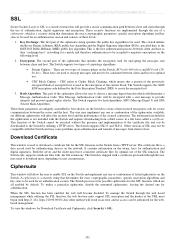
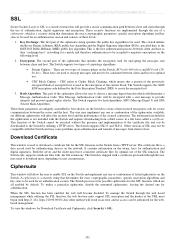
... transfer of messages from client to host.
Download Certificate
This window is used to download a certificate file for the SSL function on the Switch from a TFTP server. The certificate file is a data record used for authenticating devices on the network. It contains information on the owner, keys for authentication and digital signatures. Both the server and the client...
Product Manual - Page 206


DES-3028 DES-3028P DES-3028G DES-3052 DES-3052P Layer 2 Fast Ethernet Managed Switch
Figure 10- 9. Download Certificate and Ciphersuite window
To download certificates, set the following parameters and click Apply.
Parameter
Description
Certificate Type
Enter the type of certificate to be downloaded. This type refers to the server responsible for issuing certificates. This field has been ...
Product Manual - Page 282
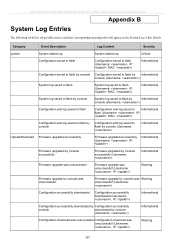
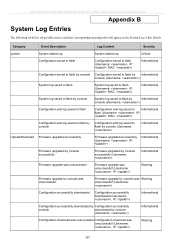
DES-3028 DES-3028P DES-3028G DES-3052 DES-3052P Layer 2 Fast Ethernet Managed Switch
Appendix B
System Log Entries
The following table lists all possible entries and their corresponding meanings that will appear in the System Log of this Switch.
Category
Event Description
Log Content
Severity
system
System started up
System started up
Critical
Configuration saved to flash
Configuration ...
Product Manual - Page 310


... any Software for which a refund is given automatically terminates.
What You Must Do For Warranty Service:
Registration Card. The Registration Card provided at the back of this manual must be completed and returned to an Authorized D-Link Service Office for each DLink product within ninety (90) days after the product is purchased and/or licensed. The addresses/telephone/fax...
Product Manual - Page 312
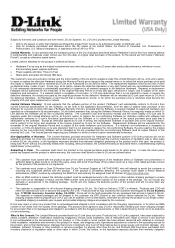
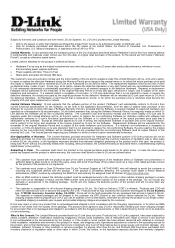
... installation, installation and removal of the product for repair, and shipping costs; Operational adjustments covered in the operating manual for the product, and normal maintenance; Damage that occurs in shipment, due to act of God, failures due to power surge, and cosmetic damage; Any hardware, software, firmware or other products or services provided by anyone other than D-Link...
Product Manual - Page 317
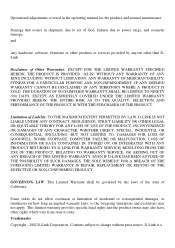
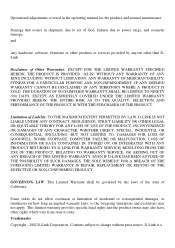
Operational adjustments covered in the operating manual for the product, and normal maintenance;
Damage that occurs in shipment, due to act of God, failures due to power surge, and cosmetic damage; and
Any hardware, software, firmware or other products or services provided by anyone other than DLink.
Disclaimer of Other Warranties: EXCEPT FOR THE LIMITED WARRANTY...
