D-Link DGS-1500-20 driver and firmware
Related D-Link DGS-1500-20 Manual Pages
Download the free PDF manual for D-Link DGS-1500-20 and other D-Link manuals at ManualOwl.com
User Manual - Page 19
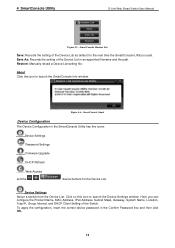
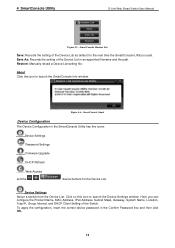
...in the SmartConsole Utility has five icons:
Device Settings Password Settings Firmware Upgrade
DHCP Refresh
Web Access and the , ,
device buttons for the Device List.
Device Settings
Select a switch from the Device List. Click on this icon to launch the Device Settings window. Here you can configure the Product Name, MAC Address, IPv4 Address, Subnet Mask, Gateway, System Name, Location, Trap...
User Manual - Page 20
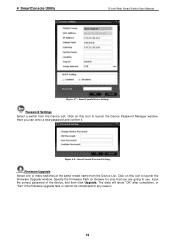
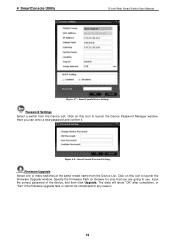
... Utility
D-Link Web Smart Switch User Manual
Figure 4.7 - SmartConsole Device Settings
Password Settings Select a switch from the Device List. Click on this icon to launch the Device Password Manager window. Here you can enter a new password and confirm it.
Figure 4.8 - SmartConsole Password Settings
Firmware Upgrade Select one or many switches of the same model name from the Device List...
User Manual - Page 21


... User Manual
Figure 4.9 - Firmware Upgrade
CAUTION: Do not disconnect the PC or remove the power cord from the device until the upgrade completes. The software may be corrupted because of the incomplete firmware upgrade.
DHCP Refresh: If a DHCP-client enabled switch in the Device List shows the default IP is still used, it means the device did not receive an IPv4 address...
User Manual - Page 29
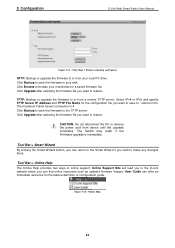
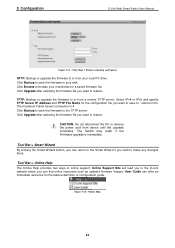
...
D-Link Web Smart Switch User Manual
Figure 5.13 - Tool Menu > Firmware Backup and Upload
HTTP: Backup or upgrade the firmware to or from your local PC drive. Click Backup to save the firmware to your disk. Click Browse to browse your inventories for a saved firmware file. Click Upgrade after selecting the firmware file you want to restore. TFTP: Backup or upgrade the firmware...
User Manual - Page 92


...the device to send notifications when port linkup or link down. RSTP Port State Change: Specifies the device to send notifications when RSTP port state changes. Firmware Upgrade State: Specifies the device to send notifications when firmware upgrades. Duplicate IP Detected: Specifies the device to send notifications when duplicate IP were detected.
SNMP > SNMP > SNMP Global Settings Simple Network...
User Manual - Page 100
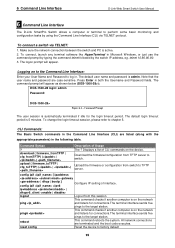
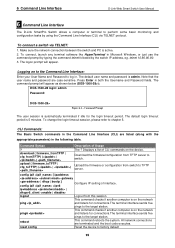
... User Manual
6 Command Line Interface
The D-Link SmartPro Switch allows a computer or terminal to perform some basic monitoring and configuration tasks by using the Command Line Interface (CLI) via TELNET protocol.
To connect a switch via TELNET:
1. Make sure the network connection between the switch and PC is active. 2. To connect, launch any terminal software like...
User Manual - Page 101
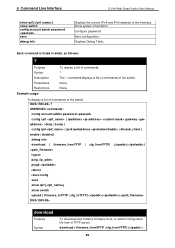
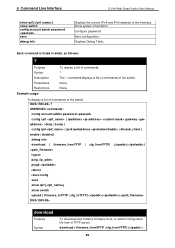
...gateway | dhcp | bootp } config ipif { ipv6 ipv6address | dhcpv6_client { enable | disable}} debug info download { firmware_fromTFTP | cfg_fromTFTP} {|} logout ping ping6 reboot reset config save show ipif [] show switch upload { firmware_toTFTP | cfg_toTFTP} {|} DGS-1500-28>
download
Purpose
Syntax
To download and install a firmware, boot, or switch configuration file from a TFTP server...
User Manual - Page 102
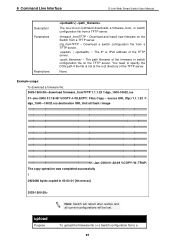
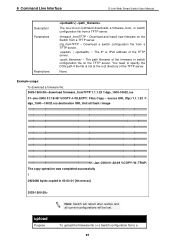
...: To download a firmware file: DGS-1500-28> download firmware_fromTFTP 1.1.1.23 1\dgs_1500-10032.ros 01-Jan-2000 01:19:48 %COPY-I-FILECPY: Files Copy - source URL tftp://1.1.1.23 /1\ dgs_1500-10032.ros destination URL Unit all flash://image 01-Jan-2000 01:22:49 %COPY-W-TRAP: The copy operation was completed successfully ! 3920460 bytes copied in 00:03:01 [hh:mm:ss]
DGS-1500-28...
User Manual - Page 19
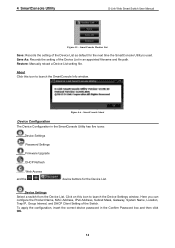
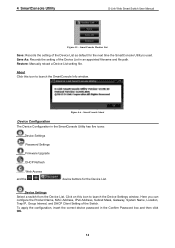
...in the SmartConsole Utility has five icons:
Device Settings Password Settings Firmware Upgrade
DHCP Refresh
Web Access and the , ,
device buttons for the Device List.
Device Settings
Select a switch from the Device List. Click on this icon to launch the Device Settings window. Here you can configure the Product Name, MAC Address, IPv4 Address, Subnet Mask, Gateway, System Name, Location, Trap...
User Manual - Page 20
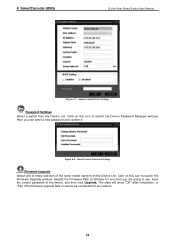
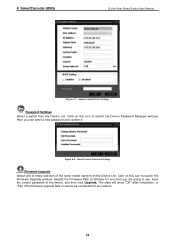
... Utility
D-Link Web Smart Switch User Manual
Figure 4.7 - SmartConsole Device Settings
Password Settings Select a switch from the Device List. Click on this icon to launch the Device Password Manager window. Here you can enter a new password and confirm it.
Figure 4.8 - SmartConsole Password Settings
Firmware Upgrade Select one or many switches of the same model name from the Device List...
User Manual - Page 100
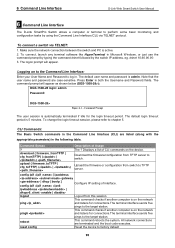
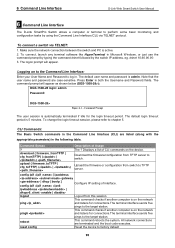
... User Manual
6 Command Line Interface
The D-Link SmartPro Switch allows a computer or terminal to perform some basic monitoring and configuration tasks by using the Command Line Interface (CLI) via TELNET protocol.
To connect a switch via TELNET:
1. Make sure the network connection between the switch and PC is active. 2. To connect, launch any terminal software like...
User Manual - Page 102
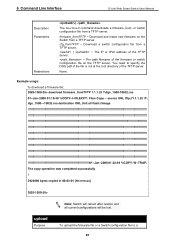
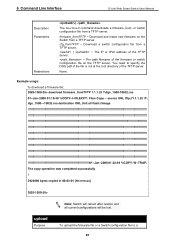
...: To download a firmware file: DGS-1500-28> download firmware_fromTFTP 1.1.1.23 1\dgs_1500-10032.ros 01-Jan-2000 01:19:48 %COPY-I-FILECPY: Files Copy - source URL tftp://1.1.1.23 /1\ dgs_1500-10032.ros destination URL Unit all flash://image 01-Jan-2000 01:22:49 %COPY-W-TRAP: The copy operation was completed successfully ! 3920460 bytes copied in 00:03:01 [hh:mm:ss]
DGS-1500-28...
User Manual - Page 101
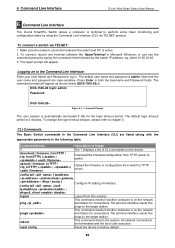
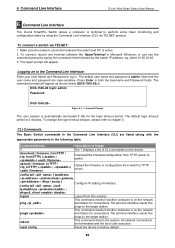
... { firmware_fromTFTP | cfg_fromTFTP} { | } upload { firmware_toTFTP | cfg_toTFTP} { | }
Description of Usage The ? Displays a list of CLI commands on the device.
Download the firmware/configuration from TFTP server to switch.
Upload the firmware or configuration from switch to TFTP server.
config ipif [ ipaddress
gateway
| dhcp | bootp ]
Configure IP setting of interface.
config ipif
User Manual - Page 103
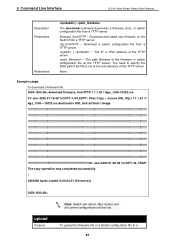
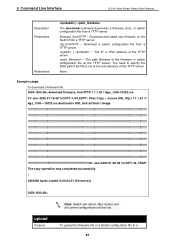
...: To download a firmware file: DGS-1500-28> download firmware_fromTFTP 1.1.1.23 1\dgs_1500-10032.ros 01-Jan-2000 01:19:48 %COPY-I-FILECPY: Files Copy - source URL tftp://1.1.1.23 /1\ dgs_1500-10032.ros destination URL Unit all flash://image 01-Jan-2000 01:22:49 %COPY-W-TRAP: The copy operation was completed successfully ! 3920460 bytes copied in 00:03:01 [hh:mm:ss]
DGS-1500-28...
User Manual - Page 22


4 SmartConsole Utility
D-Link Web Smart Switch User Manual
Device Password Manager
Select a switch from the Device List. Click on this icon to launch the Device Password Manager window. Here you can enter a new password and confirm it.
Figure 4.8 - SmartConsole Device Password Manager
Multi Firmware Upgrade Select one or many switches of the same model name from the Device List. Click on this ...
User Manual - Page 24
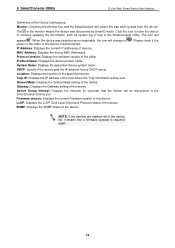
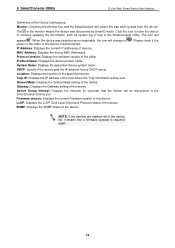
... updating the information, such as system log or trap to the SmartConsole Utility. The icon will
appear . When the device was detected as not reachable, the icon will change to power or the cable of this device is disconnected.
. Please check if the
IP Address: Displays the current IP addresses of devices.
MAC Address: Displays the device MAC Addresses.
Protocol version: Displays the software...
User Manual - Page 86
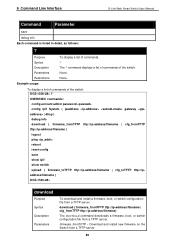
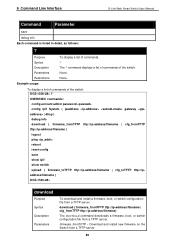
... { firmware_toTFTP tftp://ip-address/filename | cfg_toTFTP tftp://ipaddress/filename } DGS-1500-28>
download
Purpose Syntax Description Parameters
To download and install a firmware, boot, or switch configuration file from a TFTP server.
download { firmware_fromTFTP tftp://ip-address/filename | cfg_fromTFTP tftp://ip-address/filename}
The download command downloads a firmware, boot, or switch...
User Manual - Page 87


...: To download a firmware file: DGS-1500-28> download firmware_fromTFTP 1.1.1.23 1\dgs_1500-10032.ros 01-Jan-2000 01:19:48 %COPY-I-FILECPY: Files Copy - source URL tftp://1.1.1.23 /1\ dgs_1500-10032.ros destination URL Unit all flash://image 01-Jan-2000 01:22:49 %COPY-W-TRAP: The copy operation was completed successfully ! 3920460 bytes copied in 00:03:01 [hh:mm:ss]
DGS-1500-28...
Datasheet - Page 7
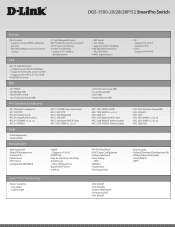
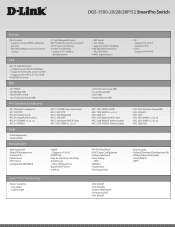
DGS-1500-20/28/28P/52 SmartPro Switch
Security
• Port Security • Supports up to 64 MAC addresses per port • Broadcast/Multicast/Unicast Storm Control
AAA
• 802.1X Authentication • Supports local/ RADIUS database • Supports Port-based access control • Supports EAP, OTP, TLS, TTLS, PEAP
• IPv6 RADIUS Server
MIB
• 1213 MIB II • 1493 Bridge ...
Datasheet - Page 7
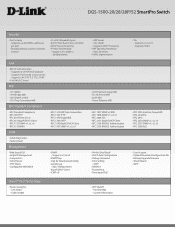
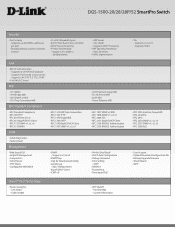
DGS-1500-20/28/28P/52 SmartPro Switch
Security
• Port Security • Supports up to 64 MAC addresses per port • Broadcast/Multicast/Unicast Storm Control
• D-Link Safeguard Engine • 802.1X Port-based Access Control • DHCP Server Screening • IP-MAC-Port Binding2
• Supports 512 address binding entries
AAA
• 802.1X Authentication • Supports ...

