D-Link DWS-3160-24TC driver and firmware
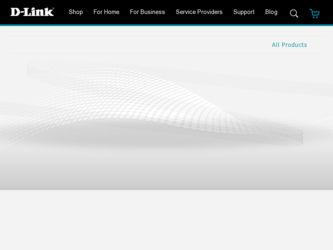
Related D-Link DWS-3160-24TC Manual Pages
Download the free PDF manual for D-Link DWS-3160-24TC and other D-Link manuals at ManualOwl.com
DWS-3160 Datasheet - Page 5
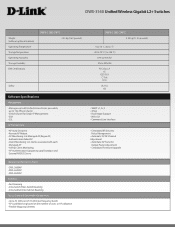
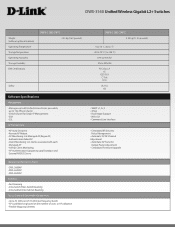
DWS-3160 Unified Wireless Gigabit L2+ Switches
Weight (without optional module) Operating Temperature Storage Temperature Operating Humidity Storage Humidity EMI Certifications
DWS-3160-24TC
2.55 kg (5.63 pounds)
Safety
Software Specifications
Management
• Manages up to 48 Unified Access Points per switch, up to 192 APs per cluster • Switch Cluster for Single IP Management &#...
DWS-3160 Series CLI Reference Guide - Page 5
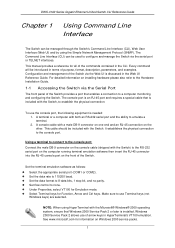
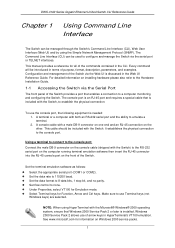
... on the console cable (shipped with the Switch) to the RS-232 serial port on the computer running terminal emulation software then insert the RJ-45 connector into the RJ-45 console port on the front of the Switch.
Set the terminal emulation software as follows: Select the appropriate serial port (COM1 or COM2). Set the data rate to...
DWS-3160 Series CLI Reference Guide - Page 640


...DWS-3160-24PC:admin# config sim dp_interval 30 Command: config sim dp_interval 30
Success.
DWS-3160-24PC:admin#
To change the hold time of discovery protocol: DWS-3160-24PC:admin# config sim hold_time 200 Command: config sim hold_time 200
Success.
DWS-3160-24PC:admin#
67-7 download sim_ms Description
This command is used to download firmware or a configuration to a specific device.
Format
download...
DWS-3160 Series CLI Reference Guide - Page 641
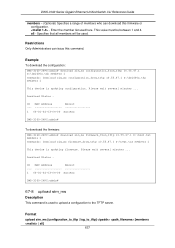
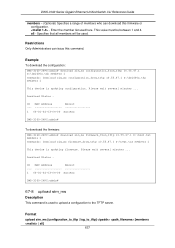
...
Result
1 00-01-02-03-04-00 Success
DWS-3160-24PC:admin#
To download the firmware:
DWS-3160-24PC:admin# download sim_ms firmware_from_tftp 10.55.47.1 D:\test.txt members 1 Commands: download sim_ms firmware_from_tftp 10.55.47.1 D:\test.txt members 1
This device is updating firmware. Please wait several minutes ...
Download Status :
ID MAC Address
Result
1 00-01-02-03-04-00 Success...
DWS-3160 Series CLI Reference Guide - Page 662


DWS-3160 Series Gigabit Ethernet Unified Switch CLI Reference Guide
Chapter 72 TFTP Client Command List
download [firmware_fromTFTP [ | ] src_file {dest_file } | cfg_fromTFTP [ | ] src_file {dest_file }]
upload [cfg_toTFTP [ | ] dest_file {src_file } {[include | exclude | begin] { {}} {[include | exclude | begin ] { {}} {[include | exclude | begin] { {}}}}} | log_toTFTP [ | ] dest_file | ...
DWS-3160 Series CLI Reference Guide - Page 952
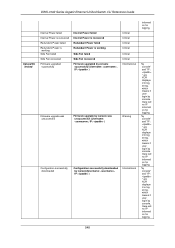
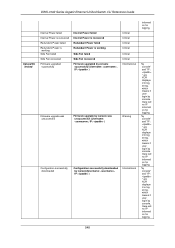
DWS-3160 Series Gigabit Ethernet Unified Switch CLI Reference Guide
Upload/Do wnload
Internal Power failed
Internal Power is recovered
Redundant Power failed
Redundant Power is working Side Fan failed
Side Fan recovered
Firmware upgraded successfully
Internal Power failed Internal Power is recovered Redundant Power failed Redundant Power is working
Side Fan failed Side Fan recovered Firmware ...
DWS-3160 Series Hardware Installation Guide - Page 11


...) of the Switch). This port uses a
special console cable (included with the packing) with a DB9 interface to connect the Switch to a PC. • One Redundant Power Supply (RPS) outlet for optional external RPS.
NOTE: For customers interested in D-View, D-Link Corporation's proprietary SNMP management software, go to http://dview.dlink.com.tw/ and download the software and manual.
3
DWS-3160 Series Hardware Installation Guide - Page 48


... installation, installation and removal of the product for repair, and shipping costs; Operational adjustments covered in the operating manual for the product, and normal maintenance; Damage that occurs in shipment, due to act of God, failures due to power surge, and cosmetic damage; Any hardware, software, firmware or other products or services provided by anyone other than D-Link...
DWS-3160 Series Web UI Reference Guide - Page 38
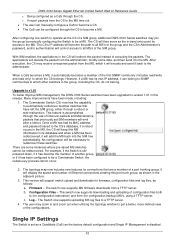
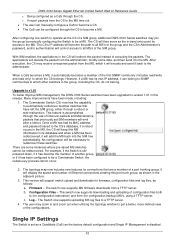
...It will display the speed and number of Ethernet connections creating this port trunk group, as shown in the adjacent picture.
3. This version will support switch upload and downloads for firmware, configuration files and log files, as follows: a. Firmware - The switch now supports MS firmware downloads from a TFTP server. b. Configuration Files - This switch now supports downloading and uploading...
DWS-3160 Series Web UI Reference Guide - Page 45
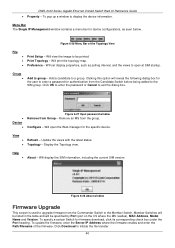
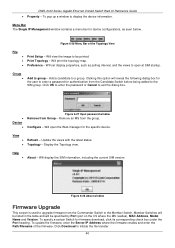
... window
Firmware Upgrade
This screen is used to upgrade firmware from the Commander Switch to the Member Switch. Member Switches will be listed in the table and will be specified by Port (port on the CS where the MS resides), MAC Address, Model Name and Version. To specify a certain Switch for firmware download, click its corresponding check box under the Port heading. To update...
DWS-3160 Series Web UI Reference Guide - Page 46
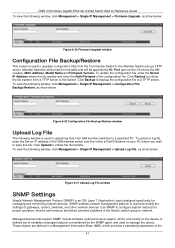
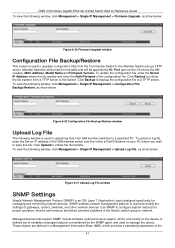
... 6-29 Firmware Upgrade window
Configuration File Backup/Restore
This screen is used to upgrade configuration files from the Commander Switch to the Member Switch using a TFTP server. Member Switches will be listed in the table and will be specified by ID, Port (port on the CS where the MS resides), MAC Address, Model Name and Firmware Version. To update the configuration...
DWS-3160 Series Web UI Reference Guide - Page 216
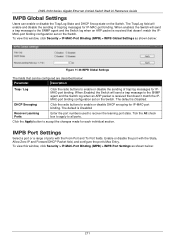
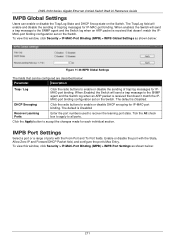
DWS-3160 Series Gigabit Ethernet Unified Switch Web UI Reference Guide
IMPB Global Settings
Users can enable or disable the Trap/Log State and DHCP Snoop state on the Switch. The Trap/Log field will enable and disable the sending of trap/log messages for IP-MAC-port binding. When enabled, the Switch will send a trap message to...
DWS-3160 Series Web UI Reference Guide - Page 218
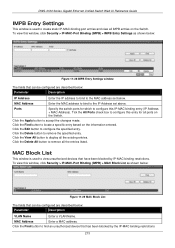
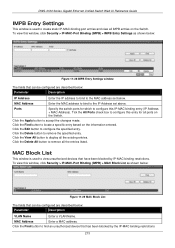
DWS-3160 Series Gigabit Ethernet Unified Switch Web UI Reference Guide
IMPB Entry Settings
This window is used to create static IP-MAC-binding port entries and view all IMPB entries on the Switch. To view this window, click Security > IP-MAC-Port Binding (IMPB) > IMPB Entry Settings as shown below:
Figure 11-28 IMPB Entry Settings window
The fields that can be configured are...
DWS-3160 Series Web UI Reference Guide - Page 219
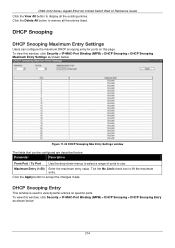
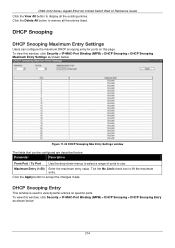
DWS-3160 Series Gigabit Ethernet Unified Switch Web UI Reference Guide Click the View All button to display all the existing entries. Click the Delete All button to remove all the entries listed.
DHCP Snooping
DHCP Snooping Maximum Entry Settings
Users can configure the maximum DHCP snooping entry for ports on this page. To view this window, click Security...
DWS-3160 Series Web UI Reference Guide - Page 412
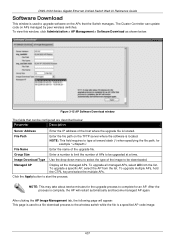
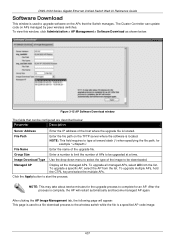
DWS-3160 Series Gigabit Ethernet Unified Switch Web UI Reference Guide
Software Download
This window is used to upgrade software on the APs that the Switch manages. The Cluster Controller can update code on APs managed by peer wireless switches. To view this window, click Administration > AP Management > Software Download as shown below:
Figure 3-15 AP Software Download window
The fields that ...
DWS-3160 Series Web UI Reference Guide - Page 415
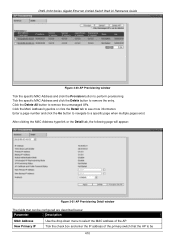
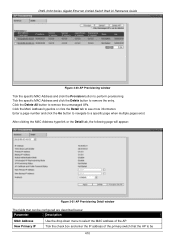
DWS-3160 Series Gigabit Ethernet Unified Switch Web UI Reference Guide
Figure 3-20 AP Provisioning window Tick the specific MAC Address and click the Provision button to perform provisioning. Tick the specific MAC Address and click the Delete button to remove the entry. Click the Delete All button to remove the unmanaged APs. Click the MAC Address hyperlink or click the Detail...
DWS-3160 Series Web UI Reference Guide - Page 462


DWS-3160 Series Gigabit Ethernet Unified Switch Web UI Reference Guide
Chapter 5
Download Image Launch...
Network Visualization
The WLAN Visualization component is an optional feature that graphically shows information about the wireless network. WLAN Visualization uses a Java applet to display switches, APs, and associated wireless clients. The WLAN Visualization tool can help you visualize ...
DWS-3160 Series Web UI Reference Guide - Page 466
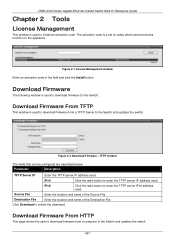
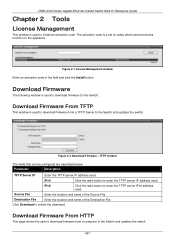
DWS-3160 Series Gigabit Ethernet Unified Switch Web UI Reference Guide
Chapter 2 Tools
License Management
This window is used to install an activation code. The activation code is a set of codes which actives/unlocks function on the appliance.
Figure 2-1 License Management window Enter an activation code in the field and click the Install button.
Download Firmware
The following window is used to ...
DWS-3160 Series Web UI Reference Guide - Page 467
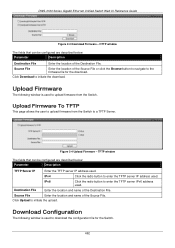
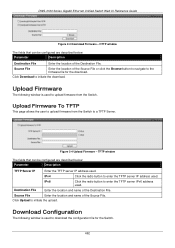
DWS-3160 Series Gigabit Ethernet Unified Switch Web UI Reference Guide
Figure 2-3 Download Firmware - HTTP window
The fields that can be configured are described below:
Parameter
Description
Destination File
Enter the location of the Destination File.
Source File
Enter the location of the Source File or click the Browse button to navigate to the firmware file for the download.
Click...
DWS-3160 Series Web UI Reference Guide - Page 468
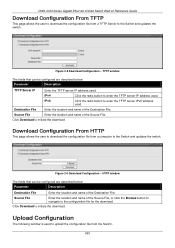
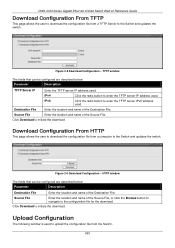
DWS-3160 Series Gigabit Ethernet Unified Switch Web UI Reference Guide
Download Configuration From TFTP
This page allows the user to download the configuration file from a TFTP Server to the Switch and updates the switch.
Figure 2-5 Download Configuration - TFTP window
The fields that can be configured are described below:
Parameter
Description
TFTP Server IP
Enter the TFTP server IP address...

