Dell 1210S - DLP Projector - 2500 ANSI Lumens driver and firmware
Drivers and firmware downloads for this Dell item

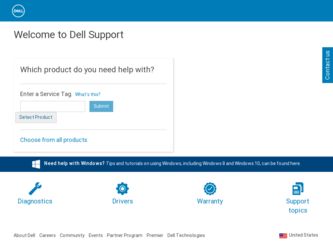
Related Dell 1210S Manual Pages
Download the free PDF manual for Dell 1210S and other Dell manuals at ManualOwl.com
User Guide - Page 2
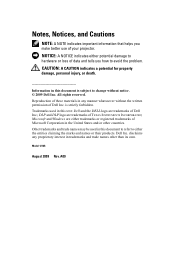
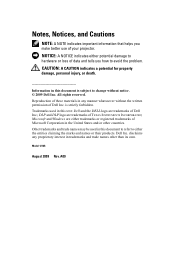
... make better use of your projector.
NOTICE: A NOTICE indicates either...Dell Inc. is strictly forbidden. Trademarks used in this text: Dell and the DELL logo are trademarks of Dell Inc.; DLP and DLP logo are trademarks of TEXAS INSTRUMENTS INCORPORATED; Microsoft and Windows...Dell Inc. disclaims any proprietary interest in trademarks and trade names other than its own.
Model 1210S
August 2009 Rev. A00
User Guide - Page 4


...
Installing the Remote Control Batteries 25
Operating Range With Remote Control 26
Using the On-Screen Display 27 Main Menu 27 AUTO-ADJUST 27 INPUT SELECT 28 PICTURE (in PC Mode 29 PICTURE (in Video Mode 29 DISPLAY (in PC Mode 31 DISPLAY (in Video Mode 33 LAMP 34 SET UP 34 INFORMATION 36 OTHERS 36
4 Troubleshooting Your Projector 42
Guiding...
User Guide - Page 8


... may cause the object to melt or burn.
NOTE:
• Do not attempt to ceiling mount the projector yourself. It should be installed by a qualified technician.
• Recommended Projector Ceiling Mount Kit (P/N: C3505). For more information, see the Dell Support website at support.dell.com.
• For more information, see the Safety Information that shipped with your...
User Guide - Page 20


... or blinking, one of the following problems could be occurring: • Lamp is reaching its end of usable life • Lamp module is not properly installed • Lamp driver failure • Color wheel failure
For more information, see "Troubleshooting Your Projector" on page 42 and "Guiding Signals" on page 46.
20
Using Your...
User Guide - Page 25


Installing the Remote Control Batteries
NOTE: Remove the batteries from the remote control when not in use.
1 Press the tab to lift the battery compartment cover.
1
2 Check the polarity (+/-) marking on the batteries. 2
3 Insert the ...compartment.
NOTE: Avoid mixing different types of batteries or using new and old batteries together.
4 Slip the battery cover back.
4
Using Your Projector 25
User Guide - Page 42
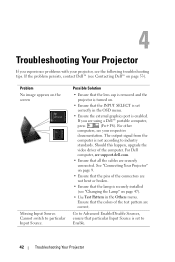
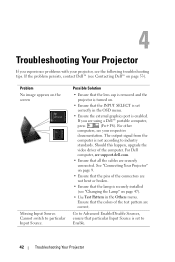
... industry
standards. Should this happen, upgrade the
video driver of the computer. For Dell
computer, see support.dell.com.
• Ensure that all the cables are securely connected. See "Connecting Your Projector" on page 9.
• Ensure that the pins of the connectors are not bent or broken.
• Ensure that the lamp is securely installed (see "Changing the Lamp" on...
User Guide - Page 43


... Adjust button on the remote control or the control panel.
2 If you are using a Dell™ portable computer, set the resolution of the computer to XGA (1024 x 768):
a Right-click the unused portion of your Microsoft® Windows® desktop, click Properties and then select Settings tab.
b Verify that the setting is 1024 x 768 pixels for the external monitor port.
c Press
(Fn+F8...
User Guide - Page 44


... installed.
If the LAMP light and the Power light are blinking amber, the lamp driver has failed and the projector will...projector will automatically shut down.
To clear the protection mode, press and hold the POWER button for 10 seconds.
The projector has overheated. The display automatically shuts down. Turn the display on again after the projector cools down. If the problem persists, contact Dell...
User Guide - Page 46
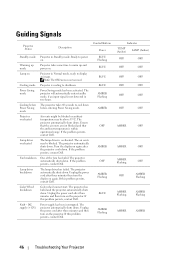
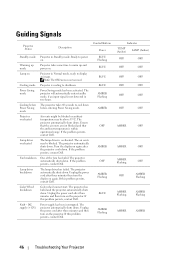
... down. If the problem persists, contact Dell.
The lamp driver has failed. The projector automatically shuts down. Unplug the power cord after three minutes then turn the display on again. If this problem persists, contact Dell.
Color wheel cannot start. The projector has failed and the projector automatically shuts down. Unplug the power cord after three minutes and then...
