Dell 1200MP driver and firmware
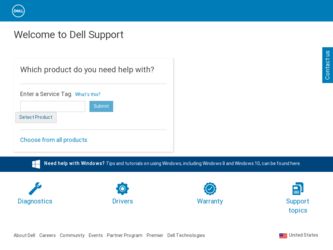
Related Dell 1200MP Manual Pages
Download the free PDF manual for Dell 1200MP and other Dell manuals at ManualOwl.com
Owner's Manual - Page 2
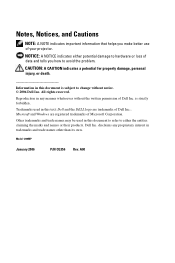
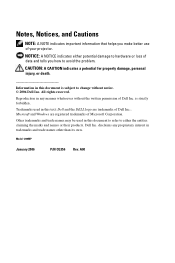
... helps you make better use of your projector.
NOTICE: A NOTICE indicates either potential ...Windows are registered trademarks of Microsoft Corporation. Other trademarks and trade names may be used in this document to refer to either the entities claiming the marks and names or their products. Dell Inc. disclaims any proprietary interest in trademarks and trade names other than its own.
Model 1200MP...
Owner's Manual - Page 10


....dell.com | support.dell.com
Connecting to a Wired RS232 Remote Control
NOTE: The RS232 cable is not provided by Dell. Consult a professional installer for the cable and RS232 remote control software.
Connecting to a Computer
1 2
1 Power cord 2 RS232 cable
Connecting to a Commercial RS232 Control Box
3
2 1
1 Power cord 2 RS232 cable 3 Commercial RS232 control box
10
Connecting Your Projector
Owner's Manual - Page 22


...-Manually select the signal type (RGB, YCbCr, or YPbPr).
LAMP HOUR-Displays the operating hours since the last timer reset.
LAMP RESET-After you install a new lamp, select Yes to reset the lamp timer.
POWER SAVING-Select Yes to set the power saving delay period. The delay period is the amount of time you want the projector...
Owner's Manual - Page 25
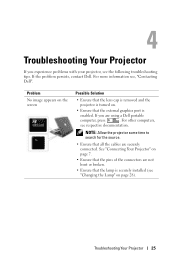
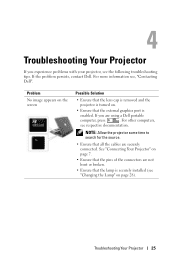
... turned on.
• Ensure that the external graphics port is
enabled. If you are using a Dell portable
computer, press
. For other computers,
see respective documentation.
NOTE: Allow the projector some time to search for the source.
• Ensure that all the cables are securely connected. See "Connecting Your Projector" on page 7.
• Ensure that the pins of...
Owner's Manual - Page 26


... or incorrectly displayed image
1 Press the Resync button on the remote control or the control panel.
2 If you are using a Dell portable computer, set the resolution of the computer to XGA (1024 x 768):
a Right-click the unused portion of your Windows desktop, click Properties and then select Settings tab.
b Verify the setting is 1024 x 768 pixels for the external monitor port.
c Press
.
If...
Owner's Manual - Page 27


... smoothly or in very limited range OSD display window does not appear on the screen after pressing the Menu button on the remote control or on the control panel
Possible Solution (continued)
The projector automatically detects 16:9 DVD and adjusts the aspect ratio to full screen with a 4:3 (letter-box) default setting. If the image is still stretched...
Owner's Manual - Page 32
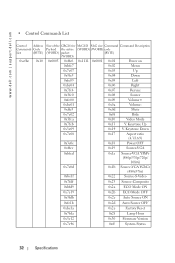
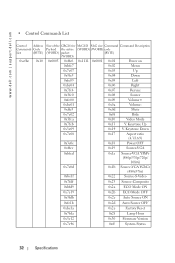
www.dell.com | support.dell.com
• Control Commands List
Control Address
Commands Code
List
(BYTE)
0xefbe 0x10
Size of the CRC16 for MsG ID MsG size Command Command Description
Payload the entire (WORD) (WORD) code
(WORD) packet
(BYTE)
(WORD)
0x0005 0xffc6 0x1111 0x0001 0x01
Power on
0xbfc7
0x02
Menu
0x7e07
0x03
Up
0x3fc5
0x04
Down
0xfe05
0x05...
Owner's Manual - Page 54


... Access Code: 011 Country Code: 1
Department Name or Service Area, Website and E-Mail Address
Area Codes, Local Numbers, and Toll-Free Numbers
Automated Order-Status Service toll-free: 1-800-433-9014
AutoTech (portable and desktop computers)
toll-free: 1-800-247-9362
Hardware and Warranty Support (Dell TV, Printers, and Projectors) for Relationship customers
toll-free 1-877-459-7298...
Owner's Manual - Page 61


... Installation for wired RS232 remote control, 10 Power cord, 8-10 Professional Installation Options, 9 RS232 cable, 10 S-video cable, 9 To Computer, 8 USB to USB cable, 8
Connection Ports Audio input connector, 7 Composite video connector, 7 IR Receiver, 7 RS232 connector, 7 S-video connector, 7 USB connector, 7 VGA in (D-sub) connector, 7 VGA Out (monitor loop-through), 7
Control Panel, 16
D
Dell...
Dell 1200MP RS232 Protocol Pin Assignment (Facing
Projector) - Page 2
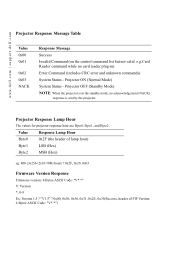
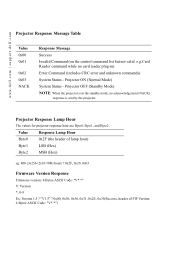
...com | support.dell.com
Projector Response Message Table
Value 0x00 0x01
0x02 0x03 NACK
Response Message Success Invalid Command (on the control command list but not valid. e.g.Card Reader command while no card reader plug-in) Error Command (includes CRC error and unknown commands) System Status - Projector ON (Normal Mode) System Status - Projector OFF (Standby Mode) NOTE: When the projector is...
Dell 1200MP RS232 Protocol Pin Assignment (Facing
Projector) - Page 3
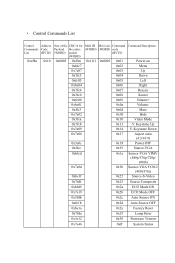
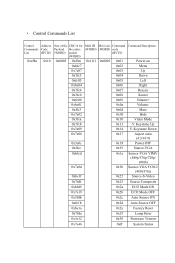
• Control Commands List
Control Commands List
Address Code (BYTE)
Size of the CRC16 for Payload the entire (WORD) packet
(WORD)
MsG ID MsG size Command (WORD) (WORD) code
(BYTE)
Command Description
0xefbe 0x10 0x0005 0xffc6 0x1111 0x0001 0x01
Power on
0xbfc7
0x02
Menu
0x7e07
0x03
Up
0x3fc5
0x04
Down
0xfe05
0x05
Left
0xbe04
0x06...
Dell 1200MP RS232 Protocol Pin Assignment (Facing
Projector) - Page 4


.... is strictly forbidden. Trademarks used in this text: Dell and the DELL logo are trademarks of Dell Inc.; DLP® and the DLP logo are registered trademarks of Texas Instruments; Microsoft and Windows are registered trademarks of Microsoft Corporation; Macintosh is a registered trademark of Apple Computer, Inc.
Other trademarks and trade names may be used...

