Dell 1800MP driver and firmware
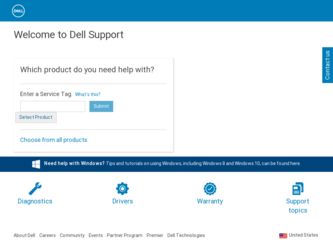
Related Dell 1800MP Manual Pages
Download the free PDF manual for Dell 1800MP and other Dell manuals at ManualOwl.com
Owner's
Manual - Page 2
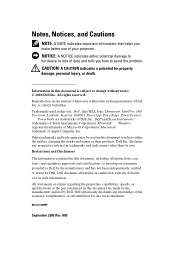
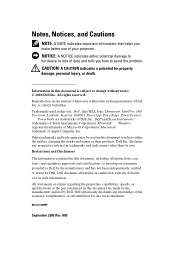
...you make better use of your projector.
NOTICE: A NOTICE indicates either...Dell , the DELL logo, Dimension OptiPlex Dell Precision Latitude Inspiron DellNet PowerApp PowerEdge PowerConnect
PowerVault are trademarks of Dell Inc.; DLP and Texas Instruments trademarks of Texas Instruments Corporation; Microsoft Windows registered trademarks of Microsoft Corporation; Macintosh trademark of Apple Computer...
Owner's
Manual - Page 3


...
1 Your Dell Projector 5
About Your Projector 6
2 Connecting Your Projector 7
Connecting to a Computer 8 Connecting to a DVD Player 9
Connecting a DVD Player with an S-video Cable . . . 9 Connecting a DVD Player with a Composite Cable . 10 Connecting a DVD Player with a Component Cable 11 Professional Installation Options 12
3 Using Your Projector . . . . 13
Turning Your Projector On 13...
Owner's
Manual - Page 8
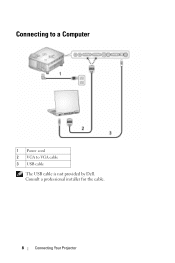
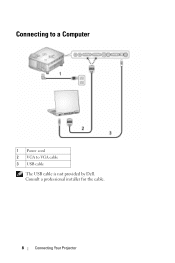
Connecting to a Computer
1 Power cord 2 VGA to VGA cable 3 USB cable
The USB cable is not provided by Dell. Consult a professional installer for the cable.
8
Connecting Your Projector
Owner's
Manual - Page 9
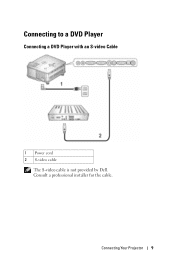
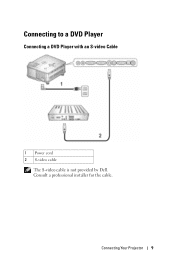
Connecting to a DVD Player
Connecting a DVD Player with an S-video Cable
1 Power cord 2 S-video cable
The S-video cable is not provided by Dell. Consult a professional installer for the cable.
Connecting Your Projector 9
Owner's
Manual - Page 10


Connecting a DVD Player with a Composite Cable
1 Power cord 2 Composite video cable
The Composite cable is not provided by Dell. Consult a professional installer for the cable.
10
Connecting Your Projector
Owner's
Manual - Page 11
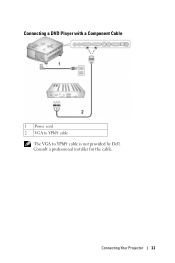
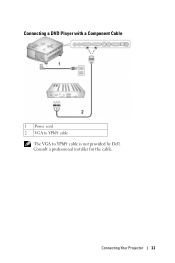
Connecting a DVD Player with a Component Cable
1 Power cord 2 VGA to YPbPr cable
The VGA to YPbPr cable is not provided by Dell. Consult a professional installer for the cable.
Connecting Your Projector 11
Owner's
Manual - Page 12
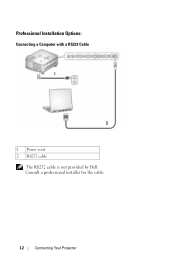
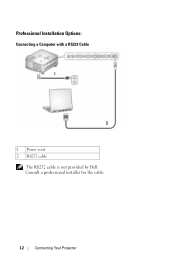
Professional Installation Options:
Connecting a Computer with a RS232 Cable
1 Power cord 2 RS232 cable
The RS232 cable is not provided by Dell. Consult a professional installer for the cable.
12
Connecting Your Projector
Owner's
Manual - Page 26
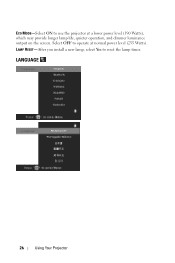
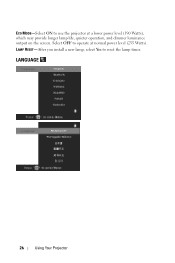
ECO MODE-Select ON to use the projector at a lower power level (190 Watts), which may provide longer lamp life, quieter operation, and dimmer luminance output on the screen. Select OFF to operate at normal power level (255 Watts). LAMP RESET-After you install a new lamp, select Yes to reset the lamp timer.
LANGUAGE
26
Using Your Projector
Owner's
Manual - Page 31
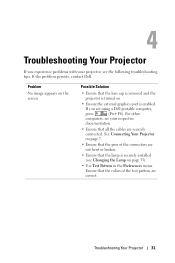
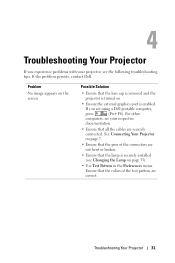
... graphics port is enabled.
If you are using a Dell portable computer,
press
(Fn+F8). For other
computers, see your respective
documentation.
• Ensure that all the cables are securely connected. See Connecting Your Projector on page 7.
• Ensure that the pins of the connectors are not bent or broken.
• Ensure that the lamp is securely installed...
Owner's
Manual - Page 32


..., or incorrectly displayed image
1 Press the Resync button on the remote control or the control panel.
2 If you are using a Dell portable computer, set the resolution of the computer to XGA (1024 x 768):
a Right-click the unused portion of your Windows desktop, click Properties and then select Settings tab.
b Verify the setting is 1024 x 768 pixels for the external monitor port.
c Press
(Fn...
Owner's
Manual - Page 33
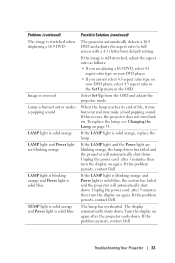
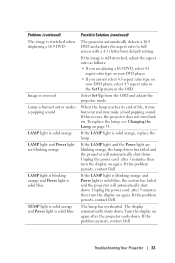
... lamp.
If the LAMP light and the Power light are blinking orange, the lamp driver has failed and the projector will automatically shut down. Unplug the power cord after 3 minutes then turn the display on again. If this problem persists, contact Dell.
If the LAMP light is blinking orange and Power light is solid blue, the system...
Owner's
Manual - Page 34


... not appear on the screen
The remote control is not operating smoothly or works only within a limited range
Possible Solution (continued)
The lamp driver has overheated. The display automatically shuts down. Turn the display on again after the projector cools down. If the problem persists, contact Dell.
A projector fan has failed and the projector will automatically shut down. If...
Owner's
Manual - Page 69


...: 1-800-6958133
Printers and Projectors Support toll-free: 1-877-4597298
Public (government, education, and healthcare)
Customer Service and Support toll-free: 1-800-4563355
Employee Purchase Program (EPP) Customers
toll-free: 1-800-6958133
Dell Sales
toll-free: 1-800-2893355
or toll-free: 1-800879-3355
Dell Outlet Store (Dell refurbished computers)
toll-free: 1-888-7987561
Software and...
Owner's
Manual - Page 71


... Notices
FCC Notices (U.S. Only)
Most Dell computer systems are classified by the Federal Communications Commission (FCC) as Class B digital devices. To determine which classification applies to your computer system, examine all FCC registration labels located on the bottom, side, or back panel of your computer, on card-mounting brackets, and on the cards themselves. If any one of...
Dell
1800MP RS232 Protocol Pin Assignment (Facing Projector) - Page 2
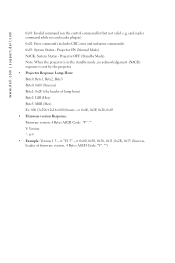
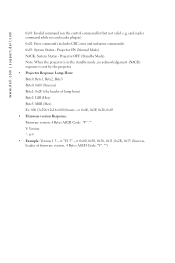
www.dell.com | support.dell.com
0x01: Invalid command (on the control command list but not valid. e.g. card reader command while no card reader plug-in) 0x02: Error command (includes CRC error and unknown commands). 0x03: System Status - Projector ON (Normal Mode). NACK: System Status - Projector OFF (Standby Mode). Note: When the projector is in the standby mode, no acknowledgement (NACK) ...
Dell
1800MP RS232 Protocol Pin Assignment (Facing Projector) - Page 3
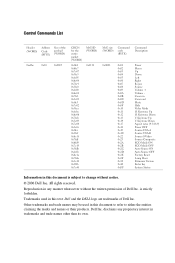
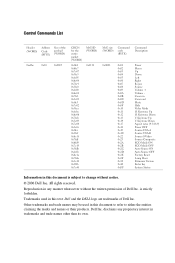
Control Commands List
Header (WORD)
Address
Code (BYTE)
Size of the payload (WORD)
0xefbe
0x10
0x0005
CRC16 for the... Keystone Up V. Keystone Down Aspect ratio (4:3/16:9) Power OFF Source-VGA-A Source VGA-B Source-S-Video Source-Composite ECO Mode ON ECO Mode OFF Auto Source ON Auto Source OFF Factory Reset Lamp Hour Firmware Version Enter key System Status
Information in this document is ...

