Dell 2200MP driver and firmware

Related Dell 2200MP Manual Pages
Download the free PDF manual for Dell 2200MP and other Dell manuals at ManualOwl.com
Dell 2200MP Projector User's Guide - Page 1


Dell™ 2200MP Projector User's Guide
The information below is provided by the supplier of the referenced device without independent verification by Dell and is subject to the restrictions and disclaimers.
Safety Instructions (Read before connecting the projector) About Your Projector Installation Using Your Projector Troubleshooting Specifications Regulatory Notices Contacting Dell
Notes, ...
Dell 2200MP Projector User's Guide - Page 3


Back to Contents Page
About Your Projector: Dell™ 2200MP Projector
Features Equipment Main Unit Control Panel Connection Ports Remote Control
Features
Single chip 0.55" Texas Instruments DLP™ technology High contrast, double data rate (DDR) digital micromirror device True SVGA, 800 x 600 addressable pixels 4.7 lbs (2.14 kgs) lightweight compact design 1200 ANSI lumens brightness (Max)*...
Dell 2200MP Projector User's Guide - Page 9


Back to Contents Page
Installation: Dell™ 2200MP Projector
Connecting the Projector Powering On/Off the Projector Adjusting the Projected Image Changing the Lamp
Connecting the Projector A. To Computer
1
Power cord
2
D-sub to D-sub cable
3
USB to USB cable
B. To DVD Player: There are three possible methods of connecting to a DVD player. 1. Connecting with component cable:
Dell 2200MP Projector User's Guide - Page 15
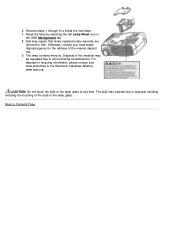
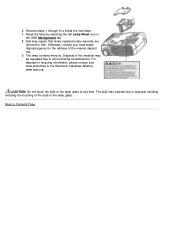
6. Reverse steps 1 through 5 to install the new lamp. 7. Reset the lamp by selecting the left Lamp Reset icon in
the OSD Management tab. 8. Dell may require that lamps replaced under warranty are
returned to Dell. Otherwise, contact your local waste disposal agency for the address of the nearest deposit site. 9. The lamp contains mercury. Disposal...
Dell 2200MP Projector User's Guide - Page 23


...Front Projection-Desktop The default setting.
Rear Projection-Desktop The projector reverses the image so you can project from behind a translucent screen.
Front Projection-Ceiling Mount The projector turns the...
Manually select signal type RGB, YCbCr, YPbPr. Lamp Hour
Displays operating hours since lamp timer reset. Lamp Reset
Use this function only after a new lamp is installed in the projector....
Dell 2200MP Projector User's Guide - Page 29


....
Partial, scrolling, or incorrectly displayed image
Press the Resync button on the remote control or the control panel.
If you are using a Dell portable computer (for other computers consult your owner's manual):
1. Set the resolution of the computer to SVGA (800 x 600):
1a) Right click on the unused portion of your Windows desktop-» Properties-» Settings tab.
1b) Verify the "Screen...
Dell 2200MP Projector User's Guide - Page 34


Back to Contents Page
Regulatory Notices: Dell™ 2200MP Projector
Federal Communications Commission (FCC) Notice (U.S. Only) FCC Declaration of Conformity CE Declaration of Conformity for a Class B Digital Device Canadian Regulatory Information (Canada Only) EN 55022 Compliance (Czech Republic Only) VCCI Class 2 Notice (Japan Only) MIC Notice (South Korea Only) Polish Center for Testing ...
Dell 2200MP Projector User's Guide - Page 37


... a socket with an attached protection circuit (a three-prong socket). All equipment that works together (computer, monitor, printer, and so on) should have the same power supply source.
The phasing conductor of the room's electrical installation should have a reserve short-circuit protection device in the form of a fuse with a nominal value no larger than 16 amperes...
Dell 2200MP Projector User's Guide - Page 54


... (Austin, Texas)
Automated Order-Status System
International Access AutoTech (portable and desktop computers) Code:011
Country Code:1
Projectors Technical Support
Customer Service Dell Sales
Dell Outlet Store (Dell refurbished computers) Software and Peripherals Sales Spare Parts Sales Extended Service and Warranty Sales Fax
toll free: 1-800-4339014
toll free: 1-800-2479362
toll free: 1-877...

