Dell 3007WFP - UltraSharp - 30" LCD Monitor driver and firmware
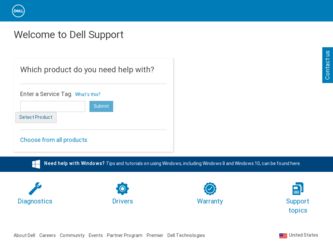
Related Dell 3007WFP Manual Pages
Download the free PDF manual for Dell 3007WFP and other Dell manuals at ManualOwl.com
User Guide - Page 1
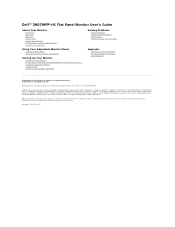
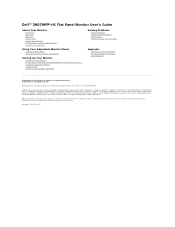
...8482; 3007WFP-HC Flat Panel Monitor User's Guide
About Your Monitor
Front View Back View Side View Bottom View Monitor Specifications Dell Soundbar (Optional) Specifications Caring for Your Monitor
Using Your Adjustable Monitor Stand
Organizing Your Cables Using the Tilt, Swivel, Height Adjustment
Setting Up Your Monitor
Connecting Your Monitor Installing the Utility Tool (Microsoft® Windows...
User Guide - Page 4
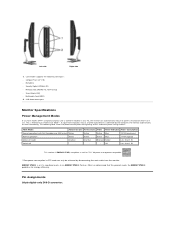
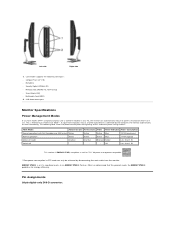
... side
1. Card reader supports the following card types: - Compact Flash (CF I/II) - Microdrive - Security Digital (SD/Mini SD) - Memory Stick (MS/MS Pro, MS Pro Duo) - Smart Media (SM) - Multimedia Card (MMC) 2. USB downstream port
Monitor Specifications
Power Management Modes
If you have VESA's DPM™ compliance display card or software installed in your PC, the monitor can automatically...
User Guide - Page 5
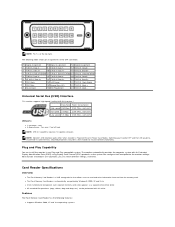
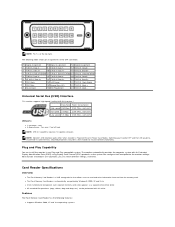
... Display Data Channel (DDC) protocols so the system can configure itself and optimize the monitor settings. Most monitor installations are automatic; you can select different settings, if desired.
Card Reader Specifications
Overview
l The Flash Memory Card Reader is a USB storage device that allows users to read and write information from and into the memory card. l The Flash Memory Card Reader...
User Guide - Page 6
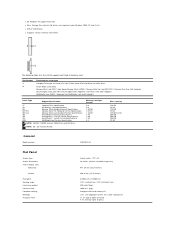
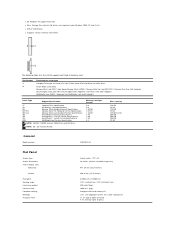
... No Windows 9X support from Dell. l Mass Storage Class device (No drivers are required under Windows 2000, XP and Vista). l USB-IF certification. l Supports various memory card media.
The following table lists the slot to support what kind of memory card:
Slot Number 1 2
Flash memory cards type Compact Flash type I/II Card (CF I/II)/CF form factor ATA hard drives to USB 2.0 bus
Smart Media Card...
User Guide - Page 10
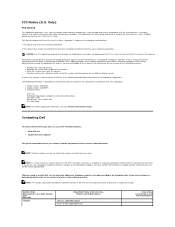
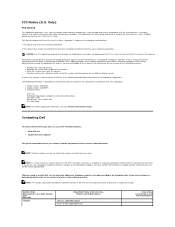
...installed and used in accordance with the manufacturer's instruction manual, may cause interference with radio and television reception. This equipment has been tested and found to comply with the limits for a Class B digital device... Guide.
Contacting Dell
To contact Dell electronically, you can access the following websites: l www.dell.com l support.dell.com (support)
For specific web addresses ...
User Guide - Page 19
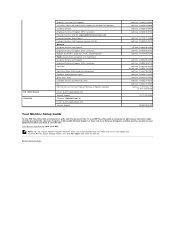
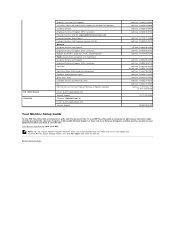
... Employee Purchase Program (EPP) Customers Support for printers, projectors, PDAs, and MP3 players Public (government, education, and healthcare) Customer Service and Support Employee Purchase Program (EPP) Customers Dell Sales
Dell Outlet Store (Dell refurbished computers) Software and Peripherals Sales Spare Parts Sales Extended Service and Warranty Sales Fax Dell Services for the Deaf, Hard-of...
User Guide - Page 20
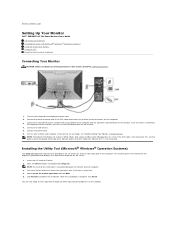
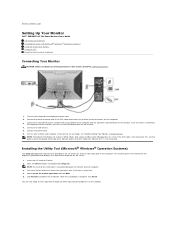
... Page
Setting Up Your Monitor
Dell™ 3007WFP-HC Flat Panel Monitor User's Guide Connecting Your Monitor Installing the Utility Tool (Microsoft® Windows® Operation Systems) Using the Front Panel Buttons Using the OSD Using the Dell Soundbar (Optional)
Connecting Your Monitor
CAUTION: Before you begin any of the procedures in this section, follow the safety instructions.
1. Turn...
User Guide - Page 23
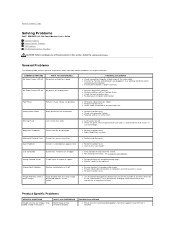
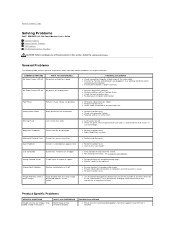
... times when not
in use. Alternatively, use a dynamically changing screensaver left on the monitor for a long period of time.
Product Specific Problems
SPECIFIC SYMPTOMS
Unable to view any image / Only 2560 x 1600 resolution is
WHAT YOU EXPERIENCE
Blank image or low resolution display
POSSIBLE SOLUTIONS
l Ensure that the recommended graphics card that supports Dual DVI out is installed.
User Guide - Page 24
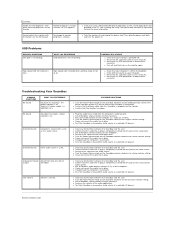
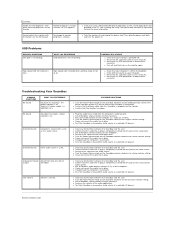
....
l Plug the audio line-in cable into the computer's audio out jack. l Set all Windows volume controls to their maximum. l Play some audio content on the computer (i.e. audio CD, or MP3). l Turn the Power/Volume knob on the Soundbar clockwise to a higher volume setting. l Clean and reseat the audio line-in plug. l Test the Soundbar using another audio source (i.e. portable CD player).
l Clear any...

