Dell AW2310 driver and firmware
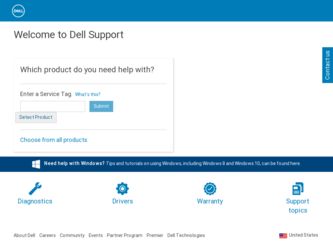
Related Dell AW2310 Manual Pages
Download the free PDF manual for Dell AW2310 and other Dell manuals at ManualOwl.com
User's Guide - Page 1


Alienware OptX™ AW2310 User's Guide
About Your Monitor Setting for Stereoscopic 3D Gaming Setting Up the Monitor Operating the Monitor ...and Alienware OptX are trademarks or registered trademarks of Alienware Corporation; Dell and the DELL logo are trademarks of Dell Inc.; Microsoft, Windows, and Windows Vista are either trademarks or registered trademarks of Microsoft Corporation in the...
User's Guide - Page 3


l HDMI cable
l USB upstream cable (enables the USB ports on the monitor)
l Audio cable
l Drivers and Documentation disc l Safety Information l Setup Guide
Product Features
The Alienware OptX™ AW2310 flat panel display has an active matrix, thin-film transistor (TFT), liquid crystal display (LCD), and CCFL backlight. The monitor features include: ■ Features support for NVIDIA 3D Vision ...
User's Guide - Page 9


... you have VESA's DPM™ compliance display card or software installed in your computer, the monitor can automatically reduce its power consumption when not in use. This is referred to Save Mode*. If the computer detects input from keyboard, mouse, or other input devices, the computer automatically resumes functioning. The following table shows the power consumpt signaling of this automatic...
User's Guide - Page 13


...; portable computer with internet access
1. Go to http://support.dell.com, enter your service tag, and download the latest driver for your graphics card. 2. After installing the drivers for your graphics card, attempt to set the resolution to 1920x1080 again.
NOTE: If you are unable to set the resolution to 1920x1080, contact Dell for information about graphics card that supports these resolutions...
User's Guide - Page 14


... card provider website for updated driver (for example, http://www.ATI.com OR http://www.NVIDIA.com). 6. After installing the drivers for your graphics card, attempt to set the resolution to 1920x1080 again. Windows Vista® or Windows 7: 1. Right-click on the desktop and click Personalization. 2. Click Change Display Settings. 3. Click Advanced Settings. 4. Identify your graphics controller...
User's Guide - Page 24


Button Sound
This function is used to turn on/off the button sound.
DDC/CI
DDC/CI (Display Data Channel/Command Interface) allows your monitor parameters (brightness, color balance, etc.) to be adjustable using software on your computer.
User's Guide - Page 25


.... Windows Vista® or Windows 7: 1. Right-click on the desktop and click Personalization. 2. Click Change Display Settings. 3. Move the slider-bar to the right by pressing and holding the left mouse-button and adjust the screen resolution to 1920X1080. 4. Click OK.
If you do not see 1920x1080 as an option, you may need to update your graphics driver...
User's Guide - Page 26


...AW2310
User's Guide Setting the display resolution to 1920x1080 (maximum)
Information in this document is subject to change without notice. © 2009 Dell Inc. All rights reserved. Reproduction of these materials in any manner whatsoever without the written permission of Dell...Alienware Corporation; Dell and the DELL logo are trademarks of Dell Inc.; Microsoft, Windows, and Windows Vista are ...
User's Guide - Page 34


...;Visit www.nvidia.com/3dvision for full list of supported cards. 4. Microsoft® Windows Vista® or Windows® 7 pre-installed on your computer (not included with your monitor). 5. Visit www.nvidia.com/3dvision for a full list of supported games (not included with your monitor). 6. DVI dual link cable shipped in your packing contents allows you to connect directly...

