Dell Alienware M11x driver and firmware
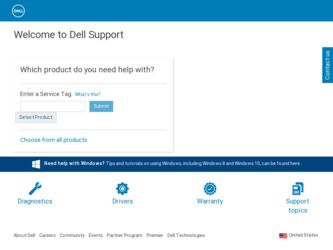
Related Dell Alienware M11x Manual Pages
Download the free PDF manual for Dell Alienware M11x and other Dell manuals at ManualOwl.com
Mobile Manual - Page 2
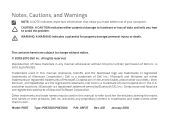
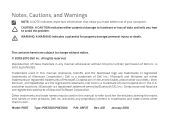
...Dell Inc. is strictly prohibited. Trademarks used in this manual: Alienware, AlienFX, and the AlienHead logo are trademarks or registered trademarks of Alienware Corporation.; Dell is a trademark of Dell Inc.; Microsoft and Windows... Software Corporation. Other trademarks and trade names may be used in this manual to refer to either the entities claiming the marks and names or their products. Dell ...
Mobile Manual - Page 4
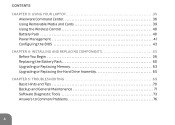
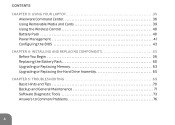
...
CHAPTER 3: USING YOUR LAPTOP 35 Alienware Command Center 36 Using Removable Media and Cards 39 Using the Wireless Control 40 Battery Pack 40 Power Management 41 Configuring the BIOS 43
CHAPTER 4: INSTALLING AND REPLACING COMPONENTS 55 Before You Begin 56 Replacing the Battery Pack 60 Upgrading or Replacing Memory 63 Upgrading or Replacing the Hard Drive Assembly 65
CHAPTER...
Mobile Manual - Page 15
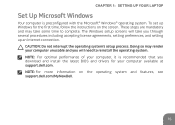
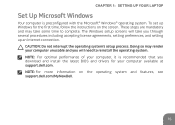
..., setting preferences, and setting up an Internet connection.
CAUTION: Do not interrupt the operating system's setup process. Doing so may render your computer unusable and you will need to reinstall the operating system. NOTE: For optimal performance of your computer, it is recommended that you download and install the latest BIOS and drivers for your computer available at support.dell.com...
Mobile Manual - Page 30
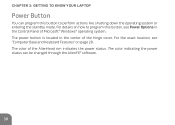
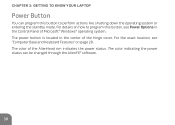
... the standby mode. For details on how to program this button, see Power Options in the Control Panel of Microsoft® Windows® operating system. The power button is located in the center of the hinge cover. For the exact location, see "Computer Base and Keyboard Features" on page 28. The color of the AlienHead...
Mobile Manual - Page 36
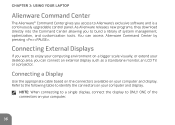
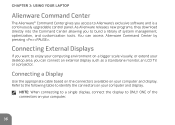
... access to Alienware's exclusive software and is a continuously upgradable control panel. As Alienware releases new programs, they download directly into the Command Center allowing you to build a library of system management, optimization, and customization tools. You can access Alienware Command Center by pressing .
Connecting External Displays
If you want to enjoy your computing environment on...
Mobile Manual - Page 41
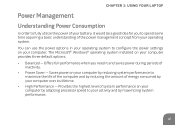
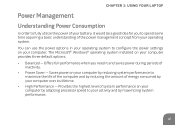
... options in your operating system to configure the power settings on your computer. The Microsoft® Windows® operating system installed on your computer provides three default options: • Balanced - Offers full performance when you need it and saves power during periods of
inactivity. • Power Saver - Saves power on your computer by reducing system performance to
maximize the...
Mobile Manual - Page 45
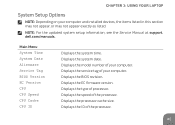
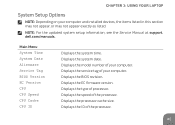
... YOUR LAPTOP
System Setup Options
NOTE: Depending on your computer and installed devices, the items listed in this section may not appear, or may not appear exactly as listed.
NOTE: For the updated system setup information, see the Service Manual at support. dell.com/manuals.
Main Menu System Time System Date Alienware Service Tag BIOS Version EC Version CPU CPU Speed CPU Cache CPU ID
Displays...
Mobile Manual - Page 56
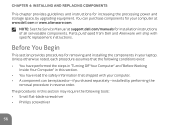
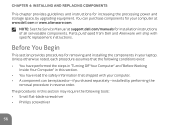
...
This chapter provides guidelines and instructions for increasing the processing power and storage space, by upgrading equipment. You can purchase components for your computer at www.dell.com or www.alienware.com.
NOTE: See the Service Manual at support.dell.com/manuals for installation instructions of all serviceable components. Parts purchased from Dell and Alienware will ship with specific...
Mobile Manual - Page 63
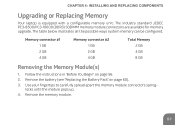
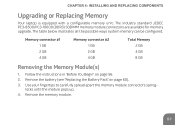
CHAPTER 4: INSTALLING AND REPLACING COMPONENTS
Upgrading or Replacing Memory
Your laptop is equipped with a configurable memory unit. The industry standard JEDEC PC3‑8500/PC3-10600 (DDR3) SODIMM memory module connectors are available for memory upgrade. The table below illustrates all the possible ways system memory can be configured.
Memory connector #1 1 GB 2 GB 4 GB
Memory connector #2...
Mobile Manual - Page 65


... need to install memory modules in two connectors, install a memory module in the lower connector before you install a memory module in the upper connector. NOTE: If the memory module is not installed properly, the computer may not boot.
Upgrading or Replacing the Hard Drive Assembly
Your laptop is equipped with one hard drive socket.
Removing the Hard Drive
1. Follow the instructions in "Before...
Mobile Manual - Page 79
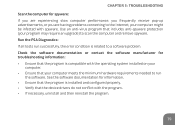
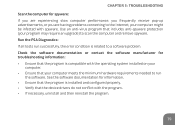
... may require an upgrade) to scan the computer and remove spyware. Run the PSA Diagnostics: If all tests run successfully, the error condition is related to a software problem. Check the software documentation or contact the software manufacturer for troubleshooting information: • Ensure that the program is compatible with the operating system installed on your
computer. • Ensure that...
Mobile Manual - Page 84
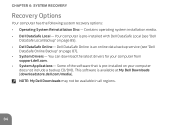
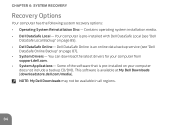
... backup service (see "Dell
DataSafe Online Backup" on page 87). • System Drivers - You can download the latest drivers for your computer from
support.dell.com. • System Applications - Some of the software that is pre-installed on your computer
does not include a backup CD/DVD. This software is available at My Dell Downloads (downloadstore.dell.com/media). NOTE: My Dell Downloads may...
MOBILE MANUAL - Page 4
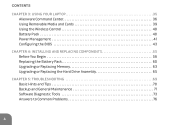
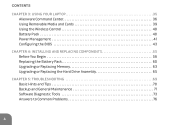
...
CHAPTER 3: USING YOUR LAPTOP 35 Alienware Command Center 36 Using Removable Media and Cards 39 Using the Wireless Control 40 Battery Pack 40 Power Management 41 Configuring the BIOS 43
CHAPTER 4: INSTALLING AND REPLACING COMPONENTS 55 Before You Begin 56 Replacing the Battery Pack 60 Upgrading or Replacing Memory 63 Upgrading or Replacing the Hard Drive Assembly 65
CHAPTER...
MOBILE MANUAL - Page 15
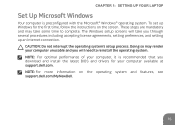
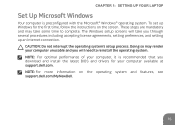
..., setting preferences, and setting up an Internet connection.
CAUTION: Do not interrupt the operating system's setup process. Doing so may render your computer unusable and you will need to reinstall the operating system. NOTE: For optimal performance of your computer, it is recommended that you download and install the latest BIOS and drivers for your computer available at support.dell.com...
MOBILE MANUAL - Page 36
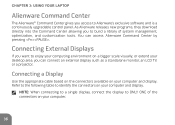
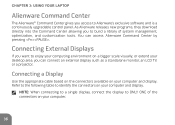
... access to Alienware's exclusive software and is a continuously upgradable control panel. As Alienware releases new programs, they download directly into the Command Center allowing you to build a library of system management, optimization, and customization tools. You can access Alienware Command Center by pressing .
Connecting External Displays
If you want to enjoy your computing environment on...
MOBILE MANUAL - Page 41
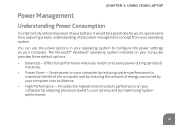
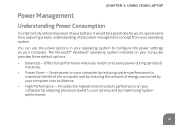
... options in your operating system to configure the power settings on your computer. The Microsoft® Windows® operating system installed on your computer provides three default options: • Balanced - Offers full performance when you need it and saves power during periods of
inactivity. • Power Saver - Saves power on your computer by reducing system performance to
maximize the...
MOBILE MANUAL - Page 45
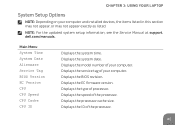
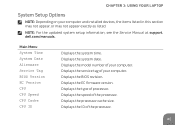
... YOUR LAPTOP
System Setup Options
NOTE: Depending on your computer and installed devices, the items listed in this section may not appear, or may not appear exactly as listed.
NOTE: For the updated system setup information, see the Service Manual at support. dell.com/manuals.
Main Menu System Time System Date Alienware Service Tag BIOS Version EC Version CPU CPU Speed CPU Cache CPU ID
Displays...
MOBILE MANUAL - Page 79
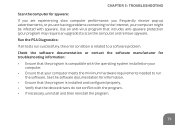
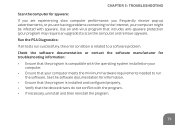
... may require an upgrade) to scan the computer and remove spyware. Run the PSA Diagnostics: If all tests run successfully, the error condition is related to a software problem. Check the software documentation or contact the software manufacturer for troubleshooting information: • Ensure that the program is compatible with the operating system installed on your
computer. • Ensure that...
MOBILE MANUAL - Page 84
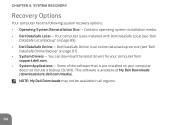
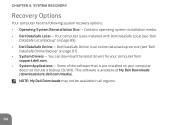
... backup service (see "Dell
DataSafe Online Backup" on page 87). • System Drivers - You can download the latest drivers for your computer from
support.dell.com. • System Applications - Some of the software that is pre-installed on your computer
does not include a backup CD/DVD. This software is available at My Dell Downloads (downloadstore.dell.com/media). NOTE: My Dell Downloads may...
Service Manual - Page 6


Back to Contents Page
Flashing the BIOS
Alienware® M11x Service Manual
1. Turn on the computer. 2. Go to support.dell.com/support/downloads. 3. Locate the BIOS update file for your computer:
NOTE: The Service Tag for your computer is located at the bottom of the computer. If you have your computer's Service Tag:
a. Click Enter a Service Tag. b. Enter your computer's Service Tag in the Enter a...

