Dell CX4 driver and firmware
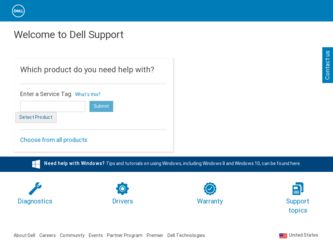
Related Dell CX4 Manual Pages
Download the free PDF manual for Dell CX4 and other Dell manuals at ManualOwl.com
Troubleshooting Guide - Page 1
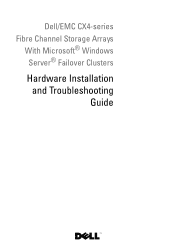
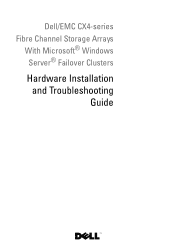
Dell/EMC CX4-series Fibre Channel Storage Arrays
With Microsoft® Windows Server® Failover Clusters
Hardware Installation and Troubleshooting Guide
Troubleshooting Guide - Page 4


... Using Worldwide Port Name Zoning 43
Installing and Configuring the Shared Storage System 45
Access Control 45 Storage Groups 46 Navisphere Manager 48 Navisphere Agent 48 EMC PowerPath 49 Enabling Access Control and Creating Storage Groups Using Navisphere 49 Configuring the Hard Drives on the Shared Storage System(s 51 Optional Storage Features 52
Updating a Dell/EMC Storage System for...
Troubleshooting Guide - Page 7


..., see the Dell Failover Clusters with Microsoft Windows Server 2008 Installation and Troubleshooting Guide located on the Dell Support website at support.dell.com.
For a list of recommended operating systems, hardware components, and driver or firmware versions for your Dell Failover Cluster, see the Dell Cluster Configuration Support Matrix on the Dell High Availability website at www.dell.com/ha...
Troubleshooting Guide - Page 8
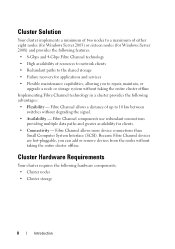
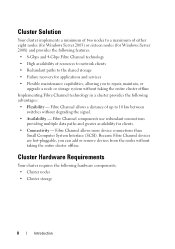
... nodes (for Windows Server 2008) and provides the following features: • 8-Gbps and 4-Gbps Fibre Channel technology • High availability of resources to network clients • Redundant paths to the shared storage • Failure recovery for applications and services • Flexible maintenance capabilities, allowing you to repair, maintain, or
upgrade a node or storage system without...
Troubleshooting Guide - Page 9


... the storage system and nodes are interconnected.
RAM
The variant of the Windows Server operating system that is installed on your cluster nodes determines the minimum RAM required.
Host Bus Adapter Two Fibre Channel HBAs per node, unless the server employs
(HBA) ports
an integrated or supported dual-port Fibre Channel HBA.
Where possible, place the HBAs on separate PCI buses...
Troubleshooting Guide - Page 10
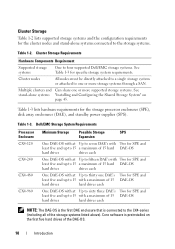
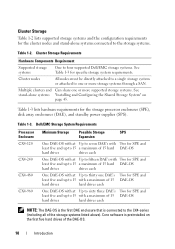
... supported storage systems. See stand-alone systems "Installing and Configuring the Shared Storage System" on
page 45.
Table 1-3 lists hardware requirements for the storage processor enclosures (SPE), disk array enclosures (DAE), and standby power supplies (SPS).
Table 1-3. Dell/EMC Storage System Requirements
Processor Enclosure CX4-120
CX4-240
CX4-480
CX4-960
Minimum Storage Possible Storage...
Troubleshooting Guide - Page 11
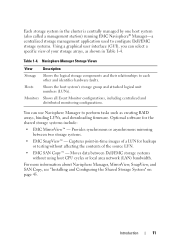
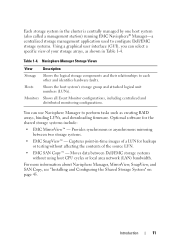
... for backups or testing without affecting the contents of the source LUN.
• EMC SAN Copy™ - Moves data between Dell/EMC storage systems without using host CPU cycles or local area network (LAN) bandwidth.
For more information about Navisphere Manager, MirrorView, SnapView, and SAN Copy, see "Installing and Configuring the Shared Storage System" on page 45.
Introduction
11
Troubleshooting Guide - Page 14
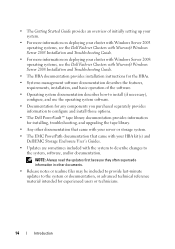
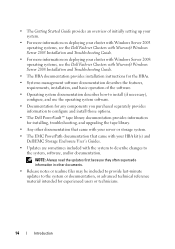
... provides information for installing, troubleshooting, and upgrading the tape library.
• Any other documentation that came with your server or storage system.
• The EMC PowerPath documentation that came with your HBA kit(s) and Dell/EMC Storage Enclosure User's Guides.
• Updates are sometimes included with the system to describe changes to the system, software, and/or...
Troubleshooting Guide - Page 34
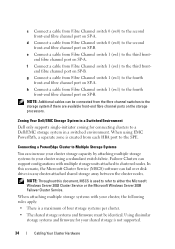
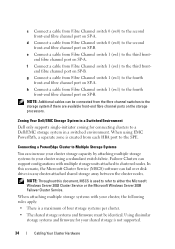
.... Failover Clusters can support configurations with multiple storage units attached to clustered nodes. In this scenario, the Microsoft Cluster Service (MSCS) software can fail over disk drives in any cluster-attached shared storage array between the cluster nodes.
NOTE: Throughout this document, MSCS is used to refer to either the Microsoft Windows Server 2003 Cluster Service or the Microsoft...
Troubleshooting Guide - Page 39
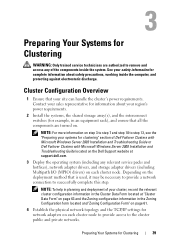
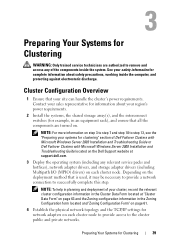
... Windows Server 2003 Installation and Troubleshooting Guide or Dell Failover Clusters with Microsoft Windows Server 2008 Installation and Troubleshooting Guide located on the Dell Support website at support.dell.com.
3 Deploy the operating system (including any relevant service packs and hotfixes), network adapter drivers, and storage adapter drivers (including Multipath I/O (MPIO) drivers...
Troubleshooting Guide - Page 40
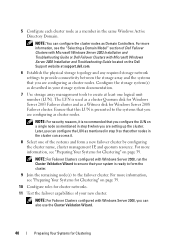
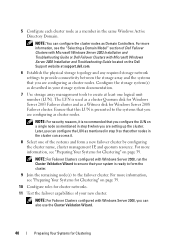
...a Domain Model" section of Dell Failover Clusters with Microsoft Windows Server 2003 Installation and Troubleshooting Guide or Dell Failover Clusters with Microsoft Windows Server 2008 Installation and Troubleshooting Guide located on the Dell Support website at support.dell.com.
6 Establish the physical storage topology and any required storage network settings to provide connectivity between the...
Troubleshooting Guide - Page 41
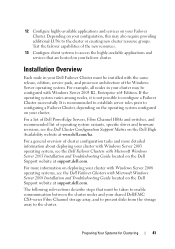
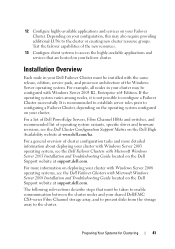
... systems, see the Dell Failover Clusters with Microsoft Windows Server 2008 Installation and Troubleshooting Guide located on the Dell Support website at support.dell.com.
The following sub-sections describe steps that must be taken to enable communication between the cluster nodes and your shared Dell/EMC CX4-series Fibre Channel storage array, and to present disks from the storage array to the...
Troubleshooting Guide - Page 42
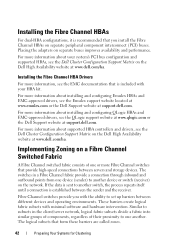
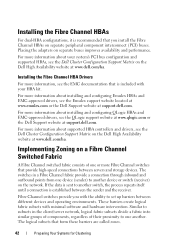
... on separate peripheral component interconnect (PCI) buses. Placing the adapters on separate buses improves availability and performance.
For more information about your system's PCI bus configuration and supported HBAs, see the Dell Cluster Configuration Support Matrix on the Dell High Availability website at www.dell.com/ha.
Installing the Fibre Channel HBA Drivers
For more information, see the...
Troubleshooting Guide - Page 45
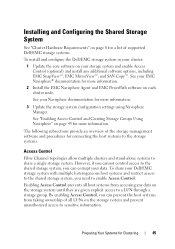
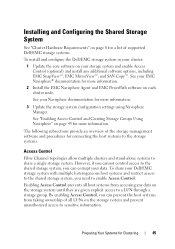
... Requirements" on page 8 for a list of supported Dell/EMC storage systems.
To install and configure the Dell/EMC storage system in your cluster:
1 Update the core software on your storage system and enable Access Control (optional) and install any additional software options, including EMC SnapView™, EMC MirrorView™, and SAN Copy™. See your EMC Navisphere® documentation for...
Troubleshooting Guide - Page 48
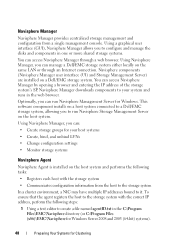
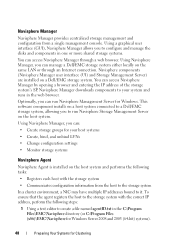
... opening a browser and entering the IP address of the storage system's SP. Navisphere Manager downloads components to your system and runs in the web browser.
Optionally, you can run Navisphere Management Server for Windows. This software component installs on a host system connected to a Dell/EMC storage system, allowing you to run Navisphere Storage Management Server on the host system...
Troubleshooting Guide - Page 49
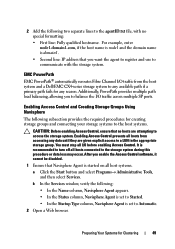
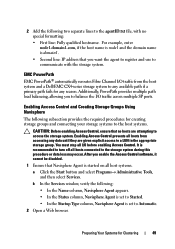
... Access Control software, it cannot be disabled.
1 Ensure that Navisphere Agent is started on all host systems.
a Click the Start button and select Programs→ Administrative Tools, and then select Services.
b In the Services window, verify the following:
• In the Name column, Navisphere Agent appears.
• In the Status column, Navisphere Agent is set to...
Troubleshooting Guide - Page 51
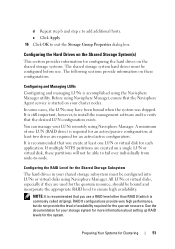
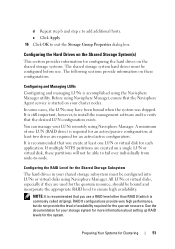
... Agent service is started on your cluster nodes.
In some cases, the LUNs may have been bound when the system was shipped. It is still important, however, to install the management software and to verify that the desired LUN configuration exists.
You can manage your LUNs remotely using Navisphere Manager. A minimum of one LUN (RAID drive...
Troubleshooting Guide - Page 53
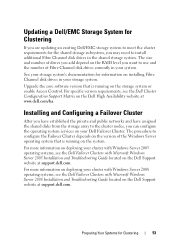
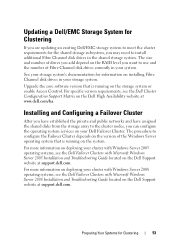
... RAID level you want to use and the number of Fibre Channel disk drives currently in your system.
See your storage system's documentation for information on installing Fibre Channel disk drives in your storage system.
Upgrade the core software version that is running on the storage system or enable Access Control. For specific version requirements, see the Dell Cluster Configuration Support Matrix...
Troubleshooting Guide - Page 58


... Installation and Troubleshooting Guide or Dell Failover Clusters with Microsoft Windows Server 2008 Installation and Troubleshooting Guide.
The private (point-to-point) network is disconnected.
Ensure that all systems are powered on so that the NICs in the private network are available.
Using Microsoft Windows NT® 4.0 to remotely administer a Windows Server 2003 cluster generates error...
Troubleshooting Guide - Page 66


... about, 48
66
Index
Navisphere Manager about, 11, 48 hardware view, 11 storage view, 11
network adapters cabling the private network, 18-19 cabling the public network, 18
O
operating system Windows Server 2003, Enterprise Edition
installing, 41
P
power supplies cabling, 15
PowerPath about, 49
private network cabling, 17, 19 hardware components, 19 hardware components and connections, 19
public...

