Dell EqualLogic PS4210XV35 driver and firmware
Drivers and firmware downloads for this Dell item

Related Dell EqualLogic PS4210XV35 Manual Pages
Download the free PDF manual for Dell EqualLogic PS4210XV35 and other Dell manuals at ManualOwl.com
EqualLogic PS4210 Storage Arrays - Installation and Setup Guide - Page 5


...
10
Connect and Secure the Power Cables
11
Connect the Array to the Network
12
Set Up a Serial Connection to the Array
13
4 Software Configuration
17
Choose a Configuration Method
17
Collect Configuration Information
17
Start the Software Configuration
18
Set the Member RAID Policy
21
5 Storage Allocation
23
Create a Volume
23
Connect a Computer to a Volume
27
6 Where to...
EqualLogic PS4210 Storage Arrays - Installation and Setup Guide - Page 7
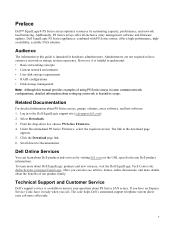
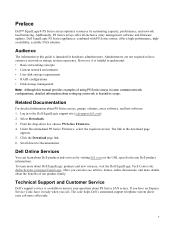
...8226; RAID configurations • Disk storage management Note: Although this manual provides examples of using PS Series arrays in some common network configurations, detailed information about setting up a network is beyond its scope.
Related Documentation
For detailed information about PS Series arrays, groups, volumes, array software, and host software: 1. Log in to the Dell EqualLogic support...
EqualLogic PS4210 Storage Arrays - Installation and Setup Guide - Page 8
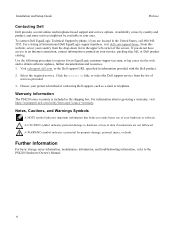
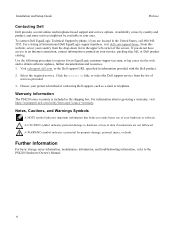
Installation and Setup Guide
Preface
Contacting Dell
Dell provides several online and telephone-based support and service options. Availability varies by country and product, and some services might not be available in your area. To contact Dell EqualLogic Technical Support by phone, if you are located in the United States, call 800-9453355. For a listing of International Dell EqualLogic support...
EqualLogic PS4210 Storage Arrays - Installation and Setup Guide - Page 9
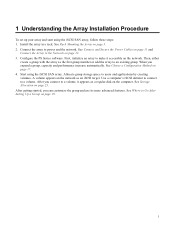
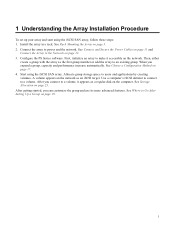
1 Understanding the Array Installation Procedure
To set up your array and start using the iSCSI SAN array, follow these steps: 1. Install the array in a rack. See Rack Mounting the Array on page 3. 2. Connect the array to power and the network. See Connect and Secure the Power Cables on page 11 and
Connect the Array to the Network on page...
EqualLogic PS4210 Storage Arrays - Installation and Setup Guide - Page 11
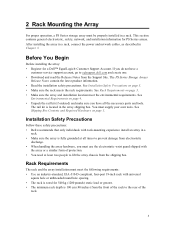
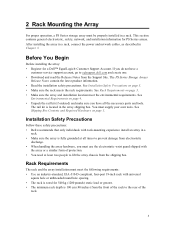
..., connect the power and network cables, as described in Chapter 3.
Before You Begin
Before installing the array: • Register for a Dell™ EqualLogic® Customer Support Account. If you do not have a
customer service support account, go to eqlsupport.dell.com and create one. • Download and read the Release Notes from the Support Site. The PS Series Storage Arrays
Release Notes...
EqualLogic PS4210 Storage Arrays - Installation and Setup Guide - Page 17
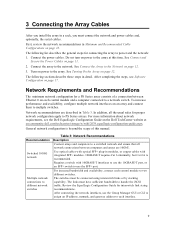
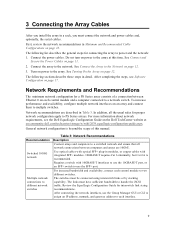
... Dell EqualLogic Configuration Guide on the Dell TechCenter website at en.community.dell.com/techcenter/storage/w/wiki/2639.equallogic-configuration-guide.aspx.
General network configuration is beyond the scope of this manual.
Recommendation
Switched 10GbE network
Multiple network connections to different network switches
Table 3: Network Recommendations
Description Connect arrays and computers...
EqualLogic PS4210 Storage Arrays - Installation and Setup Guide - Page 21
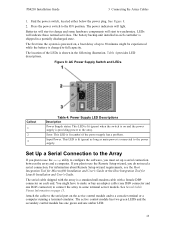
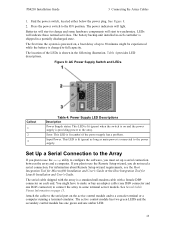
... the software, you must set up a serial connection between the array and a computer. If you plan to use the Remote Setup wizard, you do not need a serial connection. For information about Remote Setup wizard requirements, see the Host Integration Tool for Microsoft® Installation and User's Guide or the Host Integration Tool for Linux® Installation and User's Guide.
The serial cable...
EqualLogic PS4210 Storage Arrays - Installation and Setup Guide - Page 25
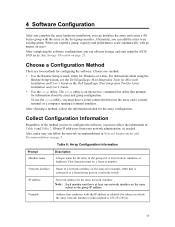
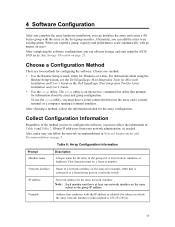
... array. See Storage Allocation on page 23.
Choose a Configuration Method
There are two methods for configuring the software. Choose one method:
• Use the Remote Setup wizard, either for Windows or Linux. For instructions about using the Remote Setup wizard, see the Dell EqualLogic Host Integration Tools for Microsoft Installation and User's Guide or the Dell EqualLogic Host Integration Tool...
EqualLogic PS4210 Storage Arrays - Installation and Setup Guide - Page 26
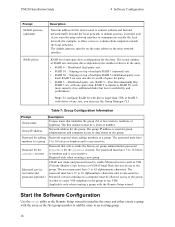
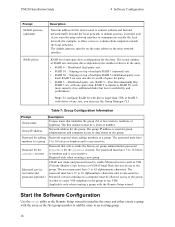
PS4210 Installation Guide
4 Software Configuration
Prompt Default gateway (optional)
RAID policy
Description
Network address for the device used to connect subnets and forward network traffic beyond the local network. A default gateway is needed only if you want the array network interface to communicate outside the local network (for example, to allow access to volumes from computers outside ...
EqualLogic PS4210 Storage Arrays - Installation and Setup Guide - Page 27


PS4210 Installation Guide
4 Software Configuration
After you complete the software configuration, the array becomes a member of a group and its disk storage is available for use.
Using the Setup Utility to Configure the Software
To use the setup utility to initialize an array and create or expand a group: 1. On the console or terminal emulator that has the serial connection to the array...
EqualLogic PS4210 Storage Arrays - Installation and Setup Guide - Page 28


... CLI to set the RAID policy for the member. You can then create a volume that a host can connect to using an iSCSI initiator. group1>
Using the Remote Setup Wizard to Configure the Software
The Remote Setup wizard is located on the Host Integration Tools CD-ROM and must be installed on a Windows or a Linux computer. The Host Integration Tools User Guide provides...
EqualLogic PS4210 Storage Arrays - Installation and Setup Guide - Page 29
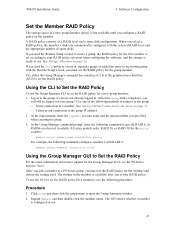
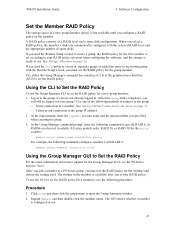
... of a RAID level and a spare disk configuration. When you select a RAID policy, the member's disks are automatically configured with the selected RAID level and the appropriate number of spare disks. If you used the Remote Setup wizard to create a group, the RAID policy for the first member is set according to your RAID policy selection when configuring the software, and the storage is...
EqualLogic PS4210 Storage Arrays - Installation and Setup Guide - Page 30
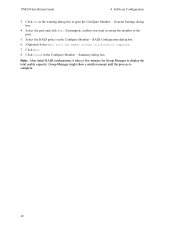
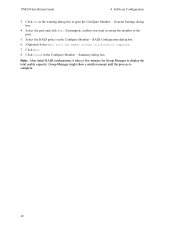
... Installation Guide
4 Software Configuration
3. Click Yes in the warning dialog box to open the Configure Member - General Settings dialog box.
4. Select the pool and click Next. If prompted, confirm you want to assign the member to the pool.
5. Select the RAID policy on the Configure Member - RAID Configuration dialog box.
6. (Optional) Select Wait until the member storage...
EqualLogic PS4210 Storage Arrays - Installation and Setup Guide - Page 35


PS4210 Installation Guide
5 Storage Allocation
Field New Edit
Description
Click New to define a new access policy or ...manage space recovery
Displays the iSCSI settings for the volume including the access type and the access control rules that will be applied
Click this link to copy a text version of the summary settings to the computer's clipboard
• To make changes to the settings, use ...
EqualLogic PS4210 Storage Arrays - Installation and Setup Guide - Page 36
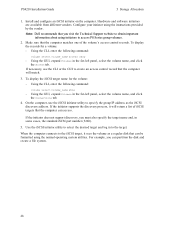
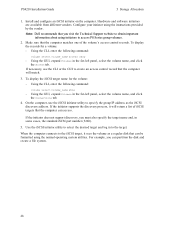
...Installation Guide
5 Storage Allocation
1. Install and configure an iSCSI initiator on the computer. Hardware and software initiators are available from different vendors. Configure your initiator using the instructions provided by the vendor.
Note: Dell recommends that you visit the Technical Support...to create an access control record that the computer will match.
3. To display the iSCSI target ...
EqualLogic PS4210 Storage Arrays - Installation and Setup Guide - Page 37


... PS Series firmware that is installed on each array. It includes information about storage concepts and how to use the Group Manager GUI to manage a group.
• The Dell EqualLogic Group Manger CLI Reference Guide describes how to use the Group Manager CLI to manage a group and individual arrays.
• The Manual Transfer Utility supports off-network replication of...
EqualLogic PS4210 Storage Arrays - Installation and Setup Guide - Page 38
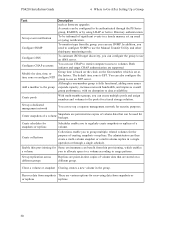
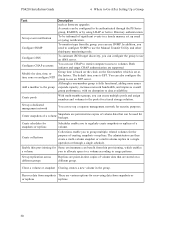
PS4210 Installation Guide
6 Where to Go After Setting Up a Group
Task
Description
such as firmware upgrades.
Accounts can be configured to be authenticated through the PS Series group, RADIUS, or by using LDAP or Active Directory authentication.
Set up event notification
To be informed of significant events in a timely manner, set up email or syslog notification.
Configure SNMP...
EqualLogic PS4210 Storage Arrays - Hardware Owners Manual - Page 5


... manual describes how to install Dell™ EqualLogic® PS4210 storage array hardware, configure the software, and start using the iSCSI SAN array. With one or more PS Series storage arrays, you can create a PS Series group-a self-managing, iSCSI storage area network (SAN) that is affordable and easy to use, regardless of scale.
Audience
The information in this guide...
EqualLogic PS4210 Storage Arrays - Hardware Owners Manual - Page 13


... keyed to fit into specific array models, and cannot be installed in other Dell arrays, or arrays not from Dell Inc. Dell uses specially qualified and tested hard drives for its EqualLogic storage systems, and manages hard drive quality and firmware only for those drives. As a result, only Dell-provided hard drives are supported by PS Series arrays. Attempts to use other, unapproved...
EqualLogic PS4210 Storage Arrays - Hardware Owners Manual - Page 25


.... See Replacing the MicroSD Card on page 24.
To display the firmware version running on an array, examine the GUI Member Controllers window or use the following CLI command:
member select membername show controllers
If the firmware on a microSD card does not match the firmware running on an array, do not install it. Instead, contact your array support provider.
Control Module Handling Requirements...
