Dell DJ Ditty driver and firmware
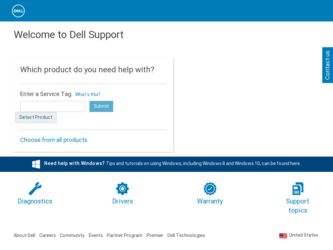
Related Dell DJ Ditty Manual Pages
Download the free PDF manual for Dell DJ Ditty and other Dell manuals at ManualOwl.com
Owners Manual - Page 3


Contents
Finding Information 6
1 About Your Dell DJ Ditty
Introduction 8 Top, Front and Side Views 10
How to use the Volume/Scroll/Select Dial 12 Installing Software 13 Connecting to your Computer & Charging the Battery . . . . 15 Performing a Reset 17
Contents 3
Owners Manual - Page 5


Usage 43 General 44 Firmware Upgrade 45 Warning Indications 46 Troubleshooting 47 Musicmatch 51
Musicmatch Jukebox FAQ 51 Error Messages 53 Solutions 54
4 Appendix
Specifications 61 Glossary 64
Index 67
Contents 5
Owners Manual - Page 7
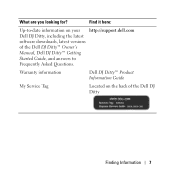
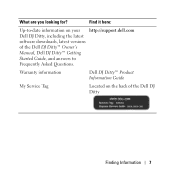
... information on your http://support.dell.com Dell DJ Ditty, including the latest software downloads, latest versions of the Dell DJ Ditty™ Owner's Manual, Dell DJ Ditty™ Getting Started Guide, and answers to Frequently Asked Questions.
Warranty information
Dell DJ Ditty™ Product Information Guide
My Service Tag
Located on the back of the Dell DJ Ditty
Finding Information 7
Owners Manual - Page 8


... page 6. Your Dell DJ Ditty comes with a Dell DJ Ditty™ Product Software CD that you can use to install software onto your computer. The software includes Musicmatch®, a soft copy of the Dell DJ Ditty Owner's Manual and Acrobat Reader. You can use this software to manage your music library and to transfer audio tracks and data files between your Dell DJ Ditty and your computer. In order...
Owners Manual - Page 9


... to your computer's USB port. See "Installing Software" on page 13 to get started. After installing the software on your computer, you can use your Dell DJ Ditty in a number of ways: • As a digital music player (see "Playing Digital Music" on
page 19), or • As an FM Radio (see "FM Radio Using the Dell DJ Ditty" on
page 26), or • As a data storage device (see "Transferring...
Owners Manual - Page 13


... begins. If the CD does not run automatically: a Using Windows® Explorer® or the My Computer icon,
navigate to the drive where you loaded the Dell DJ Ditty™ Product Software CD. b Double-click CDINSTALLER.EXE. 2 When the Dell DJ Ditty installation screen appears, click OK to start the software installation process. Follow the instructions on the screen and click OK, Next, or Yes...
Owners Manual - Page 14


... the installation. 3 After the software installation is complete, a message appears asking if you want to restart your computer now or later. Select Yes to restart your computer immediately or No if you intend to restart your computer later. NOTE: The software is not enabled until after you restart your computer. 4 After restarting your computer, connect your Dell DJ Ditty to your computer. See...
Owners Manual - Page 36


... Tracks Using Musicmatch® to Your Dell DJ Ditty Dell DJ Ditty software powered by Musicmatch® makes buying and enjoying digital music easy by providing a simple graphical interface between your computer and the Dell DJ Ditty, as well as access to the Musicmatch Downloads service. Some of the basic features of Musicmatch are covered below, but for complete instructions on how to use the...
Owners Manual - Page 41


...questions you might have while using your Dell DJ Ditty. If you have a problem that is not addressed in this chapter, visit http://support.dell.com for more information.
Installation
1 I can't install the Dell DJ Ditty software on my computer, which has Microsoft® Windows® 95, Windows 98 or Windows 2000 installed on it. The installation stops halfway. You cannot install the Dell DJ Ditty...
Owners Manual - Page 42


... to re-install the software from the Dell DJ Ditty™ Product Software CD. Be sure to follow the installation steps carefully. Do not connect your Dell DJ Ditty to your computer during software installation.
You may not have the latest version of Windows Media Player installed on your computer. Previous versions might cause your Dell DJ Ditty not to be recognized.
42 Frequently Asked Questions
Owners Manual - Page 43


Download and install the latest version of Windows Media Player.
Usage
1 I can't turn my Dell DJ Ditty off. I was using my Dell DJ Ditty, and now the Dell DJ Ditty is not responding. The keys on the Dell DJ Ditty have been locked. Unlock the keys by pressing in on and holding the Volume/Scroll/Select dial until the lock icon disappears. The Dell DJ Ditty's operating system may be locked...
Owners Manual - Page 45


... replaces the operating software (firmware) on your Dell DJ Ditty with a newer version. Make sure a suitable firmware file is copied to your computer before performing this operation. The latest firmware file can be downloaded from http://support.dell.com. To upgrade the firmware: a Connect your Dell DJ Ditty directly to an available USB
port on your computer. b Run the firmware update program and...
Owners Manual - Page 46


...
1 Low Battery Shutting Down The battery is low or depleted. Connect the Dell DJ Ditty to a powered USB port and allow the unit's battery to charge fully.
2 License Expired The Subscription Song license has expired. Connect the Dell DJ Ditty to the PC and perform a music track sync to refresh all licenses automatically.
3 Error! Reformat with Firmware Updater
46 Frequently Asked Questions
Owners Manual - Page 49


.... d Click the "Format storage media" button on the right-
hand side of the screen. e Disconnect your Dell DJ Ditty and reboot it. iii. Reload or Upgrade firmware with "Format Data Area" checked. NOTICE: This step replaces the operating software (firmware) in your Dell DJ Ditty with a newer version. You should always have the latest firmware installed in your player.
Frequently Asked Questions 49
Owners Manual - Page 50


For steps to check the firmware version, refer to "Information" on page 34.
The latest firmware file can be downloaded from http://support.dell.com.
Make sure a suitable firmware file is copied to your computer before performing this operation.
a Connect your Dell DJ Ditty to your computer. b Run the firmware update program and click the Next
button.
NOTICE: Be sure to backup all the files and...
Owners Manual - Page 52


... removed. 3 I'm getting an error when trying to update the firmware on my Dell DJ Ditty If you are getting the error: "PC Firmware update cannot proceed because Musicmatch Jukebox software is interfering, please restart system and run this firmware update again." Try opening the task manager and ending the "mim" process. a Press Ctrl+Alt+Delete on your keyboard. b From Windows Task Manager, select...
Owners Manual - Page 56


... server for this connection
b If you're using a Cable service [Comcast, Cox, RoadRunner, etc], press the LAN Settings button.
• Uncheck the box that reads Use a proxy server for your LAN
Windows Media Player 10 If you don't have Windows Media Player (WMP)10, install it from http://www.microsoft.com/downloads/details.aspx?FamilyID= b446ae53-3759-40cf-80d5-cde4bbe07999&displaylang...
Owners Manual - Page 60


... your device does not display, you may need to download a plug-in for it. Click the Tools button and select Add A Device Plug-in. Find your device and click on its picture. The plugin downloads and installs automatically. Reattach your portable device and try again.
NOTE: MusicMatch Jukebox Software, which is included on your Dell DJ Ditty Product Software CD, already has the Dell DJ Ditty...
Owners Manual - Page 64


... to control file usage. It is normally used to allow you to download digital audio tracks while preventing you from distributing the files to other people or other devices. With DRM, digital audio tracks contain digital signatures. Your Dell DJ Ditty is DRM-compliant.
EQ-Short for "Graphic Equalizer". Different settings will boost or reduce certain frequencies and enchance the sound.
FIRMWARE -The...
Setup Guide - Page 1


... the small cable. 5. Snap on the large lanyard loop.
See: - Dell DJ Ditty Owner's Manual for more information on setting up
and using the DJ Ditty. - support.dell.com for the latest updated information, frequently
asked questions, and latest software downloads.
www.dell.com | support.dell.com
Transfer Files Using Musicmatch Use Musicmatch to convert or 'rip' music CDs to digital music files...

