Dell DJ driver and firmware
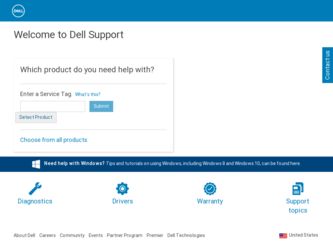
Related Dell DJ Manual Pages
Download the free PDF manual for Dell DJ and other Dell manuals at ManualOwl.com
Getting Started Guide - Page 1
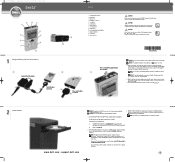
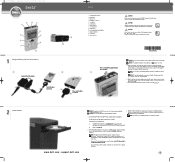
....
If the CD does not run automatically :
a
Using Windows® Explorer® or the My Computer icon, navigate to the
drive where you loaded the Dell DJ™ / Dell Pocket DJ™ Product Software CD.
b Double-click setup.exe.
2. When the Dell DJ installation screen appears, click OK to start the software installation process. Follow the instructions on the screen and click OK, Next, or...
Getting Started Guide - Page 2
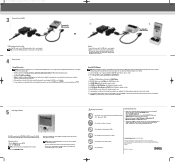
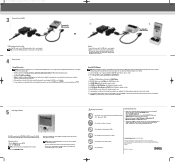
...
• Dell DJ User's Guide Setting up, and using your device. Install Adobe® Acrobat® Reader to view the file manual.pdf found in d:\user's guide\dj\ \ (replace d:\ with the drive letter of your CD-ROM/DVD-ROM drive and with the language the document is in).
• Musicmatch Help Click Start Programs Musicmatch Musicmatch Jukebox. Click Help in Musicmatch.
• support.dell.com...
User's Guide - Page 2
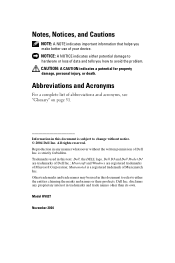
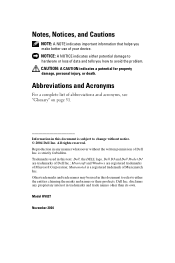
...A NOTE indicates important information that helps you make better use of your device. NOTICE: A NOTICE indicates either potential damage to hardware or loss of ... without the written permission of Dell Inc. is strictly forbidden. Trademarks used in this text: Dell, the DELL logo, Dell DJ and Dell Pocket DJ are trademarks of Dell Inc.; Microsoft and Windows are registered trademarks of Microsoft ...
User's Guide - Page 3


...
1 About Your Device
Introduction 6 Front and Top Views 7 Bottom View 8 Wired Remote (Optional 9 Charging the Battery 10 Installing Software 12 Connecting to a Computer 13
Using the Cradle 13 Using the USB Synchronization Cable 15 Performing a Reset 16
2 Using Your Dell DJ
Playing Digital Music 17 Playing Tracks Using Music Library 17
Transferring Music to the Dell DJ 20 Transferring...
User's Guide - Page 4


... 21 Recording Voice and FM Radio Using the Dell DJ (Available with Inline FM Tuner only 24 Storing Data Files on the Dell DJ 25 Managing Files from the Main Menu 26 Music Library 26 Now Playing and the Selected Music List 30 Play Mode 35 Date and Time 36 Settings 37 Information 40
3 Frequently Asked Questions
Installation...
User's Guide - Page 5


... on using Dell DJ Explorer with my device. Connecting to and synchronizing with a computer. Up-to-date information on your device including the latest software downloads, latest versions of the User's Guide, Getting Started Guide, and answers to the most Frequently Asked Questions. My Service Tag
Find it here: Getting Started Guide and the Dell DJ™ User's Guide
Dell DJ™ User...
User's Guide - Page 6
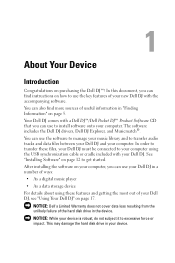
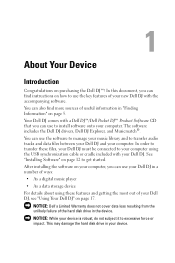
... Dell DJ and your computer. In order to transfer these files, your Dell DJ must be connected to your computer using the USB synchronization cable or cradle included with your Dell DJ. See "Installing Software" on page 12 to get started.
After installing the software on your computer, you can use your Dell DJ in a number of ways:
• As a digital music player
• As a data storage device...
User's Guide - Page 12
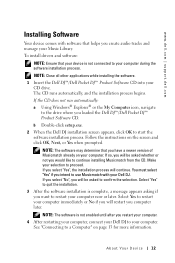
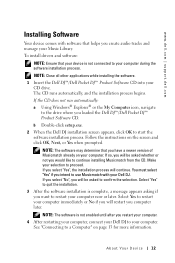
.... If the CD does not run automatically: a Using Windows® Explorer® or the My Computer icon, navigate
to the drive where you loaded the Dell DJ™/Dell Pocket DJ™ Product Software CD. b Double-click setup.exe. 2 When the Dell DJ installation screen appears, click OK to start the software installation process. Follow the instructions on the screen and click OK, Next, or Yes...
User's Guide - Page 20
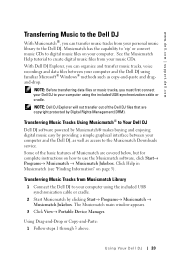
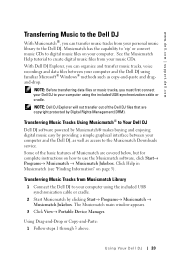
... Tracks Using Musicmatch® to Your Dell DJ Dell DJ software powered by Musicmatch® makes buying and enjoying digital music easy by providing a simple graphical interface between your computer and the Dell DJ, as well as access to the Musicmatch Downloads service. Some of the basic features of Musicmatch are covered below, but for complete instructions on how to use the Musicmatch...
User's Guide - Page 21
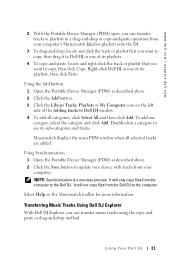
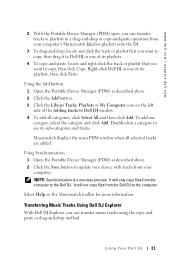
... displays the main PDM window when all selected tracks are added.
Using Synchronization: 1 Open the Portable Device Manager (PDM) as described above. 2 Click the Sync button to update your device with tracks from your computer. NOTE: Synchronization is a one-way process. It will only copy files from the computer to the Dell DJ. It will not copy files from the Dell DJ to...
User's Guide - Page 22


... USB synchronization cable or cradle. 2 Select Start→ Programs→ Dell→ Dell DJ Explorer→ Dell DJ Explorer, or Open Microsoft Windows Explorer, then double-click Dell DJ Explorer. 3 With Dell DJ Explorer open, click Folders in the Dell DJ Explorer toolbar.
The drives and main directories associated with the computer are displayed in the left window. The right window displays...
User's Guide - Page 25
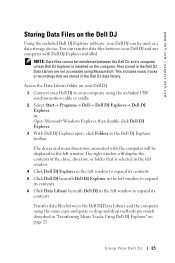
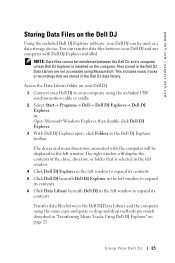
www.dell.com | support.dell.com
Storing Data Files on the Dell DJ
Using the included Dell DJ Explorer software, your Dell DJ can be used as a data storage device. You can transfer data files between your Dell DJ and any computer with Dell DJ Explorer installed.
NOTE: Data files cannot be transferred between the Dell DJ and a computer unless Dell DJ Explorer is installed on the computer. Files ...
User's Guide - Page 26
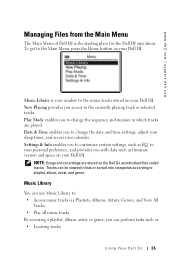
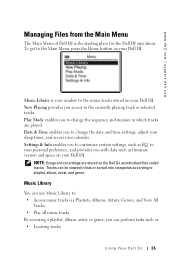
... to change the date and time settings, adjust your sleep timer, and access your calendar. Settings & Info enables you to customize certain settings, such as EQ, to your personal preference, and provides you with data such as firmware version and space on your Dell DJ.
NOTE: Songs and recordings are stored on the Dell DJ as individual files called tracks...
User's Guide - Page 36


www.dell.com | support.dell.com
Play Mode Icons Icon
Repeat Track Repeat All Shuffle
Shuffle Repeat
Track Once
Description...Set Date & Time.
To set the time and date, scroll-select the item you want to change, then rotate the scroll dial to change. NOTE: The day is updated automatically when you adjust the date. 5 To save your setting or exit, scroll-select the check mark icon.
Using Yo ur Dell DJ...
User's Guide - Page 40


...tracks playing during the specified duration.
To set the display language: 1 Press the Home button. 2 Scroll-select Settings & Info. 3 Scroll-select Settings. 4 Scroll-select the current display language. A list of available languages appears. 5 Scroll-select a language.
Information You can check your Dell DJ for the following information: • Firmware version • Total amount of space for...
User's Guide - Page 41


... your Dell DJ. If you have a problem that is not addressed in this chapter, visit support.dell.com for more information.
Installation
I can't install the Dell DJ software on my computer, which has Microsoft® Windows® 95 or Windows 98 installed on it. The installation stops halfway.
You cannot install the Dell DJ software on a computer with Windows 98 or Windows 95.
Upgrade your computer...
User's Guide - Page 43
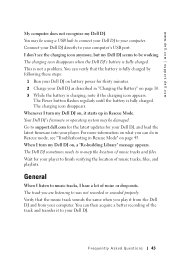
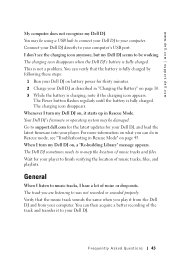
... charging icon appears.
The Power button flashes regularly until the battery is fully charged. The charging icon disappears. Whenever I turn my Dell DJ on, it starts up in Rescue Mode. Your Dell DJ's firmware or operating system may be damaged. Go to support.dell.com for the latest updates for your Dell DJ, and load the latest firmware into your player. For more information on...
User's Guide - Page 45


... resets your player settings to their factory default.. • Format All - reformats the Dell DJ's hard disk. NOTICE: All files, music tracks, and playlists are lost. You must reload all files, music tracks, and playlists. • Reload Firmware - clears firmware in the Dell DJ so that you can load updated firmware. NOTE: Do not choose this option until you have downloaded updated firmware into...
User's Guide - Page 46


... upgrade your Dell DJ's firmware, or if you want to correct firmware problems. You should also choose this option when your player becomes unresponsive frequently.
NOTICE: This option removes the firmware in your Dell DJ so that you can load updated firmware or reload current firmware. You should have the firmware file on your computer before choosing this option. You can download updated firmware...
User's Guide - Page 51


...technology enabling the copyright owner of intellectual property, like a digital audio track, to control file usage. It is normally used to allow you to download digital audio tracks while preventing you from distributing the files to other people or other devices. With DRM, digital audio tracks contain digital signatures. Your device is DRM-compliant.
GIGABYTE (GB) -About a thousand million bytes...

