Dell E1913S driver and firmware
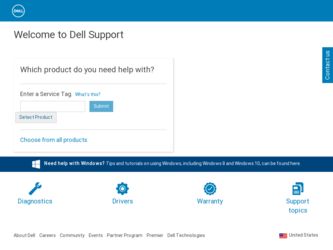
Related Dell E1913S Manual Pages
Download the free PDF manual for Dell E1913S and other Dell manuals at ManualOwl.com
Safety, Environmental, and Regulatory Information - Page 3


...com at the following location: www.dell.com/regulatory_compliance.
NOTE: In this document, product, equipment, and device are used interchangeably and refer to all portable devices (such as computers, port replicators, media bases, docking stations, and similar devices), desktop computers, printers, and monitors.
WARNING: Use of controls, adjustments, procedures, connections, or signal types other...
Safety, Environmental, and Regulatory Information - Page 4


... by Dell.
Always follow installation and service instructions closely.
Some internal components, such as PC Cards, may become very warm during normal operation. Before touching any internal components, allow time for them to cool.
Disconnect all cables from the portable computer including the phone cable before opening the memory/modem access door.
This product may contain Optical Disk Drives (ODD...
Safety, Environmental, and Regulatory Information - Page 5


...: To help avoid damaging a computer with a manual voltage selection switch, set the switch for the voltage that most closely matches the AC power available in your location.
• To prevent electric shock, plug the equipment power cables
into properly grounded electrical outlets. If the equipment is provided with a 3-prong power cable, do not use adapter plugs that bypass the...
Safety, Environmental, and Regulatory Information - Page 7


... assembly is not user serviceable or
upgradeable. All required service should be performed by qualified service personnel only.
• The liquid cooling assembly in your system contains a
non-refillable coolant. In the event of a coolant leak, shut down your system immediately, unplug your system from the power outlet, and then contact Dell Technical Support.
• In the...
Safety, Environmental, and Regulatory Information - Page 8
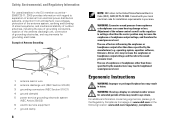
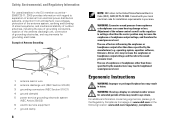
... of the volume control as well as the equalizer to settings other than the center position may increase the earphones or headphones output voltage, and therefore the sound pressure level.
The use of factors influencing the earphones or headphones output other than those specified by the manufacturer (e.g. operating system, equalizer software, firmware, driver, etc.) may...
Safety, Environmental, and Regulatory Information - Page 11


... applicable to electronic devices and the use and transportation of battery packs. For more information see the Regulatory Compliance homepage on www.dell.com at the following location: www.dell.com/regulatory_compliance.
Export Regulations
Customer acknowledges that these Products, which may include technology and software, are subject to the customs and export control laws and...
User's Guide - Page 1
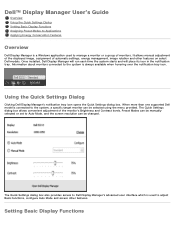
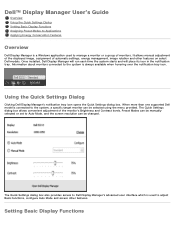
... Modes to Applications Applying Energy Conservation Features
Overview
Dell Display Manager is a Windows application used to manage a monitor or a group of monitors. It allows manual adjustment of the displayed image, assignment of automatic settings, energy management, image rotation and other features on select Dell models. Once installed, Dell Display Manager will run each time the system starts...
User's Guide - Page 2
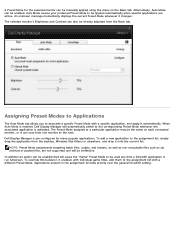
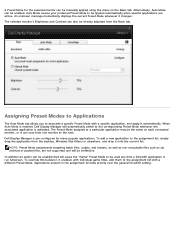
... on each connected monitor, or it can vary from one monitor to the next. Dell Display Manager is pre-configured for many popular applications. To add a new application to the assignment list, simply drag the application from the desktop, Windows Start Menu or elsewhere, and drop it onto the current list.
NOTE: Preset Mode...

