Dell E2414H driver and firmware
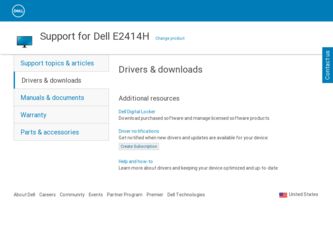
Related Dell E2414H Manual Pages
Download the free PDF manual for Dell E2414H and other Dell manuals at ManualOwl.com
Dell / r Statement of Volatility - Page 1
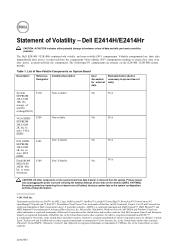
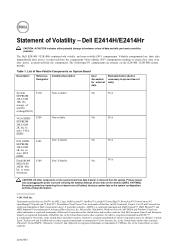
... bit, storage of system setting(OS D)
I310
VGA EDID EEPROM 24LC02B 2K bit, to store VGA EDID
I304
DVI EDID EEPROM 24LC02B 2K bit, to store DVI EDID
Flash ROM MX25L40 26EM 4M bit, to store firmware
I303 I309
Non-volatile Non-volatile Non Volatile Non Volatile
No
N/A
No
N/A
No
N/A
No
N/A
CAUTION: All other components on the system board lose...
Dell r/Dell Users Guide - Page 2


... Stand 18 Connecting Your Monitor 18 Organizing the Cables 19 Attaching the Cable Cover 20 Removing the Stand 20 Wall Mounting (Optional 21
Operating the Monitor 22
Using the Front Panel Controls 22 Using the On-Screen Display (OSD) Menu 24
OSD Warning Messages 37 Setting the Maximum Resolution 38 Using the Tilt 39
Tilt 39...
Dell r/Dell Users Guide - Page 3


... Regulatory Information 49 Contacting Dell 49
Setting Up Your Monitor 50
Setting the display resolution to 1920 x 1080 (maximum 50 If you have a Dell desktop or a Dell portable computer with internet access 51 If you have non Dell desktop, portable computer, or graphic card . . 52 Procedures for setting up dual monitors in Windows Vista®, Windows® 7 or Windows® 8 53
4...
Dell r/Dell Users Guide - Page 4
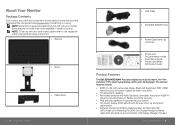
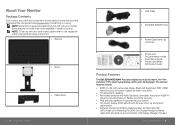
... in certain countries. NOTE: To set up with any other stand, please refer to the respective stand setup guide for setup instructions.
• Monitor
• Stand
• Cable Cover
6 About Your Monitor
• VGA Cable
• DVI Cable (E2414H only)
• Power Cable (varies by countries)
• Drivers and Documentation media
• Quick Setup Guide • Product and Safety...
Dell r/Dell Users Guide - Page 7
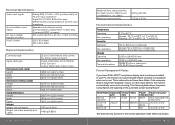
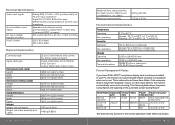
...cables
15-pin D-subminiature, blue connec tor; DVI-D, white connector Digital: Detachable, DVI-D (E2414H... to 40 °C Storage: -20 °C to 60&#...display card or software installed in your PC, the monitor can automatically reduce its power consumption when not in use. This is referred to as Power Save Mode. If the computer detects input from keyboard, mouse, or other input devices...
Dell r/Dell Users Guide - Page 9


...quality or usability. For more information on Dell Monitor Quality and Pixel Policy, see Dell Support site at: http://www.dell. com/support/monitors.
Maintenance Guidelines
Cleaning Your Monitor
WARNING: Read and follow the safety instructions before cleaning the monitor.
WARNING: Before cleaning the monitor, unplug the monitor power
cable from the electrical outlet.
For best practices, follow...
Dell r/Dell Users Guide - Page 18
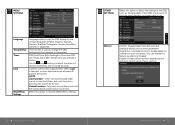
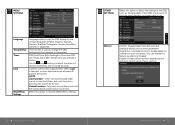
... to adjust the settings of the OSD, such as, the languages of the OSD, the amount of time the menu remains on screen, and so on.
DDC/CI
DDC/CI (Display Data Channel/Command Interface) allows your monitor parameters (brightness, color balance etc) to be adjustable via software on your computer. You can disable...
Dell r/Dell Users Guide - Page 20
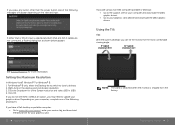
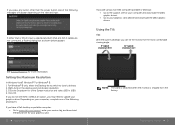
... resolution and select 1920 x 1080. 4. Click OK. If you do not see 1920 x 1080 as an option, you may need to update your graphics driver. Depending on your computer, complete one of the following procedures: If you have a Dell desktop or portable computer:
• Go to www.dell.com/support, enter your service tag, and download the latest driver for your graphics card...
Dell r/Dell Users Guide - Page 26


... access. 2: If you have non Dell™ desktop, portable computer, or graphic card.
If you have a Dell desktop or a Dell portable computer with internet access
1. Go to http://www.dell.com/support/, enter your service tag, and download the latest driver for your graphics card.
2. After installing the drivers for your Graphics Adapter, attempt to set the resolution to 1920 x 1080 again.
NOTE...
Dell r/Dell Users Guide - Page 27
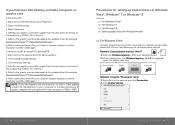
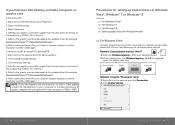
... will support the video resolution of 1920 x 1080.
Procedures for setting up dual monitors in Windows Vista®, Windows® 7 or Windows® 8
Content (a) For Windows Vista® (b) For Windows® 7 (c) For Windows® 8 (d) Setting Display Styles For Multiple Monitor
(a) For Windows Vista®
Connect the external monitor(s) to your laptop or desktop using a video cable (VGA, DVI...
Dell r/Dell Users Guide - Page 28
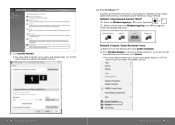
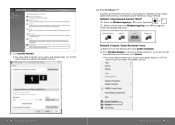
... the external monitor(s) to your laptop or desktop using a video cable (VGA, DVI etc.) and follow any of the below setup method. Method 1: Using keyboard shortcut "Win+P" 1. Press the Windows logo key + P on your keyboard. 2. While holding down the Windows logo key, press P to toggle be tween the display selections.
Method 2: Using the "Screen Resolution" menu 1. Right-click on...
Dell r/Dell Users Guide - Page 29
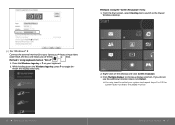
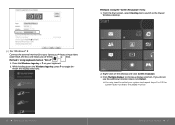
...(s) to your laptop or desktop using a video
cable (VGA, DVI etc.) and follow any of the below setup method.
Method 1: Using keyboard shortcut "Win+P"
1. Press the Windows logo key + P on your keyboard.
2. While holding down the Windows logo key, press P to toggle between the display selections.
2. Right-click on the desktop and click Screen resolution.
3. Click Multiple displays to choose...
Dell r/Dell Users Guide - Page 30
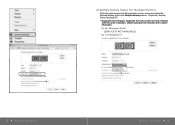
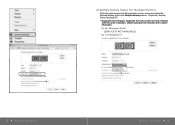
... can select the desired display style from Multiple displays menu: Duplicate, Extend, Show Desktop On.
Duplicate these displays: Duplicate the same screen on two monitors with the same resolution, chosen based on the monitor with a lower resolution.
(i) For Windows Vista®
[DUPLICATE NOT AVAILABLE]
(ii) For Windows® 7
58 Setting Up Your Monitor
Setting Up Your Monitor...
Dell r/Dell Users Guide - Page 31
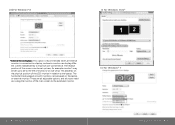
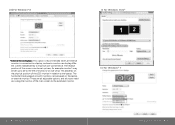
(iii)For Windows® 8
(i) For Windows Vista®
Extend these displays: This option is recommended when an external monitor is connected to a laptop, and each monitor can display differ ent screen independently to improve user convenience. The relative position of the screens can be set up here, for example monitor 1 may be set up to be...
Dell r/Dell Users Guide - Page 32
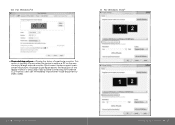
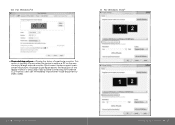
(iii) For Windows® 8
(i) For Windows Vista®
Show desktop only on...: Display the status of a particular monitor. This option is typically chosen when the laptop is used as a PC so the user can enjoy a large external monitor. Most current laptops support main stream resolutions. As shown in the figure above, the resolution of the laptop monitor is only...
Dell r/Dell Users Guide - Page 33
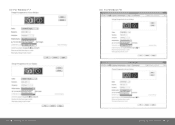
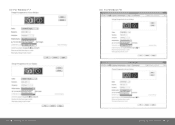
...; nt ify
D1splay: Resolution: Orientation:
=:=J [£Mobile PC Display
1024 768 landscape
ConnKt to a proJector (or press the II key and tap P)
Make te:xt and other rtems larger or smaller What display sett1ngs should I choose?
Advanced s~ ngs
II II OK
Cancel
Apply
64 Setting Up Your Monitor
(iii)
..
For Windows® 8
Screen Resolution
i ' 9=-« -A-pp-ea...

