Dell Fabric Manager driver and firmware
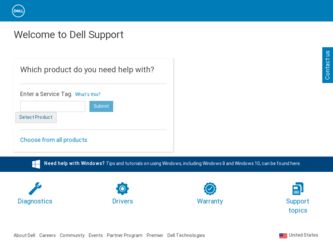
Related Dell Fabric Manager Manual Pages
Download the free PDF manual for Dell Fabric Manager and other Dell manuals at ManualOwl.com
Dell Fabric Manager Deployment Guide 1.0.0 - Page 2
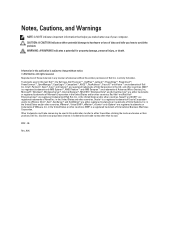
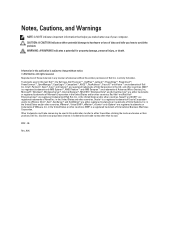
...use of your computer. CAUTION: ...Dell Inc. Intel®, Pentium®, Xeon®, Core® and Celeron® are registered trademarks of Intel Corporation in the U.S. and other countries. AMD® is a registered trademark and AMD Opteron™, AMD Phenom™ and AMD Sempron™ are trademarks of Advanced Micro Devices, Inc. Microsoft®, Windows®, Windows Server®, Internet...
Dell Fabric Manager Deployment Guide 1.0.0 - Page 4


Pre-Deployment - Step 3: Management IP ...29 Pre-Deployment - Step 4: Software Images ...30 Pre-Deployment - Step 5: DHCP Integration...30 Pre-Deployment -...7 Operations Allowed During Each Core State 39
8 Troubleshooting...41
Switch Deployment Status Errors...41 Validating Connectivity to the ToR...44 Validation Errors...44
9 Expanding the Core ...47
10 Modifying and Viewing the Distributed Core ...
Dell Fabric Manager Deployment Guide 1.0.0 - Page 11
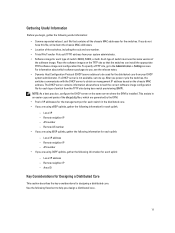
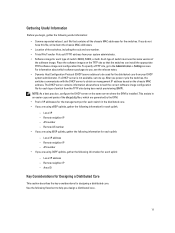
...set one up. After you power cycle the switches, the switches communicate with the DHCP server to obtain an management IP address based on the chassis MAC address. The DHCP server contains information about where to load the correct software...installed. This assists in an easier copy and paste of the dhcpd.cfg files, which are generated by the DFM. • Pool of IP addresses for the management port...
Dell Fabric Manager Deployment Guide 1.0.0 - Page 17


... the steps required to design and deploy a distributed core, including the information you need to gather before you begin. After you do the basic installation of the Dell Fabric Manager (DFM), you must configured it. This is done using the Configuration Wizard when the application first starts, as shown below. You can also start...
Dell Fabric Manager Deployment Guide 1.0.0 - Page 23


... Settings pull-down menu, select a routing protocol (OSPF, IBGP, or eBGP) for the edge port uplinks. The number of uplinks are specified in the Port Count screen. The Configure Uplink Protocol is displayed. The range of IP addresses belong to the /30 subnet. a) For OSPF, for each specified uplink, enter the local IP address, remote neighbor IP address...
Dell Fabric Manager Deployment Guide 1.0.0 - Page 25


... S4810. c) Stage the software images on the TFTP site. 2. Obtain a pool of management IP addresses from the lab or system administrator that will be used for switches in the distributed core. 3. Download the comma separate values (.csv) file that contains the switches chassis MAC address, if available. If not available, consult with Dell customer support. 4. Use the wiring...
Dell Fabric Manager Deployment Guide 1.0.0 - Page 28
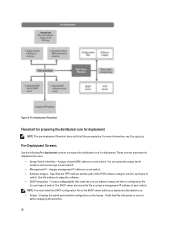
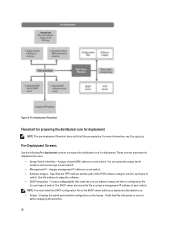
... Switch Identities - Assigns chassis MAC address to each switch. You can optionally assign serial numbers and service tags to each switch.
• Management IP - Assigns management IP address to each switch. • Software Images - Specifies the TFTP address and the path of the FTOS software image to load for each type of
switch. Use this address to stage the software. • DHCP Integration...
Dell Fabric Manager Deployment Guide 1.0.0 - Page 30
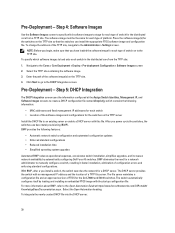
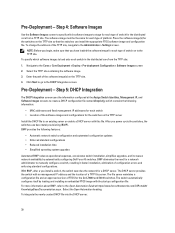
... configuring Dell Force10 switches. BMP eliminates the need for a network administrator to manually configure a switch, resulting in faster installation, elimination of configuration errors and enforcing standard configurations. With BMP, after a you install a switch, the switch searches the network for a DHCP server. The DHCP server provides the switch with an management IP address and...
Dell Fabric Manager Deployment Guide 1.0.0 - Page 31
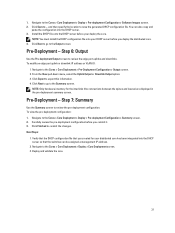
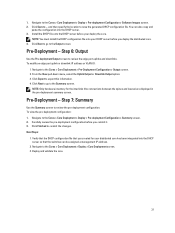
...Software Images screen. 2. Click Save to ... and then specify the location to save the generated DHCP configuration file. You can also copy and
paste the configuration into the DHCP server. 3. Install... (the connections between the spines and leaves) are displayed in the pre-deployment summary screen.
Pre-Deployment -... management IP address.
2. Navigate to the Cores > Core Deployment > Deploy ...
Dell Fabric Manager Deployment Guide 1.0.0 - Page 33
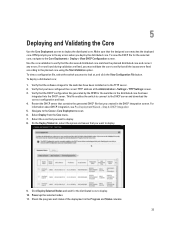
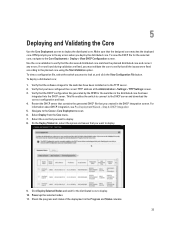
...core matches the planned distributed core and correct any errors. If errors found during validation are fixed, you must validate the...software images for the switches have been installed on to the TFTP server. 2. Verify that you have configured the correct TFTP address at the Administration > Settings > TFTP Settings...core to deploy. 10. Power up the selected nodes. 11. Check the progress and status...
Dell Fabric Manager Deployment Guide 1.0.0 - Page 46
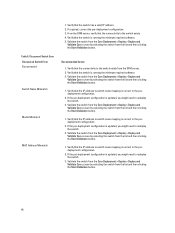
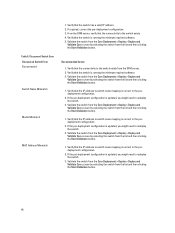
Table 6. Discovered Switch Error Discovered Switch Error Disconnected
Switch Name Mismatch
Model Mismatch
MAC Address Mismatch
1. Verify that the switch has a valid IP address. 2. If required, correct the pre-deployment configuration. 3. From the DFM server, verify that the connectivity to the switch exists. 4. Verify that the switch is running the minimum required software. 5. Validate the ...
Dell Fabric Manager Deployment Guide 1.0.0 - Page 59


...; TFTP Settings • Syslog IP Addresses • SNMP Configuration • CLI Credentials • Data Retention • Client Settings
TFTP Settings
Use the TFTP settings to specify to where to load the software images onto each switch in the distributed core from the TFTP site. Place the software images on the TFTP site so that the switches can install the...
Dell Fabric Manager Deployment Guide 1.0.0 - Page 61
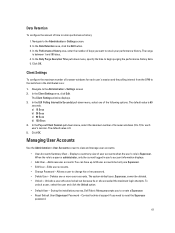
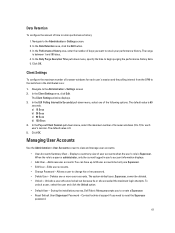
... the distributed core:
1. Navigate to the Administration > Settings screen 2. In the Client Settings area, click Edit.
The Client Settings window displays. 3. In the GUI Polling Interval (in Seconds) ... During the installation process, Dell Fabric Managerprompts you to create a Superuser. • Reset Default User (Superuser) Password - Contact technical support if you need to reset the Superuser...
Dell Fabric Manager Installation Guide 1.0.0 - Page 3


...
Hardware Requirements...5 Port Requirements...5 Software Requirements ...6 Prerequisites...6
2 Installing the Dell Fabric Manager 7
3 Accessing the Dell Fabric Manager 13
4 Starting and Stopping the DFM on Windows 7 15
5 Restarting the Dell Fabric Manager 17
Restarting the DFM on Linux CentOS...17 Restarting the DFM on Windows 7...17
6 Uninstalling the Dell Fabric Manager 19
Uninstalling the...
Dell Fabric Manager Installation Guide 1.0.0 - Page 5
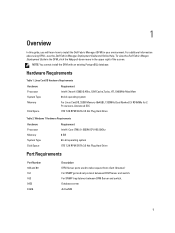
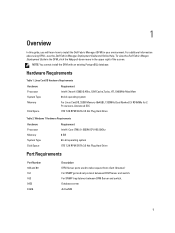
...-see the Dell Fabric Manager Deployment Guide and Online Help. To view the Dell Fabric Manger Deployment Guide in the DFM, click the Help pull-down menu in the upper right of the screen.
NOTE: You cannot install the DFM with an existing PostgreSQL database.
Hardware Requirements
Table 1. Linux CentOS Hardware Requirements
Hardware
Requirement
Processor System Type Memory
Disk Space
Intel...
Dell Fabric Manager Installation Guide 1.0.0 - Page 6
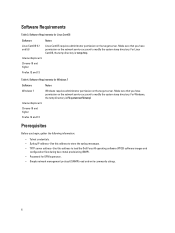
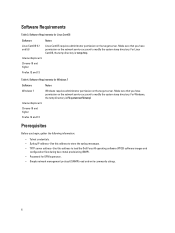
...the network service account to modify the system temp directory. For Windows, the temp directory is (%systemroot%\temp)
Prerequisites
Before you begin, gather the following information:
• Telnet credentials. • Syslog IP address-Use this address to store the syslog messages. • TFTP server address-Use this address to load the Dell Force10 operating software (FTOS) software images...
Dell Fabric Manager Installation Guide 1.0.0 - Page 7
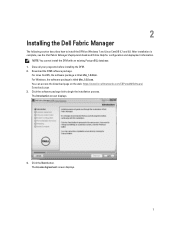
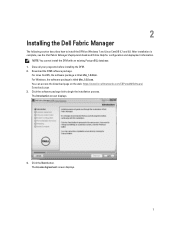
... is complete, see the Dell Fabric Manager Deployment Guide and Online Help for configuration and deployment information.
NOTE: You cannot install the DFM with an existing PostgreSQL database. 1. Close all your programs before installing the DFM. 2. Download the DFM software package.
For Linux CentOS, the software package is titled dfm_1.0.0.bin. For Windows, the software package is titled dfm_1...
Dell Fabric Manager Installation Guide 1.0.0 - Page 8
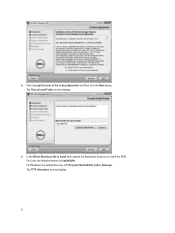
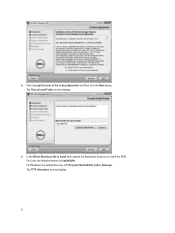
... terms of the License Agreement and then click the Next button. The Choose Install Folder screen displays.
6. In the Where Would you like to Install field, specify the destination directory to install the DFM. For Linux, the default directory is /opt/dell/dfm. For Windows, the default directory is C:\Program Files\Dell\Dell_Fabric_Manager. The TFTP Information screen...
Dell Fabric Manager Installation Guide 1.0.0 - Page 12
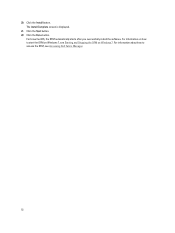
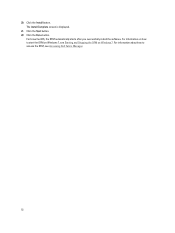
... Install Complete screen is displayed.
21. Click the Next button. 22. Click the Done button.
For Linux CentOS, the DFM automatically starts after you successfully install the software. For information on how to start the DFM on Windows 7, see Starting and Stopping the DFM on Windows 7. For information about how to access the DFM, see Accessing Dell Fabric Manager...
Dell Fabric Manager Installation Guide 1.0.0 - Page 15


... started after you have successfully installed the software. To start the DFM on Windows 7:
1. Navigate to the Start > All Programs > Dell > Dell Fabric Manager > Start Server menu. 2. Right click on the Start Server option and then select the Run as Administrator menu. To stop the DFM on Windows 7: 1. Navigate to the Start > All Programs > Dell > Dell Fabric Manager > Stop Server menu. 2. Right...

