Dell Force10 S4810P driver and firmware
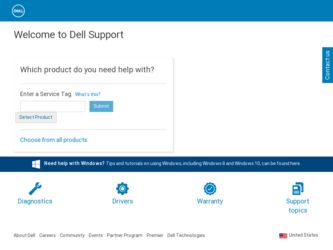
Related Dell Force10 S4810P Manual Pages
Download the free PDF manual for Dell Force10 S4810P and other Dell manuals at ManualOwl.com
FTOS Command Line Reference Guide for the S4810 System FTOS 9.1.(0.0) - Page 3


...About this Guide...49
...network...65 boot system (S4810 and Z9000)...66 boot system gateway...67 cd...67 change bootflash-image...68 copy...69 copy (Streamline Upgrade)...71 copy running-config startup-config...72 delete...72 dir...73 download alt-boot-image...74 download alt-full-image...74 download alt-system-image...75 format (C-Series and E-Series)...75 format flash (S-Series)...76 format flash...
FTOS Command Line Reference Guide for the S4810 System FTOS 9.1.(0.0) - Page 4


... Missing...93 upgrade (C-Series version)...93 upgrade (E-Series version)...94 upgrade (S-Series management unit and Z-Series 96 upgrade fpga-image...98 restore fpga-image...99 upgrade fpga-image...100
4 Control and Monitoring... debug cpu-traffic-stats...112 debug ftpserver...112 disable...113 do...113 enable...114 enable optic-info-update interval...115 enable xfp-power-updates...115 end...116 ...
FTOS Command Line Reference Guide for the S4810 System FTOS 9.1.(0.0) - Page 49


... about the Dell Force10 operating software (FTOS) command line interface (CLI). This book also includes information about the protocols and features found in FTOS (C-Series, E-Series, S-Series, ZSeries, and S4810).
References
For more information about your system, refer to the following documents:
• FTOS Configuration Guides • Installation and Maintenance Guides • Release...
FTOS Command Line Reference Guide for the S4810 System FTOS 9.1.(0.0) - Page 71


... remote host. FTOS#copy scp: flash: Address or name of remote host []: 10.11.199.134 Port number of the server [22]: 99 Source file name []: test.cfg User name to login remote host: admin Password to login remote host: Destination file name [test.cfg]: test1.cfg
cd - changes the working directory.
copy (Streamline Upgrade)
Copy a system image to a local file and update...
FTOS Command Line Reference Guide for the S4810 System FTOS 9.1.(0.0) - Page 74
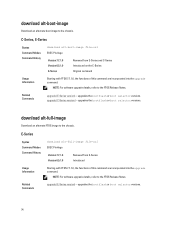
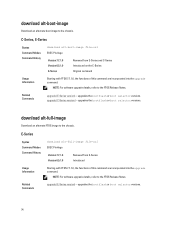
...7.7.1.0, the functions of this command are incorporated into the upgrade command.
NOTE: For software upgrade details, refer to the FTOS Release Notes.
upgrade (E-Series version) - upgrades the bootflash or boot selector versions. upgrade (C-Series version) - upgrades the bootflash or boot selector versions.
download alt-full-image
Download an alternate FTOS image to the chassis.
E-Series
Syntax...
FTOS Command Line Reference Guide for the S4810 System FTOS 9.1.(0.0) - Page 75


...image (not the boot flash or boot selector image) to the chassis.
E-Series
Syntax Command Modes Command History
Usage Information
download alt-system-image file-url EXEC Privilege
Version 7.7.1.0 Version 6.5.1.0
Removed from E-Series Introduced
Starting with FTOS 7.7.1.0, the functions of this command are incorporated into the upgrade command.
NOTE: For software upgrade details, refer to the...
FTOS Command Line Reference Guide for the S4810 System FTOS 9.1.(0.0) - Page 94


..., the cached memory is released and returned for general use, but the URL is maintained and you do not have to specify it for subsequent upgrades.
upgrade fpga-image - upgrades the FPGA version in the specified E-Series SFM.
boot system - displays the configured boot image information.
upgrade (E-Series version)
Upgrade the bootflash, boot selector, or system image on a processor.
E-Series...
FTOS Command Line Reference Guide for the S4810 System FTOS 9.1.(0.0) - Page 565
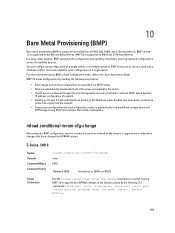
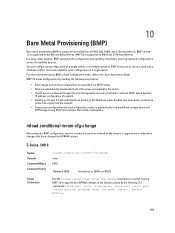
... metal provisioning (BMP) is supported on the Dell Force10 S55, S60, S4810, and Z-Series platforms. BMP version 1.5 is supported on the S55 and S60 platforms. BMP 3.0 is supported on S4810 and Z-Series platforms. In a data center network, BMP automates the configuration and updating of switches, ensuring standard configurations across the installed devices. You can configure autoconfiguration on...
Installing the S4820T System - Page 7


... hardware installation and power-up of the S4820T, for software configuration information, refer to the FTOS Configuration Guide for the S4820T System and for Command Line Interface (CLI) information, refer to the FTOS Command Line Reference Guide for the S4820T System.
NOTE: User port stacking requires Dell Force10 Operating System (FTOS) version 8.3.19.0 NOTE: For information about upgrading the...
Installing the S4820T System - Page 56


...Force10 TAC Information to Submit When Opening a Support Case
Managing Your Case Downloading Software Updates Technical Documentation Contact Information
Log in to iSupport at http://www.force10networks.com/support/ and select the Service Request tab. • Your name, company name, phone number, and E-mail address • Preferred method of contact • Model number • Software version...
Quick Start Guide - Page 5


... ready for configuration. For complete installation and configuration information, refer to the following documents:
Documentation
S4810
Hardware installation and power-up Installing the S4810 System instructions
Software configuration
FTOS Configuration Guide for the S4810 System
Command line interface
FTOS Command Reference for the S4810 System
Latest updates
FTOS Release Notes for the...
S4810 Configuration Guide, FTOS 8.3.10.1 - Page 260
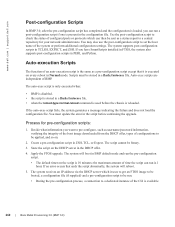
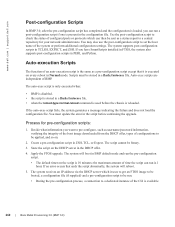
... a message indicating the failure and does not load the configuration file. You must update the error in the script before continuing the upgrade.
Process for pre-configuration scripts:
1. Decide what information you want to pre-configure, such as username/password information, verifying the integrity of the boot image downloaded from the DHCP offer, types of configurations...
S4810 Configuration Guide, FTOS 8.3.10.1 - Page 411
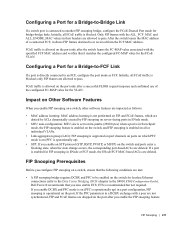
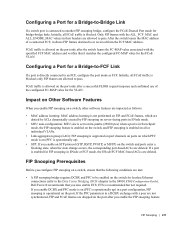
... FIP snooping on a switch, other software features are impacted as follows:
• MAC address learning: MAC address learning is not performed on FIP and FCoE frames, which are denied by ACLs dynamically created by FIP snooping on server-facing ports in ENode mode.
• MTU auto-configuration: MTU size is set to mini-jumbo (2500 bytes) when...
S4810 Configuration Guide, FTOS 8.3.10.1 - Page 439
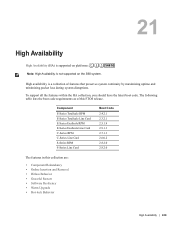
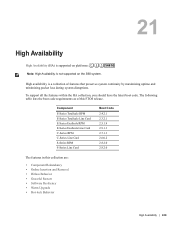
...system disruptions.
To support all the features within...Card C-Series RPM C-Series Line Card S-Series RPM S-Series Line Card
Boot Code 2.4.2.1 2.3.2.1 2.5.1.9 2.9.1.1 2.7.1.1 2.6.0.2 2.8.2.0 2.8.2.0
The features in this collection are:
• Component Redundancy • Online Insertion and Removal • Hitless Behavior • Graceful Restart • Software Resiliency • Warm Upgrade...
S4810 Configuration Guide, FTOS 8.3.10.1 - Page 453
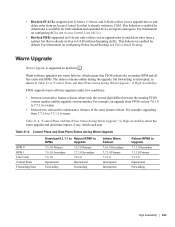
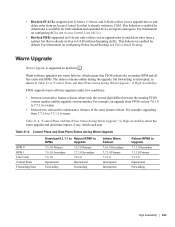
... all line cards and SFMs. The chassis remains online during the upgrade, but forwarding is interrupted, as shown in Table 21-4, "Control Plane and Data Plane Status during Warm Upgrade," in High Availability.
FTOS supports warm software upgrades under two conditions:
• between consecutive feature releases where only the second digit differs between the running FTOS version number and...
S4810 Configuration Guide, FTOS 8.3.10.1 - Page 456
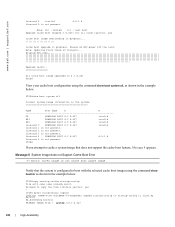
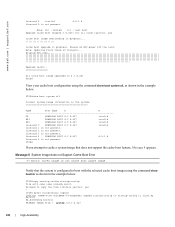
www.dell.com | support.dell.com
linecard 4 invalid linecard 5 is not present.
6.5.1.8
Note: [b] : booted [n] : next boot Upgrade cache boot image(4.7.5.427) for all cards [yes/no]: yes
cache boot image downloading in progress
cache boot upgrade in progress. Please do NOT power off the card. Note: Updating Flash Table of Contents... Erasing TOC area
Upgrade result
All cache boot image ...
S4810 Configuration Guide, FTOS 8.3.10.1 - Page 575
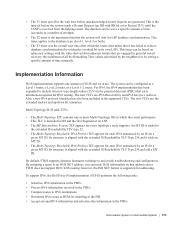
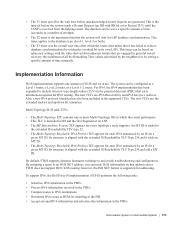
...; however, the ISO NET format is supported for addressing.
To support IPv6, the Dell Force10 implementation of IS-IS performs the following tasks:
• Advertise IPv6 information in the PDUs • Process IPv6 information received in the PDUs • Compute routes to IPv6 destinations • Download IPv6 routes to RTM for installing in the FIB • Accept external...
S4810 Configuration Guide, FTOS 8.3.10.1 - Page 981
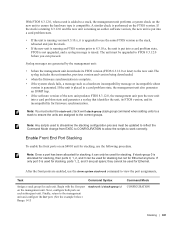
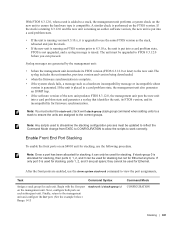
... unit number, previous version and version being downloaded.
• when the firmware synchronization is complete. • if the system check fails, a message such as a hardware incompatibility message or incompatible uboot
version is generated. If the unit is placed in a card problem state, the management unit also generates an SNMP trap. • if the software version of the new...
S4810 Configuration Guide, FTOS 8.3.10.1 - Page 1077
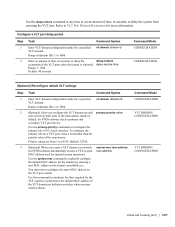
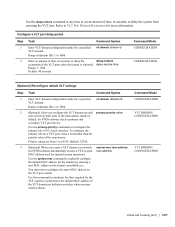
... of the remote peer.
Priority values are from 1 to 65535. Default: 32768.
primary-priority value
(Optional) When you create a VLT domain on a switch, the FTOS software automatically creates a VLT-system MAC address used for internal system operations.
Use the system-mac command to explicitly configure the default MAC address for the domain by entering a new MAC address in the...
S4810 Configuration Guide, FTOS 8.3.10.1 - Page 1080
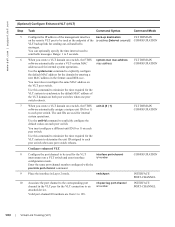
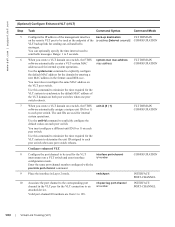
www.dell.com | support.dell.com
(Optional) Configure Enhanced VLT (eVLT)
Step Task
Command Syntax
Command Mode
5 Configure the IP address of the management interface back-up destination
VLT DOMAIN
on the remote VLT peer to be used as the endpoint of the ip-address [interval seconds] CONFIGURATION
VLT backup link for sending out-of-band hello...

