Dell PowerEdge 2950 driver and firmware
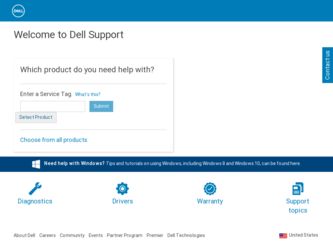
Related Dell PowerEdge 2950 Manual Pages
Download the free PDF manual for Dell PowerEdge 2950 and other Dell manuals at ManualOwl.com
Microprocessor Installation Information - Page 1
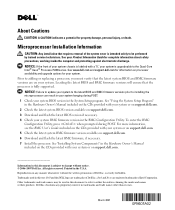
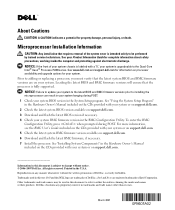
...POST. For more information, see the BMC User's Guide included on the CDs provided with your system or on support.dell.com. 5 Check the latest system BMC firmware version available on support.dell.com. 6 Download and flash the latest BMC firmware, if necessary. 7 Install the processor. See "Installing System Components" in the Hardware Owner's Manual included on the CDs provided with your system or...
Information Update - Page 3


... I/O and Storage Features 6 New Security Features 6 Optional Internal USB Memory Key 6 Installing the Optional Internal USB Memory Key 7 Support for 8-GB Memory Modules - PowerEdge 2950 III Systems 9 Processor Upgrades - Power 2950 II and PowerEdge 2950 III Systems 9 System Board Replacement - Safeguarding Encrypted Data 9 System Message Update 10 LCD Status Messages Update 15
Contents...
Information Update - Page 4


System Setup Program Update 19 Memory Screen 19 CPU Information Screen 20 Integrated Devices Screen 20 System Security Screen 21 Serial Communication Screen 23
Operating System Information 23 Enumeration of NICs 23 RHEL - Incorrect Processor Information 23 System Support for Microsoft Windows 2000 . . . 24
System Diagnostics Update 24
4
Contents
Information Update - Page 9
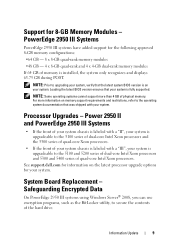
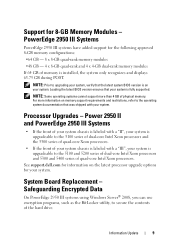
...is on
your system. Loading the latest BIOS version ensures that your system is fully supported.
NOTE: Some operating systems cannot support more than 4 GB of physical memory.
For more information on memory support requirements and restrictions, refer to the operating system documentation that was shipped with your system.
Processor Upgrades - Power 2950 II and PowerEdge 2950 III Systems
• If...
Information Update - Page 14


... logged during the error. See the applicable troubleshooting section in See "Troubleshooting Your System" in the Hardware Owner's Manual. for any faulty components specified in the SEL.
Warning! No micro Micro code update failed. Update the BIOS firmware.
code update loaded
See "Getting Help" in the
for processor n
Hardware Owner's Manual.
Warning: The installed memory configuration is not...
Information Update - Page 24


... operating systems on the Server OS Install tab. This operating system is supported by the PowerEdge 2950 and 2950 II systems, but not by the PowerEdge 2950 III system.
System Diagnostics Update
In the Customize window of the system diagnostics, the Log output file pathname option enables you to specify the diskette drive or USB memory key where the test log file...
Information Update - Page 46


Microsoft Windows 2000
System Build and Update Utility Microsoft® Windows® 2000 将位于 Server OS Install PowerEdge 2950 和 2950 II PowerEdge 2950 III
Customize Log output file pathname USB
46
信息更新
Information Update - Page 132
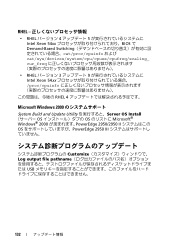
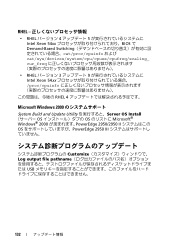
... Xeon 54xx BIOS で Demand-Based Switching cat/proc/cpuinfo および cat/sys/devices/system/cpu/cpuxx/cpufreq/scaling_ cur_freq
• RHEL 3 9 Intel Xeon 54xx proc/cpuinfo
RHEL 4
Microsoft Windows 2000
System Build and Update Utility Server OS Install OS OS Microsoft® Windows® 2000 PowerEdge 2950/2950 II OS PowerEdge 2950 III
Customize...
Getting Started Guide - Page 5
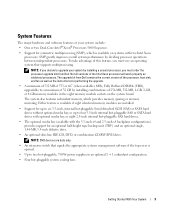
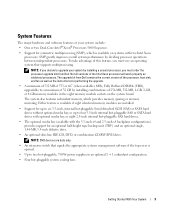
...GB, 2-GB, or 4-GB memory modules in the eight memory module sockets on the system board.
The system also features redundant memory, which provides memory sparing or memory mirroring. Either feature is available if eight identical memory modules are installed.
• Support for up to six 3.5-inch, internal hot-pluggable Serial Attached SCSI (SAS) or SATA hard drives without optional media bay, or...
Getting Started Guide - Page 7


Supported Operating Systems
• Microsoft® Windows Server™ 2003 Standard, Enterprise, and Web Editions • Microsoft Windows Server 2003 Standard and Enterprise x64 Editions • Red Hat® Enterprise Linux AS and ES for Intel x86 (versions 3 and 4) • Red Hat Enterprise Linux AS and ES for Intel Extended Memory 64 Technology (Intel EM64T)
(version 4) • SUSE&#...
Hardware Owner's Manual (PDF) - Page 11


... Guide or Rack Installation Instructions included with your rack solution describes how to install your system into a rack.
• The Getting Started Guide provides an overview of system features, setting up your system, and technical specifications.
• CDs included with your system provide documentation and tools for configuring and managing your system.
• Systems management software...
Hardware Owner's Manual (PDF) - Page 17


... center PCI riser (slot 1)
4 power supplies (2)
7 system status indicator connector
10 USB connectors (2)
13 remote access controller (optional)
2 left PCI riser (slot 2) 5 system identification button 8 NIC2 connector
3 left PCI riser (slot 3) 6 system status indicator 9 NIC1 connector
11 video connector
12 serial connector
Connecting External Devices
When connecting external devices to your...
Hardware Owner's Manual (PDF) - Page 24
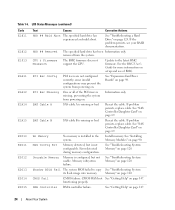
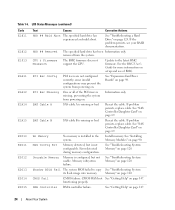
... from the system.
CPU & Firmware Mismatch
The BMC firmware does not support the CPU.
Update to the latest BMC firmware. See the BMC User's Guide for more information on setup and use of BMC.
PCI Rsr Config
PCI risers are not configured correctly; some invalid configurations may prevent the system from powering on.
See "Expansion-Card Riser Boards" on page 98.
PCI Rsr Missing
One...
Hardware Owner's Manual (PDF) - Page 34
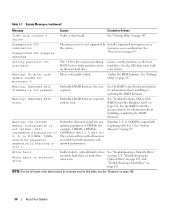
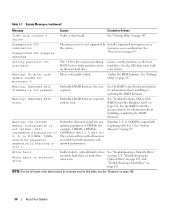
...! No micro code update loaded for processor 0
Micro code update failed.
Update the BIOS firmware. See "Getting Help" on page 147.
Warning: Embedded RAID firmware is not present.
Embedded RAID firmware does not respond.
See the RAID controller documentation for information about installing or updating the RAID firmware.
Warning: Embedded RAID error.
Embedded RAID firmware responds with an...
Hardware Owner's Manual (PDF) - Page 93


...a Processor
CAUTION: Only trained service technicians are authorized to remove the system cover and access any of the components inside the system. See your Product Information Guide for complete information about safety precautions, working inside the computer, and protecting against electrostatic discharge. 1 Prior to upgrading your system, download the latest system BIOS version on support.dell...
Hardware Owner's Manual (PDF) - Page 124
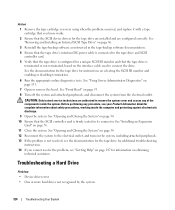
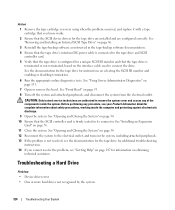
.... 2 Ensure that the SCSI device drivers for the tape drive are installed and are configured correctly. See "Removing and Installing an Internal SCSI Tape Drive" on page 86. 3 Reinstall the tape-backup software as instructed in the tape-backup software documentation. 4 Ensure that the tape drive's interface/DC power cable is connected to the tape drive and SCSI controller card. 5 Verify that the...
Hardware Owner's Manual (PDF) - Page 125
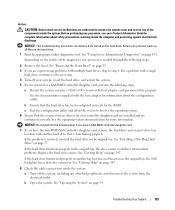
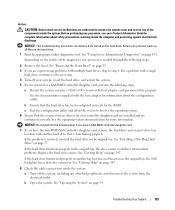
... the documentation supplied with the host adapter for information about the configuration utility.
b Ensure that the hard drive has been configured correctly for the RAID. c Exit the configuration utility and allow the system to boot to the operating system. 6 Ensure that the required device drivers for your controller daughter card are installed and are configured correctly. See the...
Hardware Owner's Manual (PDF) - Page 173


... as RAM and hard drives.
processor - The primary computational chip inside the system that controls the interpretation and execution of arithmetic and logic functions. Software written for one processor must usually be revised to run on another processor. CPU is a synonym for processor.
protected mode - An operating mode that allows operating systems to implement: • A memory address space...
Hardware Owner's Manual (PDF) - Page 174


ROMB - RAID on motherboard.
rpm - Revolutions per minute.
RTC - Real-time clock.
SAS - Serial-attached SCSI.
SATA - Serial Advanced Technology Attachment. A standard interface between the system board and storage devices.
SCSI - Small computer system interface. An I/O bus interface with faster data transmission rates than standard ports.
SDRAM - Synchronous dynamic random-access memory.
sec - ...
Hardware Owner's Manual (PDF) - Page 175
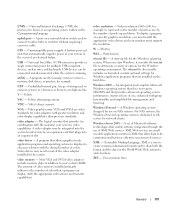
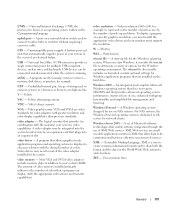
... automatically supplies power to your system in the event of an electrical failure.
USB - Universal Serial Bus. A USB connector provides a single connection point for multiple USB-compliant devices, such as mice and keyboards. USB devices can be connected and disconnected while the system is running.
utility - A program used to manage system resources- memory, disk drives, or printers, for example...

