Dell Inspiron 1427 driver and firmware
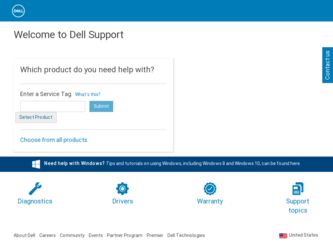
Related Dell Inspiron 1427 Manual Pages
Download the free PDF manual for Dell Inspiron 1427 and other Dell manuals at ManualOwl.com
Setup Guide - Page 4
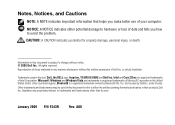
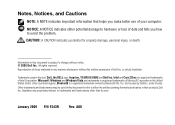
...NOTE: A NOTE indicates important information that helps you make better use of your computer.
NOTICE: A NOTICE indicates either potential damage to hardware or loss of data and... Dell Inc. is strictly forbidden.
Trademarks used in this text: Dell, the DELL logo, Insprion, YOURS IS HERE and Dell Inc. Intel and Core 2 Duo are registered trademarks of Intel Corporation, Microsoft, Windows and Windows ...
Setup Guide - Page 5
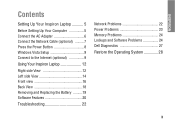
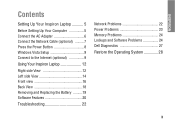
...
Contents
Setting Up Your Inspiron Laptop 5 Before Setting Up Your Computer 5 Connect the AC Adapter 6 Connect the Network Cable (optional) ..........7 Press the Power Button 8 Windows Vista Setup 9 Connect to the Internet (optional 9 Using Your Inspiron Laptop 12 Right side View 12 Left side View 14 Front view 16 Back View 18 Removing and Replacing the Battery ..........19 Software...
Setup Guide - Page 11
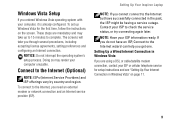
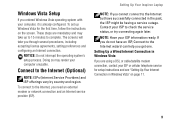
...Do not interrupt the operating system's setup process. Doing so may render your computer unusable.
Connect to the Internet (Optional)
NOTE: ISPs (Internet Service Providers) and ISP offerings vary by country and region.
To connect to the Internet, you need an external modem or network connection and an Internet service provider (ISP).
Setting Up Your Inspiron Laptop
NOTE: If you cannot connect to...
Setup Guide - Page 12
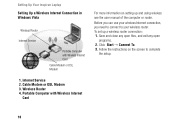
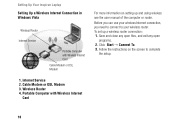
...Your Inspiron Laptop
Setting Up a Wireless Internet Connection in Windows Vista
Wireless Router
Internet Service
Portable Computer with Wireless Internet Card Cable Modem or DSL Modem
1. Internet Service 2. Cable Modem or DSL Modem 3. Wireless Router 4. Portable Computer with Wireless Internet
Card
For more information on setting up and using wireless see the user manual of the computer or router...
Setup Guide - Page 13
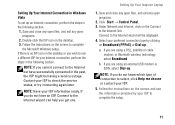
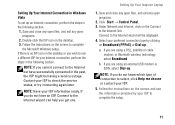
... → Control Panel. 3. Under Network and Internet, click on the Connect
to the Internet link. Connect to the Internet wizard will be displayed. 4. Select your preferred connection type by clicking on Broadband (PPPoE) or Dial-up: a. If you are using a DSL, satellite or cable
modem, or Bluetooth wireless technology, select Broadband. b. If you are using an external USB modem or ISDN...
Setup Guide - Page 19
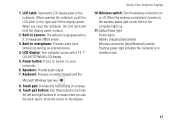
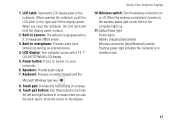
... the cursor on the display.
Using Your Inspiron Laptop
10.Wireless switch: Turn the wireless connection on or off. When the wireless connection is turned on, the wireless status light on the front of the computer lights up.
11.Status/Power light Power (blue) Battery charging (blue/amber) Wireless connection (blue)/Bluetooth (amber) Flashing power light indicates the computer is in standby mode...
Setup Guide - Page 22
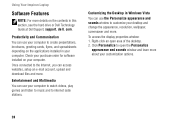
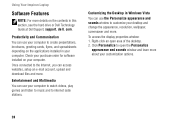
... hard drive or Dell Technology Guide at Dell Support, support. dell. com.
Productivity and Communication You can use your computer to create presentations, brochures, greeting cards, flyers, and spreadsheets depending on the applications installed in your computer. Check your purchase order for software installed on your computer. Once connected to the Internet, you can access websites, setup an...
Setup Guide - Page 23
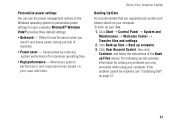
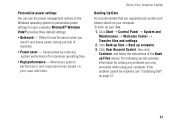
... based on your past activities.
Using Your Inspiron Laptop
Backing Up Data
It is recommended that you regularly back up data and folders stored on your computer. To back up your data: 1. Click Start → Control Panel → System and
Maintenance → Welcome Center → Transfer files and settings. 2. Click Back up files or Back...
Setup Guide - Page 27
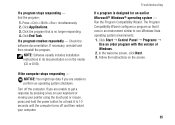
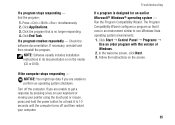
... is no longer responding. 4. Click End Task. If a program crashes repeatedly - Check the software documentation. If necessary, uninstall and then reinstall the program.
NOTE: Software usually includes installation instructions in its documentation or on the media (CD or DVD).
If the computer stops responding - NOTICE: You might lose data if you are unable to perform...
Setup Guide - Page 28
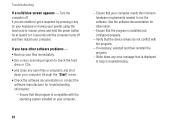
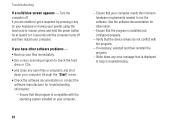
...your computer.
- Ensure that your computer meets the minimum hardware requirements needed to run the software. See the software documentation for information.
- Ensure that the program is installed and configured properly.
- Verify that the device drivers do not conflict with the program.
- If necessary, uninstall and then reinstall the program.
- Write down any error message that is displayed to...
Setup Guide - Page 29
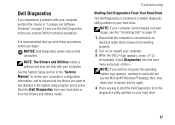
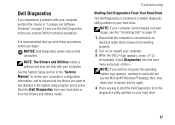
....
See the System Setup section in the "Service Manual" to review your computer's configuration information, and to ensure that the device you want to test displays in the system setup program and is active. Start the Dell Diagnostics from your hard drive or from the Drivers and Utilities media.
Troubleshooting
Starting Dell Diagnostics From Your Hard Drive The Dell Diagnostics is located on...
Setup Guide - Page 30
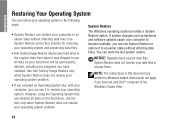
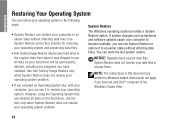
...drive. Use the disc only when System Restore does not resolve your operating system problem.
The Windows operating system provides a System Restore option. If system changes such as hardware and software updates cause your computer... recover them.
NOTE: The instructions in this document are written for Windows default view and do not apply if you have set your DellTM computer to the Windows Classic...
Setup Guide - Page 32
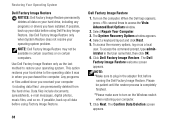
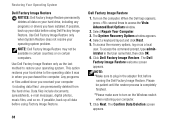
... drive. Data files include documents, spreadsheets, e-mail messages, digital photos, music files, and so on. If possible, back up all data before using Factory Image Restore.
30
Dell Factory Image Restore
1. Turn on the computer. When the Dell logo appears, press several times to access the Vista Advanced Boot Options window.
2. Select Repair Your Computer. 3. The System Recovery...
Setup Guide - Page 33
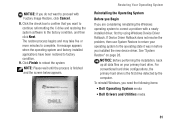
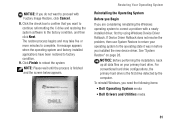
... you installed the new device driver. See "System Restore" on page 28.
NOTICE: Before performing the installation, back up all data files on your primary hard drive. For conventional hard drive configurations, the primary hard drive is the first drive detected by the computer. To reinstall Windows, you need the following items:
• Dell Operating System media
• Dell Drivers and Utilities...
Setup Guide - Page 34
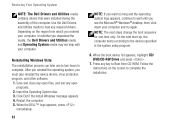
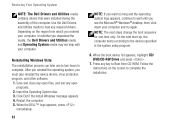
... you reinstall the operating system, you must also reinstall the device drivers, virus protection program, and other software. 1. Save and close any open files, and exit any open
programs. 2. Insert the Operating System disc. 3. Click Exit if the Install Windows message appears. 4. Restart the computer. 5. When the DELL™ logo appears, press
immediately.
32
NOTE: If you...
Setup Guide - Page 40
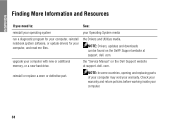
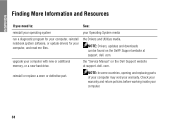
..., reinstall notebook system software, or update drivers for your computer, and read me files.
the Drivers and Utilities media.
NOTE: Drivers, updates and downloads can be found on the Dell® Support website at support. dell. com.
upgrade your computer with new or additional memory, or a new hard drive.
the "Service Manual" on the Dell Support website at support. dell. com.
reinstall or...
Setup Guide - Page 41
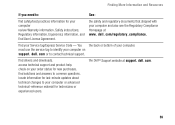
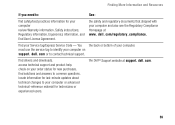
... the back or bottom of your computer. must use the service tag to identify your computer on support. dell. com or to contact technical support.
find drivers and downloads. access technical support and product help. check on your order status for new purchases. find solutions and answers to common questions. locate information for last-minute updates about technical changes to your...
Setup Guide - Page 42
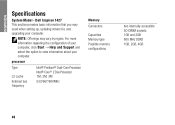
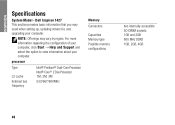
... - Dell Inspiron 1427 This section provides basic information that you may need when setting up, updating drivers for, and upgrading your computer.
NOTE: Offerings may vary by region. For more information regarding the configuration of your computer, click Start → Help and Support and select the option to view information about your computer.
processor
Type
L2 cache External bus frequency...
Setup Guide - Page 50
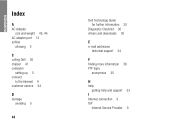
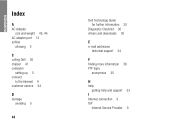
INSPIRON
Index
A AC Adapter
size and weight 45, 46 AC adapter port 13 airflow
allowing 5
C calling Dell 36 chipset 41 computer
setting up 5 connect
to the Internet 9 customer service 34
D damage
avoiding 5
48
Dell Technology Guide for further information 20
Diagnostic Checklist 36 drivers and downloads 39
E e-mail addresses
technical support 34
F finding more information 38 FTP login,
anonymous ...
Setup Guide - Page 51
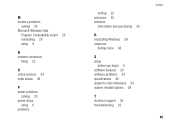
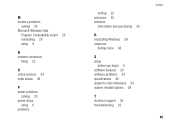
...25 reinstalling 28 setup 9
N network connection
fixing 22
O online services 34 order status 39
P power problems
solving 23 power strips
using 6 problems
solving 22 processor 40 products
information and purchasing 35
R reinstalling Windows 28 resources
finding more 38
S setup
before you begin 5 software features 20 software problems 24 specifications 40 support e-mail addresses 34 system reinstall...

