Dell Inspiron 5100 driver and firmware
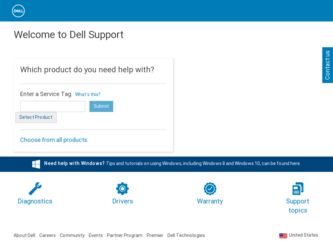
Related Dell Inspiron 5100 Manual Pages
Download the free PDF manual for Dell Inspiron 5100 and other Dell manuals at ManualOwl.com
Inspiron 1100 Owner's Manual - Page 7


PC Card Problems 85 General Program Problems 86
A program crashes 86 A program stops responding 86 Error messages appear 86 Resolving Other Technical Problems 86 If Your Computer Gets Wet 87 If You Drop or Damage Your Computer 88 Drivers 88 What Is a Driver 88 Identifying Drivers 89 Reinstalling Drivers 89 Manually Reinstalling Drivers for Windows XP 91 Resolving Software and Hardware...
Inspiron 1100 Owner's Manual - Page 37
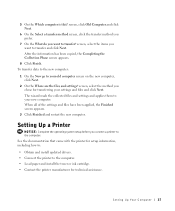
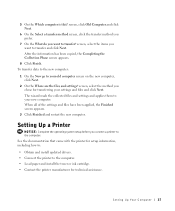
...Click Finished and restart the new computer.
Setting Up a Printer
NOTICE: Complete the operating system setup before you connect a printer to the computer. See the documentation that came with the printer for setup information, including how to: • Obtain and install updated drivers. • Connect the printer to the computer. • Load paper and install the toner or ink cartridge. •...
Inspiron 1100 Owner's Manual - Page 68
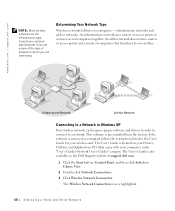
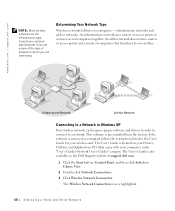
... does not use routers or access points and consists of computers that broadcast to one another.
Infrastructure Network
Ad-Hoc Network
Connecting to a Network in Windows XP
Your wireless network card requires proper software and drivers in order to connect to a network. This software is pre-installed from the factory. If the software is removed or corrupted, follow the instructions listed in the...
Inspiron 1100 Owner's Manual - Page 72


... Properties.
3 From the Network Authentication drop-down menu, select your network authentication type (as provided by the network administrator).
If you do not see the drop-down menus, you must update your wireless software before continuing. Download and install the latest version of your wireless driver software from the Dell Support website at support.dell.com.
72 Setting Up a Home and Office...
Inspiron 1100 Owner's Manual - Page 77


7
SECTION 7
Solving Problems
Finding Solutions Accessing Help Error Messages Video and Display Problems Scanner Problems Drive Problems PC Card Problems General Program Problems Resolving Other Technical Problems If Your Computer Gets Wet If You Drop or Damage Your Computer Drivers Resolving Software and Hardware Incompatibilities Using System Restore Reinstalling Microsoft® Windows® XP
Inspiron 1100 Owner's Manual - Page 89


...driver or install a new driver.
Reinstalling Drivers
NOTICE: The Dell Support website and your Drivers and Utilities CD provide approved drivers for Dell™ computers. If you install drivers obtained from other sources, your computer might not work correctly.
Using Windows XP Device Driver Rollback If a problem occurs on your computer after you install or update a driver, use Windows XP Device...
Inspiron 1100 Owner's Manual - Page 90
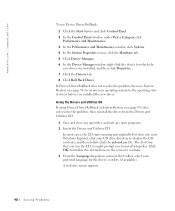
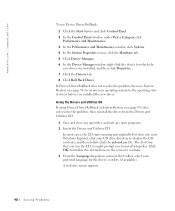
www.dell.com | support.dell.com
To use Device Driver Rollback: 1 Click the Start button and click Control Panel. 2 In the Control Panel window, under Pick a Category, click Performance and Maintenance. 3 In the Performance and Maintenance window, click System. 4 In the System Properties screen, click the Hardware tab. 5 Click Device Manager. 6 In the Device Manager window, right-click the device ...
Inspiron 1100 Owner's Manual - Page 91
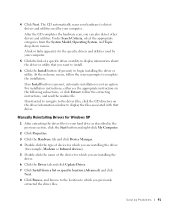
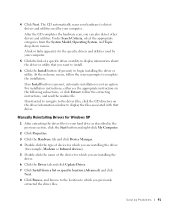
... that driver.
Manually Reinstalling Drivers for Windows XP
1 After extracting the driver files to your hard drive as described in the previous section, click the Start button and right-click My Computer.
2 Click Properties.
3 Click the Hardware tab and click Device Manager.
4 Double-click the type of device for which you are installing the driver (for example, Modems or Infrared devices).
5 Double...
Inspiron 1100 Owner's Manual - Page 92


www.dell.com | support.dell.com
9 When the name of the appropriate driver appears, click Next. 10 Click Finish and restart your computer.
Resolving Software and Hardware Incompatibilities
Windows XP IRQ conflicts occur if a device either is not detected during the operating system setup or is detected but incorrectly configured. To check for conflicts on a computer running Windows XP:
1 Click the...
Inspiron 1100 Owner's Manual - Page 93
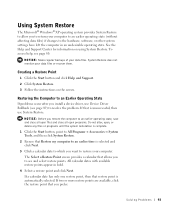
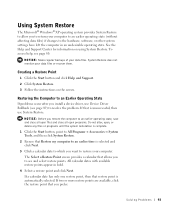
.... System Restore does not monitor your data files or recover them.
Creating a Restore Point
1 Click the Start button and click Help and Support. 2 Click System Restore. 3 Follow the instructions on the screen.
Restoring the Computer to an Earlier Operating State
If problems occur after you install a device driver, use Device Driver Rollback (see page 89) to resolve the problem...
Inspiron 1100 Owner's Manual - Page 95
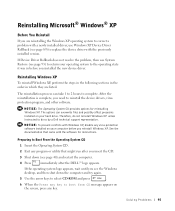
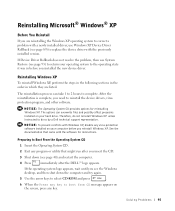
..., you need to reinstall the device drivers, virus protection program, and other software.
NOTICE: The Operating System CD provides options for reinstalling Windows XP. The options can overwrite files and possibly affect programs installed on your hard drive. Therefore, do not reinstall Windows XP unless instructed to do so by a Dell technical support representative.
NOTICE: To prevent conflicts...
Inspiron 1100 Owner's Manual - Page 97
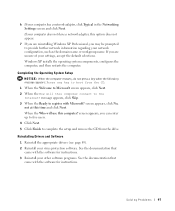
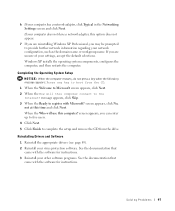
... Networking Settings screen and click Next. If your computer does not have a network adapter, this option does not appear.
7 If you are reinstalling Windows XP Professional, you may be prompted to provide further network information regarding your network configuration, such as the domain name or workgroup name. If you are unsure of your settings, accept the default selections. Windows XP installs...
Inspiron 5100 and 5150 Owner's Manual - Page 68
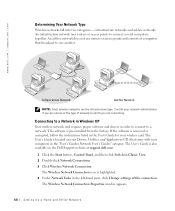
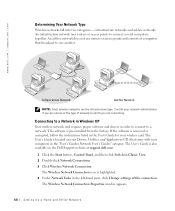
... the software is removed or corrupted, follow the instructions listed in the User's Guide for your wireless card. The User's Guide is located on your Drivers, Utilities, and Applications CD (that came with your computer) in the "User's Guides-Network User's Guides" category. The User's Guide is also available on the Dell Support website at support.dell.com.
1 Click the Start button, Control Panel...
Inspiron 5100 and 5150 Owner's Manual - Page 72


... Properties. 3 From the Network Authentication drop-down menu, select your network authentication type (as provided by the network administrator). If you do not see the drop-down menus, you must update your wireless software before continuing. Download and install the latest version of your wireless driver software from the Dell Support website at support.dell.com.
72 Setting Up a Home and Office...
Inspiron 5100 and 5150 Owner's Manual - Page 77


7
SECTION 7
Solving Problems
Finding Solutions Accessing Help Error Messages Video and Display Problems Scanner Problems Drive Problems PC Card Problems General Program Problems Resolving Other Technical Problems If Your Computer Gets Wet If You Drop or Damage Your Computer Drivers Resolving Software and Hardware Incompatibilities Using System Restore Reinstalling Microsoft® Windows® XP
Inspiron 5100 and 5150 Owner's Manual - Page 89
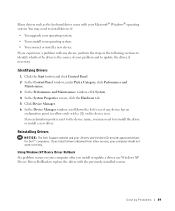
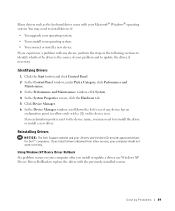
...driver or install a new driver.
Reinstalling Drivers
NOTICE: The Dell Support website and your Drivers and Utilities CD provide approved drivers for Dell™ computers. If you install drivers obtained from other sources, your computer might not work correctly.
Using Windows XP Device Driver Rollback If a problem occurs on your computer after you install or update a driver, use Windows XP Device...
Inspiron 5100 and 5150 Owner's Manual - Page 91
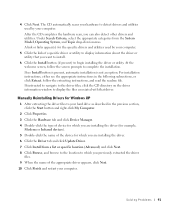
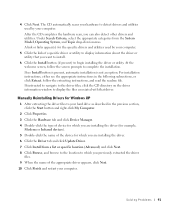
... that driver.
Manually Reinstalling Drivers for Windows XP
1 After extracting the driver files to your hard drive as described in the previous section, click the Start button and right-click My Computer.
2 Click Properties. 3 Click the Hardware tab and click Device Manager. 4 Double-click the type of device for which you are installing the driver (for example,
Modems or Infrared devices). 5 Double...
Inspiron 5100 and 5150 Owner's Manual - Page 95
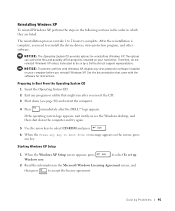
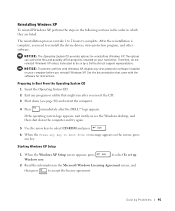
..., you need to reinstall the device drivers, virus protection program, and other software.
NOTICE: The Operating System CD provides options for reinstalling Windows XP. The options can overwrite files and possibly affect programs installed on your hard drive. Therefore, do not reinstall Windows XP unless instructed to do so by a Dell technical support representative.
NOTICE: To prevent conflicts...
Inspiron 5100 and 5150 Owner's Manual - Page 97
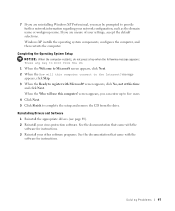
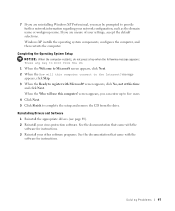
... will use this computer? screen appears, you can enter up to five users. 4 Click Next. 5 Click Finish to complete the setup and remove the CD from the drive. Reinstalling Drivers and Software 1 Reinstall the appropriate drivers (see page 89). 2 Reinstall your virus protection software. See the documentation that came with the software for instructions. 3 Reinstall your other software programs. See...
System Information Guide - Page 15
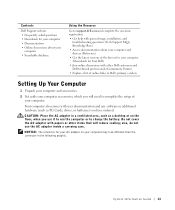
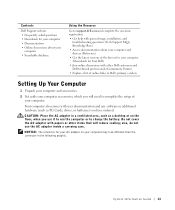
...of online links to Dell's primary vendors
Setting Up Your Computer
1 Unpack your computer and accessories.
2 Set aside your computer accessories, which you will need to complete the setup of your computer.
Your computer also comes with user documentation and any software or additional hardware (such as PC Cards, drives, or batteries) you have ordered.
CAUTION: Place the AC adapter in a ventilated...

