Dell Inspiron Mini 10 1010 driver and firmware
Drivers and firmware downloads for this Dell item

Related Dell Inspiron Mini 10 1010 Manual Pages
Download the free PDF manual for Dell Inspiron Mini 10 1010 and other Dell manuals at ManualOwl.com
Service Manual - Page 6
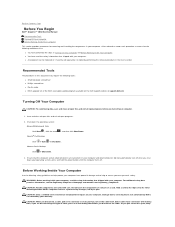
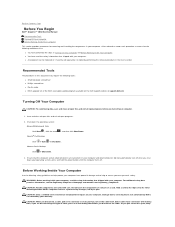
...if purchased separately-installed by performing the removal procedure in the reverse order.
Recommended Tools
The procedures in this document may require the following tools: l Small flat-blade screwdriver l Phillips screwdriver l Plastic scribe l BIOS upgrade CD or the BIOS executable update program available on the Dell Support website at support.dell.com
Turning Off Your Computer
CAUTION: To...
Service Manual - Page 8
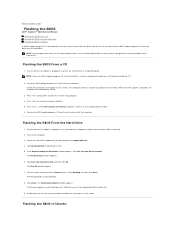
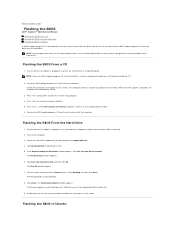
...Page
Flashing the BIOS
Dell™ Inspiron™ 1010 Service Manual Flashing the BIOS From a CD Flashing the BIOS From the Hard Drive Flashing the BIOS in Ubuntu
If a BIOS-update program CD is provided with the new system board, flash the BIOS from the CD. If you do not have a BIOS-update program CD, flash the BIOS from the hard drive.
NOTE: Your computer does not have an internal optical drive...
Service Manual - Page 9
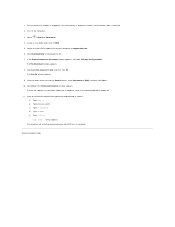
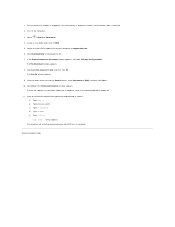
...that the AC adapter is plugged in, the main battery is properly installed, and a network cable is attached. 2. Turn on the computer.
3. Select ® Places® Documents. 4. Create a new folder and name it BIOS. 5. Locate the latest BIOS update file for your computer at support.dell.com. 6. Click Download Now to download the file. 7. If the Export Compliance Disclaimer window appears, click Yes...
Service Manual - Page 20
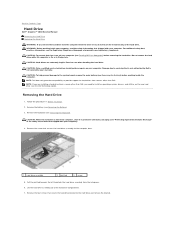
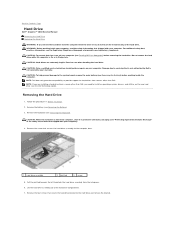
... system board, remove the main battery (see Removing the Battery) before working inside the computer. NOTE: Dell does not guarantee compatibility or provide support for hard drives from sources other than Dell. NOTE: If you are installing a hard drive from a source other than Dell, you need to install an operating system, drivers, and utilities on the new hard drive (see the Dell Technology Guide...
Service Manual - Page 21
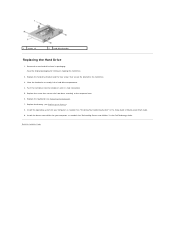
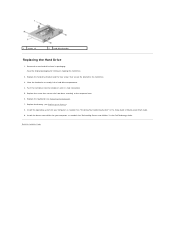
... that secures the hard drive assembly to the computer base. 6. Replace the keyboard (see Replacing the Keyboard). 7. Replace the battery (see Replacing the Battery). 8. Install the operating system for your computer, as needed. See "Restoring Your Operating System" in the Setup Guide or Ubuntu Quick Start Guide. 9. Install the drivers and utilities for your computer, as needed. See "Reinstalling...
Setup Guide - Page 27
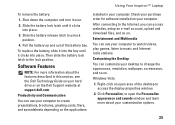
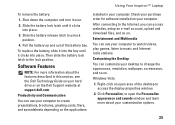
... hard drive or on the Dell Support website at support.dell.com.
Productivity and Communication
You can use your computer to create presentations, brochures, greeting cards, fliers, and spreadsheets depending on the applications
installed in your computer. Check your purchase order for software installed on your computer.
After connecting to the Internet, you can access websites, setup an e-mail...
Setup Guide - Page 32
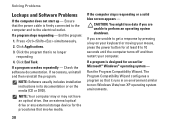
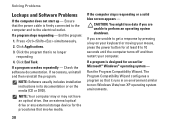
... necessary, uninstall and then reinstall the program.
NOTE: Software usually includes installation instructions in its documentation or on the media (CD or DVD).
NOTE: Your computer may or may not have an optical drive. Use an external optical drive or any external storage device for the procedures that involve media.
If the computer stops responding or a solid blue screen appears -
CAUTION...
Setup Guide - Page 33
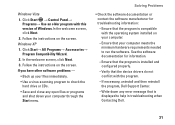
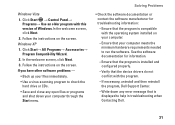
... that your computer meets the minimum hardware requirements needed to run the software. See the software documentation for information.
--Ensure that the program is installed and configured properly.
--Verify that the device drivers do not conflict with the program.
--If necessary, uninstall and then reinstall the program, Dell Support Center.
--Write down any error message that is displayed to...
Setup Guide - Page 34
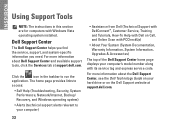
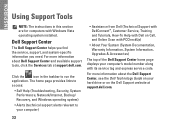
...; Self Help (Troubleshooting, Security, System Performance, Network/Internet, Backup/ Recovery, and Windows operating system)
• Alerts (technical support alerts relevant to your computer)
• Assistance from Dell (Technical Support with DellConnect™, Customer Service, Training and Tutorials, How-To Help with Dell on Call, and Online Scan with PCCheckUp)
• About Your System...
Setup Guide - Page 37
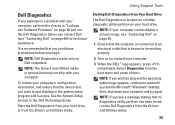
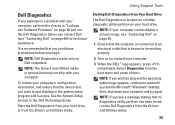
... with your computer.
To review your computer's configuration information, and ensure that the device that you want to test displays in the system setup program and is active. See the System Setup section in the Dell Technology Guide.
Start the Dell Diagnostics from your hard drive or from the Drivers and Utilities media.
Starting Dell Diagnostics From Your Hard Drive
The Dell Diagnostics is...
Setup Guide - Page 39
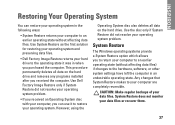
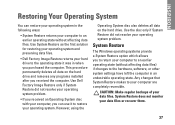
... the hard drive. Use the disc only if System Restore did not resolve your operating system problem.
System Restore
The Windows operating systems provide a System Restore option which allows you to return your computer to an earlier operating state (without affecting data files) if changes to the hardware, software, or other system settings have left...
Setup Guide - Page 41
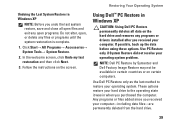
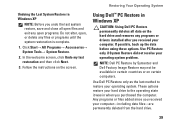
... Undo my last restoration and then click Next.
3. Follow the instructions on the screen.
Using Dell™ PC Restore in Windows XP
CAUTION: Using Dell PC Restore permanently deletes all data on the hard drive and removes any programs or drivers installed after you received your computer. If possible, back up the data before using these options. Use...
Setup Guide - Page 43
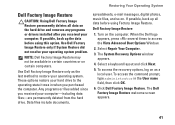
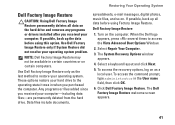
... drive. Data files include documents,
spreadsheets, e-mail messages, digital photos, music files, and so on. If possible, back up all data before using Factory Image Restore.
Dell Factory Image Restore
1. Turn on the computer. When the Dell logo appears, press several times to access the Vista Advanced Boot Options Window.
2. Select Repair Your Computer.
3. The System Recovery Options window...
Setup Guide - Page 44
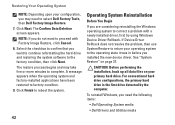
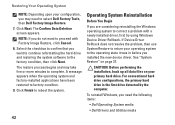
...in before you installed the new device driver. See "System Restore" on page 37.
CAUTION: Before performing the installation, back up all data files on your primary hard drive. For conventional hard drive configurations, the primary hard drive is the first drive detected by the computer.
To reinstall Windows, you need the following items:
• Dell Operating System media
• Dell Drivers and...
Setup Guide - Page 45
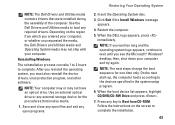
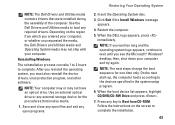
... the device drivers, virus protection program, and other software.
NOTE: Your computer may or may not have an optical drive. Use an external optical drive or any external storage device for the procedures that involve media.
1. Save and close any open files and exit any open programs.
Restoring Your Operating System
2. Insert the Operating System disc.
3. Click Exit if the Install Windows...
Setup Guide - Page 52
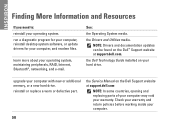
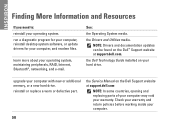
...;, networking, and e-mail.
See:
the Operating System media.
the Drivers and Utilities media. NOTE: Drivers and documentation updates can be found on the Dell™ Support website at support.dell.com.
the Dell Technology Guide installed on your hard drive.
upgrade your computer with new or additional memory, or a new hard drive.
reinstall or replace a worn or defective part.
the Service Manual...
Setup Guide - Page 53
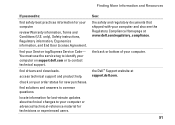
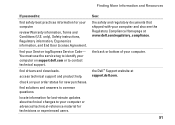
... your Service tag/Express Service Code- You must use the service tag to identify your computer on support.dell.com or to contact technical support.
find drivers and downloads.
access technical support and product help.
check on your order status for new purchases.
find solutions and answers to common questions.
locate information for last-minute updates about technical changes to your computer or...
Setup Guide - Page 54
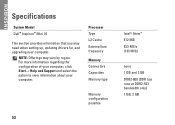
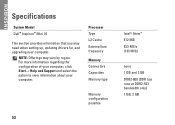
...Inspiron™ Mini 10
This section provides information that you may need when setting up, updating drivers for, and upgrading your computer.
NOTE: Offerings may vary by region. For more information regarding the configuration of your computer, click Start→ Help and Support and select the option to view information about your computer.
Processor Type L2 Cache External bus frequency
Memory...
Ubuntu Users Guide - Page 21


... require additional supporting applications or will be a part of a bundle. If you still want to install/remove the application, click Install All/Remove All in the confirmation window.
4. When you have finished making changes, click OK.
5. Check the list of changes you have made in the confirmation window and click Apply.
6. Progress windows appear while downloading, installing, and...
Ubuntu Users Guide - Page 22


... supports a wide range of peripheral devices and lets you connect to them easily.
USB Drives
1. Connect storage devices like USB hard drives or pen drives to an available USB port on the computer
2. The drivers are automatically installed and the File Browser window appears.
3. You can now transfer files between your computer and the storage device.
Digital Cameras
1. Connect your digital camera...
