Dell PowerConnect W-AP134 driver and firmware
Drivers and firmware downloads for this Dell item

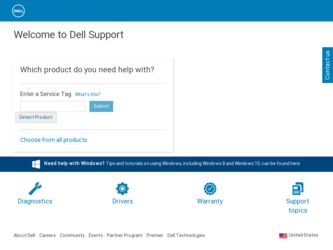
Related Dell PowerConnect W-AP134 Manual Pages
Download the free PDF manual for Dell PowerConnect W-AP134 and other Dell manuals at ManualOwl.com
Dell Networking W-Series Wireless LAN Mobility Controller Optimizations for Microsoft Lync - Page 2
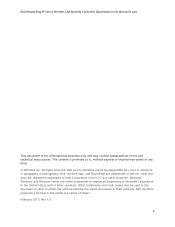
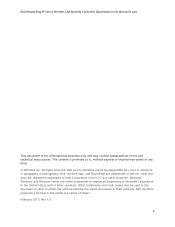
Dell Networking W-Series Wireless LAN Mobility Controller Optimizations for Microsoft Lync
This document is for informational purposes only and may contain typographical errors and technical inaccuracies. The content is provided as is, without express or implied warranties of any kind. © 2013 Dell Inc. All rights reserved. Dell and its affiliates cannot be responsible for errors or omissions ...
Dell Networking W-Series Wireless LAN Mobility Controller Optimizations for Microsoft Lync - Page 5
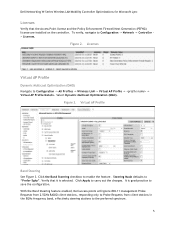
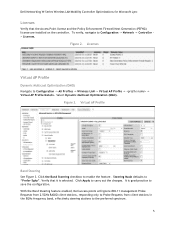
Dell Networking W-Series Wireless LAN Mobility Controller Optimizations for Microsoft Lync
Licenses
Verify that the Access Point license and the Policy Enforcement Firewall Next Generation (PEFNG) license are installed on the controller. To verify, navigate to Configuration -> Network -> Controller > Licenses.
Figure 2. Licenses
Virtual AP Profile
Dynamic Multicast Optimization (DMO)
Navigate to ...
Installation Guide - Page 1


Dell PowerConnect W-AP130 Series Access Point Installation Guide
The Dell W-AP130 Series of wireless access points support the IEEE 802.11n standard for high-performance WLAN. These access points use MIMO (Multiple-in, Multiple-out) technology and support existing 802.11a/b/g/n wireless services. The W-AP130 Series access points work only in conjunction with a Dell Controller. The Dell W-AP130 ...
Installation Guide - Page 2


... of Ethernet port 1 11b/g/n: Indicates the status of the 2.4 GHz radio 11a/n: Indicates the status of the 5.0 GHz radio For more information about the LEDs and their behavior, see Table 3 on page 9.
External Antenna Connectors
The W-AP134 is designed for use with external antennas. The W-AP135 is equipped with internal antennas.
2
Dell PowerConnect...
Installation Guide - Page 3
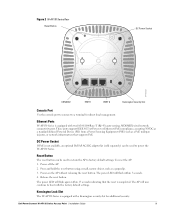
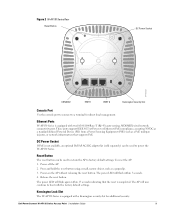
... auto-sensing, MDI/MDX wired-network connectivity port. These ports support IEEE 802.3at Power over Ethernet (PoE) compliance, accepting 56VDC as a standard defined Powered Device (PD) from a Power Sourcing Equipment (PSE) such as a PoE midspan injector, or network infrastructure that supports PoE.
DC Power Socket
If PoE is not available, an optional Dell AP AC-DC adapter kit (sold separately) can...
Installation Guide - Page 4
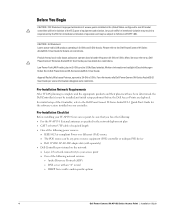
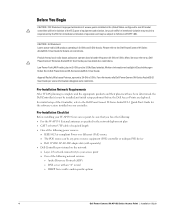
... initial setup of the Controller, refer to the Dell PowerConnect W-Series ArubaOS 6.1 Quick Start Guide for the software version installed on your controller.
Pre-Installation Checklist
Before installing your W-AP130 Series access point, be sure that you have the following: For the W-AP134: External antennas as specified in the network deployment plan CAT5 or better UTP cable of...
Installation Guide - Page 5
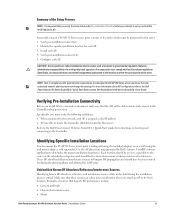
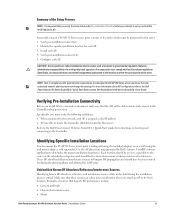
...the network, each AP is assigned a valid IP address APs are able to locate the Controller (Mobility Controller Discovery)
Refer to the Dell PowerConnect W-Series ArubaOS 6.1 Quick Start Guide for instructions on locating and connecting to the Controller.
Identifying Specific Installation Locations
You can mount the W-AP130 Series access point a ceiling rail (using the included adapter) or...
Installation Guide - Page 6
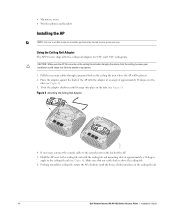
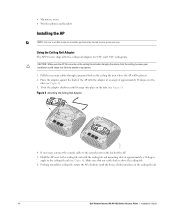
... ceiling tile rail mounting slots at approximately a 30-degree angle to the ceiling tile rail (see Figure 4). Make sure that any cable slack is above the ceiling tile.
6. Pushing toward the ceiling tile, rotate the AP clockwise until the device clicks into place on the ceiling tile rail.
6
Dell PowerConnect W-AP130 Series Access Point | Installation Guide
Installation Guide - Page 7
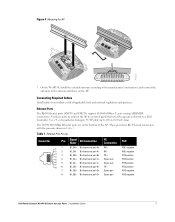
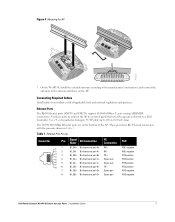
...Cables
Install cables in accordance with all applicable local and national regulations and practices.
Ethernet Ports
The RJ45 Ethernet ports (ENET0 and ENET1) support 10/100/1000Base-T auto-sensing MDI/MDX connections. Use these ports to connect the AP to a twisted pair Ethernet LAN segment or directly to a Dell Controller...
Dell PowerConnect W-AP130 Series Access Point | Installation Guide
7
Installation Guide - Page 8
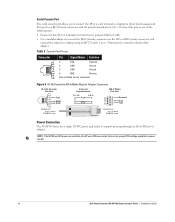
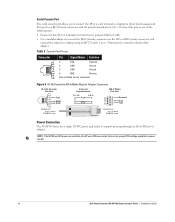
...
9 8 7 6
5 4 3 2 1
Direction
Input Output
Ground
RxD TxD
Power Connection
The W-AP130 Series has a single 12V DC power jack socket to support powering through an AC-to-DC power adapter.
NOTE: If both POE and DC power are available, the AP uses POE even when there is not enough POE voltage available to power the AP.
8
Dell PowerConnect W-AP130 Series Access Point | Installation Guide
Installation Guide - Page 9
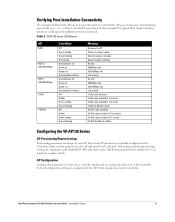
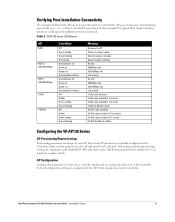
... ArubaOS WebUI only. Refer to the Dell PowerConnect W-Series ArubaOS 6.1 User Guide for complete details.
AP Configuration
Configuration parameters are network or controller specific and are configured and stored on the Controller. Network configuration settings are pushed out to the AP(s) but remain stored on the Controller.
Dell PowerConnect W-AP130 Series Access Point | Installation Guide
9
Installation Guide - Page 10


... should be cULus (NRTL) Listed, with an output rated 12VDC, minimum 1.25A, marked "LPS" or "Class 2," and suitable for plugging into a standard power receptacle in the US and Canada. For information on approved power adapters, see support.dell.com
POE support on Ethernet ports: - 802.3at-compliant POE sourcing devices
10
Dell PowerConnect W-AP130 Series Access Point | Installation Guide
Installation Guide - Page 11


Wireless LAN
Network Standards: IEEE 802.11b, ...CCK, BPSK, QPSK,16-QAM, 64-QAM Media Access Control: CSMA/CA with ACK Supported Frequency Bands 2.4GHz: 2.400 ~ 2.4835GHz (Global), channels country specific Supported Frequency Bands 5GHz: 5.150 ~ 5.250GHz (low band),...(WEEE).
Dell PowerConnect W-AP130 Series Access Point | Installation Guide
11
Installation Guide - Page 16
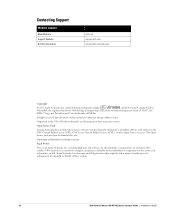
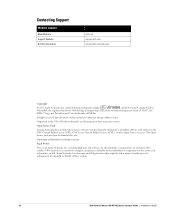
... vendors' VPN client devices constitutes complete acceptance of liability by that individual or corporation for this action and indemnifies, in full, Aruba Networks, Inc. from any and all legal actions that might be taken against it with respect to infringement of copyright on behalf of those vendors.
16
Dell PowerConnect W-AP130 Series Access Point | Installation Guide
Series Access Point Installation Guide - Page 1


Dell PowerConnect W-AP130 Series Access Point Installation Guide
The Dell W-AP130 Series of wireless access points support the IEEE 802.11n standard for high-performance WLAN. These access points use MIMO (Multiple-in, Multiple-out) technology and support existing 802.11a/b/g/n wireless services. The W-AP130 Series access points work only in conjunction with a Dell Controller. The Dell W-AP130 ...
Series Access Point Installation Guide - Page 4


... initial setup of the Controller, refer to the Dell PowerConnect W-Series ArubaOS 6.1 Quick Start Guide for the software version installed on your controller.
Pre-Installation Checklist
Before installing your W-AP130 Series access point, be sure that you have the following: For the W-AP134: External antennas as specified in the network deployment plan CAT5 or better UTP cable of...
Series Access Point Installation Guide - Page 5
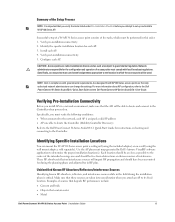
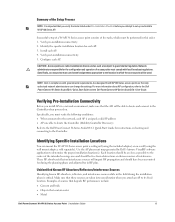
...the network, each AP is assigned a valid IP address APs are able to locate the Controller (Mobility Controller Discovery)
Refer to the Dell PowerConnect W-Series ArubaOS 6.1 Quick Start Guide for instructions on locating and connecting to the Controller.
Identifying Specific Installation Locations
You can mount the W-AP130 Series access point a ceiling rail (using the included adapter) or...
Series Access Point Installation Guide - Page 16
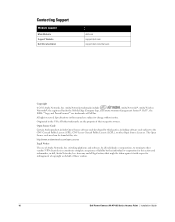
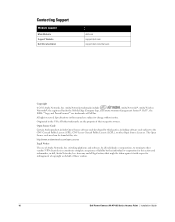
... vendors' VPN client devices constitutes complete acceptance of liability by that individual or corporation for this action and indemnifies, in full, Aruba Networks, Inc. from any and all legal actions that might be taken against it with respect to infringement of copyright on behalf of those vendors.
16
Dell PowerConnect W-AP130 Series Access Point | Installation Guide
Wall Mount Kit Installation Guide - Page 2
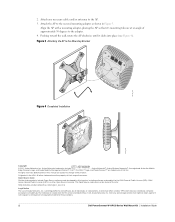
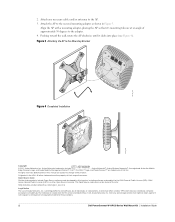
... vendors' VPN client devices constitutes complete acceptance of liability by that individual or corporation for this action and indemnifies, in full, Aruba Networks, Inc. from any and all legal actions that might be taken against it with respect to infringement of copyright on behalf of those vendors.
2
Dell PowerConnect W-AP130 Series Wall Mount Kit | Installation Guide
Wall Mount Kit Installation Guide - Page 2
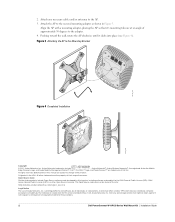
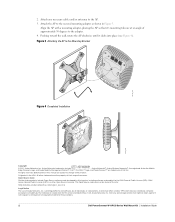
... vendors' VPN client devices constitutes complete acceptance of liability by that individual or corporation for this action and indemnifies, in full, Aruba Networks, Inc. from any and all legal actions that might be taken against it with respect to infringement of copyright on behalf of those vendors.
2
Dell PowerConnect W-AP130 Series Wall Mount Kit | Installation Guide
