Dell PowerConnect W-Airwave driver and firmware
Drivers and firmware downloads for this Dell item

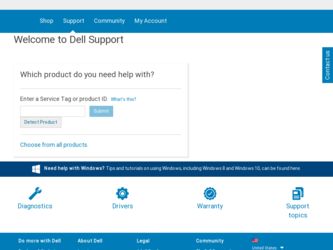
Related Dell PowerConnect W-Airwave Manual Pages
Download the free PDF manual for Dell PowerConnect W-Airwave and other Dell manuals at ManualOwl.com
W-Airwave 7.1 Sizing Guide - Page 7
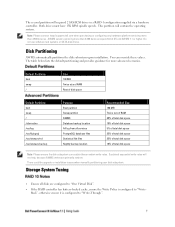
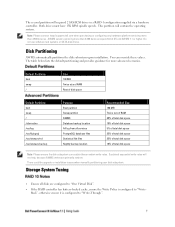
... system.
Note: Please contact http://support.dell.com when purchasing or configuring any hardware platform servicing more than 2,500 devices. AWMS servers servicing more than 2,500 devices require 64-bit OS and AWMS 7.1 or higher. Do not use software raid systems or SATA disk drives.
Disk Partitioning
AWMS automatically partitions the disk subsystem upon installation. You can override these values...
W-Airwave 7.1 User Guide - Page 19


... next step as prompted to do so.
Step 4: Assigning an IP Address to the AWMS System
While the AWMS primary network interface accepts a DHCP address initially during installation, AWMS does not function when launched unless a static IP is assigned. Complete these tasks to assign the static IP address. The following message appears:
Dell PowerConnect W AirWave 7.1 | User Guide
Installing AWMS | 19
W-Airwave 7.1 User Guide - Page 44


... are not be pushed to AWMS. Only the firmware is applied. The firmware upgrade may result in configuration changes. AWMS does not correct those changes when the AP is in Monitor Only mode. Defines the number of jobs AWMS runs at the same time. A job can include multiple APs.
44 | Configuring AWMS
Dell PowerConnect W AirWave 7.1 | User Guide
W-Airwave 7.1 User Guide - Page 58
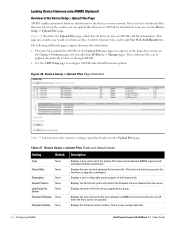
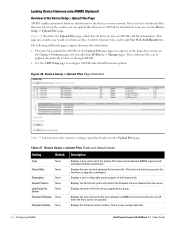
... the firmware file was obtained from the server. Displays the name of the file server supporting the group.
Displays the name of the file that was uploaded to AWMS and to be transferred to an AP when the file is used in an upgrade. Displays the firmware version number. This is a user-configurable field.
58 | Configuring AWMS
Dell PowerConnect W AirWave 7.1 | User Guide
W-Airwave 7.1 User Guide - Page 60
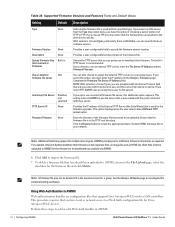
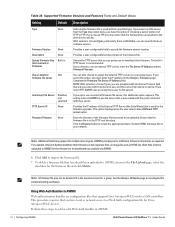
...
Using Web Auth Bundles in AWMS
Web authentication bundles are configuration files that support Cisco Airespace/WLC wireless LAN controllers. This procedure requires that you have local or network access to a Web Auth configuration file for Cisco Airespace/WLC devices.
Perform these steps to add or edit Web Auth bundles in AWMS.
60 | Configuring AWMS
Dell PowerConnect W AirWave 7.1 | User Guide
W-Airwave 7.1 User Guide - Page 103


... version compatible with the current version of AP firmware.
9. To configure settings specific to the Proxim AP-600, AP-700, AP-2000, AP-4000; Avaya AP-3/4/5/6//7/8, and ProCurve 520WL, locate the appropriate section of Groups > Radio page and define the required fields. Table 66 describes the settings and default values.
Dell PowerConnect W AirWave 7.1 | User Guide
Configuring and Using Device...
W-Airwave 7.1 User Guide - Page 170


... link in AWMS by the root user. Contact Dell support for detailed
instructions to disable the link. 5. (Optional-Not pictured.) Enter the appropriate SSH and Telnet credentials if you are configuring Dell, Aruba
Networks, Alcatel-Lucent or any Cisco device except Cisco wireless LAN controllers. 6. Click Apply. AWMS presents a confirmation window reminding you of all configuration changes that will...
W-Airwave 7.1 User Guide - Page 312


... 1 subscriber-loop-control bridge-group 1 block-unknown...software.
AWMS Firmware Upgrade Process
1. AWMS reads the firmware version on the AP to ensure the firmware to which the AP is upgrading is greater than the actual firmware version currently running on the AP.
2. AWMS configures the AP to initiate the firmware download from AWMS
312 | Access Point Notes
Dell PowerConnect W AirWave 7.1 | User Guide
W-Airwave 7.2 Server Sizing Guide - Page 11


... default algorithm Deadline elevator - uses a deadline algorithm to minimize I/O latency NOOP scheduler -a simple FIFO Anticipatory elevator - introduces a small delay before dispatching the I/O
Dell PowerConnect W AirWave 7.2 | Sizing Guide
CPU, BIOS, Operating Systems, and Storage | 9
W-Airwave 7.2 User Guide - Page 18
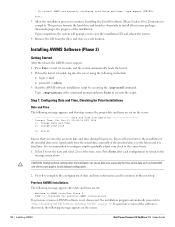
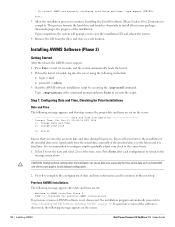
... Phase 2 STEP 1: Checking for previous AWMS installations
If a previous version of AWMS software is not discovered, the installation program automatically proceeds to "Step 2: Installing AWMS Software, Including AWMS" on page 19. If a previous version of the software is discovered, the following message appears on the screen:
18 | Installing AWMS
Dell PowerConnect W AirWave 7.2 | User Guide
W-Airwave 7.2 User Guide - Page 51
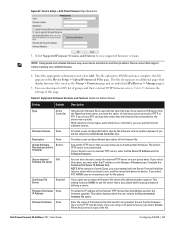
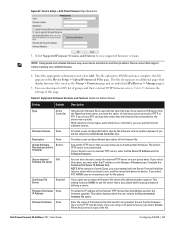
... displays when the user selects the Use an external firmware file option.
Enter the name of the firmware file that needs to be uploaded. Ensure that the firmware file is in the TFTP root directory. If you are using a non-external server, you select Choose File to find your local copy of the file.
Dell PowerConnect W AirWave 7.2 | User Guide...
W-Airwave 7.2 User Guide - Page 142
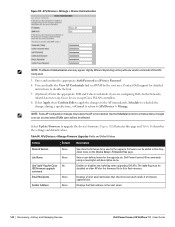
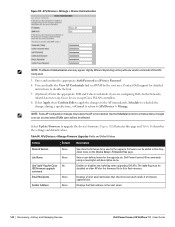
... this dropdown menu on the Device Setup > Firmware Files page. Sets a user-defined name for the upgrade job. Dell PowerConnect W recommends using a meaningful and descriptive name. Enables or disables the /safe flag when upgrading IOS APs. The /safe flag must be disabled on older APs for the firmware file to fit in flash memory.
Displays a list of email addresses that should receive alert emails...
W-Airwave 7.2 User Guide - Page 264


... the firmware was applied correctly and all AP configuration settings match those in the AWMS database
5. AWMS pushes the configuration if necessary to restore the desired configuration. Some firmware upgrades reconfigure settings.
Cisco IOS access points take longer than most access points because their firmware is larger.
264 | Access Point Notes
Dell PowerConnect W AirWave 7.2 | User Guide
W-Airwave 7.3 User Guide - Page 54
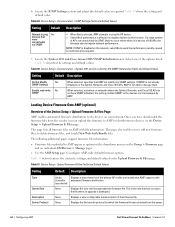
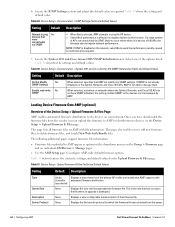
....
(any model)
None
Displays the user role that uploaded the firmware file. This is the role that has access to the file when an upgrade is attempted.
None
Displays a user-configurable text description of the firmware file.
None
Displays the file transfer protocol by which the firmware file was obtained from the server.
54 | Configuring AMP
Dell PowerConnect W-AirWave | Version 7.3
W-Airwave 7.3 User Guide - Page 56
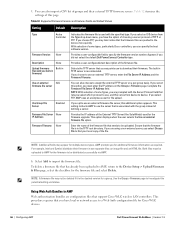
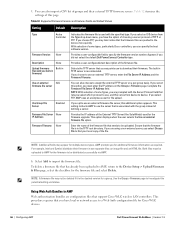
... version for a group. Use the Group > Firmware page to investigate this potential setting and status.
Using Web Auth Bundles in AMP
Web authentication bundles are configuration files that support Cisco WLC wireless LAN controllers. This procedure requires that you have local or network access to a Web Auth configuration file for Cisco WLC devices.
56 | Configuring AMP
Dell PowerConnect W-AirWave...
W-Airwave 7.3 User Guide - Page 186
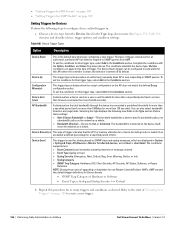
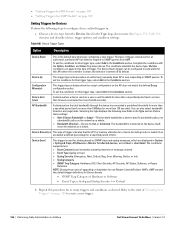
... definitions for Device Events:
SNMP Trap Category of Hardware or Software
Event Type is Syslog and Syslog Severity >= Critical
b. Repeat this procedure for as many triggers and conditions as desired. Refer to the start of "Creating New Triggers" on page 183 to create a new trigger.
186 | Performing Daily Administration in AirWave
Dell PowerConnect W-AirWave | Version 7.3
W-Airwave 7.4 User Guide - Page 55
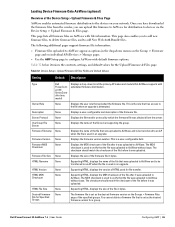
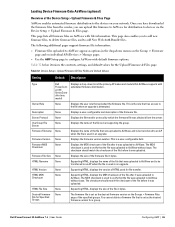
... File Size
None
Supporting HTML, displays the size of the file in bytes.
Desired Firmware File for Specified Groups
None
The firmware file is set as the desired firmware version on the Groups > Firmware Files page of the specified groups. You cannot delete a firmware file that is set as the desired firmware version for a group.
Dell PowerConnect W-AirWave 7.4 | User Guide
Configuring AMP...
W-Airwave 7.4 User Guide - Page 56
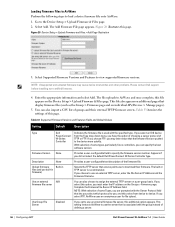
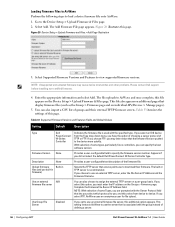
... from device to device. If you select FTP, AirWave uses an anonymous user for file upload.
Use Group File Server
Disabled
If you opt to use an external firmware file server, this additional option appears. This setting instructs AirWave to use the server that is associated with the group instead of defining a server.
56 | Configuring AMP
Dell PowerConnect W-AirWave 7.4 | User Guide
W-Airwave 7.4 User Guide - Page 190
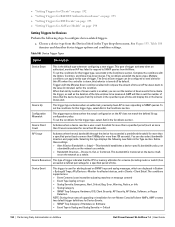
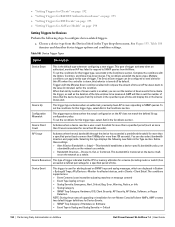
..., Software, or Rogue
Detection NOTE: During the process of upgrading or installation for non-Master Console/Failover AMPs, AMP creates two default trigger definitions for Device Events: SNMP Trap Category of Hardware or Software Event Type is Syslog and Syslog Severity >= Critical
190 | Performing Daily Administration in AirWave
Dell PowerConnect W-AirWave 7.4 | User Guide
W-Airwave 7.4 User Guide - Page 293
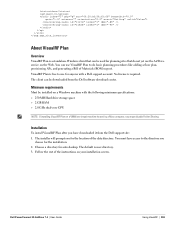
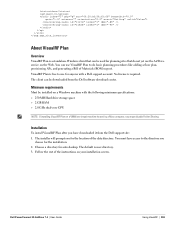
... a Dell support account. No license is required. The client can be downloaded from the Dell software download center.
Minimum requirements
Must be installed on a Windows machine with the following minimum specifications: 250 MB Hard drive storage space 2 GB RAM 2.0 GHz dual-core CPU
NOTE: If installing VisualRF Plan on a VMWare virtual machine hosted by a Mac computer...
