Dell PowerConnect B-8000 driver and firmware
Drivers and firmware downloads for this Dell item

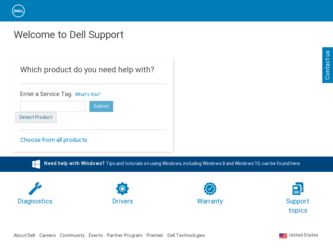
Related Dell PowerConnect B-8000 Manual Pages
Download the free PDF manual for Dell PowerConnect B-8000 and other Dell manuals at ManualOwl.com
Reference Manual - Page 2
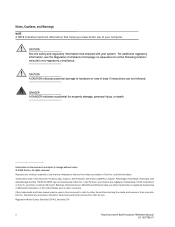
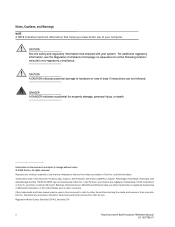
... trade names may be used in this document to refer to either the entities claiming the marks and names or their products. Dell Inc. disclaims any proprietary interest in trademarks and trade names other than its own.
Regulatory Model Codes: Brocade DCX-4S, Brocade DCX
ii
PowerConnect B-8000 Hardware Reference Manual
53-1001788-01
Reference Manual - Page 3


...
In this chapter 5
Items included with the PowerConnect B-8000 5
Installation and safety considerations 5 Electrical considerations 6 Environmental considerations 6 Cabinet considerations 6 Recommendations for cable management 7 Items required for installation 7
Standalone installation for a PowerConnect B-8000 7
PowerConnect B-8000 Hardware Reference Manual
iii
53-1001788-01
Reference Manual - Page 4


...Cabinet installation for a PowerConnect B-8000 8 PowerConnect B-8000 configuration 8
Providing power to the switch 8 Creating a serial connection 9 Switch IP address 9 Date and time settings 10 Brocade Inter-Switch Link (ISL) Trunking 13
PowerConnect B-8000 Operation
In this chapter 15 Powering the PowerConnect B-8000 on and off 15 LED activity interpretation 15
PowerConnect B-8000 LEDs...
Reference Manual - Page 7


... to the exact pages on which specific information is located.
Supported hardware and software
Although many different software and hardware configurations are tested and supported by Brocade Communications Systems, Inc. for Fabric OS v6.1.0, documenting all possible configurations and scenarios is beyond the scope of this document.
PowerConnect B-8000 Hardware Reference Manual
vii
53-1001788-01
Reference Manual - Page 8
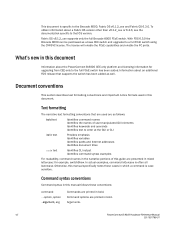
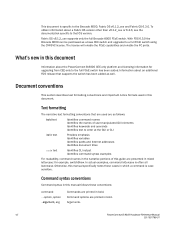
...version.
Fabric OS v6.1.2_cee supports only the full Brocade 8000 FCoE switch. With FOS 6.3.0 the Brocade 8000 can be purchased as a base CEE switch and upgraded to a full FCoE switch using the CNVSVC license. The license will enable the FCoE capabilities and enable the FC ports.
What's new in this document
Information about the PowerConnect B-8000... Internet addresses Identifies document titles
code...
Reference Manual - Page 10
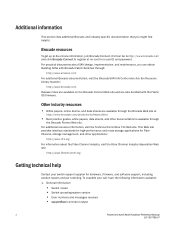
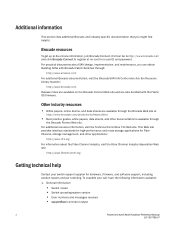
... switch support supplier for hardware, firmware, and software support, including product repairs and part ordering. To expedite your call, have the following information available: 1. General Information
• Switch model • Switch operating system version • Error numbers and messages received • supportSave command output
x
PowerConnect B-8000 Hardware Reference Manual
53...
Reference Manual - Page 13


... that features a Freescale MPC8548 Reduced Instruction Set Computer
(RISC) CPU running at 1.3 GHz with integrated peripherals, and that provides high performance with low power consumption.
• An RJ45 Ethernet management port, in conjunction with EZSwitchSetup, that supports switch
IP address discovery and configuration, eliminating the need to attach a serial cable to configure the switch IP...
Reference Manual - Page 17
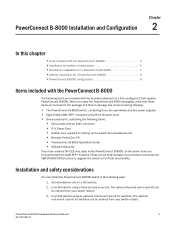
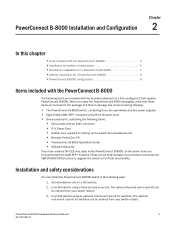
... SWL SFP+ modules for the Fibre Channel ports • One accessory kit, containing the following items:
• Serial cable with an RJ45 connector • 6 ft. Power Cord • Rubber feet, required for setting up the switch as a standalone unit • Brocade Family Doc CD • Powerconnect B-8000 QuickStart Guide • EZSwitch Setup CD
If you have ordered the CEE...
Reference Manual - Page 18
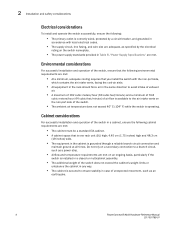
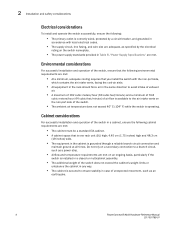
... the
switch is installed in a closed or multicabinet assembly.
• The additional weight of the switch does not exceed the cabinet's weight limits or
unbalance the cabinet in any way.
• The cabinet is secured to ensure stability in case of unexpected movement, such as an
earthquake.
6
PowerConnect B-8000 Hardware Reference Manual
53-1001788...
Reference Manual - Page 19
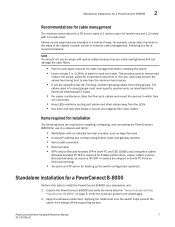
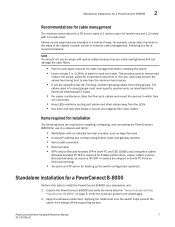
...the fiber optic cables and record the devices to which they
are connected.
• Keep LEDs visible by routing port cables and other cables away from the LEDs. • Use hook and loop style straps to secure and organize fiber optic cables.
Items required for installation
The following items are required for installing, configuring, and connecting the PowerConnect B-8000 for use in a network and...
Reference Manual - Page 20
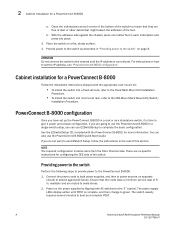
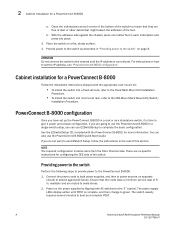
... as described in "Providing power to the switch" on page 8.
ATTENTION Do not connect the switch to the network until the IP address is correctly set. For instructions on how to set the IP address, see "PowerConnect B-8000 configuration"
Cabinet installation for a PowerConnect B-8000
Follow the installation instructions shipped with the appropriate rack mount kit:
• To install the switch into...
Reference Manual - Page 21
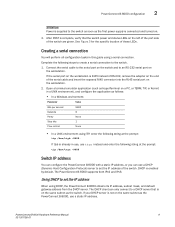
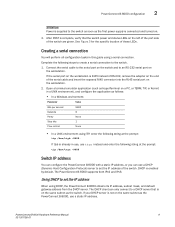
... can use a DHCP (Dynamic Host Configuration Protocol) server to set the IP address of the switch. DHCP is enabled by default. The PowerConnect B-8000 supports both IPv4 and IPv6.
Using DHCP to set the IP address
When using DHCP, the PowerConnect B-8000 obtains its IP address, subnet mask, and default gateway address from the DHCP server. The DHCP client can only...
Reference Manual - Page 22
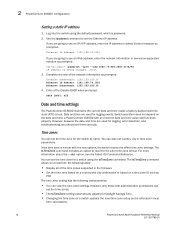
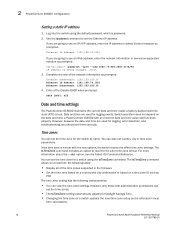
... being changed...Done.
3. Complete the rest of the network information as prompted.
Ethernet Subnetmask: [255.255.255.0] Ethernet IP Address: [192.168.74.102] Ethernet Subnetmask: [255.255.255.0]
4. Enter off to Disable DHCP when prompted.
DHCP [OFF]: off
Date and time settings
The PowerConnect B-8000 maintains the current date and time inside a battery-backed real-time clock...
Reference Manual - Page 23
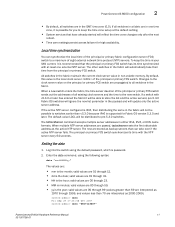
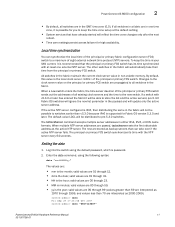
PowerConnect B-8000 configuration
2
• By default, all switches are in the GMT time zone (0,0). If all switches in a fabric are in one time
zone, it is possible for you to keep the time zone setup at the default setting.
• System services that have already started will reflect the time zone changes only after the next...
Reference Manual - Page 25


... has been purchased. Up to eight FC ports on the PowerConnect B-8000 can be used as a trunking group to achieve speeds up to 64 Gbps (128 Gbps full duplex) for optimal bandwidth utilization and load balancing. For more information about Brocade ISL Trunking, see the Fabric OS Administrator's Guide.
PowerConnect B-8000 Hardware Reference Manual
13
53-1001788-01
Reference Manual - Page 33
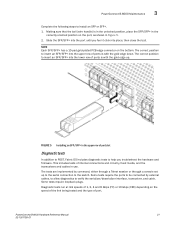
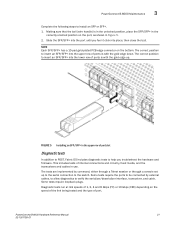
... connected by external cables, to allow diagnostics to verify the serializer/deserializer interface, transceiver, and cable. Some tests require loopback plugs.
Diagnostic tests run at link speeds of 1, 2, 4 and 8 Gbps (FC) or 10 Gbps (CEE) depending on the speed of the link being tested and the type of port.
PowerConnect B-8000 Hardware Reference Manual
21
53-1001788...
Reference Manual - Page 34
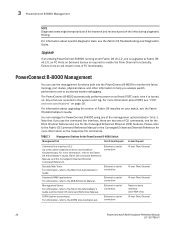
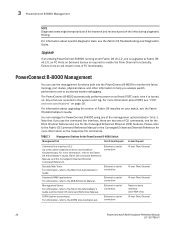
... PowerConnect B-8000 automatically performs power-on self-test (POST) each time it is turned on. Any errors are recorded in the system error log. For more information about POST, see "POST and boot specifications" on page 19.
For information about upgrading the version of Fabric OS installed on your switch, see the Fabric OS Administrator's Guide.
You can manage the PowerConnect B-8000...
Reference Manual - Page 35


PowerConnect B-8000 Management
3
NOTE To achieve in-band support for IP over Fibre Channel, the software must be run on both the HBA and the switch, and it must be supported by both the HBA and HBA driver.
PowerConnect B-8000 Hardware Reference Manual
23
53-1001788-01
Reference Manual - Page 56
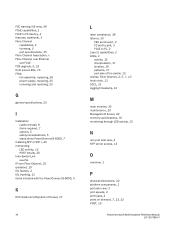
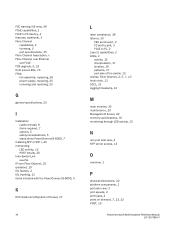
...licensing, 2 port specifications, 35 Fibre Channel Association, x
Fibre Channel over Ethernet see FCoE
FOS upgrade, 5, 22 front panel LEDs, 15
FRUs
fan assembly, replacing, 28 power supply, replacing, 25 removing and replacing, 25
G
general specifications, 33
I
installation
cabinet install, 8 items required, 7 options, 5 safety considerations, 5 stand-alone PowerConnect B-8000, 7 installing SFP or...
Reference Manual - Page 57
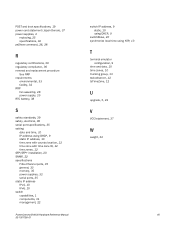
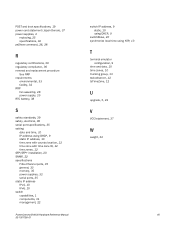
..., electrical, 38 serial port specifications, 35
setting
date and time, 10 IP address using DHCP, 9 static IP address, 10 time zone with country location, 12 time zone with time zone ID, 12 time zones, 12 SFP/SFP+ installation, 20 SNMP, 22
specifications
Fibre Channel ports, 35 general, 33 memory, 35 power supplies, 32 serial ports, 35
static IP address
IPv4, 10 IPv6...
