Dell PowerEdge 1950 driver and firmware
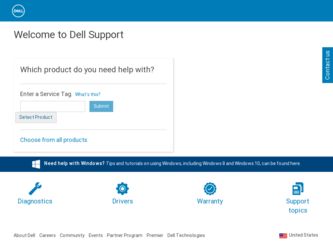
Related Dell PowerEdge 1950 Manual Pages
Download the free PDF manual for Dell PowerEdge 1950 and other Dell manuals at ManualOwl.com
Microprocessor Installation Information - Page 1
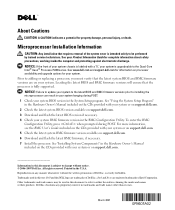
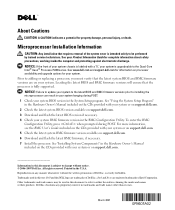
...POST. For more information, see the BMC User's Guide included on the CDs provided with your system or on support.dell.com. 5 Check the latest system BMC firmware version available on support.dell.com. 6 Download and flash the latest BMC firmware, if necessary. 7 Install the processor. See "Installing System Components" in the Hardware Owner's Manual included on the CDs provided with your system or...
Information Update - Page 3


... and Power Monitoring Features 5 New I/O and Storage Features 6 New Security Features 6 Optional Internal USB Memory Key 6 Installing the Optional Internal USB Memory Key . . 8 Support for 8-GB Memory Modules - PowerEdge 1950 III Systems 9 Processor Upgrades - PowerEdge 1950 II and PowerEdge 1950 III Systems 9 System Board Replacement - Safeguarding Encrypted Data 10 System Message Update...
Information Update - Page 4


System Setup Program Update 21 Memory Screen 21 CPU Information Screen 22 Integrated Devices Screen 22 System Security Screen 23
Operating System Information 25 Enumeration of NICs 25 RHEL - Incorrect Processor Information 25 System Support for Microsoft Windows 2000 . . . 25
Hardware Owner's Manual Updates 26 Installing the Processor 26 System Diagnostics Custom Test Options . . . . . ...
Information Update - Page 9
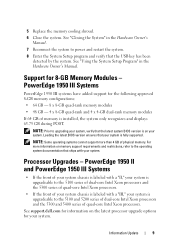
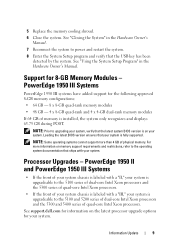
... system BIOS version is on your
system. Loading the latest BIOS version ensures that your system is fully supported.
NOTE: Some operating systems cannot support more than 4 GB of physical memory. For
more information on memory support requirements and restrictions, refer to the operating system documentation that ships with your system.
Processor Upgrades - PowerEdge 1950 II and PowerEdge 1950 III...
Information Update - Page 15
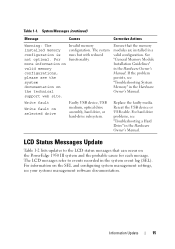
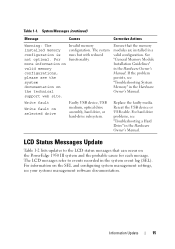
... fault on selected drive
Faulty USB device, USB medium, optical drive assembly, hard drive, or hard-drive subsystem.
Replace the faulty media. Reseat the USB device or USB cable. For hard drive problems, see "Troubleshooting a Hard Drive" in the Hardware Owner's Manual.
LCD Status Messages Update
Table 1-2 lists updates to the LCD status messages that can occur on the PowerEdge 1950 III system...
Information Update - Page 25
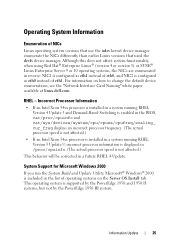
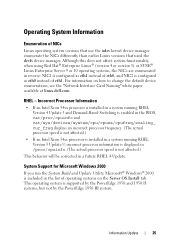
..., see the "Network Interface Card Naming" white paper available at linux.dell.com.
RHEL - Incorrect Processor Information
• If an Intel Xeon 54xx processor is installed in a system running RHEL Version 4 Update 5 and Demand-Based Switching is enabled in the BIOS, cat/proc/cpuinfo and cat/sys/devices/system/cpu/cpuxx/cpufreq/scaling_ cur_freq displays an incorrect processor frequency. (The...
Information Update - Page 26


Hardware Owner's Manual Updates
Installing the Processor
When installing the processor, the processor shield must be closed before securing the processor with the socket release lever.
System Diagnostics Custom Test Options
In the Customize window of the system diagnostics, the Log output file pathname option enables you to specify the diskette drive or USB memory key where the test log file is ...
Information Update - Page 49
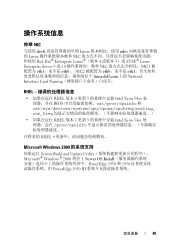
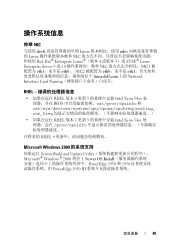
...Intel Xeon 54xx BIOS cat/proc/cpuinfo 和 cat/sys/devices/system/cpu/cpuxx/cpufreq/scaling_ cur_freq
RHEL 版本 3 更新 9 Intel Xeon 54xx proc/cpuinfo
RHEL 4
Microsoft Windows 2000
System Build and Update Utility Microsoft® Windows® 2000 将位于 Server OS Install PowerEdge 1950 和 1950 II PowerEdge 1950 III
信...
Information Update - Page 137
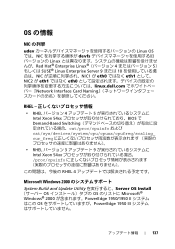
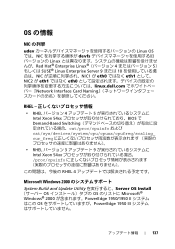
... Card Naming
RHEL
• RHEL 4 5 Intel Xeon 54xx BIOS で Demand-Based Switching cat/proc/cpuinfo および cat/sys/devices/system/cpu/cpuxx/cpufreq/scaling_ cur_freq
• RHEL 3 9 Intel Xeon 54xx proc/cpuinfo
RHEL 4
Microsoft Windows 2000
System Build and Update Utility Server OS Install OS OS Microsoft® Windows® 2000 PowerEdge 1950...
Information Update - Page 162
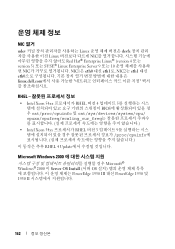
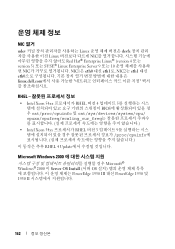
... eth0 linux.dell.com
RHEL
• Intel Xeon 54xx RHEL 버전 4 5 BIOS cat/proc/cpuinfo 및 cat/sys/devices/system/cpu/ cpuxx/cpufreq/scaling_cur_freq
• Intel Xeon 54xx RHEL 버전 3 9 proc/cpuinfo
RHEL 4 Update
Microsoft Windows 2000
Microsoft® Windows® 2000 이 Server OS Install (서버 OS PowerEdge 1950 III 대...
Hardware Owner's Manual (PDF) - Page 9


... Guide or Rack Installation Instructions included with your rack solution describes how to install your system into a rack. • The Getting Started Guide provides an overview of system features, setting up your system, and technical specifications. • CDs included with your system provide documentation and tools for configuring and managing your system. • Systems management software...
Hardware Owner's Manual (PDF) - Page 15
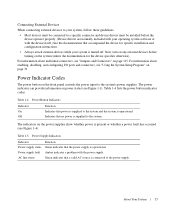
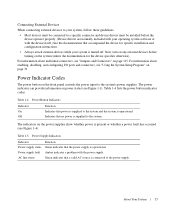
... be connected to a specific connector and device drivers must be installed before the device operates properly. (Device drivers are normally included with your operating system software or with the device itself.) See the documentation that accompanied the device for specific installation and configuration instructions.
• Always attach external devices while your system is turned off. Next...
Hardware Owner's Manual (PDF) - Page 21
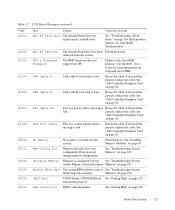
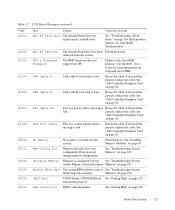
... from the system.
CPU & Firmware Mismatch
The BMC firmware does not support the CPU.
Update to the latest BMC firmware. See the BMC User's Guide for more information on setup and use of BMC.
SAS Cable A
SAS cable A is missing or bad.
Reseat the cable. If the problem persists, replace the cable. See "SAS Controller Daughter Card" on page 56.
SAS Cable B
SAS cable B is missing or...
Hardware Owner's Manual (PDF) - Page 29


..."Troubleshooting
disk, or the requested sector is
Expansion Cards" on page 107, or
defective.
"Troubleshooting a Hard Drive" on
page 104 for the appropriate drive(s)
installed in your system.
Remote configuration update attempt failed
System unable to process Remote Configuration request.
Retry Remote Configuration.
ROM bad checksum = address Expansion card improperly installed or Reseat...
Hardware Owner's Manual (PDF) - Page 67
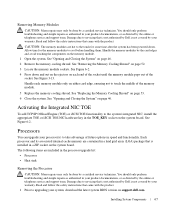
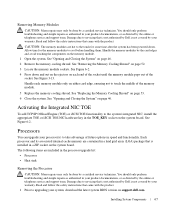
... in your product documentation, or as directed by the online or telephone service and support team. Damage due to servicing that is not authorized by Dell is not covered by your warranty. Read and follow the safety instructions that came with the product. 1 Prior to upgrading your system, download the latest system BIOS version on support.dell.com.
Installing System Components
67
Hardware Owner's Manual (PDF) - Page 105
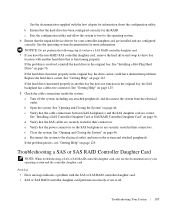
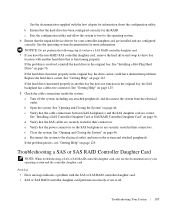
See the documentation supplied with the host adapter for information about the configuration utility.
b Ensure that the hard drive has been configured correctly for the RAID. c Exit the configuration utility and allow the system to boot to the operating system. 6 Ensure that the required device drivers for your controller daughter card are installed and are configured correctly. See the...
Hardware Owner's Manual (PDF) - Page 151


... as RAM and hard drives.
processor - The primary computational chip inside the system that controls the interpretation and execution of arithmetic and logic functions. Software written for one processor must usually be revised to run on another processor. CPU is a synonym for processor.
protected mode - An operating mode that allows operating systems to implement: • A memory address space...
Hardware Owner's Manual (PDF) - Page 152


ROMB - RAID on motherboard.
rpm - Revolutions per minute.
RTC - Real-time clock.
SAS - Serial-attached SCSI.
SATA - Serial Advanced Technology Attachment. A standard interface between the system board and storage devices.
SCSI - Small computer system interface. An I/O bus interface with faster data transmission rates than standard ports.
SDRAM - Synchronous dynamic random-access memory.
sec - ...
Hardware Owner's Manual (PDF) - Page 153
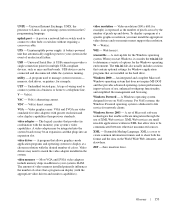
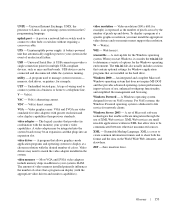
... automatically supplies power to your system in the event of an electrical failure.
USB - Universal Serial Bus. A USB connector provides a single connection point for multiple USB-compliant devices, such as mice and keyboards. USB devices can be connected and disconnected while the system is running.
utility - A program used to manage system resources- memory, disk drives, or printers, for example...
Getting Started Guide - Page 5


... SAS host bus adapter or an optional integrated RAID controller card with 256 MB of cache memory and a RAID battery.
NOTE: System boot is not supported from an external device attached to a SAS or SCSI adapter, including SAS 5/E, PERC 5/E or PERC 4e/DC. See support.dell.com for the latest support information about booting from external devices
• Two integrated Gigabit Ethernet NICs, capable...

