Dell PowerEdge C1100 driver and firmware
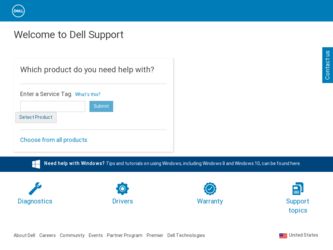
Related Dell PowerEdge C1100 Manual Pages
Download the free PDF manual for Dell PowerEdge C1100 and other Dell manuals at ManualOwl.com
Information Update - Page 1


Dell™ PowerEdge™ C1100- Information Update
Support for 6 Gb/s SAS Interface
Your system supports 6 Gb/s SAS expander board for 2.5" hard drives and 6 Gb/s SAS backplane for 3.5" hard drives. 6 Gb/s SAS is based on the SAS-2 specifications and extends the data-transfer rates from previous 3 Gb/s to 6 Gb/s.
3.5" Hard-Drive Systems Backplane
1
2 34
5
6
7
8
16 15
1 8-pin fan ...
Information Update - Page 2


... for IPv6
Your system supports the following IPv6 features on the Dell management port: • Stateless address auto configuration of link local address • IPv6 stateless auto configuration • Enabling or disabling IPv6 address through Web and BIOS setup • Accessing Web through IPv6 URL • Support for Ping6 • Support for IPv6 SNMP Trap packet • Using vKVM/vMedia...
Getting Started Guide - Page 12


Turning On the System
Press the power button on the system and the monitor. The power indicators should light.
Complete the Operating System Setup
To install an operating system, see the installation and configuration documentation for your operating system. Be sure the operating system is installed before installing hardware or software not purchased with the system.
10
Getting Started...
Getting Started Guide - Page 13


.... This document is available online at support.dell.com/manuals.
The Dell systems management application documentation provides information about installing and using the systems management software. This document is available online at support.dell.com/manuals.
NOTE: Always check for updates on support.dell.com/manuals and read the updates first because they often supersede information in...
Hardware Owner's Manual - Page 32


.... Warranty information may be included within this document or as a separate document.
The Getting Started Guide provides an overview of rack installation, system features, setting up your system, and technical specifications.
NOTE: Always check for updates on support.dell.com/manuals and read the updates first because they often supersede information in other documents.
32
About Your System
Hardware Owner's Manual - Page 37


... option when the processor supports VT. A full...CPU idle is set to C1/C2/C3/C6/C7. (Enabled default)
C3 State (Disabled default)
Displays the size of CPU L2.
C6 State (Enabled default)
Displays the size of CPU L3.
NUMA Support (Disabled default)
When enabled, executes software for NUMA aware OS. When disabled, it allows better memory access performance for non-NUMA OS.
Using the System Setup...
Hardware Owner's Manual - Page 60


1 If you are upgrading your processors, prior to upgrading your system, download and install the latest system BIOS version from support.dell.com. Follow the instructions included in the file download to install the update on your system.
2 Pull the locking lever of the processor socket out and up.
3 Unpack the processor if it has not been used previously.
If the processor has already been used, ...
Hardware Owner's Manual - Page 98


... for the NIC card.
3 Ensure that the appropriate drivers are installed and the protocols are bound. See the NIC's documentation.
4 Enter the System Setup program and confirm that the NIC ports are enabled. See "NIC Indicator Codes-BMC" on page 19.
5 Ensure that the NICs, hubs, and switches on the network are all set to the same...
Hardware Owner's Manual - Page 101


... the time kept in the System Setup program, the problem may be caused by software rather than by a defective battery.
Troubleshooting Power Supplies
1 Identify the faulty power supply by the power supply's fault indicator. See "Power and System Board Indicator Codes" on page 19.
CAUTION: At least one power supply must be installed for the system to operate. Operating...
Hardware Owner's Manual - Page 105


... system.
2 Ensure that the required device drivers for your controller card are installed and are configured correctly. See the operating system documentation for more information.
3 Restart the system, enter the System Setup program, and verify that the controller is enabled and the drives appear in the System Setup program. See "Using the System Setup Program" on page 33.
If the...
Hardware Owner's Manual - Page 122


... on your network server using a remote access controller.
ESD - Electrostatic discharge.
ESM - Embedded server management.
expansion bus - Your system contains an expansion bus that allows the processor to communicate with controllers for peripherals, such as NICs.
expansion card - An add-in card, such as a NIC or SCSI adapter, that plugs into an expansion-card connector on the system board. An...
Hardware Owner's Manual - Page 123


... computational activity.
IDE - Integrated drive electronics. A standard interface between the system board and storage devices.
iDRAC - Internet Dell Remote Access Controller. A remote access controller that uses the Internet SCSI protocol.
IP - Internet Protocol.
IPMB - Intelligent Platform Management Bus. An interconnect between different boards within a chassis.
IPv6 - Internet Protocol version...
Hardware Owner's Manual - Page 125


... memory (ROM and RAM) and add-in memory modules (DIMMs).
memory key - A portable flash memory storage device integrated with a USB connector.
MHz - Megahertz.
mirroring - A type of data redundancy in which a set of physical drives stores data and one or more sets of additional drives stores duplicate copies of the data. Mirroring functionality is provided by software. See also striping and RAID...
Hardware Owner's Manual - Page 126


... - Power-on self-test. Before the operating system loads when you turn on your system, the POST tests various system components such as RAM and hard drives.
processor - The primary computational chip inside the system that controls the interpretation and execution of arithmetic and logic functions. Software written for one processor must usually be revised to run on another processor. CPU...
Hardware Owner's Manual - Page 128


... power to your system in the event of an electrical failure.
USB - Universal Serial Bus. A USB connector provides a single connection point for multiple USB-compliant devices, such as mice and keyboards. USB devices can be connected and disconnected while the system is running.
USB memory key - See memory key.
utility - A program used to manage system resources-memory, disk drives, or printers...
Using the Baseboard Management Controller - Page 3


... Features 6 System Summary 6 Component Information 7 Power Management 7 System Event Log 7 Firmware Update 9
Sensors 9 Fan Probes Information 10 Temperature ...Devices 16 Mapping a Virtual Media Drive 16 Unmapping a Virtual Media Drive 16
Console Redirect Configuration 16 Email Alert Destination 17
Network Configuration 17 Platform Events 19 Serial Over LAN Configuration 20 Services...
Using the Baseboard Management Controller - Page 5
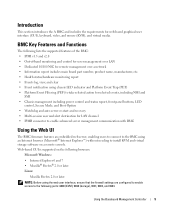
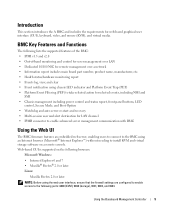
... BMC
Using the Web UI
The BMC firmware features an embedded web server, enabling users to connect to the BMC using an Internet browser (Microsoft® Internet Explorer™) without needing to install KVM and virtual storage software on a remote console. Web-based GUI is supported on the following browsers:
Microsoft Windows: • Internet Explorer 6 and 7 • Mozilla® Firefox...
Using the Baseboard Management Controller - Page 6


... to view the firmware version, hardware version, and IPv4 information. Click the System tab to view the Remote Management Controller.
Table 1-1. BMC Information BMC Information Date/Time
Firmware Version Firmware Updated
MAC Address
Description Current time in the form: Day MMM DD HH:MM:SS:HH YYYY Dell Remote Management Controller firmware version. Date the firmware was last flashed in the form...
Using the Baseboard Management Controller - Page 9
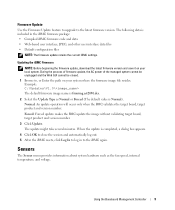
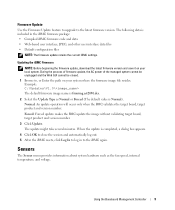
..., and other user interface data files • Default configuration files
NOTE: The firmware update retains the current iBMC settings.
Updating the iBMC Firmware NOTE: Before beginning the firmware update, download the latest firmware version and save it on your local system. During the process of firmware update, the AC power of the managed system cannot be unplugged and the Web GUI cannot be...
Using the Baseboard Management Controller - Page 16


... enable virtual media for one floppy/drive image and one CD/DVD drive/image. Only one drive/image for each media type can be virtualized at a time. A USB key/flash drive is treated as a floppy drive.
Virtualizing Devices
The Virtual Media client displays the list of devices available for mapping in the main window. To virtualize a device click in the checkbox in...

