Dell PowerEdge C2100 driver and firmware
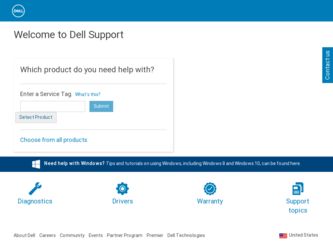
Related Dell PowerEdge C2100 Manual Pages
Download the free PDF manual for Dell PowerEdge C2100 and other Dell manuals at ManualOwl.com
Using the Baseboard Management Controller - Page 2
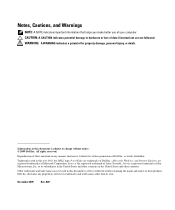
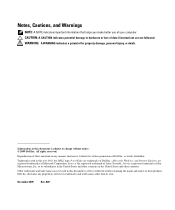
... that helps you make better use of your computer. CAUTION: A CAUTION indicates potential damage to hardware or loss of data if instructions are not followed. WARNING: A WARNING indicates ... written permission of Dell Inc. is strictly forbidden.
Trademarks used in this text: Dell, the DELL logo, PowerEdge are trademarks of Dell Inc.; Microsoft, Windows, and Internet Explorer are registered ...
Using the Baseboard Management Controller - Page 3


... Features 6 System Summary 6 Component Information 7 Power Management 7 System Event Log 7 Firmware Update 9
Sensors 9 Fan Probes Information 10 Temperature ...Devices 16 Mapping a Virtual Media Drive 16 Unmapping a Virtual Media Drive 16
Console Redirect Configuration 16 Email Alert Destination 17
Network Configuration 17 Platform Events 19 Serial Over LAN Configuration 20 Services...
Using the Baseboard Management Controller - Page 5
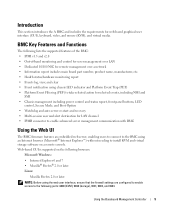
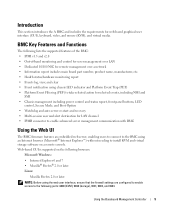
... BMC
Using the Web UI
The BMC firmware features an embedded web server, enabling users to connect to the BMC using an Internet browser (Microsoft® Internet Explorer™) without needing to install KVM and virtual storage software on a remote console. Web-based GUI is supported on the following browsers:
Microsoft Windows: • Internet Explorer 6 and 7 • Mozilla® Firefox...
Using the Baseboard Management Controller - Page 6


... to view the firmware version, hardware version, and IPv4 information. Click the System tab to view the Remote Management Controller.
Table 1-1. BMC Information BMC Information Date/Time
Firmware Version Firmware Updated
MAC Address
Description Current time in the form: Day MMM DD HH:MM:SS:HH YYYY Dell Remote Management Controller firmware version. Date the firmware was last flashed in the form...
Using the Baseboard Management Controller - Page 9
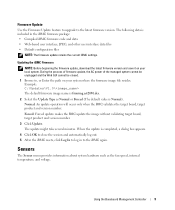
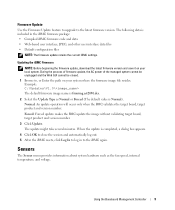
..., and other user interface data files • Default configuration files
NOTE: The firmware update retains the current iBMC settings.
Updating the iBMC Firmware NOTE: Before beginning the firmware update, download the latest firmware version and save it on your local system. During the process of firmware update, the AC power of the managed system cannot be unplugged and the Web GUI cannot be...
Using the Baseboard Management Controller - Page 16


... enable virtual media for one floppy/drive image and one CD/DVD drive/image. Only one drive/image for each media type can be virtualized at a time. A USB key/flash drive is treated as a floppy drive.
Virtualizing Devices
The Virtual Media client displays the list of devices available for mapping in the main window. To virtualize a device click in the checkbox in...
Getting Started Guide - Page 10
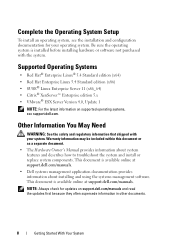
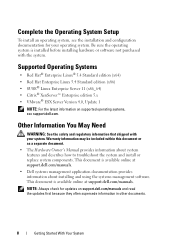
... before installing hardware or software not purchased with the system.
Supported Operating Systems
• Red Hat® Enterprise Linux® 5.4 Standard edition (x64)
• Red Hat Enterprise Linux 5.4 Standard edition (x86) • SUSE® Linux Enterprise Server 11 (x86_64) • Citrix® XenServer™ Enterprise edition 5.x • VMware® ESX Server Version 4.0, Update...
Hardware Owner's Manual - Page 36
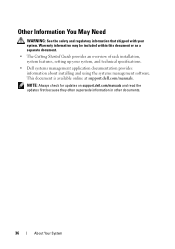
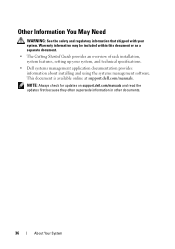
...Getting Started Guide provides an overview of rack installation, system features, setting up your system, and technical specifications.
• Dell systems management application documentation provides information about installing and using the systems management software. This document is available online at support.dell.com/manuals.
NOTE: Always check for updates on support.dell.com/manuals and...
Hardware Owner's Manual - Page 40
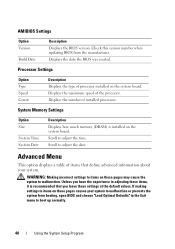
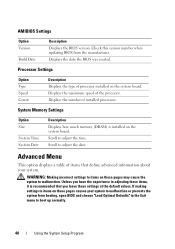
... Date
Description
Displays the BIOS version. Check this version number when updating BIOS from the manufacturer. Displays the date the BIOS was created.
Processor Settings
Option Type Speed Count
Description Displays the type of processor installed on the system board. Displays the maximum speed of the processor. Displays the number of installed processors.
System Memory Settings
Option Size...
Hardware Owner's Manual - Page 41


... changed by software. default)
Intel(R) TurboMode tech Allows processor cores to run faster than marked
(Enabled default)
frequency in specific condition.
Intel(R) C-STATE tech CState: CPU idle is set to C1/C2/C3/C6. (Enabled default)
C3 State (Disabled default)
Selects C3 state.
C6 State (Enabled default)
Selects C6 state.
Using the System Setup Program...
Hardware Owner's Manual - Page 54
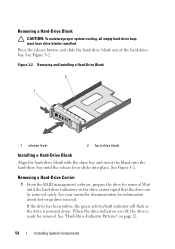
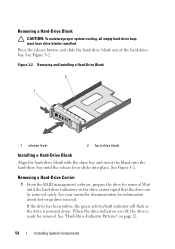
... 3-2.
Removing a Hard-Drive Carrier
1 From the RAID management software, prepare the drive for removal.Wait until the hard-drive indicators on the drive carrier signal that the drive can be removed safely. See your controller documentation for information about hot-swap drive removal.
If the drive has been online, the green activity/fault indicator will flash as the drive is powered down. When...
Hardware Owner's Manual - Page 66
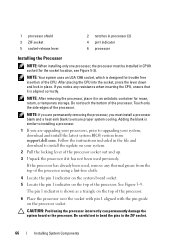
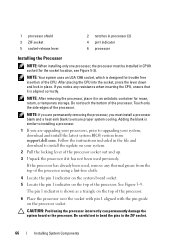
...Adding the blank is similar to installing a processor.
1 If you are upgrading your processors, prior to upgrading your system, download and install the latest system BIOS version from support.dell.com. Follow the instructions included in the file and download to install the update on your system.
2 Pull the locking lever of the processor socket out and up.
3 Unpack the processor if it has not been...
Hardware Owner's Manual - Page 110
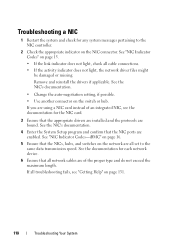
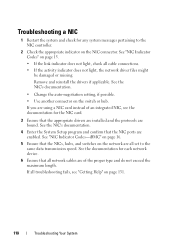
... for the NIC card.
3 Ensure that the appropriate drivers are installed and the protocols are bound. See the NIC's documentation.
4 Enter the System Setup program and confirm that the NIC ports are enabled. See "NIC Indicator Codes-iBMC" on page 16.
5 Ensure that the NICs, hubs, and switches on the network are all set to the same...
Hardware Owner's Manual - Page 113


... the time kept in the System Setup program, the problem may be caused by software rather than by a defective battery.
Troubleshooting Power Supplies
1 Identify the faulty power supply by the power supply's fault indicator. See "Power and System Board Status Codes" on page 17.
CAUTION: At least one power supply must be installed for the system to operate. Operating...
Hardware Owner's Manual - Page 117
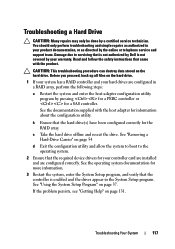
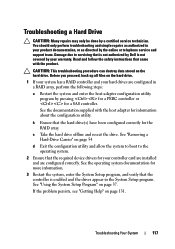
... system.
2 Ensure that the required device drivers for your controller card are installed and are configured correctly. See the operating system documentation for more information.
3 Restart the system, enter the System Setup program, and verify that the controller is enabled and the drives appear in the System Setup program. See "Using the System Setup Program" on page 37.
If the...
Glossary - Page 3
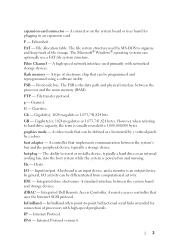
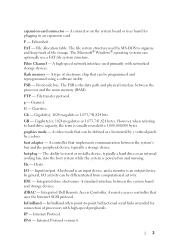
... drive electronics. A standard interface between the system board and storage devices. iDRAC - Integrated Dell Remote Access Controller. A remote access controller that uses the Internet SCSI protocol. InfiniBand - InfiniBand offers point-to-point bidirectional serial links intended for connection of processors with high-speed peripherals. IP - Internet Protocol. IPv6 - Internet Protocol version...
Glossary - Page 5
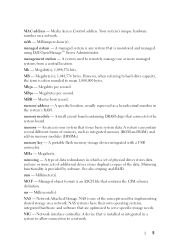
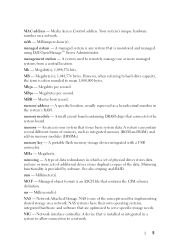
... memory (ROM and RAM) and add-in memory modules (DIMMs).
memory key - A portable flash memory storage device integrated with a USB connector. MHz - Megahertz.
mirroring - A type of data redundancy in which a set of physical drives stores data and one or more sets of additional drives stores duplicate copies of the data. Mirroring functionality is provided by software. See also striping and RAID...
Glossary - Page 7
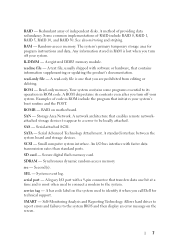
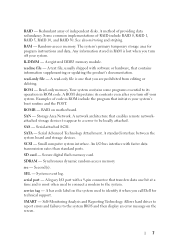
... remote networkattached storage devices to appear to a server to be locally attached. SAS - Serial-attached SCSI. SATA - Serial Advanced Technology Attachment. A standard interface between the system board and storage devices. SCSI - Small computer system interface. An I/O bus interface with faster data transmission rates than standard ports. SD card - Secure digital flash memory card. SDRAM...
Glossary - Page 8
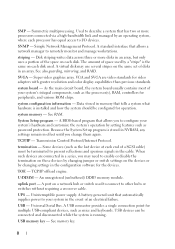
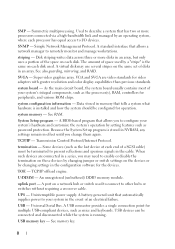
... same set of disks in an array. See also guarding, mirroring, and RAID.
SVGA - Super video graphics array. VGA and SVGA are video standards for video adapters with greater resolution and color display capabilities than previous standards.
system board - As the main circuit board, the system board usually contains most of your system's integral components, such as the processor(s), RAM, controllers...
Glossary - Page 9
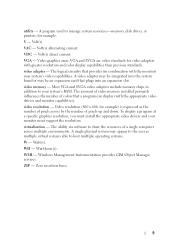
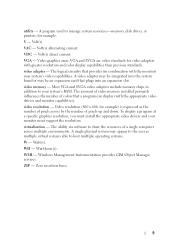
... the system board or may be an expansion card that plugs into an expansion slot. video memory - Most VGA and SVGA video adapters include memory chips in addition to your system's RAM. The amount of video memory installed primarily influences the number of colors that a program can display (with the appropriate video drivers and monitor capabilities). video resolution - Video resolution (800 x 600...

