Dell PowerEdge M830 driver and firmware
Related Dell PowerEdge M830 Manual Pages
Download the free PDF manual for Dell PowerEdge M830 and other Dell manuals at ManualOwl.com
Dell PowerEdge M830 (For Dell PowerEdge VRTX Enclosure) Owners Manual - Page 3


... system remotely...15 Downloading drivers and firmware...15
3 Pre-operating system management applications 17
Navigation keys...17 About System Setup...17
Entering System Setup...18 System Setup Main Menu...18 System BIOS screen...18 System Information screen...19 System Memory screen...19 Processor Settings screen...20 SATA Settings screen...21 Boot Settings screen...24 Network Settings screen...
Dell PowerEdge M830 (For Dell PowerEdge VRTX Enclosure) Owners Manual - Page 13


... enclosure components
Enclosure Owner's Manual at dell.com/ poweredgemanuals
Know the features of the storage controller cards, deploy the cards, and manage the storage subsystem
Storage controller documentation at dell.com/ storagecontrollermanuals
See the event and error messages generated by the Dell Event and Error Messages Reference Guide at system firmware and agents that monitor system...
Dell PowerEdge M830 (For Dell PowerEdge VRTX Enclosure) Owners Manual - Page 15


...the supported Web browsers. For more information, see the iDRAC User's Guide at dell.com/esmmanuals. You can also remotely monitor and manage the server modules from a single workstation, using the Dell OpenManage Server Administrator (OMSA) software and OpenManage Essentials (OME) systems management console. For more information, see dell.com/openmanagemanuals.
Downloading drivers and firmware
It...
Dell PowerEdge M830 (For Dell PowerEdge VRTX Enclosure) Owners Manual - Page 16
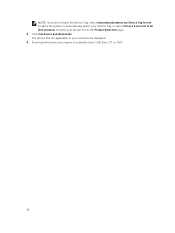
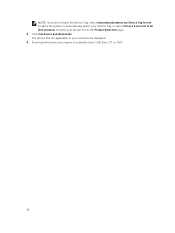
... Service Tag, select Automatically detect my Service Tag for me to allow the system to automatically detect your Service Tag, or select Choose from a list of all Dell products to select your product from the Product Selection page. 3. Click Get drivers and downloads. The drivers that are applicable to your selection are displayed. 4. Download the drivers you require to a diskette drive, USB drive...
Dell PowerEdge M830 (For Dell PowerEdge VRTX Enclosure) Owners Manual - Page 19
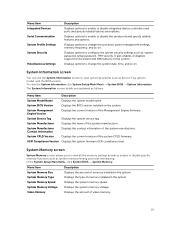
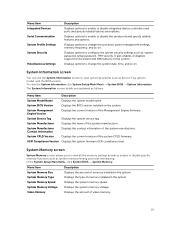
...or disable integrated device controllers and ports and specify related features and options. Displays options to enable or disable the serial ports and specify related features and options. Displays options to change the processor power management settings, memory frequency, and so on. Displays options to configure the system security settings such as, system password, setup password, TPM security...
Dell PowerEdge M830 (For Dell PowerEdge VRTX Enclosure) Owners Manual - Page 25
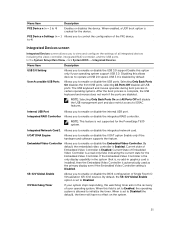
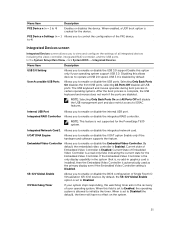
... the video controller, integrated RAID controller, and the USB ports. In the System Setup Main Menu, click System BIOS → Integrated Devices.
Menu Item USB 3.0 Setting
User Accessible USB Ports
Description
Allows you to enable or disable the USB 3.0 support Enable this option only if your operating system support USB 3.0. Disabling this allows devices to operate at USB 2.0 speed. USB 3.0 is...
Dell PowerEdge M830 (For Dell PowerEdge VRTX Enclosure) Owners Manual - Page 26


... the BIOS setup utility may not always revert this setting to the default setting of Serial Device 1.
External Serial Connector
You can associate the External Serial Connector to Serial Device 1, Serial Device 2, or the Remote Access Device using this field.
NOTE: Only Serial Device 2 can be used for (Serial Over LAN) SOL. To use console redirection by SOL, configure the same port address for...
Dell PowerEdge M830 (For Dell PowerEdge VRTX Enclosure) Owners Manual - Page 31
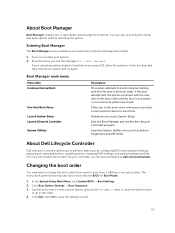
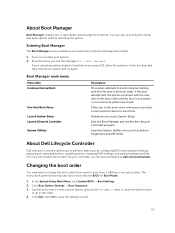
... such as configuring BIOS and hardware settings, deploying an operating system, updating drivers, changing RAID settings, and saving hardware profiles. For more information about Dell Lifecycle Controller, see the documentation at dell.com/esmmanuals.
Changing the boot order
You may have to change the boot order if you want to boot from a USB key or an optical drive. The instructions given below...
Dell PowerEdge M830 (For Dell PowerEdge VRTX Enclosure) Owners Manual - Page 32


... and can only be installed from the BIOS boot mode. NOTE: For the latest information on supported operating systems, go to dell.com/ossupport.
Assigning a system or setup password
Prerequisites NOTE: The password jumper enables or disables the System Password and Setup Password features. For more information on the password jumper settings, see "System board jumper settings".
You can assign a new...
Dell PowerEdge M830 (For Dell PowerEdge VRTX Enclosure) Owners Manual - Page 37


...T10 Torx drivers • Wrist grounding strap • 5 mm and 6 mm Hex nut drivers
Before ...support team. Damage due to servicing that is not authorized by Dell is not covered by your warranty. Read and follow the safety instructions that came with the product.
NOTE: These procedures are applicable only for full-height and half-height server modules. For information on removing and installing...
Dell PowerEdge M830 (For Dell PowerEdge VRTX Enclosure) Owners Manual - Page 52
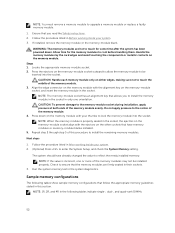
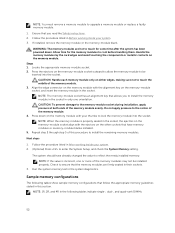
... must remove a memory module to upgrade a memory module or replace a faulty memory module.
1. Ensure that you read the Safety instructions. 2. Follow the procedure listed in Before working inside your system. 3. If installed, remove the memory module or the memory-module blank.
WARNING: The memory modules are hot to touch for some time after the system has been powered down. Allow...
Dell PowerEdge M830 (For Dell PowerEdge VRTX Enclosure) Owners Manual - Page 72
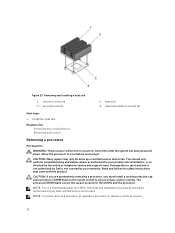
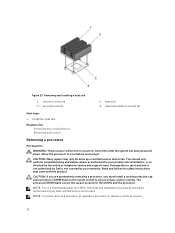
... directed by the online or telephone service and support team. Damage due to servicing that is not authorized by Dell is not covered by your warranty. Read and follow the safety instructions that came with the product.
CAUTION: If you are permanently removing a processor, you must install a socket protective cap and a processor/DIMM blank in the vacant socket...
Dell PowerEdge M830 (For Dell PowerEdge VRTX Enclosure) Owners Manual - Page 75
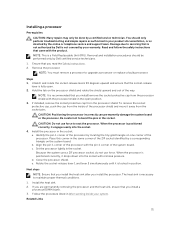
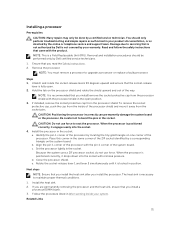
... the product.
NOTE: This is a Field Replaceable Unit (FRU). Removal and installation procedures should be performed only by Dell certified service technicians.
1. Ensure that you read the Safety instructions. 2. Remove the processor.
NOTE: You must remove a processor to upgrade a processor or replace a faulty processor.
Steps 1. Unlatch and rotate the socket-release levers 90 degrees upward and...
Dell PowerEdge M830 (For Dell PowerEdge VRTX Enclosure) Owners Manual - Page 76


... product. NOTE: This is a Field Replaceable Unit (FRU). Removal and installation procedures should be performed only by Dell certified service technicians.
1. Ensure that you read the Safety instructions. 2. Keep the #2 Phillips screwdriver ready. 3. Remove the heat sink.
NOTE: You must remove a heat sink to upgrade a processor or replace a faulty heat sink. Steps 1. If you are using...
Dell PowerEdge M830 (For Dell PowerEdge VRTX Enclosure) Owners Manual - Page 80
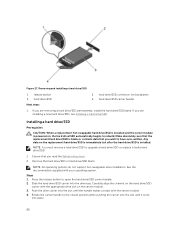
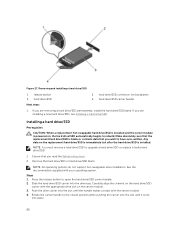
... is immediately lost after the hard drive/SSD is installed. NOTE: You must remove a hard drive/SSD to upgrade a hard drive/SSD or replace a faulty hard drive/SSD.
1. Ensure that you read the Safety instructions. 2. Remove the hard drive/SSD or hard drive/SSD blank.
NOTE: All operating systems do not support hot-swappable drive installation. See the documentation supplied with your...
Dell PowerEdge M830 (For Dell PowerEdge VRTX Enclosure) Owners Manual - Page 108
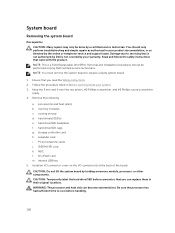
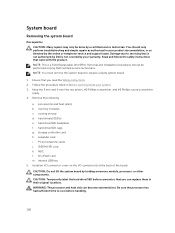
... memory modules c. cooling shroud d. hard drive(s)/SSD(s) e. hard drive/SSD backplane f. hard drive/SSD cage g. storage controller card h. expander card i. PCIe mezzanine cards j. IDSDM/rSPI card k. NDC l. SD vFlash card m. internal USB key 5. Install an I/O connector cover on the I/O connector(s) at the back of the board.
CAUTION: Do not lift the system board by holding a memory module, processor...
Dell PowerEdge M830 (For Dell PowerEdge VRTX Enclosure) Owners Manual - Page 111
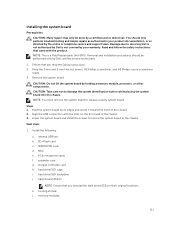
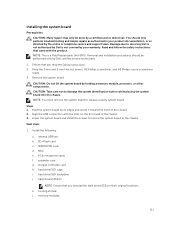
... the system board to the chassis.
Next steps
1. Install the following:
a. internal USB key b. SD vFlash card c. IDSDM/rSPI card d. NDC e. PCIe mezzanine cards f. expander card g. storage controller card h. hard drive/SSD cage i. hard drive/SSD backplane j. hard drive(s)/SSD(s)
NOTE: Ensure that you reinstall the hard drives/SSDs in their original locations. k. cooling shroud l. memory modules
111
Dell PowerEdge M830 (For Dell PowerEdge VRTX Enclosure) Owners Manual - Page 113
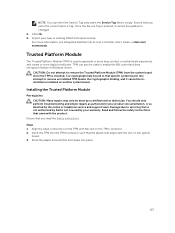
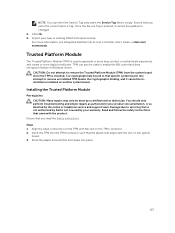
.... For more information, see Integrated Dell Remote Access Controller User's Guide, at dell.com/ esmmanuals.
Trusted Platform Module
The Trusted Platform Module (TPM) is used to generate or store keys, protect or authenticate passwords, and create or store digital certificates. TPM can also be used to enable the BitLocker hard drive encryption feature in Windows Server.
CAUTION: Do not...
Dell PowerEdge M830 (For Dell PowerEdge VRTX Enclosure) Owners Manual - Page 116


... the server module, enter the System Setup and confirm that the drive controller is enabled. 4. Ensure that any required device drivers are installed and are configured correctly.
NOTE: Installing a hard drive into another bay may break the mirror if the mirror state is optimal. 5. Remove the hard drive and install it in the other drive bay. 6. If the problem is resolved...
Dell PowerEdge M830 (For Dell PowerEdge VRTX Enclosure) Owners Manual - Page 119


... for the time maintained by the System Setup, the problem may be caused by a software rather than by a defective battery.
System messages
For a list of event and error messages generated by the system firmware and agents that monitor system components, see the Dell Event and Error Messages Reference Guide at dell.com/esmmanuals.
Warning messages
A warning message alerts...

