Dell PowerEdge M620 driver and firmware
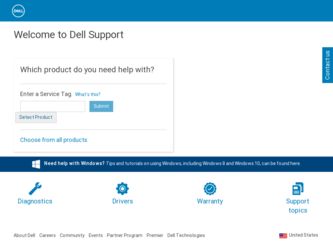
Related Dell PowerEdge M620 Manual Pages
Download the free PDF manual for Dell PowerEdge M620 and other Dell manuals at ManualOwl.com
Dell PowerConnect
M8024-k Release Notes - Page 6
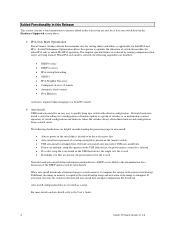
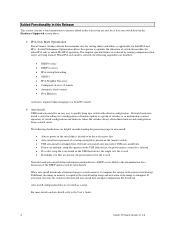
... the USB flash device, the single .text file is used If multiple .text files are present, the powerconnect.text file is used.
Network based auto-install utilizes information obtained from a DHCP server. Refer to the documentation for a discussion of the DHCP options used by Auto-Install.
When auto-install downloads a firmware image to switch memory, it compares the version to...
Dell PowerConnect
M8024-k User's Configuration Guide - Page 377
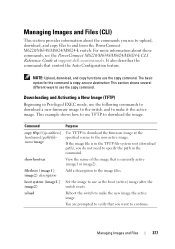
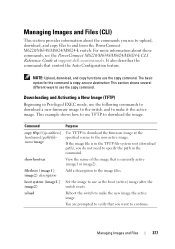
...Guide at support.dell.com/manuals. It also describes the commands that control the Auto Configuration feature.
NOTE: Upload, download, and copy functions use the copy command. The basic syntax for the command is copy... how to use TFTP to download the image.
Command
Purpose
copy tftp://{ip-address| hostname}/path/filename image
Use TFTP to download the firmware image at the specified source ...
Dell PowerConnect
M8024-k User's Configuration Guide - Page 381


... section contains the following examples: • Upgrading the Firmware • Managing Configuration Scripts
Upgrading the Firmware This example shows how to download a firmware image to the switch and activate it. The TFTP server in this example is PumpKIN, an open source TFTP server running on a Windows system. • TFTP server IP address: 10.27.65.103 • File...
Dell PowerConnect
M8024-k User's Configuration Guide - Page 1233
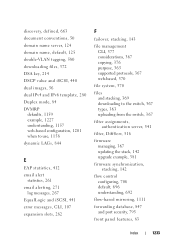
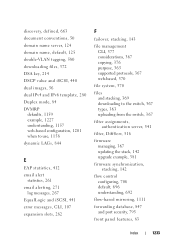
..., 367 copying, 376 purpose, 365 supported protocols, 367 web-based, 370
file system, 370
files and stacking, 369 downloading to the switch, 367 types, 363 uploading from the switch, 367
filter assignments, authentication server, 541
filter, DiffServ, 516
firmware managing, 367 updating the stack, 142 upgrade example, 381
firmware synchronization, stacking, 142
flow control configuring...
Dell PowerConnect
M8024-k User's Configuration Guide - Page 1243


... synchronization, 142 firmware update, 142 MAC address table, 848 MAC addresses, 145 management unit, 139 NSF usage scenario, 159 preconfiguration, 162 purpose, 146 removing a switch, 141 standby, 142 switch compatibility, 139 web-based configuration, 148
static reject route, 896
statistics IPv6, 1064
statistics, Etherlike, 410
storage arrays and iSCSI, 441
storm control
configuring, 706 default...
Dell Converged Enhanced Ethernet Administrator's Guide - Page 28
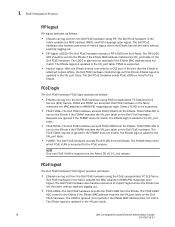
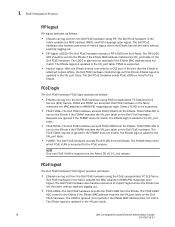
... from the ENode. The FCoE LOGO
ACC is sent to the ENode if the ENode MAC address matches the VN_port table on the Dell FCoE hardware. The LOGO is ignored (not rejected) if the ENode MAC address does not match. The ENode logout is updated in the VN_port table.
10
Dell Converged Enhanced Ethernet Administrator's Guide
53-1002116-01
Dell PowerConnect
M8024 Release Notes - Page 5


PowerConnect M8024 Release Notes Issues Resolved
This is the initial release of the firmware.
NOTE: When downloading new firmware, please read "Downloading the Software.doc" included with the firmware.
Page 3
Hardware Owner's Manual - Page 315


.... See the Configuration Guide and the documentation that came with the module before performing the following procedure. 1 Verify that the latest firmware is installed on the CMC module. See support.dell.com for the latest firmware and refer to the release notes for firmware compatibility and update information. 2 Verify that the CMC(s) have valid IP addresses for the subnet...
Hardware Owner's Manual - Page 327


... a USB memory key boot utility for download at support.dell.com.
3 Install DKMS DOS on the USB flash drive. 4 Create a directory for the system diagnostics on the USB flash drive. 5 Copy the system diagnostics files into the directory. 6 Ensure that you have the USB flash drive connected to the blade. 7 Enter the System Setup program and ensure that the USB Flash Drive
Emulation Type option is set...
Information Update - Support for PowerEdge C410x on M610x, R710, and R410 Systems - Page 19
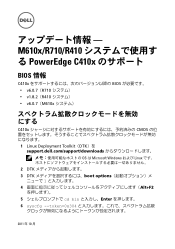
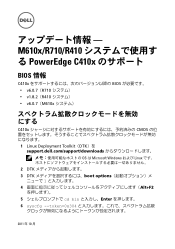
M610x/R710/R410 PowerEdge C410x
BIOS 情報
C410x BIOS v6.0.7(R710 v1.8.2(R410 v6.0.7(M610x
C410x CMOS
1 Linux Deployment Toolkit(DTK)を support.dell.com/support/downloads OS は Microsoft Windows および Linux
2 DTK 3 DTK boot options
1 4 Alt+F2
5 cd bin Enter 6 syscfg --token=0x304
2011...
8/4 Gbps FC SAN Module Administrator's Guide - Page 56


... existing SA firmware at the same time: firmwaredownload -a sas [ -t slotnumber(s) ] [ -U ] [-c] [ -o ] [ -e ] pfile
Use this command to download switch firmware from an FTP or SSH server or local NFS directory to nonvolatile storage. Switch firmware can also be downloaded from an external USB device on platforms that support USB.
42
Dell 8/4Gbps FC SAN Module Administrator's Guide
53-1001345...
8/4 Gbps FC SAN Module Administrator's Guide - Page 57


....
If firmwareDownload is interrupted due to an unexpected reboot as a result of a software error or power failure, the command automatically recovers the corrupted secondary partition. Wait for the recovery to complete before starting another firmwareDownload.
Firmware download procedures may vary depending on which OS version you are migrating from.
The execution of this command is subject to...
8/4 Gbps FC SAN Module Administrator's Guide - Page 59


...on a single-CP switch with USB support. Output may vary depending on platform.):
switch:admin> firmwaredownload -U v6.2.0
Checking system settings for firmwaredownload... Protocol selected: USB Trying address-->AF_INET IP: 127.1.1.8, flags : 2 System settings check passed.
Checking version compatibility... Version compatibility check passed.
This command will upgrade the firmware on both CP blades...
8/4 Gbps FC SAN Module Administrator's Guide - Page 60


... is corrupted. • The FTP or SSH service is not running on host. • The platform is not supported by the firmware indicated. • The USB device may not be plugged in correctly. On standalone switches, the device must be
plugged into the switch USB port. On enterprise-class platforms, the USB device must be plugged into the Active CP...
InfiniScale IV 16+16 Port 40Gb/s InfiniBand Switch for Dell PowerEdge M1000e-series Blade Enclosures User Manual - Page 9
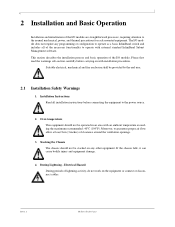
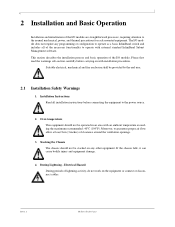
... procedures.
Suitable electrical, mechanical and fire enclosure shall be provided by the end user.
2.1 Installation Safety Warnings
1. Installation Instructions Read all installation instructions before connecting the equipment to the power source.
2. Over-temperature This equipment should not be operated in an area with an ambient temperature exceeding the maximum recommended: 40°C (104...
InfiniScale IV 16+16 Port 40Gb/s InfiniBand Switch for Dell PowerEdge M1000e-series Blade Enclosures User Manual - Page 14
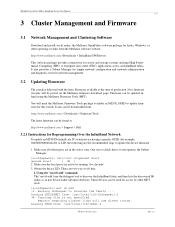
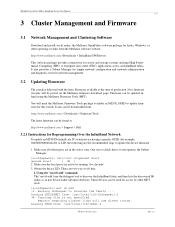
M3601Q 16+16 Port 40Gb/s InfiniBand Switch User Manual 14
3 Cluster Management and Firmware
3.1 Network Management and Clustering Software
Download and install, on all nodes, the Mellanox OpenFabric software package for Linux, Windows, or other operating systems from the Mellanox software website:
http://www.mellanox.com >Downloads > InfiniBand SW/Drivers.
This software package provides ...
Owners Manual - Page 92
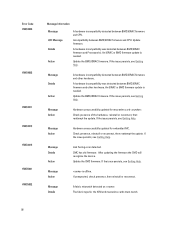
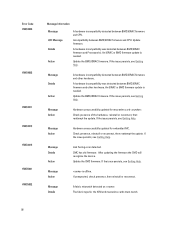
Error Code HWC4000
HWC4002
HWC4011 HWC4013 HWC4015 HWC5001 HWC5002
Message Information
Message LCD Message Details
Action
A hardware incompatibility detected between BMC/iDRAC firmware and CPU.
Incompatibility between BMC/iDRAC firmware and CPU. Update firmware.
A hardware incompatibility was detected between BMC/iDRAC firmware and Processor(s). An iDRAC or BMC firmware update is needed.
Update...
Owners Manual - Page 114
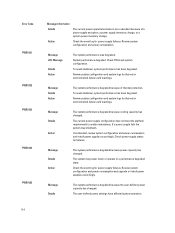
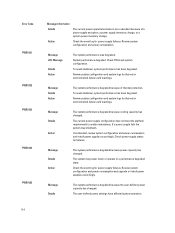
... changed.
The system may power down or operate in a performance degraded state.
Check the event log for power supply failures. Review system configuration and power consumption and upgrade or install power supplies accordingly.
Message Details
The system performance degraded because the user-defined power capacity has changed.
The user-defined power settings have affected system operation.
114
Technical Guide - Page 35
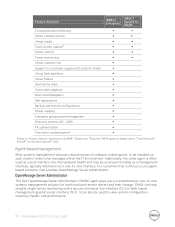
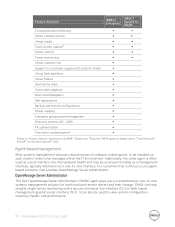
... chat
∞
Support for customer-supplied SD cards for vFlash
∞
mViretduiaal flash partitions
∞
Virtual folders
∞
Remote file share
∞
Crash video playback
∞
Boot record/playback
∞
Part replacement
∞
Backup and restore configurations
∞
Power capping
∞
Enterprise group power management
∞
Directory services (AD, LDAP...
Glossary - Page 5


... license compliance. It automates the management of inventory, software assets, versions, upgrades, and computers through a web-based dashboard.
asset tag
An individual code assigned to a system, usually by an administrator, for security or tracking purposes.
Assigned Disks
In Dell Compellent Storage Center, physical storage media assigned to a disk folder in order to become managed and used...

