Dell PowerEdge M915 driver and firmware
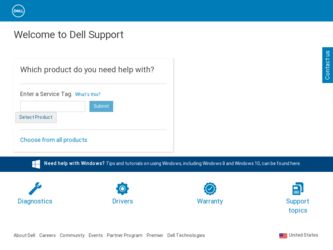
Related Dell PowerEdge M915 Manual Pages
Download the free PDF manual for Dell PowerEdge M915 and other Dell manuals at ManualOwl.com
Hardware
Owner's Manual - Page 293
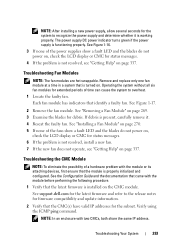
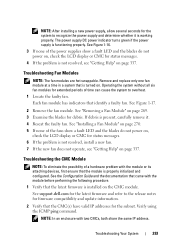
.... See the Configuration Guide and the documentation that came with the module before performing the following procedure. 1 Verify that the latest firmware is installed on the CMC module. See support.dell.com for the latest firmware and refer to the release notes for firmware compatibility and update information. 2 Verify that the CMC(s) have valid IP addresses for the subnet...
Hardware
Owner's Manual - Page 305
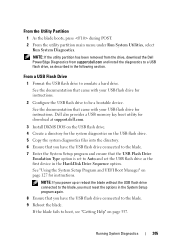
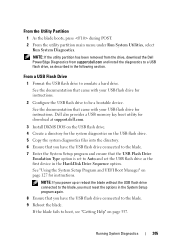
... a USB memory key boot utility for download at support.dell.com.
3 Install DKMS DOS on the USB flash drive. 4 Create a directory for the system diagnostics on the USB flash drive. 5 Copy the system diagnostics files into the directory. 6 Ensure that you have the USB flash drive connected to the blade. 7 Enter the System Setup program and ensure that the USB Flash Drive
Emulation Type option is set...
Dell PowerConnect
M8024-k Release Notes - Page 6
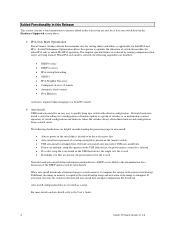
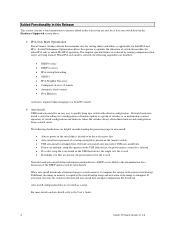
... the USB flash device, the single .text file is used If multiple .text files are present, the powerconnect.text file is used.
Network based auto-install utilizes information obtained from a DHCP server. Refer to the documentation for a discussion of the DHCP options used by Auto-Install.
When auto-install downloads a firmware image to switch memory, it compares the version to...
Dell PowerConnect
M8024-k User's Configuration Guide - Page 377
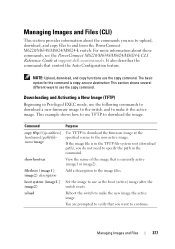
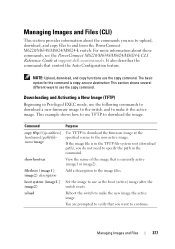
...Guide at support.dell.com/manuals. It also describes the commands that control the Auto Configuration feature.
NOTE: Upload, download, and copy functions use the copy command. The basic syntax for the command is copy... how to use TFTP to download the image.
Command
Purpose
copy tftp://{ip-address| hostname}/path/filename image
Use TFTP to download the firmware image at the specified source ...
Dell PowerConnect
M8024-k User's Configuration Guide - Page 381


... section contains the following examples: • Upgrading the Firmware • Managing Configuration Scripts
Upgrading the Firmware This example shows how to download a firmware image to the switch and activate it. The TFTP server in this example is PumpKIN, an open source TFTP server running on a Windows system. • TFTP server IP address: 10.27.65.103 • File...
Dell PowerConnect
M8024-k User's Configuration Guide - Page 1233
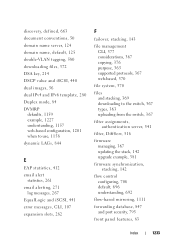
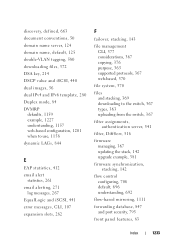
..., 367 copying, 376 purpose, 365 supported protocols, 367 web-based, 370
file system, 370
files and stacking, 369 downloading to the switch, 367 types, 363 uploading from the switch, 367
filter assignments, authentication server, 541
filter, DiffServ, 516
firmware managing, 367 updating the stack, 142 upgrade example, 381
firmware synchronization, stacking, 142
flow control configuring...
Dell PowerConnect
M8024-k User's Configuration Guide - Page 1243


... synchronization, 142 firmware update, 142 MAC address table, 848 MAC addresses, 145 management unit, 139 NSF usage scenario, 159 preconfiguration, 162 purpose, 146 removing a switch, 141 standby, 142 switch compatibility, 139 web-based configuration, 148
static reject route, 896
statistics IPv6, 1064
statistics, Etherlike, 410
storage arrays and iSCSI, 441
storm control
configuring, 706 default...
Dell PowerConnect
M8024 Release Notes - Page 5


PowerConnect M8024 Release Notes Issues Resolved
This is the initial release of the firmware.
NOTE: When downloading new firmware, please read "Downloading the Software.doc" included with the firmware.
Page 3
Access Gateway Administrator’s Guide - Page 75


... is present on the switch. Upgrading is not disruptive.
If you plug in a standby-CP with a firmware version earlier than Fabric OS v6.1.0 and a Trunk Area is present on the switch, the CP blades will become out of sync.
Only F_Port trunk ports are allowed on a Trunk Area port. All other port types that include F/FL...
Access Gateway Administrator’s Guide - Page 79


... point for QoS
Upgrade and downgrade considerations with Adaptive Networking in AG mode enabled
Downgrading to Fabric OS v6.3.0 is supported. Note the following considerations when upgrading and downgrading from Fabric OS v6.4.0 to Fabric OS v6.2.X and earlier:
• If any of the AG QoS enabled ports are active and you attempt a firmware downgrade, the
downgrade...
Web Tools Administrator’s Guide - Page 53


...status displays based on errors per time interval, any errors cause ...displays a graphical representation of the switch, including a real-time view of switch and port status. Refer to area 8 in Figure 7 on page 19.
NOTES: With the upgrade license installed:
• For 7500E, all the FC ports are enabled • For 7800, all FC ports and 6 GbE ports are enabled
Without the upgrade license installed...
Web Tools Administrator’s Guide - Page 95


... firmware, network or USB. • The type of firmware you want to be downloaded. • The firmware path. Web Tools displays up to 15 path entries in the Specify Firmware Path field. • To download the firmware even if it is not compatible (skip version check). • To enable removal of application firmware (erase SA). • The blade to be upgraded (by slot).
Firmware download...
Web Tools Administrator’s Guide - Page 104
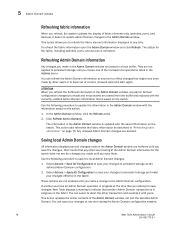
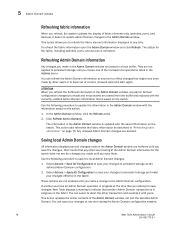
... information
When you refresh, the system updates the display of fabric elements only (switches, ports, and devices). It does not update Admin Domain changes in the Admin Domain window.
This option allows you to refresh the fabric element information displayed at any time.
To refresh the fabric information open the Admin Domain window and click Refresh. The status...
Fabric OS Administrator’s Guide - Page 11


... form 187
Installing and Maintaining Firmware
In this chapter 189
Firmware download process overview 189 Upgrading and downgrading firmware 190 Considerations for FICON CUP environments 191 HA sync state 191
Preparing for a firmware download 192 Connected switches 192 Finding the switch firmware version 193 Obtain and decompress firmware 193
Fabric OS Administrator's Guide
xi
53...
Fabric OS Administrator’s Guide - Page 229


Chapter
Installing and Maintaining Firmware
9
In this chapter
•Firmware download process overview 189 •Preparing for a firmware download 192 •Firmware download on switches 193 •Firmware download on an enterprise-class platform 196 •Firmware download from a USB device 200 •FIPS Support 201 •Test and restore firmware on switches 203 •Test and...
Fabric OS Administrator’s Guide - Page 230
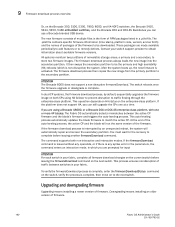
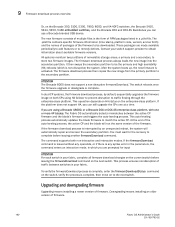
... CP and the blade will run the same version of the firmware.
If the firmware download process is interrupted by an unexpected reboot, the system will automatically repair and recover the secondary partition. You must wait for the recovery to complete before issuing another firmwareDownload command.
The command supports both non-interactive and interactive modes. If the...
Fabric OS Administrator’s Guide - Page 234
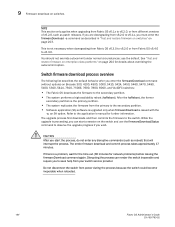
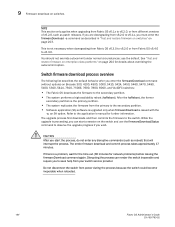
....
• The system replicates the firmware from the primary to the secondary partition. • Software application (SA) software is upgraded only when firmwareDownload is issued with the
-a, an SA option. Refer to the application's manual for further information. The upgrade process first downloads and then commits the firmware to the switch. While the upgrade is proceeding, you can start...
Fabric OS Administrator’s Guide - Page 235
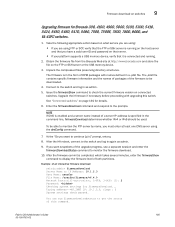
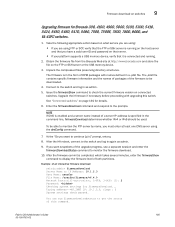
... the firmwareShow command to display the firmware level of both partitions.
Example of an interactive firmware download switch:admin> firmwareDownload Server Name or IP Address: 10.1.2.3 User Name: userfoo File Name: /userfoo/firmware/v6.4.0 Network Protocol(1-auto-select, 2-FTP, 3-SCP) [1]: 2 Password: Checking system settings for firmwareDownload... Trying address-->AF_INET IP: 10.1.2.3, flags...
Fabric OS Administrator’s Guide - Page 238


... firmware, regardless of which version is older. Autoleveling downloads firmware to the AP blade, swaps partitions, reboots the blade, and copies the new firmware from the primary partition to the secondary partition. If you have multiple AP blades, they are updated simultaneously; however, the downloads can occur at different rates.
Autoleveling takes place in parallel with the firmware download...
Fabric OS Administrator’s Guide - Page 242
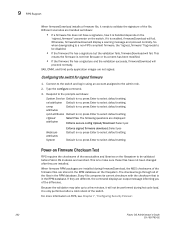
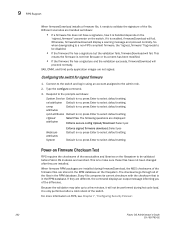
... no; press Enter to select default setting.
cfgload
Select Yes. The following questions are displayed:
attributes
Enforce secure config Upload/Download: Select yes
Webtools attributes
System
Enforce signed firmware download: Select yes Default is no; press Enter to select default setting.
Default is no; press Enter to select default setting.
Power-on Firmware Checksum Test
FIPS requires the...

