Dell PowerEdge T610 driver and firmware
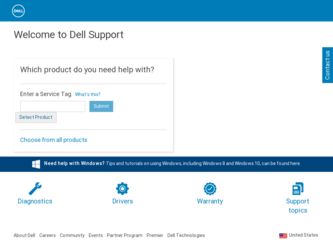
Related Dell PowerEdge T610 Manual Pages
Download the free PDF manual for Dell PowerEdge T610 and other Dell manuals at ManualOwl.com
Glossary - Page 3
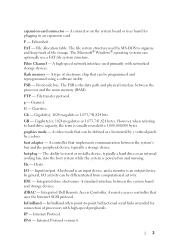
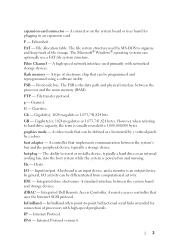
... drive electronics. A standard interface between the system board and storage devices. iDRAC - Integrated Dell Remote Access Controller. A remote access controller that uses the Internet SCSI protocol. InfiniBand - InfiniBand offers point-to-point bidirectional serial links intended for connection of processors with high-speed peripherals. IP - Internet Protocol. IPv6 - Internet Protocol version...
Glossary - Page 9
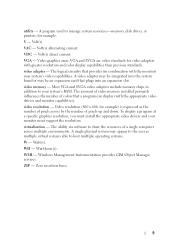
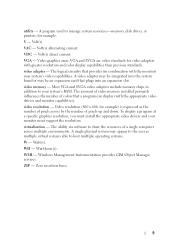
... the system board or may be an expansion card that plugs into an expansion slot. video memory - Most VGA and SVGA video adapters include memory chips in addition to your system's RAM. The amount of video memory installed primarily influences the number of colors that a program can display (with the appropriate video drivers and monitor capabilities). video resolution - Video resolution (800 x 600...
Information
Update - Intel Xeon 5600 Series Processors - Page 1
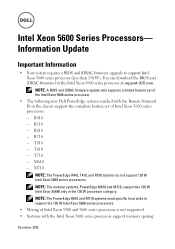
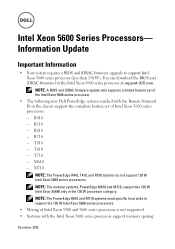
... system requires a BIOS and iDRAC firmware upgrade to support Intel Xeon 5600 series processor (less than 130 W). You can download the BIOS and iDRAC firmware for the Intel Xeon 5600 series processor at support.dell.com. NOTE: A BIOS and iDRAC firmware update only supports a limited feature set of the Intel Xeon 5600 series processor.
• The following new Dell PowerEdge systems marked with...
Information
Update - Processor Installation - Page 3
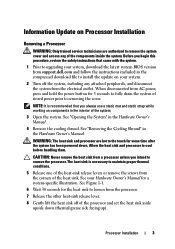
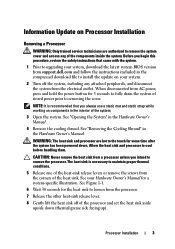
Information Update on Processor Installation
Removing a Processor
WARNING: Only trained service technicians are authorized to remove the system cover and access any of the components inside the system. Before you begin this procedure, review the safety instructions that came with the system.
1 Prior to upgrading your system, download the latest system BIOS version from support.dell.com and follow ...
Dell
PowerEdge Deployment Guide - Page 4
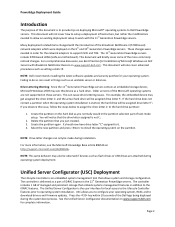
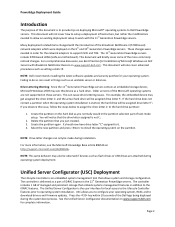
... such as setting a static IP.
NOTE: Dell recommends installing the latest software updates and security patches for your operating system. Failing to do so can result in things such as an unstable server or data loss.
Drive Lettering Warning: Since the 11th Generation PowerEdge servers contain an embedded storage device, Microsoft Windows 2003 may see this device as a hard drive. Older versions of...
Dell
PowerEdge Deployment Guide - Page 5
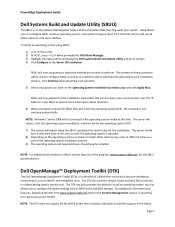
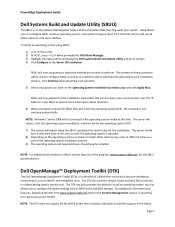
... POST, press < F11> when prompted for BIOS Boot Manager. 3) Highlight the optical drive containing the Dell Systems Build and Update Utility and press . 4) Click Configure in the Server OS Installation.
SBUU will now ask questions about the installation you wish to perform. The answers to these questions will be used to configure RAID, as well as to customize and to...
Dell
PowerEdge Deployment Guide - Page 6
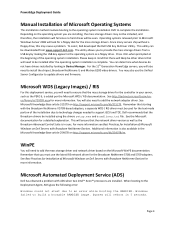
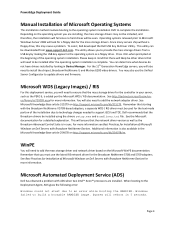
... therefore, the installation will fail since no hard drives will be seen. Operating systems released prior to Microsoft Windows Server 2008 will look for a floppy disk for the mass storage drivers. Since many servers ship without a floppy drive, this may cause a problem. To assist, Dell developed the Dell USB Key F6 Driver Utility. This utility can be downloaded from www.support.dell.com. The...
Deploying
UEFI-Aware Operating Systems on Dell PowerEdge Servers - Page 4


... system assumes control, the EFI core frees all of its boot time services and drivers, leaving only the run‐time services and drivers.
Drivers: EFI drivers differ from EFI applications in that the driver stays resident in memory unless an error is returned from the driver's entry point. The EFI core firmware, the boot manager, or other EFI applications may load drivers.
Page 2
Deploying
UEFI-Aware Operating Systems on Dell PowerEdge Servers - Page 5
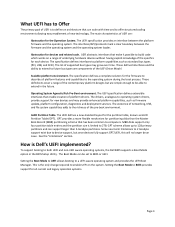
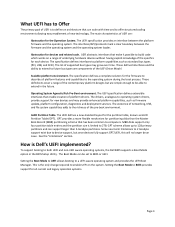
..., analogous to operating system drivers, provide support for new devices and may provide enhanced platform capabilities, such as firmware update, platform configuration, diagnostics and deployment services. The existence of networking, USB, and file system capabilities adds to the richness of the pre‐boot environment.
GUID Partition Table. The UEFI defines a new standard layout for the...
Deploying
UEFI-Aware Operating Systems on Dell PowerEdge Servers - Page 9
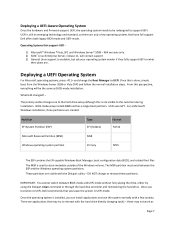
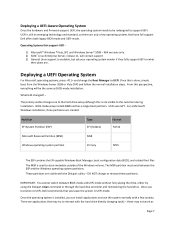
...only a few operating systems that have full support. Dell offers both legacy BIOS‐mode and UEFI‐mode.
Operating Systems that support UEFI ‐
1) Microsoft® Windows ®Vista, SP1 and Windows Server® 2008 - X64 versions only. 2) SUSE® Linux Enterprise Server, release 11, will contain support 3) General Linux support is available, but ask your operating system vendor...
Deploying
UEFI-Aware Operating Systems on Dell PowerEdge Servers - Page 10


... have unique GUIDs for partitions which are copied from one disk to another. Otherwise different disks will use the same GUID for multiple partitions, which may cause conflicts for software which uses the GUIDs to distinguish each partition.
Transferring Hard Disks UEFI Boot Options are stored in non‐volatile memory on a system. When an operating system installer executes, it...
Information Update - Page 1


... more than 4 GB of memory installed. For more information, see the knowledge base article at support.microsoft.com/kb/888575. • Systems running Windows Server 2008 do not support iSCSI boot when they have an SD card installed in the internal SD module. In addition, iSCSI boot does not work when an external USB storage device is plugged into the...
Information Update - Page 2


... Information
During the Dell Update Package (DUP) installation process, you may see messages related to the following:
NOTE: These messages are for information only. • Request for system reboot before the DUP installation is complete • Windows® hardware detection • Windows hardware configuration problem • Re-enumeration of VFlash and momentary drive letter changes in...
Information Update - Page 4


...; Dell Update Package (DUP
Request for system reboot before the DUP installation is complete
(在 DUP Windows® hardware detection(Windows Windows hardware configuration problem(Windows Re-enumeration of VFlash and momentary drive letter changes in Windows
(Windows 中 VFlash VFlash 上安装 DUP
2009 Dell Inc Dell Inc Dell...
Getting Started Guide - Page 8


... is installed before installing hardware or software not purchased with the system. • Citrix® XenServer™ 5.0 with hotfix 1 or later • Microsoft® Windows Server® 2008 Hyper-V™
• Microsoft Windows Server 2008 Web, Standard, and Enterprise (32-bit x86) Gold editions
• Microsoft Windows Server 2008 Web, Standard, Enterprise, and Datacenter (x64) Gold...
Getting Started Guide - Page 9


... your system.
NOTE: Always check for updates on support.dell.com and read the updates first because they often supersede information in other documents.
Obtaining Technical Assistance
If you do not understand a procedure in this guide or if the system does not perform as expected, see your Hardware Owner's Manual. Dell™ offers comprehensive hardware training and...
Hardware Owner's Manual - Page 51


... the system
the latest software to restore
firmware or has been lost due full functionality. See the
to system board replacement. Unified Server
The iDRAC6 Enterprise card Configuration user
flash memory may be
documentation for more
corrupted.
information.
Restore the flash memory
using the latest version on
support.dell.com. See the
iDRAC6 user's guide for
instructions on performing...
Hardware Owner's Manual - Page 52


...
SEL.
Warning: Control Panel is not installed.
The control panel is not
Install the control panel, or
installed or has a faulty cable check the cable connections
connection.
between the display module,
the control panel board, and
the system board. See
"Control Panel Assembly."
Warning! No micro Micro code update failed. code update loaded for processor n
Update the BIOS firmware. See...
Hardware Owner's Manual - Page 131


... online or telephone service and support team. Damage due to servicing that is not authorized by Dell is not covered by your warranty. Read and follow the safety instructions that came with the product.
1 Prior to upgrading your system, download the latest system BIOS version from support.dell.com and follow the instructions included in the compressed download file to install the update on your...
Hardware Owner's Manual - Page 198


... power to your system in the event of an electrical failure.
USB - Universal Serial Bus. A USB connector provides a single connection point for multiple USB-compliant devices, such as mice and keyboards. USB devices can be connected and disconnected while the system is running.
USB memory key - See memory key.
utility - A program used to manage system resources-memory, disk drives, or printers...

